Windows 10 - Yea or Nay?
Message boards :
Number crunching :
Windows 10 - Yea or Nay?
Message board moderation
Previous · 1 · 2 · 3 · 4 · 5 · 6 · 7 · 8 . . . 163 · Next
| Author | Message |
|---|---|
 Siran d'Vel'nahr Siran d'Vel'nahr Send message Joined: 23 May 99 Posts: 7379 Credit: 44,181,323 RAC: 238 
|
-[ snip ]- Greetings Bernie, I have an older laptop with a Pentium Dual Core processor running Win7 Home Premium. I did the updates on it yesterday and was hoping to see the icon, but did not. This morning, still no icon so I proceeded to shut it down. During the process, there was a notice that it was installing "1 of 1 updates", or something to that effect. I decided to restart the laptop afterwards and the icon showed up. You need to verify that you have update KB3035583 installed. This is what places the icon on the notification tray and is also responsible for upgrading when Win10 becomes available. I now have Win10 reserved for this PC and my laptop. :) Keep on BOINCing...! :) CAPT Siran d'Vel'nahr - L L & P _\\// Winders 11 OS? "What a piece of junk!" - L. Skywalker "Logic is the cement of our civilization with which we ascend from chaos using reason as our guide." - T'Plana-hath |
 Bill G Bill G Send message Joined: 1 Jun 01 Posts: 1282 Credit: 187,688,550 RAC: 182 
|
Just a note: if you sign up for the upgrade, you can click on the icon anytime you want again and it will give you the status of your request. It also has an info icon in the upper left corner which will take you to a submenu and tell you if the up grade is going to have any problems with your computer. You might want to look at that to know what to expect from the upgrade and how many potential problems there might be.  SETI@home classic workunits 4,019 SETI@home classic CPU time 34,348 hours |
 Cliff Harding Cliff Harding Send message Joined: 18 Aug 99 Posts: 1432 Credit: 110,967,840 RAC: 67 
|
I reserved mine yesterday, pressing the 1st reserve button I saw, it took about 5 sec., but did not get an email confirmation. Opened the app by right-clicking the icon to check the status. In the top left corner, selected 'view confirmation' and canceled it. Started the process over again, but clicked through the various panels until the last reserve button. This time I was able to enter my email addr., and the whole process took about 20 sec. Then hid the icon so I don't have to see it again. Still waiting on the email conformation. Will attempt to move the download, when it gets here, to my data drive prior to installing, so that I can have it if needed again.   I don't buy computers, I build them!! |
 TimeLord04 TimeLord04 Send message Joined: 9 Mar 06 Posts: 21140 Credit: 33,933,039 RAC: 23 
|
Well, I just updated Farragut, (Win 7 Home Premium), my parents' Desktop system. Got the Win 10 file; at some point it should recognize Farragut as a legitimate system, ready to upgraded to Win 10. I also need to update Voyager, (my Win 7 Home Premium laptop), and my dad's laptop. However; if Win 10 Home, (which three of our four Win 7 systems would correspond to in upgrading), will NOT let us turn off automatic updates; then, I'm not 100% sure that I want to upgrade those three computers. Also, even though Prometheus is Win 7 Pro and would be upgraded to Win 10 Pro; I'm unsure as to if I want to upgrade that system either. Because, it is using an OLD Nvidia GTX-275. If Win 10 is going to override my driver, (266.58), with the latest Windows Nvidia driver then my crunching days on Prometheus would end until I could replace the GTX-275 with a newer card. On my limited income on disability, this isn't going to happen anytime soon. :-( TL TimeLord04 Have TARDIS, will travel... Come along K-9! Join Calm Chaos |
 Cliff Harding Cliff Harding Send message Joined: 18 Aug 99 Posts: 1432 Credit: 110,967,840 RAC: 67 
|
If you reserved a copy of Win 10, expect a difference in the way that Windows update will respond when after checking for updates. This panel may or may not have been the result of installing the 3 optional updates that resulted in the search. The 3 are supposed to help prepare the machine towards the transition of the upgrade. 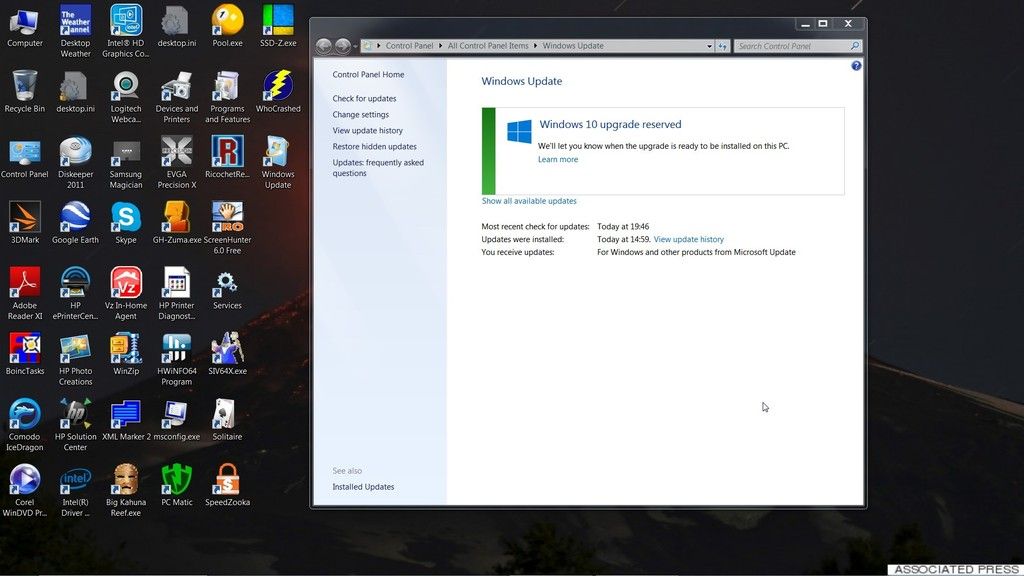   I don't buy computers, I build them!! |
|
qbit Send message Joined: 19 Sep 04 Posts: 630 Credit: 6,868,528 RAC: 0 
|
I just read in a german blog that, according to a microsoft employee, a clean install will be possible: http://stadt-bremerhaven.de/windows-10-clean-install/ 
|
 Cliff Harding Cliff Harding Send message Joined: 18 Aug 99 Posts: 1432 Credit: 110,967,840 RAC: 67 
|
Another thing that I've noticed once you've reserved a copy of Win 10 you cannot permanently hide the icon. It will reappear each time you recycle the machine.   I don't buy computers, I build them!! |
|
Phil Burden Send message Joined: 26 Oct 00 Posts: 264 Credit: 22,303,899 RAC: 0 
|
Another thing that I've noticed once you've reserved a copy of Win 10 you cannot permanently hide the icon. It will reappear each time you recycle the machine. t'would be nice to even see this icon, I've updated two pc's, no update available yet . Maybe it's not available on this side of the pond yet, though I thought MS Updates were available to everyone at the same time, p'raps not it seems ;-) P. |
 Cliff Harding Cliff Harding Send message Joined: 18 Aug 99 Posts: 1432 Credit: 110,967,840 RAC: 67 
|
Another thing that I've noticed once you've reserved a copy of Win 10 you cannot permanently hide the icon. It will reappear each time you recycle the machine. Sorry Phil - but M$ is concerned about overloading the internet so they're phasing this in between now and 29 July. As long as you have KB3035583 installed, you'll get notified.   I don't buy computers, I build them!! |
 Graham Middleton Graham Middleton Send message Joined: 1 Sep 00 Posts: 1520 Credit: 86,815,638 RAC: 0 
|
I have 3 PCs, One tower PC running Windows 7 Ultimate One tower PC running Windows 7 Pro One Laptop running Windows 8.1 All 3 are fully patched via Windows Update., and have KB3035583 installed, and have the C:\Windows\System32\GWX folder and files. They have also been rebooted several times since the patch install. All verify as Genuine installs via the Microsoft website. However only the Windows Ultiamte PC shows the "Get Windows 10" icon on the toolbar and I have registered for it, the other 2 do not. I cannot see how to register them for the free upgrade to W8indows 10. I have tried following the instructions several articles elsewhere as to hows to enable it, but to no avail. The command file just runns, seeming looping indefinately, or does nothing. Any further help or advice would be greatfu;lly recieved. Happy Crunching, Graham 
|
 HAL9000 HAL9000 Send message Joined: 11 Sep 99 Posts: 6534 Credit: 196,805,888 RAC: 57 
|
There isn't any rush to "reserve" your copy. The upgrade will be free for a year after it is released. Also this page has all the details you would need about moving to Windows 10. http://www.microsoft.com/en-us/windows/windows-10-upgrade SETI@home classic workunits: 93,865 CPU time: 863,447 hours  Join the [url=http://tinyurl.com/8y46zvu]BP6/VP6 User Group[ Join the [url=http://tinyurl.com/8y46zvu]BP6/VP6 User Group[
|
 HAL9000 HAL9000 Send message Joined: 11 Sep 99 Posts: 6534 Credit: 196,805,888 RAC: 57 
|
There isn't any rush to "reserve" your copy. The upgrade will be free for a year after it is released. I've been playing with Win 10 on a machine at work & I'm not that impressed with it. It is what windows 8 should have been, but that isn't saying it is great by any means. I don't plan on using it at home. I imagine it will be some time before any games I play require DirectX 12. Most new games still have a minimum requirement of DirectX 9 & recommend DirectX 10. SETI@home classic workunits: 93,865 CPU time: 863,447 hours  Join the [url=http://tinyurl.com/8y46zvu]BP6/VP6 User Group[ Join the [url=http://tinyurl.com/8y46zvu]BP6/VP6 User Group[
|
|
Phil Burden Send message Joined: 26 Oct 00 Posts: 264 Credit: 22,303,899 RAC: 0 
|
Another thing that I've noticed once you've reserved a copy of Win 10 you cannot permanently hide the icon. It will reappear each time you recycle the machine. I thought that may be the case, even that update, 3035583 hasn't arrived here yet. I'm not in a rush, just don't like being left out ;-) I may stick with 7 anyway.. P. |
|
Keith J. LaGue Send message Joined: 17 May 99 Posts: 59 Credit: 40,441,387 RAC: 0 
|
Is rollback to Win7 possible if one is dissatisfied after upgrade to Win10? 
|
 Bernie Vine Bernie Vine Send message Joined: 26 May 99 Posts: 9954 Credit: 103,452,613 RAC: 328 
|
I have 3 PCs, I have 4 machines running Win7 all Home Premium. My main desktop came with Win 7 installed The other three, a laptop and two desktops(one used for gaming) were upgraded from Vista with the old 3 licence upgrade disc purchased from MS. The laptop and one PC have got the icon, and I have reserved my copies. My main machine and gaming PC have not. I too have performed all the suggested online ways to get the icon to show with to no avail. Today I got out an old laptop I rarely use that I had repaired for friend who preferred I get them a new one, it is old and slow and it got the icon right away!! I suspect it will be the same as the Win8 to 8.1 upgrade, my laptop refused to see the upgrade even after an MS tech spent 3 evenings logged in, all he managed to do was deleted my display driver and render the machine unusable till I reinstalled Vista and then Win 7. Just hope it's easier than that!! |
 HAL9000 HAL9000 Send message Joined: 11 Sep 99 Posts: 6534 Credit: 196,805,888 RAC: 57 
|
There isn't any rush to "reserve" your copy. The upgrade will be free for a year after it is released. It's probably like a Vista to 8.1 kind of upgrade. They fixed some things. They took some things away. SETI@home classic workunits: 93,865 CPU time: 863,447 hours  Join the [url=http://tinyurl.com/8y46zvu]BP6/VP6 User Group[ Join the [url=http://tinyurl.com/8y46zvu]BP6/VP6 User Group[
|
 Fawkesguy Fawkesguy Send message Joined: 8 Jan 01 Posts: 108 Credit: 188,578,766 RAC: 0 
|
It still isn't clear to me how a clean install can be done. What if I don't WANT to upgrade first? I'm not a big fan of upgrades at all. I want to download an ISO, burn a DVD, and do a fresh install. 
|
 HAL9000 HAL9000 Send message Joined: 11 Sep 99 Posts: 6534 Credit: 196,805,888 RAC: 57 
|
It still isn't clear to me how a clean install can be done. What if I don't WANT to upgrade first? I'm not a big fan of upgrades at all. I want to download an ISO, burn a DVD, and do a fresh install. I imagine at some point you would have access to download it from the MS store. Like people that buy online copies of the OS from MS do now. SETI@home classic workunits: 93,865 CPU time: 863,447 hours  Join the [url=http://tinyurl.com/8y46zvu]BP6/VP6 User Group[ Join the [url=http://tinyurl.com/8y46zvu]BP6/VP6 User Group[
|
 BilBg BilBg Send message Joined: 27 May 07 Posts: 3720 Credit: 9,385,827 RAC: 0 
|
There isn't any rush to "reserve" your copy. The upgrade will be free for a year after it is released. How to interpret: "Once you upgrade, you have Windows 10 for free on that device" Maybe: If you have Windows 7 ("Genuine" = you have some number/code to 'activate' it) and you decide to get a new computer (e.g. 2 years from now): - you can 'retire' the old Windows 7 install and again install + activate Windows 7 on the new computer using the same number/code? - But you can't do the same with Windows 10 (which you get as upgrade to Windows 7)? Â   - ALF - "Find out what you don't do well ..... then don't do it!" :) - ALF - "Find out what you don't do well ..... then don't do it!" :)Â |
 Bernie Vine Bernie Vine Send message Joined: 26 May 99 Posts: 9954 Credit: 103,452,613 RAC: 328 
|
OK solved my problem, it appears that you have to have IE 11 before you will get the necessary update. I never use IE so had not updated from IE 9 on my main or gaming machine, so I installed IE 11 and then went to search for updates, installed them and lo and behold the icon appeared. So if you are having a problem check you have IE 11 installed and working. |

©2024 University of California
SETI@home and Astropulse are funded by grants from the National Science Foundation, NASA, and donations from SETI@home volunteers. AstroPulse is funded in part by the NSF through grant AST-0307956.