my upgrade
Message boards :
Number crunching :
my upgrade
Message board moderation
Previous · 1 · 2 · 3 · 4
| Author | Message |
|---|---|
 zoom3+1=4 zoom3+1=4 Send message Joined: 30 Nov 03 Posts: 65766 Credit: 55,293,173 RAC: 49 
|
What if you would just turn the psu into always on ? I remember reading about that when I planned to turn one of my old power supplies into a poor mans lab psu. It only takes a power resistor. Here is the link to the page. You might have to dig a little. http://www.wikihow.com/Convert-a-Computer-ATX-Power-Supply-to-a-Lab-Power-Supply That would work or So would this below and I like the one below better.  http://www.performance-pcs.com/catalog/index.php?main_page=product_info&cPath=34_186&products_id=3163 The T1 Trust, PRR T1 Class 4-4-4-4 #5550, 1 of America's First HST's 
|
|
Jon Send message Joined: 12 Aug 09 Posts: 157 Credit: 139,063,241 RAC: 0 
|
Here is it. Looks like pin #3 was the problem. 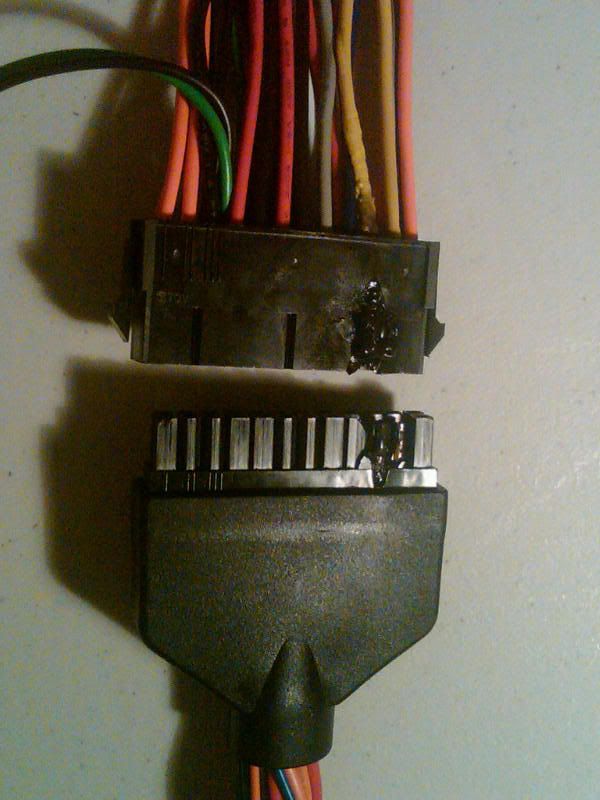 Jon |
 zoom3+1=4 zoom3+1=4 Send message Joined: 30 Nov 03 Posts: 65766 Credit: 55,293,173 RAC: 49 
|
It's like I thought, It seems that the Lian Li adapter has wires that can't transmit the power the primary power supply is trying to feed to the motherboard. Of course the Lian Li is made by a PC case maker and not a power supply maker which would use shorter wires and hopefully with more copper in those wires. The last cable with the switch would be ok I'd think, As there's no adapter cable to overload. The T1 Trust, PRR T1 Class 4-4-4-4 #5550, 1 of America's First HST's 
|
 Sutaru Tsureku Sutaru Tsureku Send message Joined: 6 Apr 07 Posts: 7105 Credit: 147,663,825 RAC: 5 
|
AFAIK, at least PCIe 2.0 x8 (or PCIe 1.0 x16) speed is needed for well CUDA crunching. I didn't said it wouldn't work with less speed. As I build my GPU machine (for ~ 1 1/2 years) I looked around in differenct forum and I saw, that you have best/max CUDA performance if you have at least PCIe 2.0 x8 or PCIe 1.0 x16 slot for each GPU. Also a member made a test here in the forum. Because of the max limit of one year in the forum search, I can't find it. He tested his GPU in all slot speeds and saw that the GPU performance went down on slower slots. IIRC, PCIe 1.0 x4 had ~ 10 % less, and PCIe 1.0 x8 ~ 3 % less performance. (But this values could be wrong, as I'm an old man ;-) But for sure I remember, at least PCIe 1.0 x16 or PCIe 2.0 x8 needed for max/best CUDA performance. If I look in TaskManager if my system crunch CUDA, I see that the GPU get support from the CPU. Also faster system RAM decrease the CUDA calculation time. So the CPU and system RAM is important for CUDA. So also the PCIe slot. Here at SETI@home my GPU get ~ 45 secs. support/~ 10 mins. WU. If I compare with MilkyWay@home, my GPU make all WUs in ~ 10 mins. there, the WU get ~ 8 secs. support from the CPU. So there are projects which benefit more or less from faster PCIe speed. 
|
|
Jon Send message Joined: 12 Aug 09 Posts: 157 Credit: 139,063,241 RAC: 0 
|
Those flexible adapters are not really working at the moment. Put 4 cards right on the mb and it works. It's drawing ~1050w doing 4 cards at 2wu's/gpu only. gpu usage is 90%. Jon |
 soft^spirit soft^spirit Send message Joined: 18 May 99 Posts: 6497 Credit: 34,134,168 RAC: 0 
|
Those flexible adapters are not really working at the moment. Put 4 cards right on the mb and it works. 4 of those things is still a beast. How are your temperatures doing? Janice |
|
Jon Send message Joined: 12 Aug 09 Posts: 157 Credit: 139,063,241 RAC: 0 
|
Temps of the gpu are in the upper 70's. cpu is 60. Tomorrow i'll put it in a different room, under the a/c vent to cool it off! Jon |
 Fred J. Verster Fred J. Verster Send message Joined: 21 Apr 04 Posts: 3252 Credit: 31,903,643 RAC: 0 
|
But you've got a Hell of a Crucher and can heat a (small) room, too, ;-) I've often wondered, why PSU cables are so small/thin, compaired to the mains cable, which carries 1/10 of the Input-current, although most PSU's > 650Watt have 4x 12V @ 17-20A. (When in the U.S.A and have 120Volts) Still 2.5x main-current , while cables are mostly thinner then their mains supply. Not to mention connectors/splitters/switches. (You can welt with a 100 Amps!) 
|
|
ToxicTBag Send message Joined: 5 Feb 10 Posts: 101 Credit: 57,197,902 RAC: 0 
|
Good to see you making progress with your rig Jon, must admit it certainly grabbed my attention! Can i ask why do you think the riser cables did not work or are they ok now? Best of luck 
|
 hiamps hiamps Send message Joined: 23 May 99 Posts: 4292 Credit: 72,971,319 RAC: 0 
|
Here is it. Looks like pin #3 was the problem. Well I won't buy one of them, seems they didn't even need the extra wires could have made a strait adapter with just the Black and green jumpered off and it would be safer. Think I will stick to my home made jumper. Official Abuser of Boinc Buttons... And no good credit hound! 
|
 zoom3+1=4 zoom3+1=4 Send message Joined: 30 Nov 03 Posts: 65766 Credit: 55,293,173 RAC: 49 
|
Here is it. Looks like pin #3 was the problem. Psu connector is below and the adapter with the green and black wire is above, th adapter has all those wires for the 1st psu to transmit the power to the motherboard, The green and black wires from the adapter merely tell the 2nd psu to turn on or to turn off in unison with the 1st psu, nothing more, As to some saying not enough ground wires, Their nuts, There are plenty of those, The adapters wires are just not thick enough to do the job and so smoke and a fire break out, Clearly I'd avoid a cable like this as It's made by a case manufacturer and not by a power supply manufacturer, Ultra made their wires short and I'd hope of a thicker gauge of wire, (a smaller gauge number = a larger gauge wire = more carrying capacity). What looks like thicker wire may just be thicker insulation over thinner and unsafe wires. The T1 Trust, PRR T1 Class 4-4-4-4 #5550, 1 of America's First HST's 
|
 hiamps hiamps Send message Joined: 23 May 99 Posts: 4292 Credit: 72,971,319 RAC: 0 
|
Probably a cheap connector that was loose. Doubt it was the wire.... Official Abuser of Boinc Buttons... And no good credit hound! 
|
 Bill Walker Bill Walker Send message Joined: 4 Sep 99 Posts: 3868 Credit: 2,697,267 RAC: 0 
|
Probably a cheap connector that was loose. Doubt it was the wire.... Agreed. The heat was apparently strongest right where the pin goes into the socket. Could be a poor fit, or foreign material trapped in the interface, or some manufacturing defect that resulted in only a very small contact area between the pin and socket.  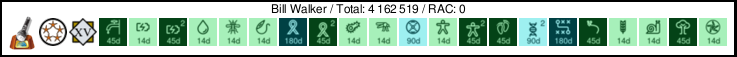
|
|
Jon Send message Joined: 12 Aug 09 Posts: 157 Credit: 139,063,241 RAC: 0 
|
Good to see you making progress with your rig Jon, must admit it certainly grabbed my attention! Can i ask why do you think the riser cables did not work or are they ok now? I tested one when i got them, the only good one. I found out that 2 of the 3 adapters were bad! I have more coming so I'll continue to go ahead with this project. Jon |
 zoom3+1=4 zoom3+1=4 Send message Joined: 30 Nov 03 Posts: 65766 Credit: 55,293,173 RAC: 49 
|
Jon If You need a second psu there is the VisionTek 450w psu on amazon, It mounts in a 5.25" drive bay and has 40A on the 12v rail, Plus It's designed to work with a primary psu.  The T1 Trust, PRR T1 Class 4-4-4-4 #5550, 1 of America's First HST's 
|
 evilspoons evilspoons Send message Joined: 30 Jul 99 Posts: 50 Credit: 8,469,307 RAC: 4 
|
FWIW, the battery connectors on a lot of hobby-level radio control cars are similar in design to the ATX mobo connector("Molex" in PC lingo, "Tamiya" in RC lingo). The RC guys hate the "Tamiya" connector because it melts under high-current applications. This may be what's happening. As to when someone mentioned above that 0V/ground carries no current, that should be rephrased to "SHOULD carry no current." You can get awful ground loops that destroy things if you muck around too much with multiple ground planes (i.e. more than one power supply). Personally, I'd be looking for an adapter that does something to tie together the grounds of these PSUs (obviously without making them fight each other). Just my two cents. By the way, this thing is terrifying (and awesome). |
 soft^spirit soft^spirit Send message Joined: 18 May 99 Posts: 6497 Credit: 34,134,168 RAC: 0 
|
I theenk you need a beeger box re: grounds.. It should be okay to strap the two power supply grounds, as long as they are not providing any shielding. Also be sure both units run from the same potential(same side of the circuit breaker panel) otherwise strange and sparky things could happen. That grounding may be common to the case anyway. You should be in good shape. Janice |
|
Jon Send message Joined: 12 Aug 09 Posts: 157 Credit: 139,063,241 RAC: 0 
|
I decided to stay with only 4 cards. I fixed the problem with adapters(sloppy soldering). The 5th card will work but only lasts for a few minutes and you might get a few wu errors. Maybe it's Windows or maybe motherboards are not ready for 5-480 cards! Jon Jon |

©2024 University of California
SETI@home and Astropulse are funded by grants from the National Science Foundation, NASA, and donations from SETI@home volunteers. AstroPulse is funded in part by the NSF through grant AST-0307956.