Forums issues
Message boards :
Number crunching :
Forums issues
Message board moderation
Previous · 1 · 2 · 3 · Next
| Author | Message |
|---|---|
 Misfit Misfit Send message Joined: 21 Jun 01 Posts: 21804 Credit: 2,815,091 RAC: 0 
|
Rob, as posted in Q&A and Cafe the bbcode isn't interpreting correctly when there is an ampersand "&" in an image url. |
 Pooh Bear 27 Pooh Bear 27 Send message Joined: 14 Jul 03 Posts: 3224 Credit: 4,603,826 RAC: 0 
|
Rob, as posted in Q&A and Cafe the bbcode isn't interpreting correctly when there is an ampersand "&" in an image url. You may need to use %26 to make it work.  My movie https://vimeo.com/manage/videos/502242 |
|
SURVEYOR Send message Joined: 19 Oct 02 Posts: 375 Credit: 608,422 RAC: 0 
|
test Fred BOINC Alpha, BOINC Beta, LHC Alpha, Einstein Alpha 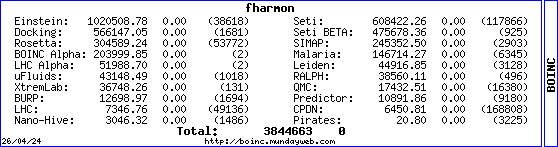 
|
|
Georges H Send message Joined: 3 Apr 99 Posts: 26 Credit: 624,880 RAC: 8 
|
Just testing my signature written in BBcode... Happy crunching, Georges 
|
|
Scarecrow Send message Joined: 15 Jul 00 Posts: 4520 Credit: 486,601 RAC: 0 
|
I posted this over in the Cafe, but thought I'd toss it in here too. There's a handy little extension for Firefox called BBCodeXtra that provides a popup menu when you right click inside a message input window. From there you can select the various color, size, url, etc, etc, bbcode stuff and just point and click or fill in the blanks as you're prompted and it adds the completed bbcode string at the cursor location. It's worked well on any board I've been on that uses bbcode. |
 David Stites David Stites Send message Joined: 22 Jul 99 Posts: 286 Credit: 10,113,361 RAC: 0 
|
|
 John Cropper John Cropper Send message Joined: 3 May 00 Posts: 444 Credit: 416,933 RAC: 0 
|
There was a code-change Monday: Many other boards are doing the same. My understand is that there are some security issues in the (board) software (when HTML tags are enabled).  Stewie: So, is there any tread left on the tires? Or at this point would it be like throwing a hot dog down a hallway? Fox Sunday (US) at 9PM ET/PT |
 Ace Casino Ace Casino Send message Joined: 5 Feb 03 Posts: 285 Credit: 29,750,804 RAC: 15 
|
Test [img][/img] |
 Octagon Octagon Send message Joined: 13 Jun 05 Posts: 1418 Credit: 5,250,988 RAC: 109 
|
Many other boards are doing the same. My understand is that there are some security issues in the (board) software (when HTML tags are enabled). This is because allowing raw HTML allows for JavaScript and similar tricks that moderators do not want to have to watch out for. It is possible to filter out all of the keywords associated with scripting, but it is far easier to snip out all HTML. That way, the moderators don't ned to keep up with the latest HTML changes... |
 Dorsai Dorsai Send message Joined: 7 Sep 04 Posts: 474 Credit: 4,504,838 RAC: 0 
|
Test... Foamy is "Lord and Master". {edited till it worked}... Foamy is "Lord and Master". (Oh, + some Classic WUs too.) |
 Misfit Misfit Send message Joined: 21 Jun 01 Posts: 21804 Credit: 2,815,091 RAC: 0 
|
Rob, as posted in Q&A and Cafe the bbcode isn't interpreting correctly when there is an ampersand "&" in an image url. Nope that didn't help. :( |
 Pooh Bear 27 Pooh Bear 27 Send message Joined: 14 Jul 03 Posts: 3224 Credit: 4,603,826 RAC: 0 
|
Rob, as posted in Q&A and Cafe the bbcode isn't interpreting correctly when there is an ampersand "&" in an image url. Try a \\& and see if that works.  My movie https://vimeo.com/manage/videos/502242 |
 Misfit Misfit Send message Joined: 21 Jun 01 Posts: 21804 Credit: 2,815,091 RAC: 0 
|
Rob, as posted in Q&A and Cafe the bbcode isn't interpreting correctly when there is an ampersand "&" in an image url. Still nothing. Mundayweb's sigs rely on the ampersand so hopefully this will get fixed quick. I can do it manually in the post and it will work but it's not working from the sig input box. It should be using this link: http://boinc.mundayweb.com/one/stats.php?userID=1566&prj=1&trans=off But instead its effectively using this: http://boinc.mundayweb.com/one/stats.php?userID=1566 which shows the smaller combined sig. |
 Pooh Bear 27 Pooh Bear 27 Send message Joined: 14 Jul 03 Posts: 3224 Credit: 4,603,826 RAC: 0 
|
It should be using this link: Works for mine... Let's see if it works for yours for me: (edited) now that it works, you need to use the img tag, not the url tag. So {img}http://boinc.mundayweb.com/one/stats.php?userID=1566&prj=1&trans=off{/img} using the brackets instead of the curly ones I used.  My movie https://vimeo.com/manage/videos/502242 |
 Misfit Misfit Send message Joined: 21 Jun 01 Posts: 21804 Credit: 2,815,091 RAC: 0 
|
Well that shows fine.. but when I use that same code it shows the smaller combo sig. (edited) now that it works, you need to use the img tag, not the url tag. So {img}http://boinc.mundayweb.com/one/stats.php?userID=1566&prj=1&trans=off{/img} using the brackets instead of the curly ones I used. that is exactly how it's written, I just have it nested inside a url. I took out the url just to see if made any difference and it didnt. me@rescam.org |
 Pooh Bear 27 Pooh Bear 27 Send message Joined: 14 Jul 03 Posts: 3224 Credit: 4,603,826 RAC: 0 
|
Well that shows fine.. but when I use that same code it shows the smaller combo sig. Looking at the HTML code for yours, it shows everyplace where there is an & is actually double &. Somehow it's converting wrong in your signature.  My movie https://vimeo.com/manage/videos/502242 |
 Misfit Misfit Send message Joined: 21 Jun 01 Posts: 21804 Credit: 2,815,091 RAC: 0 
|
Well that shows fine.. but when I use that same code it shows the smaller combo sig. Yep. No way for me to fix that. |
|
Sergey Broudkov Send message Joined: 24 May 04 Posts: 221 Credit: 561,897 RAC: 0 
|
BTW is it possible to add 'Preview' feature before sending as it exists on many other fora? Here and there I see spoiled quotas or "trial and error" method of finding the right way to set BBCode tags. Kitty@SETI team (Russia). Our cats also want to know if there is ETI out there 
|
 Kajunfisher Kajunfisher Send message Joined: 29 Mar 05 Posts: 1407 Credit: 126,476 RAC: 0 
|
BTW is it possible to add 'Preview' feature before sending as it exists on many other fora? Here and there I see spoiled quotas or "trial and error" method of finding the right way to set BBCode tags. If you look to the left when you are posting or responding to a past you will notice that there is a "You may use BBCode tags" link there. You can open it into another window or tab in order to see an example. That's about the only "Preview" that you can get now, other than posting in one of the "Testing" threads. Some projects or stats forums have that feature available. Thankfully there is the "Edit this post" feature to correct a mistake. You could make a suggestion about it at the BOINC message boards. |
|
Daniel Schaalma Send message Joined: 28 May 99 Posts: 297 Credit: 16,953,703 RAC: 0 
|
Well that shows fine.. but when I use that same code it shows the smaller combo sig. Misfit, try this: {img}http://boinc.mundayweb.com/one/stats.php/userID:1566/prj:1/trans:off/.png{/img} using brackets instead of the curly ones. Use a "/" instead of "?", use ":" instead of "=". I will test it here for you to see how it looks.  Should look like this after changes. Regards, Daniel   
|

©2025 University of California
SETI@home and Astropulse are funded by grants from the National Science Foundation, NASA, and donations from SETI@home volunteers. AstroPulse is funded in part by the NSF through grant AST-0307956.
