Query ref 'My Account' page.
Message boards :
Number crunching :
Query ref 'My Account' page.
Message board moderation
| Author | Message |
|---|---|
|
John Hunt Send message Joined: 3 Apr 99 Posts: 514 Credit: 501,438 RAC: 0 
|
I have just changed my e-mail address yet my old e-mail address is still showing on the 'My Account' page. 'Change e-mail address' panels, however, show my new e-mail address. Anyone else encountered this anomaly? (puzzled from the UK......) 
|
 m.mitch m.mitch Send message Joined: 27 Jun 01 Posts: 338 Credit: 127,769 RAC: 0 
|
I have just changed my e-mail address Try a refresh (F5). Click here to join the #1 Aussie Alliance in SETI |
|
John Hunt Send message Joined: 3 Apr 99 Posts: 514 Credit: 501,438 RAC: 0 
|
F5 refresh doesn't work - also I notice that my BOINC combined stats are now split into two - one for SETI only (presumably with my old e-mail address)and one for the other five projects I'm with (already updated new e-mail address and showing correctly). 
|
 m.mitch m.mitch Send message Joined: 27 Jun 01 Posts: 338 Credit: 127,769 RAC: 0 
|
F5 refresh doesn't work - also I notice that my BOINC combined stats are now split into two - one for SETI only (presumably with my old e-mail address)and one for the other five projects I'm with (already updated new e-mail address and showing correctly). I'm assuming that you have a screen that looks like this: Click Here. And that you are using MS Internet Explorer 5+ or Mozzila. If that's correct and you have changed your e-mail address, then F5 should refresh the screen and display what ever you have keyed in. If you've been in and out of that same screen, that too should show the current setting. If you haven't followed the e-mail address changing directions all the way through, it won't have saved the changes. If you need more help just post it here and let me know what OS and browser your using. Click here to join the #1 Aussie Alliance in SETI |
 Lee Carre Lee Carre Send message Joined: 21 Apr 00 Posts: 1459 Credit: 58,485 RAC: 0 
|
And that you are using MS Internet Explorer 5+ or Mozzila.just incase... "Mozilla" also covers Firefox, firefox is made by the same company and is the actual browser used in the "mozilla suite" (aka "mozilla" for short) Want to search the BOINC Wiki, BOINCstats, or various BOINC forums from within firefox? Try the BOINC related Firefox Search Engines |
 m.mitch m.mitch Send message Joined: 27 Jun 01 Posts: 338 Credit: 127,769 RAC: 0 
|
And that you are using MS Internet Explorer 5+ or Mozzila.just incase... And is a far better product. It worked so much better on all my WinXP machines until I downloaded a big bunch of patches in April 2005. I think one of those patches had the "MS to DRI" effect :-( Click here to join the #1 Aussie Alliance in SETI |
|
John Hunt Send message Joined: 3 Apr 99 Posts: 514 Credit: 501,438 RAC: 0 
|
F5 refresh doesn't work - also I notice that my BOINC combined stats are now split into two - one for SETI only (presumably with my old e-mail address)and one for the other five projects I'm with (already updated new e-mail address and showing correctly). Thanks for your reply Mike. I'm using Windows XP and Mozilla Firefox. Yes - that is the screen I'm seeing which still shows my old e-mail address. When I click on change e-mail address, I am shown my new e-mail address. I also notice that I now have TWO cross project identifier ref nos. - One covers Seti only, the other covers all the other Boinc projects I'm set up with. 
|
 Lee Carre Lee Carre Send message Joined: 21 Apr 00 Posts: 1459 Credit: 58,485 RAC: 0 
|
well i didn't want to get into the whole big discussion about why it's better etc."Mozilla" also covers Firefox, firefox is made by the same company and is the actual browser used in the "mozilla suite" (aka "mozilla" for short)And is a far better product. It worked so much better on all my WinXP machines until I downloaded a big bunch of patches in April 2005. I think one of those patches had the "MS to DRI" effect :-( it was just incase john was unsure (always hard to gauge a user's experience level) sound you mind shedding some light on the "MS to DRI" effect, i've not heard that one before Want to search the BOINC Wiki, BOINCstats, or various BOINC forums from within firefox? Try the BOINC related Firefox Search Engines |
 Lee Carre Lee Carre Send message Joined: 21 Apr 00 Posts: 1459 Credit: 58,485 RAC: 0 
|
by the way, john, you might want up update your signature as HTML isn't allowed on BOINC fora anymore, you have to use BBCode to replace your existing code, use the following, but without the spaces: [ img ]http://boinc.mundayweb.com/one/stats.php?userID=823[ /img ] which should result in :) Want to search the BOINC Wiki, BOINCstats, or various BOINC forums from within firefox? Try the BOINC related Firefox Search Engines |
|
John Hunt Send message Joined: 3 Apr 99 Posts: 514 Credit: 501,438 RAC: 0 
|
[quote]by the way, john, you might want up update your signature as HTML isn't allowed on BOINC fora anymore [quote] Thanks, Lee ! Signature sorted ! As you can see, my experience level is pretty low ! I prefer Firefox to I.E. - discovered it last year when I was having problems with I.E. 
|
 Lee Carre Lee Carre Send message Joined: 21 Apr 00 Posts: 1459 Credit: 58,485 RAC: 0 
|
no problem :)by the way, john, you might want up update your signature as HTML isn't allowed on BOINC fora anymoreThanks, Lee ! Signature sorted ! i've been around computers a while, but only started using firefox about 6 months ago, i wish i'd got it sooner thou ;) Want to search the BOINC Wiki, BOINCstats, or various BOINC forums from within firefox? Try the BOINC related Firefox Search Engines |
 m.mitch m.mitch Send message Joined: 27 Jun 01 Posts: 338 Credit: 127,769 RAC: 0 
|
Thanks for your reply Mike. I'm note sure what to do about the two cross project identifier ref nos. That may rectify itself when the e-mail addresses are correct. When you display the screen, what I need to know is it displaying from your cache or from the web server, F5 does that for me in Firefox. So you may need to delete your cache but not your cookies from the menu bar options. Click on Tools > Options > Privacy > Cache and select Clear. If there is still a problem at least we have narrowed it down to somewhere betwen your PC getting the new data and the DB server accepting it. That's still a pretty big window, but we will be closer ;-) By the way, does it look like this when you've updated the e-mail address? Or does it have some other message? Click here to join the #1 Aussie Alliance in SETI |
|
John Hunt Send message Joined: 3 Apr 99 Posts: 514 Credit: 501,438 RAC: 0 
|
Thanks for your patience with me, Mike! I've tried F5ing and I've also followed your instructions and cleared the cache memory. The problem still exists. When I first changed my e-mail address, a message confirmed that I had done so. My old e-mail address was j_hunt53@msn.com. This still appears on the main 'My Account' page. On the changing password section, my new e-mail address ( j.hunt53@ntlworld.com ) is shown as the current address. If I attempt to change that to j.hunt53@ntlworld.com I get an acknowledgment stating that an account with that e-mail address already exists. I know this is a bit 'over the top' but I am prepared to give you my password (which would also get you into any of the other projects) so you can go into my account and have a look-see.... would this help? I obviously do not want to post my password in public so I would e-mail it to you! 
|
 Lee Carre Lee Carre Send message Joined: 21 Apr 00 Posts: 1459 Credit: 58,485 RAC: 0 
|
I'm note sure what to do about the two cross project identifier ref nos. That may rectify itself when the e-mail addresses are correct.the CPID can only be the same if the email address is the same at all projects (it's case-seneitive too) Want to search the BOINC Wiki, BOINCstats, or various BOINC forums from within firefox? Try the BOINC related Firefox Search Engines |
 Lee Carre Lee Carre Send message Joined: 21 Apr 00 Posts: 1459 Credit: 58,485 RAC: 0 
|
i might know what the problem is a while ago i changed my email address (i set up a dedicated account for all boinc stuff) but i think i had to follow a link in a confirmation email to confirm that i wanted to change my email address check both your old and new accounts for any such emails, it might have been filtered as spam/junk your account page will show your current email address being used, it'a a "live" page which is always current Want to search the BOINC Wiki, BOINCstats, or various BOINC forums from within firefox? Try the BOINC related Firefox Search Engines |
 m.mitch m.mitch Send message Joined: 27 Jun 01 Posts: 338 Credit: 127,769 RAC: 0 
|
Thanks for your patience with me, Mike! OK, I'll have a look. E-mail me at mikem1 at ihug dot com dot au and I'll see what I can do with it tommorow. It's getting very late here 8-). Click here to join the #1 Aussie Alliance in SETI |
|
John Hunt Send message Joined: 3 Apr 99 Posts: 514 Credit: 501,438 RAC: 0 
|
Lee - I've checked my mail boxes. No e-mail received. Mike - Password + Cross Project IDs on the way to you by e-mail. Thanks guys! I really appreciate your time and effort on this problem!  
|
 m.mitch m.mitch Send message Joined: 27 Jun 01 Posts: 338 Credit: 127,769 RAC: 0 
|
Lee - I've checked my mail boxes. No e-mail received. I've e-mailed John directly, but I thought it worth posting the results to this point on the board. There appear to be two accounts, one for each e-mail address. The error message when trying to change the old accounts e-mail address is "That e-mail address already exists" I don't know if there is any way to merge two accounts, so if it has no credits. I suggesting requesting the password and ID, logging in and changing the e-mail on the new account to a bogus one and let it fade away. Then reset the e-mail address on the old account. Click here to join the #1 Aussie Alliance in SETI |
 m.mitch m.mitch Send message Joined: 27 Jun 01 Posts: 338 Credit: 127,769 RAC: 0 
|
Well, we put the newer account aside by giving it one of my e-mail addresses. Changed to the new e-mail address on the old account, John just has to confirm that. We put the old e-mail address in to the newer account which had no WU's at all. Now John just has to confirm that e-mail address change too, when he gets the e-mails from SETI. It just has to be done in order, or obviously the accounts won't validate if they both have the same e-mail address. John, you'll have to post how you go on here. We're all holding our breath! ;-) Click here to join the #1 Aussie Alliance in SETI |
|
John Hunt Send message Joined: 3 Apr 99 Posts: 514 Credit: 501,438 RAC: 0 
|
Well - I've validated the e-mail changes and all seems to be in order now! SETI, CPDN, Einstein, LHC,Predictor and Rosetta are all showing the same cross-project ID. Once again, a huge thank you to Mike for sorting this one out! 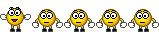 
|

©2024 University of California
SETI@home and Astropulse are funded by grants from the National Science Foundation, NASA, and donations from SETI@home volunteers. AstroPulse is funded in part by the NSF through grant AST-0307956.