BOINC 4.30
Message boards :
Number crunching :
BOINC 4.30
Message board moderation
Previous · 1 · 2 · 3 · 4 · Next
| Author | Message |
|---|---|
|
Blanckaert Send message Joined: 30 May 99 Posts: 15 Credit: 393,159 RAC: 14 
|
|
 Captain Avatar Captain Avatar Send message Joined: 17 May 99 Posts: 15133 Credit: 529,088 RAC: 0 
|
> Well My 'stats' tab is now populated... > > but still have problem with 4.30, that it doesn't automatically connect to my > computer when it starts, have to either exit and restart, or connect to > 'localhost' would be easier if it was my computer name. > > (PS Hope my sig works) > I am glad I am not the only one I thought I was going nuts (I am But) Before you exit and restart check you task manager to see if BOINC and a project is running....Then end BOINCmanager only and then restart program.... 
|
|
Colin Porter Send message Joined: 17 Apr 04 Posts: 88 Credit: 9,422 RAC: 0 
|
>Tony I hope the warning was not intended for me? >I did a clean install On a differnt machine and as always I get he same >problems >When BOINC Manger First runs the Manager shows can't connect >When I check Task Manger all is running just fine. >I end BOINC Manager through Task Manager and Re start it >All shows working and no problems. >I restart Machine and BOINC installs as a sevice hidden from view, I check Task >Manger and again all is working well. >BOINC Manager >BOINC.EXE >and >WU >All is working. >This is the same problem I have had in the past >It can't be just me. >All Machines are WXP >BOTH AMD and Intel CPU's.. I dosn't matter. Maybe just maybe it's a registry problem. I have not long ago done first reboot since a clean 4.30 install (i.e. used the windows add/remove software)and had the same BOINC cannot connect problem. I have just run "McAfee quick clean" which showed two incorrect registry entries. When these were fixed and the comp rebooted, BOINC manager connected and ran fine straight away. No I do not know what they were - my knowledge is not that good, but I had noticed that a short cut I use to restart BOINC when I shut it down for other reasons was no longer valid. Hope this helps and does not just confuse matters. BOINC-Wiki-Thanks Paul 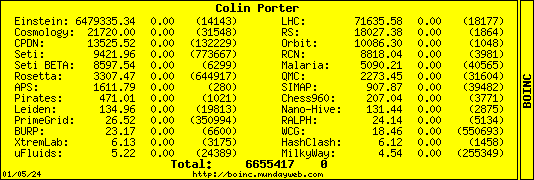 It's not the speed but the quality. Until I get a faster computer. |
 Benher Benher Send message Joined: 25 Jul 99 Posts: 517 Credit: 465,152 RAC: 0 
|
> Its simple - please remove these annoyances - as a World top 10 user I have a > lot of machines to update, this is a pain. If you've got a bunch of machines, there are simpler ways... First, there is supposed to be a .MSI file and ORCA (a windows installer facility) to allow installation to multiple machines. I'm no expert, but beyond a certain # of machines I would learn it. "...managed deployments with Active Directory." Second, the simplest method to install multiple machines is 1. Install on one machine. 2. Make sure machine works as expected..can attach to projects, runs fine, submits WUs, etc. 3. If you are installing as a service with admin passwords, etc. this probably will NOT work for you. 4. Copy the Executable files from this one machine to another machine... 5. Copy the files "boinc.dll, boinc.ini, remote_hosts.cfg (if any), account_[some project name].xml files, [some name].pdb" to the other host(s). You shouldn't need more than just these files to get up/running on other host. 6. When you run boincmgr.exe on the other host for the first time, It will know what projects you want to join (there), and will assign a new host ID for each project, and begin requesting work. 7. Perhaps the /locale folder also if you are using another language...or it might be needed to identify which language is in use. |
|
Ingleside Send message Joined: 4 Feb 03 Posts: 1546 Credit: 15,832,022 RAC: 13 
|
You need the 2 msvc*.dll and don't normally need the *.pdb-files. If you've already installed v4.2x as service on all your computers, it's easy to make a small batch-file to upgrade them to later versions. :) |
 mlcudd mlcudd Send message Joined: 11 Apr 03 Posts: 782 Credit: 63,647 RAC: 0 
|
Hi All, I have noticed a problem with 4.30 and the AOL dialer. On one of my boxes that I have 4.30 on, I use a Verizon Dialer, the other I use a AOL Dialer (but not all the time). My box with the verizon Dialer runs without issue for over 20 hours now. However the box with the Aol dialer, The Boinc processes sit idle. I came to this conclusion while I was in Task Manager looking at resources used. AOL Dialer was using 84% of the processor while Seti was getting 0. After terminating the AOL dialer Boinc started running with 94% of resources. I remained online with AOL while I did this to make sure it would not kick me offline and it did not. I have started and restarted Boinc and it works like a champ. When I sign off of AOL and restart the computer, the same thing happens until i manually terminate the dialer. I don't sign on with the dialer, those familiar with AOL i just use the AOL Sign on Screen. But when you restart the computer AOL dialer shows up in the Task Manager.\ Respectfully, Rocky Windows XP SP2/ Boinc 4.30 www.boincsynergy.com   |
 Prognatus Prognatus Send message Joined: 6 Jul 99 Posts: 1600 Credit: 391,546 RAC: 0 
|
|
 Captain Avatar Captain Avatar Send message Joined: 17 May 99 Posts: 15133 Credit: 529,088 RAC: 0 
|
Hi Rock, It seems the problem is with AOL and Not BOINC. Try disabling network access in BOIC and restart. See what happens.... Tim > Windows XP SP2/ Boinc 4.30 > 
|
 mlcudd mlcudd Send message Joined: 11 Apr 03 Posts: 782 Credit: 63,647 RAC: 0 
|
> Hi Rock, > > It seems the problem is with AOL and Not BOINC. > > Try disabling network access in BOIC and restart. > > See what happens.... > > > Tim Hey Tim, I have tried every way from Sunday, and it continues to happen. The reason I put it in NC is because I selectively ended each program in Task manager until Boinc began working again. I also went to my additional box and restarted the computer and the same thing happened until I ended the AOL Dialer in task manager. What has me curious is that Boinc just sits there, no matter what crunch program is running. the elasped time stands still. I can't figure out why AOL dialer uses processor resources only when I have Boinc running. If I exit Boinc, the AOL dialer goes to zero. Maybe it is with Dailer and I have put in a call to AOL tech. It is just starnge that Boinc is the only program this happens with. Respectfully, Rocky www.boincsynergy.com   |
 Kajunfisher Kajunfisher Send message Joined: 29 Mar 05 Posts: 1407 Credit: 126,476 RAC: 0 
|
> > Hi Rock, > > > > It seems the problem is with AOL and Not BOINC. > > > > Try disabling network access in BOIC and restart. > > > > See what happens.... > > > > > > Tim > Hey Tim, > I have tried every way from Sunday, and it continues to happen. The reason I > put it in NC is because I selectively ended each program in Task manager until > Boinc began working again. I also went to my additional box and restarted the > computer and the same thing happened until I ended the AOL Dialer in task > manager. What has me curious is that Boinc just sits there, no matter what > crunch program is running. the elasped time stands still. I can't figure out > why AOL dialer uses processor resources only when I have Boinc running. If I > exit Boinc, the AOL dialer goes to zero. Maybe it is with Dailer and I have > put in a call to AOL tech. It is just starnge that Boinc is the only program > this happens with. > > Respectfully, > > Rocky > Hey Rocky, I can only assume that the box in question is running "Windows", I can't tell because your computers are hidden. But I would try running "msconfig" and using "selective startup" to remove the AOL Dialer from the startup. As far as what happens when you use it to connect and it still uses 80-90% of your resources again is an area for someone more technically inclined than I. Hope this helps some before you go making 2 hour calls to AOL with a tech who sounds like he is fresh from India (not intended to insult anyone) No matter where you go, there you are... 
|
 Celtic Wolf Celtic Wolf Send message Joined: 3 Apr 99 Posts: 3278 Credit: 595,676 RAC: 0 
|
> Hey Rocky, > > I can only assume that the box in question is running "Windows", I can't tell > because your computers are hidden. But I would try running "msconfig" and > using "selective startup" to remove the AOL Dialer from the startup. As far > as what happens when you use it to connect and it still uses 80-90% of your > resources again is an area for someone more technically inclined than I. > > Hope this helps some before you go making 2 hour calls to AOL with a tech who > sounds like he is fresh from India (not intended to insult anyone) > Rocky I agree.. run msconfig and disable the aol dialer startup. You don't need it till you actually dial in anyway. Better yet get a DSL or Cable line and send the AOL Dialer back to NoVA.... I'd rather speak my mind because it hurts too much to bite my tongue. American Spirit BBQ Proudly Serving those that courageously defend freedom. |
 Chilean Chilean Send message Joined: 6 Apr 03 Posts: 498 Credit: 3,200,504 RAC: 0 
|
|
|
Astro Send message Joined: 16 Apr 02 Posts: 8026 Credit: 600,015 RAC: 0 |
with the new 4.2x clients I still miss the Column sort ability I had with the earlier versions. that Said, with 4.25, 4.26, 4.27. I could Exit Boinc and restart it to get my Work regrouped by project. It doesn't work with my version of 4.30. Anyone else notice this? tony |
 MikeSW17 MikeSW17 Send message Joined: 3 Apr 99 Posts: 1603 Credit: 2,700,523 RAC: 0 
|
> with the new 4.2x clients I still miss the Column sort ability I had with the > earlier versions. that Said, with 4.25, 4.26, 4.27. I could Exit Boinc and > restart it to get my Work regrouped by project. > > It doesn't work with my version of 4.30. Anyone else notice this? > > > tony > Yeah, noticed it, disapointed by it, forgot about it... I found BoincView, and haven't opened BOINC Mangaer since. 
|
 Archon Archon Send message Joined: 31 Aug 01 Posts: 90 Credit: 400,599 RAC: 0 
|
I've just recently upgraded one of my 7 pc's to BOINC ver 4.30, the rest are running 4.27 plus I'm managing the network with the latest BOINCView 1.0.4 beta 3... So far all seems ok. I have noticed with the new BOINC manager that when you connect to another pc it says down the bottom right "connecting to xxxx" but when its connected it reverts back to saying "connected to localhost" however, I know that it is connected to the remote pc due to the work progress. Dosent make to much difference to me as I use BOINCView 99% of the time, just thought it was worth a mention, Cheers Gav  Nothing is 'fool-proof', someone will always invent a better fool! |
 MikeSW17 MikeSW17 Send message Joined: 3 Apr 99 Posts: 1603 Credit: 2,700,523 RAC: 0 
|
> I've just recently upgraded one of my 7 pc's to BOINC ver 4.30, the rest are > running 4.27 plus I'm managing the network with the latest BOINCView 1.0.4 > beta 3... So far all seems ok. I have noticed with the new BOINC manager that > when you connect to another pc it says down the bottom right "connecting to > xxxx" but when its connected it reverts back to saying "connected to > localhost" however, I know that it is connected to the remote pc due to the > work progress. Dosent make to much difference to me as I use BOINCView 99% of > the time, just thought it was worth a mention, > > Is BOINCView 1.0.4 Beta availabel somewhere, or is by invitation only? Don't see it on the site anywhere - only references to nest version. 
|
 Thierry Van Driessche Thierry Van Driessche Send message Joined: 20 Aug 02 Posts: 3083 Credit: 150,096 RAC: 0 
|
> Is BOINCView 1.0.4 Beta availabel somewhere, or is by invitation only? > Don't see it on the site anywhere - only references to nest version. It is available here. |
 MikeSW17 MikeSW17 Send message Joined: 3 Apr 99 Posts: 1603 Credit: 2,700,523 RAC: 0 
|
> > Is BOINCView 1.0.4 Beta availabel somewhere, or is by invitation only? > > Don't see it on the site anywhere - only references to nest version. > > It is available <a> href="http://boincview.amanheis.de/?page=download">here[/url]. > Thanks Thierry, Got it. 
|
|
Astro Send message Joined: 16 Apr 02 Posts: 8026 Credit: 600,015 RAC: 0 |
for one reason or another, the column sorting worked this morning when I restarted it. hmmm |
 Steve Cressman Steve Cressman Send message Joined: 6 Jun 02 Posts: 583 Credit: 65,644 RAC: 0 
|
> for one reason or another, the column sorting worked this morning when I > restarted it. > > hmmm > Guess boinc just didn't feel like sorting them yesterday. LoL 98SE XP2500+ @ 2.1 GHz Boinc v5.8.8  And God said"Let there be light."But then the program crashed because he was trying to access the 'light' property of a NULL universe pointer. |

©2024 University of California
SETI@home and Astropulse are funded by grants from the National Science Foundation, NASA, and donations from SETI@home volunteers. AstroPulse is funded in part by the NSF through grant AST-0307956.


