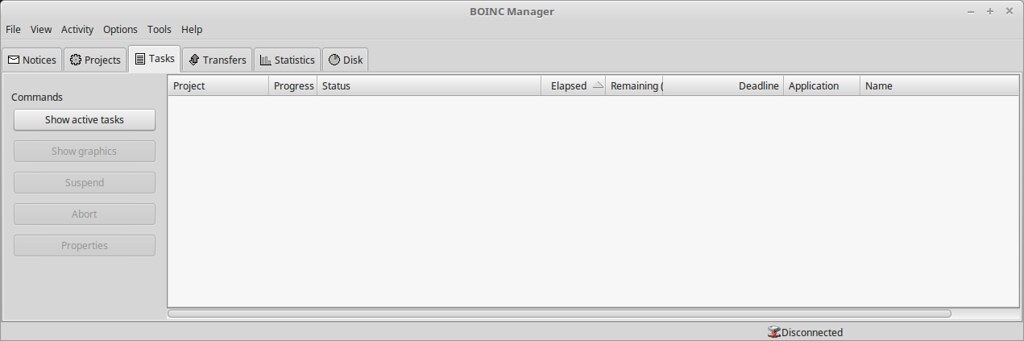Setting up Linux to crunch CUDA90 and above for Windows users
Message boards :
Number crunching :
Setting up Linux to crunch CUDA90 and above for Windows users
Message board moderation
Previous · 1 . . . 12 · 13 · 14 · 15 · 16 · 17 · 18 . . . 162 · Next
| Author | Message |
|---|---|
|
dallasdawg Send message Joined: 19 Aug 99 Posts: 49 Credit: 142,692,438 RAC: 2 
|
For those having trouble with boinc manager not seeing a project after you have shut down and restarted boinc manager (forcing you to reboot), most likely you have enabled the option to stop the boinc-client service in the exit options of the boinc manager. In Linux, boinc-client runs as a service. If you terminate the service, then you must restart it. The boinc manger does not restart boinc-client when you open it. If you are using Ubuntu 15.xx and higher, you can use the system and service daemon, systemd, to restart boinc-client. Use this in a terminal: sudo systemctl restart boinc-client For older versions of Ubuntu (14.xx and lower) the system and service daemon is Upstart, and the command syntax is slightly different. Use this in a terminal: sudo service boinc-client restart As for Mint, I believe Mint 17.x uses Upstart, and Mint 18.x uses systemd. Commands should be the same as above. For those wondering why the difference....Debian, from which Ubuntu and Mint are based, changed to systemd in 2015. So, all downstream distros had to change. Further, systemd is an attempt to centralize all Linux distros to one system and service daemon. Hope this helps, Matt That did it for getting to the right folder, had to do the sudo su, and then after muffing up the spelling (apparently) a couple times, copied and pasted what you wrote, it worked like a champ. Thanks! (Linux uses / not \ I see...) 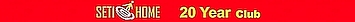
|
Stephen "Heretic"  Send message Joined: 20 Sep 12 Posts: 5557 Credit: 192,787,363 RAC: 628 
|
. . I think he forgot to mention to launch nvidia xconfig. and lock it to the launch bar. You will need to manually start it each time you reboot the system.If you mean the NVIDIA X Server Settings, you should be able to put that in your Startup Applications, so manual start isn't needed. . . Yes that is what I meant, but you have to open it each time you start up to set your fan speeds, so I have it locked to the launch bar to do that. Stephen . |
Stephen "Heretic"  Send message Joined: 20 Sep 12 Posts: 5557 Credit: 192,787,363 RAC: 628 
|
For those having trouble with boinc manager not seeing a project after you have shut down and restarted boinc manager (forcing you to reboot), most likely you have enabled the option to stop the boinc-client service in the exit options of the boinc manager. In Linux, boinc-client runs as a service. If you terminate the service, then you must restart it. The boinc manger does not restart boinc-client when you open it. . . It does when running the Seti version of BOINC manager and Unbuntu 14.04, but it doesn't on the repo version, different installation.
. . It certainly does help. That is exactly the command I was trying to find ages ago. I had to give it a try and it works just fine. Now all I need to do is create a shell script to restart BOINC client and then launch BOINC manager so it is a single command line :) . . I really must find a book on Linux for dummies. Stephen :) |
|
TBar Send message Joined: 22 May 99 Posts: 5204 Credit: 840,779,836 RAC: 2,768 
|
Hmmmm, another feature with the Repo version of BOINC that doesn't exist with the BOINC version you run from your Home folder. I'm really trying hard to see any advantages to using the Repo version of BOINC, but failing badly. I'm still very interested to know if everyone using the Repo version 6.x has the very annoying 'feature' of the Task page randomly jumping to the bottom of the page during scheduler updates. Every version of BOINC above 7.2.47 that I tested has this unique 'feature'. From my testing that feature occurred with the change from wxWidgets 2.8.12 to 2.9.0, trying to compile BOINC 7.2.47 with anything above wx 2.8.12 will stop the compile at the AsyncRPC.cpp section. That BTW, is the section that causes everything above 7.2.47 to jump the Task page to the bottom of the window. Apparently, whatever was done to fix that compile error isn't working exactly as expected....at least on my machines. It would be nice to know if this is just a Ubuntu feature, or a Linux wide feature. The BOINC versions that use wxWidgets 2.8.12 don't have this feature. The rebuilt version 7.2.47 I posted also doesn't have this feature as it uses a static wx version 2.8.12, which allows it to work in Ubuntu 16.04. At least it works on my machine in Ubuntu 16.04, I'm still waiting to hear from others about how the new build of BOINC works. I'm willing to wager it won't cause your Task page to jump to the bottom of the window during RPC events though. |
Stephen "Heretic"  Send message Joined: 20 Sep 12 Posts: 5557 Credit: 192,787,363 RAC: 628 
|
. . I have to go back to the vendor about fixing this brand new Ryzen system so that it will boot. When it is working I will try all the new stuff on it :) Stephen :) |
 Keith Myers Keith Myers Send message Joined: 29 Apr 01 Posts: 13164 Credit: 1,160,866,277 RAC: 1,873 
|
Well I have joined the Dark Side ... Linux Mint that is. New computer is Darksider. I have joined Stephen and Al in commiseration of Linux troubles with BOINC. Took me about 5 hours to get Linux Mint to install from the USB ISO. Found out the install DOES NOT like Nvidia cards. Finally figured out how to add nomodeset to the install files and got Mint 18.2 installed. Spent the next 2 hours trying to get the 7.2.47 BOINC install that Tbar posted. Tried to get the BOINC respository 7.2.42 version to install. No luck there either. Finally resorted to Package Manager and got BOINC installed. BOINC finally came up and I was able to select SETI@Home as project and it downloaded the normal stock files and got one GPU task and one CPU task running. Shut BOINC down and copied over the special sauce files. Spent another couple of hours trying to edit the xorg,conf files to see all 3 GTX 970s and get Nvidia X server settings to allow fan and temp control. Had that configured finally and changes stuck. Spent another hour trying to edit app_info and cc_config to see all gpus and set up the command line. That seems to be configured finally. Figured all my configurations were done and restarted the computer. Started BOINC Manager and it comes up Disconnected. Nothing I have tried will get the boinc-client to start so BOINC Manager has something to talk to. Read through the thread and the message specifically talking about restarting the client. Tried all the examples and no luck. This is what is supposed to work: sudo su systemd boinc-client restart What I get in response is "Excess arguments" I tried the systemctl version too along with service boinc-client start or restart. Nothing has worked in restarting the boinc-client. I run service --status-all and it has a + sign next to boinc-client which I believe means it is a normally started service upon boot. So can any of the Linux gurus get me straightened out ...... please? Seti@Home classic workunits:20,676 CPU time:74,226 hours   A proud member of the OFA (Old Farts Association) |
rob smith  Send message Joined: 7 Mar 03 Posts: 22216 Credit: 416,307,556 RAC: 380 
|
Try sudo boinc-client restart Bob Smith Member of Seti PIPPS (Pluto is a Planet Protest Society) Somewhere in the (un)known Universe? |
 Keith Myers Keith Myers Send message Joined: 29 Apr 01 Posts: 13164 Credit: 1,160,866,277 RAC: 1,873 
|
Found out another command which says I DO have the boinc-client running. So why doesn' the Manager connect to it??
Darksider keith # systemctl status boinc-client
â— boinc-client.service - Berkeley Open Infrastructure Network Computing Client
Loaded: loaded (/lib/systemd/system/boinc-client.service; enabled; vendor preset: enabled)
Active: active (running) since Thu 2017-07-20 21:44:35 PDT; 36min ago
Process: 1310 ExecStartPre=/bin/chown boinc:boinc /var/log/boinc.log /var/log/boincerr.log (code=exite
Process: 1306 ExecStartPre=/usr/bin/touch /var/log/boinc.log /var/log/boincerr.log (code=exited, statu
Main PID: 1315 (sh)
CGroup: /system.slice/boinc-client.service
├─1315 /bin/sh -c /usr/bin/boinc --dir /var/lib/boinc-client >/var/log/boinc.log 2>/var/log/b
└─1322 /usr/bin/boinc --dir /var/lib/boinc-client
Jul 20 21:44:34 Darksider systemd[1]: Starting Berkeley Open Infrastructure Network Computing Client...
Jul 20 21:44:35 Darksider systemd[1]: Started Berkeley Open Infrastructure Network Computing Client.
lines 1-12/12Seti@Home classic workunits:20,676 CPU time:74,226 hours   A proud member of the OFA (Old Farts Association) |
 Keith Myers Keith Myers Send message Joined: 29 Apr 01 Posts: 13164 Credit: 1,160,866,277 RAC: 1,873 
|
Try Tried it. Darksider keith # sudo boinc-client restart sudo: boinc-client: command not found Darksider keith # Seti@Home classic workunits:20,676 CPU time:74,226 hours   A proud member of the OFA (Old Farts Association) |
 Keith Myers Keith Myers Send message Joined: 29 Apr 01 Posts: 13164 Credit: 1,160,866,277 RAC: 1,873 
|
|
|
TBar Send message Joined: 22 May 99 Posts: 5204 Credit: 840,779,836 RAC: 2,768 
|
Shame you couldn't get the files to expand. All I have to do is double click on BOINC_7.2.47.7z.001 , Archive Manager opens, I click on Extract, it gives the location, I click Extract again and poof, the files are expanded. From there all you have to do is double click on boincmgr and it opens the project window so you can attach a project. Works like a charm for me. I don't understand the problem unless you don't have 7zip installed. |
 Brent Norman Brent Norman  Send message Joined: 1 Dec 99 Posts: 2786 Credit: 685,657,289 RAC: 835 
|
Does the System Monitor show the computer in use .. i.e tasks running? sudo /etc/init.d/boinc-client (start/stop/restart) EDIT: Try connecting Manager by IP address, Advanced ... Select Computer. |
 Keith Myers Keith Myers Send message Joined: 29 Apr 01 Posts: 13164 Credit: 1,160,866,277 RAC: 1,873 
|
I unpacked the files on a Windows computer before I started this process on the new Linux box. I have 7zip on the Windows computer. I copied the files to the Desktop and double-clicked on boincmgr and nothing happened. Seti@Home classic workunits:20,676 CPU time:74,226 hours   A proud member of the OFA (Old Farts Association) |
 Keith Myers Keith Myers Send message Joined: 29 Apr 01 Posts: 13164 Credit: 1,160,866,277 RAC: 1,873 
|
Does the System Monitor show the computer in use .. i.e tasks running? Yes, in the previous post I showed that in fact the boinc-client service is running upon reboot and each time I start Boinc Manager. It just does not connect. I tried both the Select Computer and the IP address. Select Computer does not nothing. But the first time I tried the IP address I briefly saw a connection message in the status bar and then that went away to the usual Disconnected. Seti@Home classic workunits:20,676 CPU time:74,226 hours   A proud member of the OFA (Old Farts Association) |
|
TBar Send message Joined: 22 May 99 Posts: 5204 Credit: 840,779,836 RAC: 2,768 
|
I unpacked the files on a Windows computer before I started this process on the new Linux box. I have 7zip on the Windows computer. I copied the files to the Desktop and double-clicked on boincmgr and nothing happened. You can't expand them on a Windows computer and then move them. It KILLS the Execute bits when you do that. Try resetting the Execute Bits on the Executables and then they will probably work. Better yet, Download them again on the Linux machine and Expand them there. Use the Files I uploaded, they have the bits set, as long as you expand them on a Linux machine. |
 Keith Myers Keith Myers Send message Joined: 29 Apr 01 Posts: 13164 Credit: 1,160,866,277 RAC: 1,873 
|
The execute bits are already set on the BOINC 7.2.47 files. I can launch boincmgr from the 7.2.47 folder and the Manager comes right up. I know it is different from the repository version as the menus are different. I tried select computer and IP address on that version too. I got a brief connecting to localhost and then it changed to Disconnected. Seti@Home classic workunits:20,676 CPU time:74,226 hours   A proud member of the OFA (Old Farts Association) |
|
TBar Send message Joined: 22 May 99 Posts: 5204 Credit: 840,779,836 RAC: 2,768 
|
The execute bits are already set on the BOINC 7.2.47 files. I can launch boincmgr from the 7.2.47 folder and the Manager comes right up. I know it is different from the repository version as the menus are different. I tried select computer and IP address on that version too. I got a brief connecting to localhost and then it changed to Disconnected. The Berkeley version Won't work correctly with the Repository version installed. You will have to Remove the Repository version to have the Berkeley version work correctly. I've never had any trouble getting it to work on my machines...but I use Ubuntu. I dunno, maybe there's a difference. I think I will stay with Ubuntu considering the troubles other people seem to have. |
 Keith Myers Keith Myers Send message Joined: 29 Apr 01 Posts: 13164 Credit: 1,160,866,277 RAC: 1,873 
|
OK, how do I remove the repository version? And I still am unsure how to properly install your version. Seti@Home classic workunits:20,676 CPU time:74,226 hours   A proud member of the OFA (Old Farts Association) |
rob smith  Send message Joined: 7 Mar 03 Posts: 22216 Credit: 416,307,556 RAC: 380 
|
As my Linux computers don't get a screen very often I have to resort to downloading on a windoze computer, unpack the files onto a USB stick and use that to transfer them to the Linux computers. Once in place it is simply a matter of running "sudo chmod -R 777" on the appropriate directory and the permissions fall in place. For many years I have used a very handy tool, that makes running command lines on remote Linux computers easier "PuTTY" - its a pretty good remote terminal emulator that runs on Windows computers. http://www.putty.org/ Bob Smith Member of Seti PIPPS (Pluto is a Planet Protest Society) Somewhere in the (un)known Universe? |
|
TBar Send message Joined: 22 May 99 Posts: 5204 Credit: 840,779,836 RAC: 2,768 
|
OK, how do I remove the repository version? And I still am unsure how to properly install your version. You don't have to "Install" anything with the Berkeley version. All yo do is Expand the BOINC folder to your Home Folder and double click on the bonicmgr. You can't get any easier. Of course, that's when you download the files on the target machine and don't have any competing software installed. If you want to try it, go back to the place where you installed the Repository version and chose to completely remove all the packages you installed, including Configure files. I'm not sure that will work as there will undoubtedly be files left over from the repository install. Over the past week I've erased and installed new systems about 4 times on three different partitions while building versions of BOINC. Never had a problem getting BOINC to work right away on the new systems. |

©2024 University of California
SETI@home and Astropulse are funded by grants from the National Science Foundation, NASA, and donations from SETI@home volunteers. AstroPulse is funded in part by the NSF through grant AST-0307956.