Setting up Linux to crunch CUDA90 and above for Windows users
Message boards :
Number crunching :
Setting up Linux to crunch CUDA90 and above for Windows users
Message board moderation
Previous · 1 . . . 19 · 20 · 21 · 22 · 23 · 24 · 25 . . . 162 · Next
| Author | Message |
|---|---|
 Brent Norman Brent Norman  Send message Joined: 1 Dec 99 Posts: 2786 Credit: 685,657,289 RAC: 835 
|
Now lets go back and try Mint 18.3 again :)) 
|
 ChristianVirtual ChristianVirtual Send message Joined: 23 Jun 13 Posts: 21 Credit: 10,060,003 RAC: 0 
|
For all those with dedicated linux system here my ¥2 on a painless driver install/update for nV (I use CentOS 7; but should be similar to Ubuntu). 1) disable autostart of X (!!!) when booting the system; just start in text mode; a bit inconvenient but as I don't have to restart too often that fine; the advantage is you don't need to kill X (which never really worked for me in Ubuntu or CentOS) 1b) disable also the open-source driver which conflicting with nV (I do that via grub-settings) 2) download the nV driver from nV website (the .run version) 3) update system 4) install the the downloaded nV-driver as root (sh ./NVIDIA<snip>.run ) and follow all the questions 5) startx 6) start crunching (let it be F@H or BOINC) I burned myself too often with PPAs and standard repo drivers; the original nV files hardly every failed on me (except I played with newer or bleeding edge linux-kernels) If I want to get really fancy and if needed I also use the same way the developer version of nV driver which comes with the latest and greatest CUDA drivers. |
|
dallasdawg Send message Joined: 19 Aug 99 Posts: 49 Credit: 142,692,438 RAC: 2 
|
Fantastic! 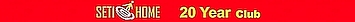
|
 Keith Myers Keith Myers Send message Joined: 29 Apr 01 Posts: 13164 Credit: 1,160,866,277 RAC: 1,873 
|
Now lets go back and try Mint 18.3 again :)) I get the sarcasm ..... but you still have me baffled at the 18.3 reference. I installed Mint 18.2 which was supposedly the latest Mint. I looked for any sign or reference to Mint 18.3 and never found any. Simple typo? Seti@Home classic workunits:20,676 CPU time:74,226 hours   A proud member of the OFA (Old Farts Association) |
 Keith Myers Keith Myers Send message Joined: 29 Apr 01 Posts: 13164 Credit: 1,160,866,277 RAC: 1,873 
|
Greetings Maybe on Pipsqueek .... defininitely NOT my daily driver. And probably not on Numbskull, the Win10 system since I am still evaluating Windows 10. I like it in a lot of ways but I also don't like the heavy-handed way M$ goes about maintaining it on my system. What I should do is use one of the systems as a test bed for evaluating all the various linux desktop GUIs to see which one I like the best by using the test run in place installations. Seti@Home classic workunits:20,676 CPU time:74,226 hours   A proud member of the OFA (Old Farts Association) |
 Mike Mike Send message Joined: 17 Feb 01 Posts: 34265 Credit: 79,922,639 RAC: 80 
|
Now lets go back and try Mint 18.3 again :)) Mint 18.2 were just released on july 2 so i guesss it was a typo. With each crime and every kindness we birth our future. |
|
TBar Send message Joined: 22 May 99 Posts: 5204 Credit: 840,779,836 RAC: 2,768 
|
I can also only find 18.2 and it's less than a month old. Not exactly my first choice. At least Ubuntu 16.04 has a year on it. I'm still looking at the Stopping problem. It seems to be a problem with anything less than 7.6.33 with the newest OS versions. The App boinc is the problem, if you Suspend the project first, then Exit Boinc Manager, it leaves boinc alone running, which then has to be killed from the Terminal. Not sure if there is a fix for that, other than running 7.6.33 in your Home folder, but then you get the version of Boinc Manager with the jumping Tasks page. It seems to be a choice between a boinc that won't Stop, or a Jumping Tasks page in Boinc Manager. It's not a problem if you just don't Stop it.Now lets go back and try Mint 18.3 again :)) Oh, after the Fourth time of reinstalling the Mint Repository driver it started working again. |
 Brent Norman Brent Norman  Send message Joined: 1 Dec 99 Posts: 2786 Credit: 685,657,289 RAC: 835 
|
18.3 wasn't a typo, just a moment. Was thinking I installed 18.2 then updated to 18.3, but was 18.1 -> 18.2 .... sorry for the confusion .. join my world :D I had to boot it up again and check. BTW, it's not as portable as Ubuntu 14, it won't start X-Server in my i7-3930K w/1080s :( |
 Keith Myers Keith Myers Send message Joined: 29 Apr 01 Posts: 13164 Credit: 1,160,866,277 RAC: 1,873 
|
I can also only find 18.2 and it's less than a month old. Not exactly my first choice. At least Ubuntu 16.04 has a year on it. I'm still looking at the Stopping problem. It seems to be a problem with anything less than 7.6.33 with the newest OS versions. The App boinc is the problem, if you Suspend the project first, then Exit Boinc Manager, it leaves boinc alone running, which then has to be killed from the Terminal. Not sure if there is a fix for that, other than running 7.6.33 in your Home folder, but then you get the version of Boinc Manager with the jumping Tasks page. It seems to be a choice between a boinc that won't Stop, or a Jumping Tasks page in Boinc Manager. It's not a problem if you just don't Stop it. Where are you getting the Linux version 7.6.33? I thought all the repositories had 7.6.31 as the latest? Seti@Home classic workunits:20,676 CPU time:74,226 hours   A proud member of the OFA (Old Farts Association) |
 Keith Myers Keith Myers Send message Joined: 29 Apr 01 Posts: 13164 Credit: 1,160,866,277 RAC: 1,873 
|
Isn't the app BOINC the service boinc -client and you were never supposed to stop it? Seti@Home classic workunits:20,676 CPU time:74,226 hours   A proud member of the OFA (Old Farts Association) |
|
TBar Send message Joined: 22 May 99 Posts: 5204 Credit: 840,779,836 RAC: 2,768 
|
https://github.com/BOINC/boinc/tree/client_release/7/7.6 There's also, https://github.com/BOINC/boinc/tree/client_release/7/7.8 I have working copies of All of them...that are posted. They work fine running from your Home folder, but the Tasks Tab on everything newer than 7.2.47 will bounce to the bottom of the page on some RPC Upates. What's worse? A Tasks page that constantly bounces to the bottom, or a boinc that won't stop? There isn't anyway to know if the bouncing page isn't just the Tip of the Iceberg. But it does indicate something isn't right. When you compile it, you get both a boinc and a boinc_client, Berkeley includes the plain boinc version in their downloads. That's the version you have, boinc not boinc_client. |
 Keith Myers Keith Myers Send message Joined: 29 Apr 01 Posts: 13164 Credit: 1,160,866,277 RAC: 1,873 
|
Ohhh. I wondered why I didn't see boinc-client running anymore. I new there was as file and service boinc-client when I tried the repository 7.6.31. Thanks for clearing up my confusion. For now what I am doing is stopping the Manager from its menu. I wait and see if any of the cores drop to minimum in GKrellm Monitor. I see that they don't and then use the System Monitor app to look for the running tasks, in my case 4 MB tasks and 3 CUDA special app tasks. I then use End on each task and wait for them to drop off the System Monitor page and I verify that the core usage in GKrellm has dropped to minimum. For now, I don't want to upset the apple cart. BOINC is finally running as it should and I normally just let my BOINC crunchers run 24/7 so I need to stop BOINC very infrequently. I can live with the inconvenience for now. Seti@Home classic workunits:20,676 CPU time:74,226 hours   A proud member of the OFA (Old Farts Association) |
|
TBar Send message Joined: 22 May 99 Posts: 5204 Credit: 840,779,836 RAC: 2,768 
|
For now, if you're running Ubuntu 16.04 or Mint 18 with a version of BOINC older than 7.6.33 the best way to Stop it is to Suspend the Project, wait about 15 seconds, then Exit the Boinc Manager. That will leave just boinc running and it's harmless when running by itself, AFAIK. When you start Boinc Manager again, Resume the Project and it's back to normal. |
 Keith Myers Keith Myers Send message Joined: 29 Apr 01 Posts: 13164 Credit: 1,160,866,277 RAC: 1,873 
|
For now, if you're running Ubuntu 16.04 or Mint 18 with a version of BOINC older than 7.6.33 the best way to Stop it is to Suspend the Project, wait about 15 seconds, then Exit the Boinc Manager. That will leave just boinc running and it's harmless when running by itself, AFAIK. When you start Boinc Manager again, Resume the Project and it's back to normal. OK, thanks TBar, that seems an easier way to accomplish what I was doing before. Seti@Home classic workunits:20,676 CPU time:74,226 hours   A proud member of the OFA (Old Farts Association) |
|
dallasdawg Send message Joined: 19 Aug 99 Posts: 49 Credit: 142,692,438 RAC: 2 
|
Where are you getting the Linux version 7.6.33? I thought all the repositories had 7.6.31 as the latest? The Ubuntu 17.04 repositories have the 7.6.33 version of boinc manager. All my machines running Ubuntu Mate 17.04 have 7.6.33. The Ubuntu 16.04 repositories have 7.6.31. 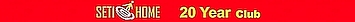
|
|
TBar Send message Joined: 22 May 99 Posts: 5204 Credit: 840,779,836 RAC: 2,768 
|
Do You have the problem of the Tasks Tab in the Boinc Manager Jumping to the Bottom of the page during Random Scheduler Updates? In the Advanced View, go to Tasks and Sort by Progress with the Active Tasks at the Top of the Page. How long does it take before the Page jumps to the bottom during an Scheduler Update? Sometimes I can go a couple of hours, other times 15 minutes or less.Where are you getting the Linux version 7.6.33? I thought all the repositories had 7.6.31 as the latest? |
|
dallasdawg Send message Joined: 19 Aug 99 Posts: 49 Credit: 142,692,438 RAC: 2 
|
Do You have the problem of the Tasks Tab in the Boinc Manager Jumping to the Bottom of the page during Random Scheduler Updates? In the Advanced View, go to Tasks and Sort by Progress with the Active Tasks at the Top of the Page. How long does it take before the Page jumps to the bottom during an Scheduler Update? Sometimes I can go a couple of hours, other times 15 minutes or less. Yes, I see this problem. It happens whenever new tasks are downloaded. The issues does not really bother me because most of my machines run headless, so I don't really look at boinc manager on those unless something is wrong. On the one machine that has a monitor, I usually have it set where only active tasks are shown. I should note that I only run Seti@Home, so I am not trying to monitor multiple projects. 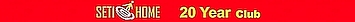
|
|
TBar Send message Joined: 22 May 99 Posts: 5204 Credit: 840,779,836 RAC: 2,768 
|
I see. So, because it doesn't bother You, you don't think it's worth mentioning to people they may be very unhappy. To me, that would be similar to a TV salesman trying to sell you a TV without mentioning that numerous times an hour it will jump to a screen of static requiring you to continuously readjust the view. A large number of people do have monitors attached, and find it troublesome to keep having to scroll the page back to show the active tasks. It's been like that for a couple of Years now, if more people mentioned it it's possible it might be addressed. Which is what I'm trying to accomplish. |
|
dallasdawg Send message Joined: 19 Aug 99 Posts: 49 Credit: 142,692,438 RAC: 2 
|
I see. So, because it doesn't bother You, you don't think it's worth mentioning to people they may be very unhappy. To me, that would be similar to a TV salesman trying to sell you a TV without mentioning that numerous times an hour it will jump to a screen of static requiring you to continuously readjust the view. A large number of people do have monitors attached, and find it troublesome to keep having to scroll the page back to show the active tasks. It's been like that for a couple of Years now, if more people mentioned it it's possible it might be addressed. Which is what I'm trying to accomplish. No need to be derogatory. I did not mean for the "it doesn't bother me" to be me blowing off the issue. It was purely a statement of fact in how I am operating BOINC. If you want help, being critical towards people will not encourage them to get involved with the issue. 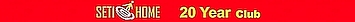
|
|
TBar Send message Joined: 22 May 99 Posts: 5204 Credit: 840,779,836 RAC: 2,768 
|
Oh I wasn't trying to be critical, just trying to point out other people may have different views on the subject. I'm grateful you noted there was a problem, seems very few people are willing to even admit that point. Are any people in your group concerned about the matter, or interesting in looking into it? |

©2024 University of California
SETI@home and Astropulse are funded by grants from the National Science Foundation, NASA, and donations from SETI@home volunteers. AstroPulse is funded in part by the NSF through grant AST-0307956.