Setting up Linux to crunch CUDA90 and above for Windows users
Message boards :
Number crunching :
Setting up Linux to crunch CUDA90 and above for Windows users
Message board moderation
Previous · 1 . . . 18 · 19 · 20 · 21 · 22 · 23 · 24 . . . 162 · Next
| Author | Message |
|---|---|
 Brent Norman Brent Norman  Send message Joined: 1 Dec 99 Posts: 2786 Credit: 685,657,289 RAC: 835 
|
I tried it here too from the GUI, the first time it took about 40s for the tasks to disappear after they stopped, but it worked, remaining tests were quick exits. |
|
TBar Send message Joined: 22 May 99 Posts: 5204 Credit: 840,779,836 RAC: 2,768 
|
I'll give it another try before I erase it. It will be a while though, I'm going to have to reinstall the nVidida driver and hope it can find my GPUs. After about the 3rd time reinstalling the Repository driver the thing can't even find my GPUs. Hopefully it will work again with the nVidia driver. Don't hold your breath. |
|
dallasdawg Send message Joined: 19 Aug 99 Posts: 49 Credit: 142,692,438 RAC: 2 
|
For me, it has always stopped quick. I have not seen a drawn out stop like that. Certainly strange. I don't know the configuration of eveyone's machine, but perhaps if they are older machines and the load is very high that it might just take a while for the command to fully execute? Do we know for sure 7.2 BOINC does not have a bug related to this? Is a revision history kept somewhere? Just spit balling here seeing if something sticks. 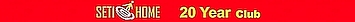
|
|
TBar Send message Joined: 22 May 99 Posts: 5204 Credit: 840,779,836 RAC: 2,768 
|
My machines don't have this problem in Ubuntu or Windows, only Mint 18.2. Basically, I've had the same results as Keith. It worked fine at first, then went rapidly down hill. Keith is now running Ubuntu 16.04, and seems to be working well. My machine is currently running Ubuntu 14.04 and not having a Hiccup. |
 Keith Myers Keith Myers Send message Joined: 29 Apr 01 Posts: 13164 Credit: 1,160,866,277 RAC: 1,873 
|
I get the two message in the pop-up window about asking to stop tasks in Ubuntu 16.04 and BOINC_7.2.47. The tasks don't seem to stop and it I think it takes a long time to kill them like Brent said. I have used the Kill command in System Monitor to stop the Manager so far. I just use the ppa repository that DallasDawg posted and installed the 384.76 drivers. I STILL don't have any OpenCL support. I thought the Nvidia drivers from Nvidia was supposed to fix that. I guess I will try the sym link to the opencl file that was posted earlier. Seti@Home classic workunits:20,676 CPU time:74,226 hours   A proud member of the OFA (Old Farts Association) |
|
TBar Send message Joined: 22 May 99 Posts: 5204 Credit: 840,779,836 RAC: 2,768 
|
PPA? I don't think nVidia has a PPA. You'll need to download the drivers from nVidia and install them in the Console after stopping lightdm. The last I heard 384 were Beta Drivers, try the 381.22 from here, http://www.nvidia.com/object/linux-amd64-display-archive.html |
|
dallasdawg Send message Joined: 19 Aug 99 Posts: 49 Credit: 142,692,438 RAC: 2 
|
I get the two message in the pop-up window about asking to stop tasks in Ubuntu 16.04 and BOINC_7.2.47. The tasks don't seem to stop and it I think it takes a long time to kill them like Brent said. I have used the Kill command in System Monitor to stop the Manager so far. Keith, Can you run clinfo in the terminal and tell us what it reports? You may have to install it. I did. This command will print out your opencl system info. I would post my output here, but with two cards in this machine the output is rather large. I can post if needed...maybe for comparison. 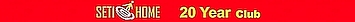
|
 Keith Myers Keith Myers Send message Joined: 29 Apr 01 Posts: 13164 Credit: 1,160,866,277 RAC: 1,873 
|
I used the ppa that DallasDawg posted in Message 1879748 It shows 384.47 in Nvidia X Server Settings. I just tried to make the link that you posted in Message 1879730 and it did not work. Still no OpenCL support. Seti@Home classic workunits:20,676 CPU time:74,226 hours   A proud member of the OFA (Old Farts Association) |
 Brent Norman Brent Norman  Send message Joined: 1 Dec 99 Posts: 2786 Credit: 685,657,289 RAC: 835 
|
Just thinking ... with Mint 18.3 being so new and under changes, and all the mirror sites around the world, we may not all be using the exact same 'installs' TBar also said he's on Mint 18.2 which could be an entirely different ball of bugs. |
|
dallasdawg Send message Joined: 19 Aug 99 Posts: 49 Credit: 142,692,438 RAC: 2 
|
PPA? I don't think nVidia has a PPA. You'll need to download the drivers from nVidia and install them in the Console after stopping lightdm. The last I heard 384 were Beta Drivers, try the 381.22 from here, http://www.nvidia.com/object/linux-amd64-display-archive.html Correct. Nvidia does not host a PPA for drivers. However, the Linux community does. There are a group of developers working with Nvidia that host the PPA. It contains the latest stable and beta releases plus some older revisions. 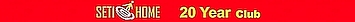
|
 Keith Myers Keith Myers Send message Joined: 29 Apr 01 Posts: 13164 Credit: 1,160,866,277 RAC: 1,873 
|
I get the two message in the pop-up window about asking to stop tasks in Ubuntu 16.04 and BOINC_7.2.47. The tasks don't seem to stop and it I think it takes a long time to kill them like Brent said. I have used the Kill command in System Monitor to stop the Manager so far. Installed clinfo. This is the output:
keith@Darksider:~$ clinfo
Number of platforms 1
Platform Name NVIDIA CUDA
Platform Vendor NVIDIA Corporation
Platform Version OpenCL 1.2 CUDA 9.0.101
Platform Profile FULL_PROFILE
Platform Extensions cl_khr_global_int32_base_atomics cl_khr_global_int32_extended_atomics cl_khr_local_int32_base_atomics cl_khr_local_int32_extended_atomics cl_khr_fp64 cl_khr_byte_addressable_store cl_khr_icd cl_khr_gl_sharing cl_nv_compiler_options cl_nv_device_attribute_query cl_nv_pragma_unroll cl_nv_copy_opts cl_nv_create_buffer
Platform Extensions function suffix NV
Platform Name NVIDIA CUDA
Number of devices 3
Device Name GeForce GTX 970
Device Vendor NVIDIA Corporation
Device Vendor ID 0x10de
Device Version OpenCL 1.2 CUDA
Driver Version 384.47
Device OpenCL C Version OpenCL C 1.2
Device Type GPU
Device Profile FULL_PROFILE
Device Topology (NV) PCI-E, 01:00.0
Max compute units 13
Max clock frequency 1279MHz
Compute Capability (NV) 5.2
Device Partition (core)
Max number of sub-devices 1
Supported partition types None
Max work item dimensions 3
Max work item sizes 1024x1024x64
Max work group size 1024
Preferred work group size multiple 32
Warp size (NV) 32
Preferred / native vector sizes
char 1 / 1
short 1 / 1
int 1 / 1
long 1 / 1
half 0 / 0 (n/a)
float 1 / 1
double 1 / 1 (cl_khr_fp64)
Half-precision Floating-point support (n/a)
Single-precision Floating-point support (core)
Denormals Yes
Infinity and NANs Yes
Round to nearest Yes
Round to zero Yes
Round to infinity Yes
IEEE754-2008 fused multiply-add Yes
Support is emulated in software No
Correctly-rounded divide and sqrt operations Yes
Double-precision Floating-point support (cl_khr_fp64)
Denormals Yes
Infinity and NANs Yes
Round to nearest Yes
Round to zero Yes
Round to infinity Yes
IEEE754-2008 fused multiply-add Yes
Support is emulated in software No
Correctly-rounded divide and sqrt operations No
Address bits 64, Little-Endian
Global memory size 4230217728 (3.94GiB)
Error Correction support No
Max memory allocation 1057554432 (1009MiB)
Unified memory for Host and Device No
Integrated memory (NV) No
Minimum alignment for any data type 128 bytes
Alignment of base address 4096 bits (512 bytes)
Global Memory cache type Read/Write
Global Memory cache size 212992
Global Memory cache line 128 bytes
Image support Yes
Max number of samplers per kernel 32
Max size for 1D images from buffer 134217728 pixels
Max 1D or 2D image array size 2048 images
Max 2D image size 16384x16384 pixels
Max 3D image size 4096x4096x4096 pixels
Max number of read image args 256
Max number of write image args 16
Local memory type Local
Local memory size 49152 (48KiB)
Registers per block (NV) 65536
Max constant buffer size 65536 (64KiB)
Max number of constant args 9
Max size of kernel argument 4352 (4.25KiB)
Queue properties
Out-of-order execution Yes
Profiling Yes
Prefer user sync for interop No
Profiling timer resolution 1000ns
Execution capabilities
Run OpenCL kernels Yes
Run native kernels No
Kernel execution timeout (NV) Yes
Concurrent copy and kernel execution (NV) Yes
Number of async copy engines 2
printf() buffer size 1048576 (1024KiB)
Built-in kernels
Device Available Yes
Compiler Available Yes
Linker Available Yes
Device Extensions cl_khr_global_int32_base_atomics cl_khr_global_int32_extended_atomics cl_khr_local_int32_base_atomics cl_khr_local_int32_extended_atomics cl_khr_fp64 cl_khr_byte_addressable_store cl_khr_icd cl_khr_gl_sharing cl_nv_compiler_options cl_nv_device_attribute_query cl_nv_pragma_unroll cl_nv_copy_opts cl_nv_create_buffer
Device Name GeForce GTX 970
Device Vendor NVIDIA Corporation
Device Vendor ID 0x10de
Device Version OpenCL 1.2 CUDA
Driver Version 384.47
Device OpenCL C Version OpenCL C 1.2
Device Type GPU
Device Profile FULL_PROFILE
Device Topology (NV) PCI-E, 02:00.0
Max compute units 13
Max clock frequency 1279MHz
Compute Capability (NV) 5.2
Device Partition (core)
Max number of sub-devices 1
Supported partition types None
Max work item dimensions 3
Max work item sizes 1024x1024x64
Max work group size 1024
Preferred work group size multiple 32
Warp size (NV) 32
Preferred / native vector sizes
char 1 / 1
short 1 / 1
int 1 / 1
long 1 / 1
half 0 / 0 (n/a)
float 1 / 1
double 1 / 1 (cl_khr_fp64)
Half-precision Floating-point support (n/a)
Single-precision Floating-point support (core)
Denormals Yes
Infinity and NANs Yes
Round to nearest Yes
Round to zero Yes
Round to infinity Yes
IEEE754-2008 fused multiply-add Yes
Support is emulated in software No
Correctly-rounded divide and sqrt operations Yes
Double-precision Floating-point support (cl_khr_fp64)
Denormals Yes
Infinity and NANs Yes
Round to nearest Yes
Round to zero Yes
Round to infinity Yes
IEEE754-2008 fused multiply-add Yes
Support is emulated in software No
Correctly-rounded divide and sqrt operations No
Address bits 64, Little-Endian
Global memory size 4233494528 (3.943GiB)
Error Correction support No
Max memory allocation 1058373632 (1009MiB)
Unified memory for Host and Device No
Integrated memory (NV) No
Minimum alignment for any data type 128 bytes
Alignment of base address 4096 bits (512 bytes)
Global Memory cache type Read/Write
Global Memory cache size 212992
Global Memory cache line 128 bytes
Image support Yes
Max number of samplers per kernel 32
Max size for 1D images from buffer 134217728 pixels
Max 1D or 2D image array size 2048 images
Max 2D image size 16384x16384 pixels
Max 3D image size 4096x4096x4096 pixels
Max number of read image args 256
Max number of write image args 16
Local memory type Local
Local memory size 49152 (48KiB)
Registers per block (NV) 65536
Max constant buffer size 65536 (64KiB)
Max number of constant args 9
Max size of kernel argument 4352 (4.25KiB)
Queue properties
Out-of-order execution Yes
Profiling Yes
Prefer user sync for interop No
Profiling timer resolution 1000ns
Execution capabilities
Run OpenCL kernels Yes
Run native kernels No
Kernel execution timeout (NV) No
Concurrent copy and kernel execution (NV) Yes
Number of async copy engines 2
printf() buffer size 1048576 (1024KiB)
Built-in kernels
Device Available Yes
Compiler Available Yes
Linker Available Yes
Device Extensions cl_khr_global_int32_base_atomics cl_khr_global_int32_extended_atomics cl_khr_local_int32_base_atomics cl_khr_local_int32_extended_atomics cl_khr_fp64 cl_khr_byte_addressable_store cl_khr_icd cl_khr_gl_sharing cl_nv_compiler_options cl_nv_device_attribute_query cl_nv_pragma_unroll cl_nv_copy_opts cl_nv_create_buffer
Device Name GeForce GTX 970
Device Vendor NVIDIA Corporation
Device Vendor ID 0x10de
Device Version OpenCL 1.2 CUDA
Driver Version 384.47
Device OpenCL C Version OpenCL C 1.2
Device Type GPU
Device Profile FULL_PROFILE
Device Topology (NV) PCI-E, 03:00.0
Max compute units 13
Max clock frequency 1279MHz
Compute Capability (NV) 5.2
Device Partition (core)
Max number of sub-devices 1
Supported partition types None
Max work item dimensions 3
Max work item sizes 1024x1024x64
Max work group size 1024
Preferred work group size multiple 32
Warp size (NV) 32
Preferred / native vector sizes
char 1 / 1
short 1 / 1
int 1 / 1
long 1 / 1
half 0 / 0 (n/a)
float 1 / 1
double 1 / 1 (cl_khr_fp64)
Half-precision Floating-point support (n/a)
Single-precision Floating-point support (core)
Denormals Yes
Infinity and NANs Yes
Round to nearest Yes
Round to zero Yes
Round to infinity Yes
IEEE754-2008 fused multiply-add Yes
Support is emulated in software No
Correctly-rounded divide and sqrt operations Yes
Double-precision Floating-point support (cl_khr_fp64)
Denormals Yes
Infinity and NANs Yes
Round to nearest Yes
Round to zero Yes
Round to infinity Yes
IEEE754-2008 fused multiply-add Yes
Support is emulated in software No
Correctly-rounded divide and sqrt operations No
Address bits 64, Little-Endian
Global memory size 4233494528 (3.943GiB)
Error Correction support No
Max memory allocation 1058373632 (1009MiB)
Unified memory for Host and Device No
Integrated memory (NV) No
Minimum alignment for any data type 128 bytes
Alignment of base address 4096 bits (512 bytes)
Global Memory cache type Read/Write
Global Memory cache size 212992
Global Memory cache line 128 bytes
Image support Yes
Max number of samplers per kernel 32
Max size for 1D images from buffer 134217728 pixels
Max 1D or 2D image array size 2048 images
Max 2D image size 16384x16384 pixels
Max 3D image size 4096x4096x4096 pixels
Max number of read image args 256
Max number of write image args 16
Local memory type Local
Local memory size 49152 (48KiB)
Registers per block (NV) 65536
Max constant buffer size 65536 (64KiB)
Max number of constant args 9
Max size of kernel argument 4352 (4.25KiB)
Queue properties
Out-of-order execution Yes
Profiling Yes
Prefer user sync for interop No
Profiling timer resolution 1000ns
Execution capabilities
Run OpenCL kernels Yes
Run native kernels No
Kernel execution timeout (NV) No
Concurrent copy and kernel execution (NV) Yes
Number of async copy engines 2
printf() buffer size 1048576 (1024KiB)
Built-in kernels
Device Available Yes
Compiler Available Yes
Linker Available Yes
Device Extensions cl_khr_global_int32_base_atomics cl_khr_global_int32_extended_atomics cl_khr_local_int32_base_atomics cl_khr_local_int32_extended_atomics cl_khr_fp64 cl_khr_byte_addressable_store cl_khr_icd cl_khr_gl_sharing cl_nv_compiler_options cl_nv_device_attribute_query cl_nv_pragma_unroll cl_nv_copy_opts cl_nv_create_buffer
NULL platform behavior
clGetPlatformInfo(NULL, CL_PLATFORM_NAME, ...) NVIDIA CUDA
clGetDeviceIDs(NULL, CL_DEVICE_TYPE_ALL, ...) Success [NV]
clCreateContext(NULL, ...) [default] Success [NV]
clCreateContextFromType(NULL, CL_DEVICE_TYPE_CPU) No devices found in platform
clCreateContextFromType(NULL, CL_DEVICE_TYPE_GPU) No platform
clCreateContextFromType(NULL, CL_DEVICE_TYPE_ACCELERATOR) No devices found in platform
clCreateContextFromType(NULL, CL_DEVICE_TYPE_CUSTOM) No devices found in platform
clCreateContextFromType(NULL, CL_DEVICE_TYPE_ALL) No platform
ICD loader properties
ICD loader Name OpenCL ICD Loader
ICD loader Vendor OCL Icd free software
ICD loader Version 2.2.8
ICD loader Profile OpenCL 1.2
NOTE: your OpenCL library declares to support OpenCL 1.2,
but it seems to support up to OpenCL 2.1 too.
keith@Darksider:~$
Seti@Home classic workunits:20,676 CPU time:74,226 hours   A proud member of the OFA (Old Farts Association) |
|
dallasdawg Send message Joined: 19 Aug 99 Posts: 49 Credit: 142,692,438 RAC: 2 
|
Keith, Your output looks like mine. From this, your system sees the opencl libraries just fine and maps all your video cards as well. For some reason, BOINC is not making that link. Very strange. Gonna have to think some more. 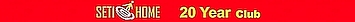
|
 tazzduke tazzduke Send message Joined: 15 Sep 07 Posts: 190 Credit: 28,269,068 RAC: 5 
|
Greetings All There is not a lot more I can contribute to this thread that hasnt been said before, except the following which is just for info. This is the link I use for the NVIDIA drivers https://launchpad.net/~graphics-drivers/+archive/ubuntu/ppa I am on driver ver 384.87. GTX 980 is recognised with CUDA and OPENCL support This is the link I use for the BOINC program. https://launchpad.net/~costamagnagianfranco/+archive/ubuntu/boinc I am on BOINC 7.6.33 Not much else but have been running solid since I switched back to MINT 18.2 on Linux Kernel 4.10.0-27. Regards |
|
dallasdawg Send message Joined: 19 Aug 99 Posts: 49 Credit: 142,692,438 RAC: 2 
|
Keith, Here is a shot in the dark. Do you have Secure Boot completely disabled in your BIOS? I had a hardware issue on a freebee Dell machine that was corrected by verifying I had Secure Boot disabled. Turns out, I did not. In my research for that problem, I found others that were able to get hardware and software to cooperate once Secure Boot was disabled. 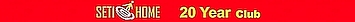
|
 Keith Myers Keith Myers Send message Joined: 29 Apr 01 Posts: 13164 Credit: 1,160,866,277 RAC: 1,873 
|
I might have to install the repository 7.6.31 I think and deal with the permission issues. It looks like the sym link is valid in /usr/lib. 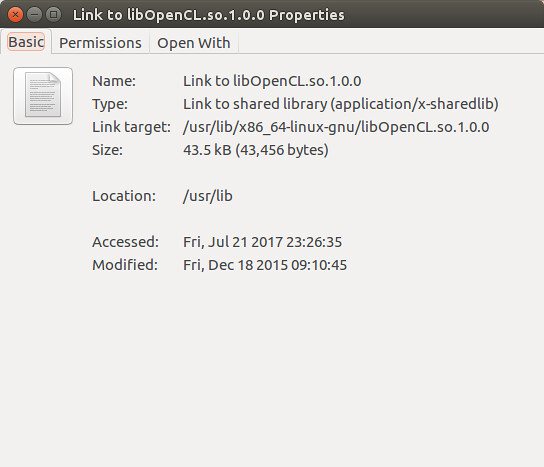 Screenshot from 2017-07-22 22-01-54 by Keith Myers, on Flickr Screenshot from 2017-07-22 22-01-54 by Keith Myers, on FlickrSeti@Home classic workunits:20,676 CPU time:74,226 hours   A proud member of the OFA (Old Farts Association) |
 Keith Myers Keith Myers Send message Joined: 29 Apr 01 Posts: 13164 Credit: 1,160,866,277 RAC: 1,873 
|
Keith, Yes, most emphatically. Secure Boot is disabled. It is set for Other OS. ASUS BIOS Boot Options. Seti@Home classic workunits:20,676 CPU time:74,226 hours   A proud member of the OFA (Old Farts Association) |
 Keith Myers Keith Myers Send message Joined: 29 Apr 01 Posts: 13164 Credit: 1,160,866,277 RAC: 1,873 
|
What is the way to verify that Secure Boot is disabled? I am just trusting the setting in the BIOS. Seti@Home classic workunits:20,676 CPU time:74,226 hours   A proud member of the OFA (Old Farts Association) |
|
TBar Send message Joined: 22 May 99 Posts: 5204 Credit: 840,779,836 RAC: 2,768 
|
I might have to install the repository 7.6.31 I think and deal with the permission issues. It looks like the sym link is valid in /usr/lib.You need to change the Name to a valid lib, LinkTo won't work, it Has to be named libOpenCL.so Change the name and try it again. |
 Keith Myers Keith Myers Send message Joined: 29 Apr 01 Posts: 13164 Credit: 1,160,866,277 RAC: 1,873 
|
You need to change the Name to a valid lib, LinkTo won't work, it Has to be named libOpenCL.so Just like that .... Sun 23 Jul 2017 12:27:20 AM PDT | | log flags: file_xfer, sched_ops, task Sun 23 Jul 2017 12:27:20 AM PDT | | Libraries: libcurl/7.47.0 OpenSSL/1.0.2g zlib/1.2.8 libidn/1.32 librtmp/2.3 Sun 23 Jul 2017 12:27:20 AM PDT | | Data directory: /home/keith/Desktop/BOINC_7.2.47 Sun 23 Jul 2017 12:27:20 AM PDT | | CUDA: NVIDIA GPU 0: GeForce GTX 970 (driver version unknown, CUDA version 9.0, compute capability 5.2, 4034MB, 3843MB available, 6385 GFLOPS peak) Sun 23 Jul 2017 12:27:20 AM PDT | | CUDA: NVIDIA GPU 1: GeForce GTX 970 (driver version unknown, CUDA version 9.0, compute capability 5.2, 4037MB, 3965MB available, 6385 GFLOPS peak) Sun 23 Jul 2017 12:27:20 AM PDT | | CUDA: NVIDIA GPU 2: GeForce GTX 970 (driver version unknown, CUDA version 9.0, compute capability 5.2, 4037MB, 3965MB available, 6385 GFLOPS peak) Sun 23 Jul 2017 12:27:20 AM PDT | | OpenCL: NVIDIA GPU 0: GeForce GTX 970 (driver version 384.47, device version OpenCL 1.2 CUDA, 4034MB, 3843MB available, 6385 GFLOPS peak) Sun 23 Jul 2017 12:27:20 AM PDT | | OpenCL: NVIDIA GPU 1: GeForce GTX 970 (driver version 384.47, device version OpenCL 1.2 CUDA, 4037MB, 3965MB available, 6385 GFLOPS peak) Sun 23 Jul 2017 12:27:20 AM PDT | | OpenCL: NVIDIA GPU 2: GeForce GTX 970 (driver version 384.47, device version OpenCL 1.2 CUDA, 4037MB, 3965MB available, 6385 GFLOPS peak) Sun 23 Jul 2017 12:27:20 AM PDT | SETI@home | Found app_info.xml; using anonymous platform Sun 23 Jul 2017 12:27:20 AM PDT | | Host name: Darksider Sun 23 Jul 2017 12:27:20 AM PDT | | Processor: 8 AuthenticAMD AMD FX(tm)-8300 Eight-Core Processor [Family 21 Model 2 Stepping 0] Sun 23 Jul 2017 12:27:20 AM PDT | | Processor features: fpu vme de pse tsc msr pae mce cx8 apic sep mtrr pge mca cmov pat pse36 clflush mmx fxsr sse sse2 ht syscall nx mmxext fxsr_opt pdpe1gb rdtscp lm constant_tsc rep_good nopl nonstop_tsc extd_apicid aperfmperf pni pclmulqdq monitor ssse3 fma cx16 sse4_1 sse4_2 popcnt aes xsave avx f16c lahf_lm cmp_legacy svm extapic cr8_legacy abm sse4a misalignsse 3dnowprefetch osvw ibs xop skinit wdt lwp fma4 tce nodeid_msr tbm topoext perfctr_core perfctr_nb cpb hw_pstate vmmcall bmi1 arat npt lbrv svm_lock nrip_save tsc_scale vmcb_clean flushbyasid decodeassists pausefilter pfthreshold Sun 23 Jul 2017 12:27:20 AM PDT | | OS: Linux: 4.10.0-27-generic Thank you very much for the hand-holding and patience with a linux noobie. I really do appreciate everyones help, assistance and suggestions. BOINC is running on all cylinders now. Now if any of the infrequent and rare AP tasks show up, my computer can crunch them. The group in this forum are outstanding setizens. BRAVO. Seti@Home classic workunits:20,676 CPU time:74,226 hours   A proud member of the OFA (Old Farts Association) |
 tazzduke tazzduke Send message Joined: 15 Sep 07 Posts: 190 Credit: 28,269,068 RAC: 5 
|
Greetings Woohoo Keith, excellent news to hear. Whats next, getting one of your dual 1070 machines over onto the Cuda special app lol. Regards Mark |

©2024 University of California
SETI@home and Astropulse are funded by grants from the National Science Foundation, NASA, and donations from SETI@home volunteers. AstroPulse is funded in part by the NSF through grant AST-0307956.