Setting up Linux to crunch CUDA90 and above for Windows users
Message boards :
Number crunching :
Setting up Linux to crunch CUDA90 and above for Windows users
Message board moderation
Previous · 1 . . . 17 · 18 · 19 · 20 · 21 · 22 · 23 . . . 162 · Next
| Author | Message |
|---|---|
|
Grant (SSSF) Send message Joined: 19 Aug 99 Posts: 13736 Credit: 208,696,464 RAC: 304 
|
Well, it Does say to Check Dependencies here, You should check the Dependencies before running... Not much more I can do about that. Telling people, step by step, how to check dependencies and resolve them would help. Grant Darwin NT |
 Keith Myers Keith Myers Send message Joined: 29 Apr 01 Posts: 13164 Credit: 1,160,866,277 RAC: 1,873 
|
Thank you Jeff. Got GKrellm, Psensors, and Nvidia X Server Settings added to Startup Applications now. Now just have to back through the posts and read how to set the fan speed on the gpus in Nvidia X Server Settings automatically. Seti@Home classic workunits:20,676 CPU time:74,226 hours   A proud member of the OFA (Old Farts Association) |
 Jeff Buck Jeff Buck  Send message Joined: 11 Feb 00 Posts: 1441 Credit: 148,764,870 RAC: 0 
|
I keep looking for the Menus in the BOINC Manager title bar and Window..That's why I suggested the "in the window's title bar" option, which should put the menus in the application's title bar, rather than at the top of the screen. |
 Jeff Buck Jeff Buck  Send message Joined: 11 Feb 00 Posts: 1441 Credit: 148,764,870 RAC: 0 
|
Thank you Jeff. Got GKrellm, Psensors, and Nvidia X Server Settings added to Startup Applications now.The script I posted is in Message 1870253. As others have noted, the settings provided there may not be aggressive enough for some users, but should be easy enough to edit. |
|
TBar Send message Joined: 22 May 99 Posts: 5204 Credit: 840,779,836 RAC: 2,768 
|
Sat 22 Jul 2017 03:13:24 PM PDT | | App version needs OpenCL but GPU doesn't support itOk, that doesn't happen with the nVidia drivers, and I've been running the nVidia driver. This should work, but I haven't tried it in 16.04. Open a Terminal and enter gksu nautilus if you need to, install gksu & nautilus After the password, a file window will open with Root permissions, look in the bottom left and go to Computer/usr/lib/x86_64-linux-gnu Scroll down until you see all those libOpenCL files, Right click on libOpenCL.so.1.0.0 and select Make Link Drag the link up and drop it on the lib tab at the top to move it to usr/lib Find the link at usr/lib, right click on it and change the name to libOpenCL.so Restart Boinc and see if it shows OpenCL. If it doesn't go back and change the name of the link to libOpenCL.so.1 One of those should work, or you could download and install the nVidia driver. I'm using 381.22 and I have OpenCL. |
Stephen "Heretic"  Send message Joined: 20 Sep 12 Posts: 5557 Credit: 192,787,363 RAC: 628 
|
. . Hi Keith, . . Now that one I can answer thanks to help. Ubuntu Linux puts the menus in the screen title bar. If you go to settings/appearance on the second tab you can change it to put the menus in the window title bar but you still cannot see them until you move the mouse cursor over the title bar. Moving them made life a bit more comfortable for me. Stephen :) |
 Keith Myers Keith Myers Send message Joined: 29 Apr 01 Posts: 13164 Credit: 1,160,866,277 RAC: 1,873 
|
I keep looking for the Menus in the BOINC Manager title bar and Window..That's why I suggested the "in the window's title bar" option, which should put the menus in the application's title bar, rather than at the top of the screen. OK, Even Better! Didn't realize the meaning of that option. Thanks! Seti@Home classic workunits:20,676 CPU time:74,226 hours   A proud member of the OFA (Old Farts Association) |
 Keith Myers Keith Myers Send message Joined: 29 Apr 01 Posts: 13164 Credit: 1,160,866,277 RAC: 1,873 
|
Thank you Jeff. Got GKrellm, Psensors, and Nvidia X Server Settings added to Startup Applications now.The script I posted is in Message 1870253. As others have noted, the settings provided there may not be aggressive enough for some users, but should be easy enough to edit. I tried adding something similar from another post but it wouldn't let me edit the file. Probably have to be root or something. I will try again later today when I get back to the computer. I know I will have to set the fans at 100% as they are now. The cards are all in the high 70's - low 80's because they are nestled next to each other with only an 1/8" if that spacing between the back of one card and the fan inlet of the blowers of the other. Seti@Home classic workunits:20,676 CPU time:74,226 hours   A proud member of the OFA (Old Farts Association) |
 Keith Myers Keith Myers Send message Joined: 29 Apr 01 Posts: 13164 Credit: 1,160,866,277 RAC: 1,873 
|
Thanks for the instruction on the OpenCL link. I will try that first to see if it works. If not I will attempt to download and install the Nvidia Linux drivers directly and attempt installation again. I will find that post about how to drop out of X-Server and stop lightdm. But first ... a trip to town for some much put off grocery shopping. Thanks everyone who has helped a Linux noobie out. Seti@Home classic workunits:20,676 CPU time:74,226 hours   A proud member of the OFA (Old Farts Association) |
|
dallasdawg Send message Joined: 19 Aug 99 Posts: 49 Credit: 142,692,438 RAC: 2 
|
For the record, I am running 5 linux machines all using the Nvidia repo drivers 375.66. Four machines run Ubuntu Mate 17.04, and one machine runs Xubuntu 16.04. Three of the machines have a multi-GPU setup. I have had no issues with OpenCL. I should note that all of my machines are running the repo version of BOINC. I really don't think the drivers themselves are the issue. There is some kind of configuration weirdness still going on. It is possible that manually installing new video drivers may correct the configuration problem......but then again, it may not. One other thing that can be tried is to install the the opencl development environment: sudo apt-get install nvidia-opencl-dev None of my machines has it installed, but I am just taking a stab at executing something to fix the config without having to manually install video drivers that sometimes causes more problems that it fixes. Also, there is a way to get the latest nividia drivers without having to manually install. You could use the graphics-drivers PPA. https://launchpad.net/~graphics-drivers/+archive/ubuntu/ppa If you add this repository, then you can access newer nvidia drivers from your Additional Drivers tab. sudo add-apt-repository ppa:graphics-drivers/ppa sudo apt-get update After the apt update, in Additional Drivers, you will have a list of Nvidia drivers to choose from. It is the "safer" way to install video drivers. For those that are using the repo version of BOINC and are frustrated with maneuvering around /var/lib, here is what I do. In a terminal, I type: sudo -i ...then enter my password. This drops me into a root prompt where I have root privileges. From there, I can work easily in the /var/lib/boinc-client directory structure. I use an app called nano to edit files. Nano is a text editor that works inside the terminal. Most all linux distros have it installed by default. Simply type: nano <filename> Nano will have all permissions of the account from which it runs. In this case, root. So changes to files owned by root or boinc can be modified. This allows me to do all my work in the terminal. I find this method much smoother that trying to open gui apps with root privileges. Once I am done adding, moving, or modifying files, I type exit.....and I am returned to my user account prompt. I know alot of people are turned off by the terminal. Many people coming from Windows think it is antiquated, dumb, or too complex. But in truth, it is very powerful. Even Windows still has a terminal, and most admins I know, still use it for doing a lot of enterprise work. For many things, a terminal is just more efficient. I find this a lot easier that trying to keep permissions at 777 for /var/lib/boinc-client and keeping up with ensuring files are set to be executable. Leave the ownership as is, go in as root, make changes, then exit root. Good to go! 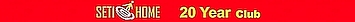
|
 Tom M Tom M Send message Joined: 28 Nov 02 Posts: 5124 Credit: 276,046,078 RAC: 462 |
I have Ubuntu 16.04 LTS running now and am trying to figure out how to use it. I have always found a version called "Light Ubuntu" to be much more windows-like and friendlier. I have a flash drive sitting here and once I get myself motivated to try it again, I am going to follow the directions "from the top" only using Lubuntu. I am hopeful that then I will have a system I can "play with" without pulling out my hair like I see many of the former Windows only (I don't need no stinking Linux) sysops. I have reached the point where I have enough balls in the air, I keep putting off getting my feet/hands/knees/or higher wet in Linux again. Tom A proud member of the OFA (Old Farts Association). |
 tazzduke tazzduke Send message Joined: 15 Sep 07 Posts: 190 Credit: 28,269,068 RAC: 5 
|
@Dallasdawg Totally agree just redid 3 of my machines onto Mint 18.2, each roughly took 2 hours to be up and running the 7.6.33 repo. |
|
dallasdawg Send message Joined: 19 Aug 99 Posts: 49 Credit: 142,692,438 RAC: 2 
|
Just a bit more commentary if you don't mind. I know many of you are very frustrated with Linux and find using it daunting. I know exactly how you feel. Five years ago, I was where you are now. I have used Linux for 10+ years for my home server and NAS, but stayed with Windows for my daily driver. After some issues I was having, I decided to move my daily driver to Linux. At first, I used regular Ubuntu. When the Unity desktop (current desktop) for Ubuntu was released, I really did not like it. I don't like the HUD. I prefer a traditional menu system. There are some styling items I don't like, and some other things. I ultimately settled on Ubuntu Mate. I like the traditional menu system , the tweaking ability to alter the desktop to my needs, and the low resource usage. I usually recommend Xubuntu, Lubuntu, Ubuntu Mate, or Linux Mint for new people to Linux. I really struggled early to get my head wrapped around Linux. Many times I question my decision to make the change. Things that came easy for me on Windows were hard on Linux. But over time, as my knowledge of the OS grew, I found Linux to be quite powerful and in many ways easier to use. Now, I am not saying one OS is better than the other.....I am just saying that they are different. So, I have a working theory on all the troubles with BOINC in this thread: First, let's look at TBar. He has reported not having any issues with the 7.2.xx version of BOINC running in his home directory. So, many of you have followed suit. I think where the issue may be derived from is the version of Ubuntu (or Mint) you are trying to run 7.2.xx on. The 7.2 verison of BOINC is pretty old now. There have been quite a few revisions of Ubuntu and the Linux kernel since the time 7.2 was released. Over all the revisions, things change: libraries get deprecated, libraries names change due to rev change, files get moved around as configurations change, and symbolic links go away or point somewhere different. I am willing to bet that 7.2 BOINC is relying on links and files to be in certain locations, certain names, etc. So, where am I going with this.....simple: TBar uses Ubuntu 14.xx and most of you are trying to use 16.04 or Mint 17/18. 7.2 BOINC works flawlessly because it and the 14.xx flavor of Ubuntu are from about the same time. Most likely, 7.2 BOINC was tested on 14.xx. It probably has not been tested on newer versions of Linux. With Ubuntu now into rev 17, a lot has changed since the release of 14.xx. In fact, there have been several big changes to Ubuntu under the hood. I believe some of the issues you have are related to the newer version of Ubuntu not having the links, files, library names that 7.2 BOINC expects. Thus, many of you are having to attempt to remake the current OS look like the old OS for 7.2 BOINC. Now, it is possible to make 7.2 BOINC work on newer OS'es, but I think it will take a lot of work, and may be more than many of you really want to do. With that, those of you struggling, I would recommend trying 14.xx with 7.2 BOINC. For newer versions of Ubuntu, use the repo version and follow the suggestions in my thread above. Please correct me if I am wrong about this. Again, this is a working theory. 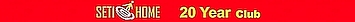
|
 Brent Norman Brent Norman  Send message Joined: 1 Dec 99 Posts: 2786 Credit: 685,657,289 RAC: 835 
|
With Mint 17 you get BOINC v7.2 from the repository, with Mint 18 you get v7.6 I just finished a Mint 18.3 USB setup for Mark, and I never ran into one, driver/dependency issue using the repository v7.6.31 |
|
TBar Send message Joined: 22 May 99 Posts: 5204 Credit: 840,779,836 RAC: 2,768 
|
@DallasdawgSo, have you tried to Stop BOINC yet? Some of us have found you can't stop it without using the KILL cmd in the Terminal. In my case using the kill will result in the Desktop disappearing leaving only the taskbar. It starts out fine, using either the Repository Driver or the nVidia driver, all is well, until you try to Stop BOINC. Another problem is two us have now found Real problems after trying to reinstall the Repository driver. Basically, once you try to install it the second time it doesn't want to work. Works fine right after the first installation, right up until you try to stop BOINC. I've given up on Mint 18.2 for now, and I'm installing another copy of Ubuntu 16.2 to see about the OpenCL thing. |
 Brent Norman Brent Norman  Send message Joined: 1 Dec 99 Posts: 2786 Credit: 685,657,289 RAC: 835 
|
So, have you tried to Stop BOINC yet?With Mint 18.3 and v7.6.31 it works normally with stop/start/restart. |
|
dallasdawg Send message Joined: 19 Aug 99 Posts: 49 Credit: 142,692,438 RAC: 2 
|
@DallasdawgSo, have you tried to Stop BOINC yet? Some of us have found you can't stop it without using the KILL cmd in the Terminal. In my case using the kill will result in the Desktop disappearing leaving only the taskbar. I have not had any issues stopping the boinc-client via boinc manager using the 375.66 Nvidia driver. Are to able to stop boinc with upstart or systemd, or is the kill command the only thing that works? 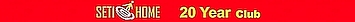
|
|
TBar Send message Joined: 22 May 99 Posts: 5204 Credit: 840,779,836 RAC: 2,768 
|
You've confirmed this with looking at Top? I certainly couldn't get it to stop the normal way, using QUIT from the Menu and the Taskbar. |
|
dallasdawg Send message Joined: 19 Aug 99 Posts: 49 Credit: 142,692,438 RAC: 2 
|
For 7.6.33, when I go to File -> Exit BOINC Manager, A window pops up that has two check mark options: "Stop running tasks when exiting the BOINC Manager" "Remember this decision and do not show this dialog" Does the 7.2.xx version have this? For me, I leave them unchecked, but I have tested the 1st option, and it works on all my machines. All instances of boinc-client stop. I have to use systemd to restart them. I have verified with top, ps -ef, and can also tell because the sluggishness of the gui stops. 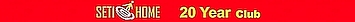
|
|
TBar Send message Joined: 22 May 99 Posts: 5204 Credit: 840,779,836 RAC: 2,768 
|
Those were checked the first time. Numerous times I started and Stopped the BOINC Manager using QUIT from the Menu and Taskbar. In each case Top showed nothing had changed. Starting the Manager again Showed everything still running. |

©2024 University of California
SETI@home and Astropulse are funded by grants from the National Science Foundation, NASA, and donations from SETI@home volunteers. AstroPulse is funded in part by the NSF through grant AST-0307956.