Setting up Linux to crunch CUDA90 and above for Windows users
Message boards :
Number crunching :
Setting up Linux to crunch CUDA90 and above for Windows users
Message board moderation
Previous · 1 . . . 16 · 17 · 18 · 19 · 20 · 21 · 22 . . . 162 · Next
| Author | Message |
|---|---|
 Jeff Buck Jeff Buck  Send message Joined: 11 Feb 00 Posts: 1441 Credit: 148,764,870 RAC: 0 
|
That's All it takes, Nothing More.ROFLMFAO |
|
TBar Send message Joined: 22 May 99 Posts: 5204 Credit: 840,779,836 RAC: 2,768 
|
It helps if you have your BOINC folder from the last system...and I always do. |
 Brent Norman Brent Norman  Send message Joined: 1 Dec 99 Posts: 2786 Credit: 685,657,289 RAC: 835 
|
It's the easiest method on any Platform.I think the point is here that updates and NVidia be the FIRST one the list, we agree on that. I believe from Keith's ordeal that he 'jumped the gun' on BOINC. I do believe that both versions of BOIC should work correctly IF the OS is prepared for it first. |
 Keith Myers Keith Myers Send message Joined: 29 Apr 01 Posts: 13164 Credit: 1,160,866,277 RAC: 1,873 
|
Well I am about to say to hell with it. I started a new installation from the USB drive and went through the initial installation. I got to the end where it said it needed to reboot to finish the installation and I said go ahead. It never came back, just a black screen. I tried the hold of the shift key during boot to get to the grub recovery screen which I did once before and it never changes from the black screen. I can't even get it to boot from the flash drive again. I think that a license for Windows 7 or 10 is in my future. Seti@Home classic workunits:20,676 CPU time:74,226 hours   A proud member of the OFA (Old Farts Association) |
 Keith Myers Keith Myers Send message Joined: 29 Apr 01 Posts: 13164 Credit: 1,160,866,277 RAC: 1,873 
|
It's the easiest method on any Platform.I think the point is here that updates and NVidia be the FIRST one the list, we agree on that. I believe from Keith's ordeal that he 'jumped the gun' on BOINC. Nope. I did not "jump the gun" I didn't install BOINC until I had the Nvidia drivers installed. The only thing I didn't do is use the package manager to do any waiting updates. I figured it booted to the desktop it must have most or sufficient files to function. Seti@Home classic workunits:20,676 CPU time:74,226 hours   A proud member of the OFA (Old Farts Association) |
 Brent Norman Brent Norman  Send message Joined: 1 Dec 99 Posts: 2786 Credit: 685,657,289 RAC: 835 
|
I can't even get it to boot from the flash drive again.That is strange ... hardware issue, installed to wrong drive or other? |
Stephen "Heretic"  Send message Joined: 20 Sep 12 Posts: 5557 Credit: 192,787,363 RAC: 628 
|
I'm starting to see a pattern here.I'm starting to see a pattern too. . . Sorry Brent but I am running the Berkeley version of BOINC on two machines and have had none of the problems Keith is having. And from what I have read he actually installed the repo version which is when his problems kicked off. Mind you I have that running on another rig which has also not suffered from his difficulties. But then I didn't copy config files from a Windows machine to run under Linux. I think he should scrap that config file and generate a new one within Linux itself ... . . Though at this point it is getting to the "scrap the lot and start from scratch" fix. Stephen |
|
TBar Send message Joined: 22 May 99 Posts: 5204 Credit: 840,779,836 RAC: 2,768 
|
Well I am about to say to hell with it. I started a new installation from the USB drive and went through the initial installation. I got to the end where it said it needed to reboot to finish the installation and I said go ahead. It never came back, just a black screen. I tried the hold of the shift key during boot to get to the grub recovery screen which I did once before and it never changes from the black screen. I can't even get it to boot from the flash drive again. I think that a license for Windows 7 or 10 is in my future. Sometimes with multiple cards the desktop will be placed on a card that's not connected to a monitor. The other screens will be Black. I've had this happen with certain versions. Since it appears the version you're trying doesn't like your cards, try a different version. I usually wait at least a year before trying a new version. I'd try 17.3, you can always upgrade later, https://www.linuxmint.com/download_all.php |
 tazzduke tazzduke Send message Joined: 15 Sep 07 Posts: 190 Credit: 28,269,068 RAC: 5 
|
Greetings Now that you mention, I do remember reading over in the GPUGRID forums regarding Linux Installs, if you have a multiple GPU setup, uplug all the extra GPU's except for the main one that is connected to the Monitor. Just doesn't like it. Just got my machine back up under Mint 18.2 in under 2 hours (was doing other chores as well lol), running the PPA repository versions of BOINC and NVIDIA drivers. I had a look at the GPU's Keith has got and man if he could get those onto the CUDA APP, his RAC will skyrocket lol. |
 Keith Myers Keith Myers Send message Joined: 29 Apr 01 Posts: 13164 Credit: 1,160,866,277 RAC: 1,873 
|
Well I decided to abandon Mint and went back to Ubuntu 16.04 LTS which I believe is what Tbar is running. I ran Ubuntu 14 I think about 5 years ago and had no issues with it. I had issue installing it too. After the initial install reboot I had nothing but a couple dashed lines across the top. Got it to show the desktop after fiddling with the recovery mode and basic video or something. I don't know why Linux has issues with my 970s. They aren't THAT old! I am running some ancient DIN keyboard and marble mouse so I wonder if they are too old. I also have been switching between a VGA adapter to DVI cable and a DVI adapter to HDMI cable since I didn't have a proper DVI-DVI cable. I wonder if that has anything to do with my problems. I should get my Amazon DVI cable tomorrow. I wondered if my multiple cards were causing issues, so I did pull out two to get down to a single card and have finally got to a complete Ubuntu desktop. I've been at this all day again and I just updated the system packages and got some of my monitoring utilities installed. For expedience sake, I went with the repository Nvidia-375 package. That is what I installed in the beginning on the Mint install and it was working for a while. Put the two other 970s back in and buttoned it up. Put my keyboard and mouse back on my Ryzen system and got it going again since I had borrowed them to get the Linux system running. I think I will have to buy a modern keyboard and mouse for the Linux system. More $$ I didn't want to spend. Not going any farther tonight. I need sleep. Will tackle installing BOINC from my copied folder from the Mint install tomorrow. Seti@Home classic workunits:20,676 CPU time:74,226 hours   A proud member of the OFA (Old Farts Association) |
 Keith Myers Keith Myers Send message Joined: 29 Apr 01 Posts: 13164 Credit: 1,160,866,277 RAC: 1,873 
|
Well I had that app running for half a day or so. Looks like they were crunching in the ballpark of other special app 970s. Seti@Home classic workunits:20,676 CPU time:74,226 hours   A proud member of the OFA (Old Farts Association) |
|
TBar Send message Joined: 22 May 99 Posts: 5204 Credit: 840,779,836 RAC: 2,768 
|
I decided to give Mint a try on the 750Ti machine, just to see how it went. I really wanted to check the dependency issue. This machine is in the back, basically used only for crunching, and has one card sitting outside the box. The main card has one connection DVI->VGA to an old 22 inch LCD, the other two aren't connected to anything. I didn't have any trouble installing, No Black screens on the 750Ti. It's this machine, https://setiathome.berkeley.edu/show_host_detail.php?hostid=7769537 I installed the Updates, Operating System: Linux 4.10.0-27-generic, and the Repository 375.66. Then I copied and pasted my BOINC folder from the Ubuntu partition and was happy all the Execute bits were still set. A quick ldd on boinc said missing -> libcurl.so.4 - OK, on to see what's installed...No libcurl3 is installed. libcurl.so.4 is installed when libcurl3 is installed. The Ubuntu systems come with libcurl3 installed, no idea why this Ubuntu knock off doesn't have it installed by default. It was easy to fix, just install libcurl3 from the Package Manager...problem solved. Well, it Does say to Check Dependencies here, You should check the Dependencies before running... Not much more I can do about that. Once the dependencies were checked and satisfied, I double clicked on boincmgr and......Everything just Worked. It's still working, and my Active Tasks are Still at the Top of the Tasks Page. Let's see, I didn't have to give the BOINC Folder any Root Permissions, Absolutely Nothing was installed into the System Folder, and I will Never need to go Rooting around my system folder to make any changes. Basically, the system folder and Everything in it is Safe from anything that happens in the BOINC folder. I swear, if one of those Apps in the BOINC folder asks me for a password I'll trash it right away! I dunno, it works for me. If anyone wants to use the nicely working BOINC 7.2.47 on Mint, you're probably going to have to install libcurl3 with the package manager. Ubuntu installs it by default. Install Mint, and the Updates Install the Driver Copy the BOINC Folder to your Home folder and Check Dependencies as per instructions... Double Click on boincmgr That It!!! Nothing More. |
 Keith Myers Keith Myers Send message Joined: 29 Apr 01 Posts: 13164 Credit: 1,160,866,277 RAC: 1,873 
|
Thanks for your Mint report. At least I know now it was nothing I did that caused my problems. It was Mint. I missed your post about checking dependencies. Wouldn't have known what to do about it anyway without your help in this thread. Now that I have had a good 7 hours of sleep finally, I will attempt to get your BOINC_7.2.47 folder running today on Ubuntu. Seti@Home classic workunits:20,676 CPU time:74,226 hours   A proud member of the OFA (Old Farts Association) |
|
TBar Send message Joined: 22 May 99 Posts: 5204 Credit: 840,779,836 RAC: 2,768 
|
Seems there's more to the story. I noticed that OpenCL wasn't being seen by BOINC using the repository driver. From experience I know one of the places BOINC looks for the OpenCL library is in usr/lib. Most drivers put the lib and links in usr/lib/x86_64-linux-gnu and a link in usr/lib. The Mint driver is Not putting a link in usr/lib, therefore, BOINC can't find it there. The solution from long ago is to make a link and move it to usr/lib, that's probably what the Repository BOINC is doing behind the scenes. I decided to put a link there and see if BOINC would find it. I found that was darn near impossible using the right click open as Root. It always ended with a broken link. I had to install nautilus and run gksu nautilus to make it happen. Then I discovered what these people were going on about, https://boinc.berkeley.edu/dev/forum_forum.php?id=10 The title 'Bugs on Linux Mint 18.1' is accurate.. First, I couldn't get BOINC to Stop, the lights would go out but Top said it was still running. Well, that's Not good. You have to Kill it with the terminal, something the people in that thread haven't figured out. Sometime around here the Desktop picture disappeared, along with the Icons. What? This Never happens in Ubuntu. Well, at least the OpenCL link worked, on restart BOINC saw OpenCL. I couldn't get the picture or Icons back and decided to install the nVidia driver....after killing BOINC again. Installing the nVidia driver worked even though the cmds to stop lightdm were never acknowledged, just something about upstart. After the restart the picture and Icons are back and BOINC still sees OpenCL, but it still won't stop. Don't know about this, apparently there are some known BUGs in Mint 18. I'll probably be going back to Ubuntu Very shortly. I'll wait awhile to see if the picture and Icons go missing again. So, my advice would be to Stay Away from Mint 18, Ubuntu 16.04 doesn't have any of these problems, that I know of. |
|
Juha Send message Joined: 7 Mar 04 Posts: 388 Credit: 1,857,738 RAC: 0 
|
You know, newer BOINC versions not only feature new bugs. Every now and then some old bugs are fixed. Like the OpenCL detection. Just for the record, the problem has never been looking for the OpenCL libary in wrong directory. Finding the directory has always been and continues to be operating system's job. Previously the client tried to open libOpenCL.so . Now it tries to open both libOpenCL.so and libOpenCL.so.1 . If you need to use older client you can put the link in the same directory as libOpenCL.so.1 . |
|
TBar Send message Joined: 22 May 99 Posts: 5204 Credit: 840,779,836 RAC: 2,768 
|
...If you need to use older client you can put the link in the same directory as libOpenCL.so.1 .OpenCL detection was fixed in Ubuntu with the Repository driver a while back, even with the Old Client. Why the problem exists in the Newest version of Mint is a mystery. Apparently, it's also just a problem with the Repository Mint driver, just as before, the nVidia driver doesn't have any problems with OpenCL detection. Hmmm, I still have copies of my recent builds of BOINC 7.4.53, 7.6.33, and 7.7. What do you suppose would happen if I placed those in Mint with the Repository driver, do you think they would detect OpenCL without that link in usr/lib? I might try that before I switch back to Ubuntu. All those version worked fine in Ubuntu, except for the bouncing Tasks Page. |
 Keith Myers Keith Myers Send message Joined: 29 Apr 01 Posts: 13164 Credit: 1,160,866,277 RAC: 1,873 
|
Yes, I was getting a hard suspicion that Mint 18.2 wasn't working well. I have Ubuntu 16.04 LTS running now and am trying to figure out how to use it. It was a lot simpler with the UI interface on Mint unfortunately. I haven't figure out how to get applications into the Startup Applications without knowing the specific startup command line the Add Program wants. I have BOINC_7.2.47 running both my CPU and GPU tasks running. BUT ...... the BOINC Manager is not showing any menus. Only the main tabs. It originally came up in Simple View and without any menus to shift it to my normal Advanced View, I struggled. I finally found a reference to Shift-CTRL-A and that got the Advanced View up but without my normal menus. I also don't seem to have anything in stdoutdae.txt at 0 bytes. So I have nothing to determine if the drivers are loading or not. I have errors in stderrdae.txt which are related to unknown tags in cc_config. I also have errors in stdoutgpudetect.txt and it says it couldn't find the cc_config so running default. 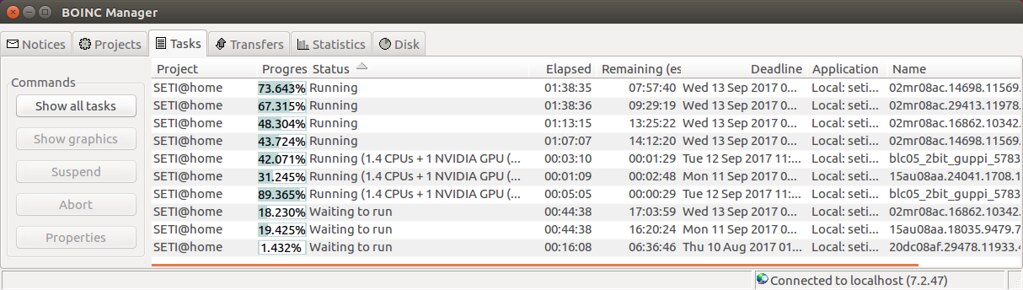 So, once again I am begging for help. Anyone know how to get the standard Advanced View with Menus working? TIA. Seti@Home classic workunits:20,676 CPU time:74,226 hours   A proud member of the OFA (Old Farts Association) |
 Jeff Buck Jeff Buck  Send message Joined: 11 Feb 00 Posts: 1441 Credit: 148,764,870 RAC: 0 
|
I haven't figure out how to get applications into the Startup Applications without knowing the specific startup command line the Add Program wants..I recommend the drag-and-drop method. First, open the Startup Applications window. Then, click on the Search Applications icon (should be the top one in the launcher). At the bottom of the Search window, click on the Applications icon at the bottom (second from the left). Expand the Installed applications list and locate the app that you want to add to your Startup. If it's there, just drag and drop the icon. I have BOINC_7.2.47 running both my CPU and GPU tasks running. BUT ...... the BOINC Manager is not showing any menus. Only the main tabs. It originally came up in Simple View and without any menus to shift it to my normal Advanced View, I struggled. I finally found a reference to Shift-CTRL-A and that got the Advanced View up but without my normal menus.Ahh, tricky Ubuntu once again! The menu is hidden in the title bar. You have to hover your mouse over the title bar to make it appear. If it still doesn't, you need to open Settings>Appearance, click on the Behavior tab, then make sure that "in the window's title bar" is selected. |
|
TBar Send message Joined: 22 May 99 Posts: 5204 Credit: 840,779,836 RAC: 2,768 
|
The Menus are in the Menu Bar at the Top of the screen, but, it's set to Autohide. You have to run the Mouse to the Top of the screen to display them. Open System Settings/Appearance/Behavior and under Menus Displayed click Always displayed. You can also select to Show menus in the window's title bar, but, small windows won't show all the menus. My stdoutdae.txt is being printed, maybe you can launch the Event log with the Menus and check the drivers there. My Mint still hasn't lost the Desktop yet, so, it appears the nVidia drivers are working better than the Repository driver. |
 Keith Myers Keith Myers Send message Joined: 29 Apr 01 Posts: 13164 Credit: 1,160,866,277 RAC: 1,873 
|
OK, I had changed that in Appearances already. But being the dumbass I am ...... I keep looking for the Menus in the BOINC Manager title bar and Window. Never noticed the menu at the top of my screen. Thanks for pointing that out. Now on to other matters. Still no OpenCL support with the repository 375.66 drivers. Sat 22 Jul 2017 03:13:24 PM PDT | | Starting BOINC client version 7.2.47 for x86_64-pc-linux-gnu Sat 22 Jul 2017 03:13:24 PM PDT | | log flags: file_xfer, sched_ops, task Sat 22 Jul 2017 03:13:24 PM PDT | | Libraries: libcurl/7.47.0 OpenSSL/1.0.2g zlib/1.2.8 libidn/1.32 librtmp/2.3 Sat 22 Jul 2017 03:13:24 PM PDT | | Data directory: /home/keith/Desktop/BOINC_7.2.47 Sat 22 Jul 2017 03:13:24 PM PDT | | CUDA: NVIDIA GPU 0: GeForce GTX 970 (driver version unknown, CUDA version 8.0, compute capability 5.2, 4034MB, 3851MB available, 6385 GFLOPS peak) Sat 22 Jul 2017 03:13:24 PM PDT | | CUDA: NVIDIA GPU 1: GeForce GTX 970 (driver version unknown, CUDA version 8.0, compute capability 5.2, 4037MB, 3973MB available, 6385 GFLOPS peak) Sat 22 Jul 2017 03:13:24 PM PDT | | CUDA: NVIDIA GPU 2: GeForce GTX 970 (driver version unknown, CUDA version 8.0, compute capability 5.2, 4037MB, 3973MB available, 6385 GFLOPS peak) Sat 22 Jul 2017 03:13:24 PM PDT | SETI@home | Found app_info.xml; using anonymous platform Sat 22 Jul 2017 03:13:24 PM PDT | | App version needs OpenCL but GPU doesn't support it Sat 22 Jul 2017 03:13:24 PM PDT | | App version needs OpenCL but GPU doesn't support it Sat 22 Jul 2017 03:13:24 PM PDT | | Host name: Darksider Sat 22 Jul 2017 03:13:24 PM PDT | | Processor: 8 AuthenticAMD AMD FX(tm)-8300 Eight-Core Processor [Family 21 Model 2 Stepping 0] Sat 22 Jul 2017 03:13:24 PM PDT | | Processor features: fpu vme de pse tsc msr pae mce cx8 apic sep mtrr pge mca cmov pat pse36 clflush mmx fxsr sse sse2 ht syscall nx mmxext fxsr_opt pdpe1gb rdtscp lm constant_tsc rep_good nopl nonstop_tsc extd_apicid aperfmperf pni pclmulqdq monitor ssse3 fma cx16 sse4_1 sse4_2 popcnt aes xsave avx f16c lahf_lm cmp_legacy svm extapic cr8_legacy abm sse4a misalignsse 3dnowprefetch osvw ibs xop skinit wdt lwp fma4 tce nodeid_msr tbm topoext perfctr_core perfctr_nb cpb hw_pstate vmmcall bmi1 arat npt lbrv svm_lock nrip_save tsc_scale vmcb_clean flushbyasid decodeassists pausefilter pfthreshold Sat 22 Jul 2017 03:13:24 PM PDT | | OS: Linux: 4.10.0-27-generic Sat 22 Jul 2017 03:13:24 PM PDT | | Memory: 15.57 GB physical, 15.90 GB virtual Sat 22 Jul 2017 03:13:24 PM PDT | | Disk: 93.77 GB total, 82.70 GB free Sat 22 Jul 2017 03:13:24 PM PDT | | Local time is UTC -7 hours Sat 22 Jul 2017 03:13:24 PM PDT | SETI@home | Found app_config.xml Sat 22 Jul 2017 03:13:24 PM PDT | | Config: use all coprocessors Sat 22 Jul 2017 03:13:24 PM PDT | | Config: GUI RPC allowed from any host Sat 22 Jul 2017 03:13:24 PM PDT | SETI@home | URL http://setiathome.berkeley.edu/; Computer ID 8306366; resource share 800 Sat 22 Jul 2017 03:13:24 PM PDT | SETI@home | General prefs: from SETI@home (last modified 21-Jul-2017 00:33:50) Sat 22 Jul 2017 03:13:24 PM PDT | SETI@home | Host location: none Sat 22 Jul 2017 03:13:24 PM PDT | SETI@home | General prefs: using your defaults Sat 22 Jul 2017 03:13:24 PM PDT | | Preferences: Sat 22 Jul 2017 03:13:24 PM PDT | | max memory usage when active: 7972.31MB Sat 22 Jul 2017 03:13:24 PM PDT | | max memory usage when idle: 14350.15MB Sat 22 Jul 2017 03:13:24 PM PDT | | max disk usage: 1.00GB Sat 22 Jul 2017 03:13:24 PM PDT | | (to change preferences, visit a project web site or select Preferences in the Manager) Sat 22 Jul 2017 03:13:24 PM PDT | | Not using a proxy Sat 22 Jul 2017 03:13:26 PM PDT | SETI@home | Sending scheduler request: To fetch work. Sat 22 Jul 2017 03:13:26 PM PDT | SETI@home | Reporting 2 completed tasks I need to read Tbar posts again about OpenCL. Seti@Home classic workunits:20,676 CPU time:74,226 hours   A proud member of the OFA (Old Farts Association) |

©2024 University of California
SETI@home and Astropulse are funded by grants from the National Science Foundation, NASA, and donations from SETI@home volunteers. AstroPulse is funded in part by the NSF through grant AST-0307956.