Kitties' progress......
Message boards :
Number crunching :
Kitties' progress......
Message board moderation
Previous · 1 · 2 · 3 · 4 · 5 · 6 · 7 . . . 11 · Next
| Author | Message |
|---|---|
kittyman  Send message Joined: 9 Jul 00 Posts: 51469 Credit: 1,018,363,574 RAC: 1,004 
|
And I see from the Current Radar that I'm about to take another hit. That's me......just south of Green Bay and north of Oshkosh.. "Freedom is just Chaos, with better lighting." Alan Dean Foster 
|
 Dr. C.E.T.I. Dr. C.E.T.I. Send message Joined: 29 Feb 00 Posts: 16019 Credit: 794,685 RAC: 0 
|
. . . on a note: my name is nobody ;) baCk on topIC referrin' to the beginnin' of this thread: FYI refers to 'soMEbody' 1. sp3 which has been released now only applies to the 32bit x86/i386 platform (xp starter/pro/home/mediacenter/tablet....) 2. XP x86 is 5.1 kernel and XP x64 is 5.2 kernel (same like Win2003 Server) XP x64's SP2 (12 Märch 2007) is much much newer than XP x86's SP2 (9. August 2004) . . . hopin' THAT might do 'some good' somewhere along the line baCk to your present thoughts ['ello Mark] < everyone have a good 'remainin' weekend > 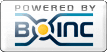 BOINC Wiki . . . BOINC Wiki . . .Science Status Page . . . |
|
nemesis Send message Joined: 12 Oct 99 Posts: 1408 Credit: 35,074,350 RAC: 0 |
"Another power glitch... You can't imagine the pandemonium when 8 rigs all try to reboot at the same time." YES I CAN!!!! tstorm the other night knocked power out for 5 hours.... then the lights came on and the sounds of high output fans were heard... |
|
zpm Send message Joined: 25 Apr 08 Posts: 284 Credit: 1,659,024 RAC: 0 
|
"Another power glitch... I HAVE THE MAIN RIG ON A BATTERY BACKUP... the backup will last at the most 10 secs with q6600 and gtx 260(216) at full load... the others aren't so lucky.... 2 p4's and a laptop.. laptop has it's own battery so no worry there, however, the p4 with 9400's are sol.... wide spread power outage in Columbus, GA; are rare as the electricity comes from a mixture of hydro and coal.... most of time it's a local event, substation transformers and such...  I recommend Secunia PSI: http://secunia.com/vulnerability_scanning/personal/ Go Georgia Tech. |
kittyman  Send message Joined: 9 Jul 00 Posts: 51469 Credit: 1,018,363,574 RAC: 1,004 
|
Well.....that was a bust. Tried the Driver Sweeper and tried again with only 1 stick of ram. No joy. The GTX295 simply refuses to function unless I roll back to 182.50 drivers. Anything newer than that, and I get no output from the card as soon as Windows boots and tries to use the drivers. I am plumb out of tricks to try. "Freedom is just Chaos, with better lighting." Alan Dean Foster 
|
|
Fred W Send message Joined: 13 Jun 99 Posts: 2524 Credit: 11,954,210 RAC: 0 
|
Well.....that was a bust. Bizarre... Can you post a screenshot of GPU-Z output? If you don't already have it, GPU-Z is available here. That might give someone a clue. F. 
|
kittyman  Send message Joined: 9 Jul 00 Posts: 51469 Credit: 1,018,363,574 RAC: 1,004 
|
Well.....that was a bust. Already have the latest GPU-Z... But I'm afraid I don't know the screen shot trick. "Freedom is just Chaos, with better lighting." Alan Dean Foster 
|
|
Fred W Send message Joined: 13 Jun 99 Posts: 2524 Credit: 11,954,210 RAC: 0 
|
But I'm afraid I don't know the screen shot trick. Access GPU-Z, make sure it is the active window and then [Alt][Print Screen] will copy it to the Windows Clip Board. You can then paste it into Windows Paint (or any other equiv app) and save it as a .jpg, .bmp, .png etc (I prefer to use .png). F. 
|
kittyman  Send message Joined: 9 Jul 00 Posts: 51469 Credit: 1,018,363,574 RAC: 1,004 
|
But I'm afraid I don't know the screen shot trick. Hmm....tried alt/print screen....did not seem to do anything. How do I find the clip board? "Freedom is just Chaos, with better lighting." Alan Dean Foster 
|
|
Fred W Send message Joined: 13 Jun 99 Posts: 2524 Credit: 11,954,210 RAC: 0 
|
Hmm....tried alt/print screen....did not seem to do anything. After the Alt/Pr Scr, open up Windows Paint and then go to the Edit menu and "paste" ( or just use <CTRL>V ) and the content of the clipboard will be pasted into Paint for you to "Save As". F. 
|
kittyman  Send message Joined: 9 Jul 00 Posts: 51469 Credit: 1,018,363,574 RAC: 1,004 
|
OK....let's see if this works. 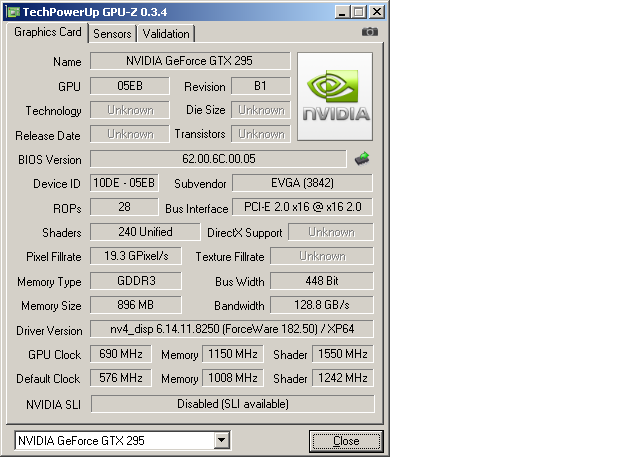 "Freedom is just Chaos, with better lighting." Alan Dean Foster 
|
|
Fred W Send message Joined: 13 Jun 99 Posts: 2524 Credit: 11,954,210 RAC: 0 
|
Right - Don't know how significant it is but I'm sure that my GTX295 did not have all those "Unknown" fields. Can't check at the moment as mine is back with XFX on RMA so I am running with a tatty old 7600GS :-( Of course that could just be the card bios - perhaps someone else running EVGA GTX295 could come in and help out here? I assume you get the same picture if you select the other GPU in the selection box at the bottom? BTW - it's now half-past midnight here so I'm off to catch some zzzzzzz's. Hope someone else in a closer timezone can chip in to keep the investigation going. Goodnight. F. 
|
 -= Vyper =- -= Vyper =- Send message Joined: 5 Sep 99 Posts: 1652 Credit: 1,065,191,981 RAC: 2,537 
|
OMG.. With that clocks compared to the default clock you oughta have huuuge problems with stability. That's why some drivers work and some don't because the driver seems to sence the gpu/ram/shader values.. One thought i'm having is that i think that the newer drivers seem to push the timings further on the boards (parameters that we usually can't touch) such as ram timings etc. If i try nowadays and o/c the boards they seem to get more sensitive than if i was running with 182x drivers.. Is there a way you could "underclock" your board and save the settings and then when the drivers load and changes your clock timings and they stuck you could try to install never drivers on top of your current without removing them first.. Just an idea because i haven't been in your situation for the nearest five years since the last time nVidia drivers were a pain in my b*tt :) Kind regards Vyper  _________________________________________________________________________ Addicted to SETI crunching! Founder of GPU Users Group |
kittyman  Send message Joined: 9 Jul 00 Posts: 51469 Credit: 1,018,363,574 RAC: 1,004 
|
Right - Don't know how significant it is but I'm sure that my GTX295 did not have all those "Unknown" fields. Can't check at the moment as mine is back with XFX on RMA so I am running with a tatty old 7600GS :-( Of course that could just be the card bios - perhaps someone else running EVGA GTX295 could come in and help out here? Yes, the info stays the same when selecting the other GPU. Thanks for trying to help....hopefully EVGA comes up with something to help in the coming week. Have a good rest. "Freedom is just Chaos, with better lighting." Alan Dean Foster 
|
|
zpm Send message Joined: 25 Apr 08 Posts: 284 Credit: 1,659,024 RAC: 0 
|
those not highlighted(or showing data) to me is a problem....  |
kittyman  Send message Joined: 9 Jul 00 Posts: 51469 Credit: 1,018,363,574 RAC: 1,004 
|
OMG.. I've about had my fill of trying anything today. I am pretty certain that I had tried to load the drivers at stock clock speeds and had no better success. I have not tried to underclock it at all yet. I may store up a little more patience and give it a go this coming week. Part of the frustration is that every time I go through another round of attempted driver installs, Boinc auto starts when I reboot and trashes whatever Cuda WUs I have in my cache. Even if I suspend all activity before I do it. And I had exactly the same problems when I tried to install my 285 on the Frozen Nehi..... It must have something to do with x64 or a bios setting....both i7 rigs are on Rampage II Extreme mobos and XP x64. The other thing I could try, although not what I really wanna do, would be to try to install one of the cards on one of my non-x64 rigs. I have one running XP 32bit, and a number of them on Win2k advanced server. That might provide some more insight I suppose. "Freedom is just Chaos, with better lighting." Alan Dean Foster 
|
|
zpm Send message Joined: 25 Apr 08 Posts: 284 Credit: 1,659,024 RAC: 0 
|
Take boinc off; option... go to advance; options; general; take off run at startup.... and when this is all over, put those checkmarks back on... |
kittyman  Send message Joined: 9 Jul 00 Posts: 51469 Credit: 1,018,363,574 RAC: 1,004 
|
Take boinc off; option... go to options; general; take off run at startup.... LOL....I was going to look to see if that was an option. I thought at least in the older Boinc managers that it was only available when you did the initial install, but I never had much reason to have it not start up automatically. Much needed when you are OCd heavily and have an occasional reboot. Thanx for the tip. "Freedom is just Chaos, with better lighting." Alan Dean Foster 
|
|
zpm Send message Joined: 25 Apr 08 Posts: 284 Credit: 1,659,024 RAC: 0 
|
Take boinc off; option... go to options; general; take off run at startup.... NO PROBLEM!  I recommend Secunia PSI: http://secunia.com/vulnerability_scanning/personal/ Go Georgia Tech. |
 Geek@Play Geek@Play Send message Joined: 31 Jul 01 Posts: 2467 Credit: 86,146,931 RAC: 0 
|
Part of the frustration is that every time I go through another round of attempted driver installs, Boinc auto starts when I reboot and trashes whatever Cuda WUs I have in my cache. Even if I suspend all activity before I do it. What I do to prevent this is go into Program Files/Boinc and rename the Boinc executable to Boinc1. This prevents even a service install from starting since Boinc can't be found, even when a boot up is done. Then I update NVIDIA drivers or whatever other messing around I have to do. When finished rename the executable back to Boinc and restart the computer. I have yet to trash any CUDA work this way. Boinc....Boinc....Boinc....Boinc.... |

©2024 University of California
SETI@home and Astropulse are funded by grants from the National Science Foundation, NASA, and donations from SETI@home volunteers. AstroPulse is funded in part by the NSF through grant AST-0307956.