Over-heat
Message boards :
Number crunching :
Over-heat
Message board moderation
| Author | Message |
|---|---|
|
ECT Send message Joined: 16 Jun 07 Posts: 329 Credit: 614,787 RAC: 0 
|
The room where my 1.50Ghz Core 2 Duo notebook running S@H 100% was in reached 30c and by the time I noticed, the CPU throttled down, so I ran CPU-Z and said it was running at 997mhz, so I paused Seti, re-booted, and let it cool down, but it is still under-clocked, what do I do? Speed fan is also not working, it is giving a false temp. |
 Voyager Voyager Send message Joined: 2 Nov 99 Posts: 602 Credit: 3,264,813 RAC: 0 
|
The room where my 1.50Ghz Core 2 Duo notebook running S@H 100% was in reached 30c and by the time I noticed, the CPU throttled down, so I ran CPU-Z and said it was running at 997mhz, so I paused Seti, re-booted, and let it cool down, but it is still under-clocked, what do I do? Speed fan is also not working, it is giving a false temp. I'd go to bios reset defaults,look around, notebooks are not that friendly. |
|
ECT Send message Joined: 16 Jun 07 Posts: 329 Credit: 614,787 RAC: 0 
|
Now its back up to 1495mhz with BOINC on, then it drops back to 997mhz when paused, but thats normal right? Though that still doesn't explain why before it was at 997mhz with Seti running. |
 Geek@Play Geek@Play Send message Joined: 31 Jul 01 Posts: 2467 Credit: 86,146,931 RAC: 0 
|
Now its back up to 1495mhz with BOINC on, then it drops back to 997mhz when paused, but thats normal right? Though that still doesn't explain why before it was at 997mhz with Seti running. Some laptops throttle down when running on batteries (for longer battery life) and go back up when running on external power. Could that explain it?? |
|
ECT Send message Joined: 16 Jun 07 Posts: 329 Credit: 614,787 RAC: 0 
|
Now its back up to 1495mhz with BOINC on, then it drops back to 997mhz when paused, but thats normal right? Though that still doesn't explain why before it was at 997mhz with Seti running. No, it was plugged in the entire time, but I think it got even hotter than I thought, 34, maybe 35c. |
|
DJStarfox Send message Joined: 23 May 01 Posts: 1066 Credit: 1,226,053 RAC: 2 
|
Battery may still be trapping a lot of heat. Let it cool overnight unplugged and off. Should be fine in the morning. |
 AndyW AndyW  Send message Joined: 23 Oct 02 Posts: 5862 Credit: 10,957,677 RAC: 18 
|
Now its back up to 1495mhz with BOINC on, then it drops back to 997mhz when paused, but thats normal right? Though that still doesn't explain why before it was at 997mhz with Seti running. When a mobile processor has nothing to do (i.e. you paused BOINC) then it will throttle down to conserve battery power & heat output, regardless of whether it is being mains or battery powered. It will also, as you have discovered, throttle down if it gets too hot to prevent damage, but should return to normal speeds when it considers reasonable to do so. |
 Jon C Melusky Jon C Melusky Send message Joined: 13 Dec 00 Posts: 13 Credit: 1,611,366 RAC: 0 
|
It will also, as you have discovered, throttle down if it gets too hot to prevent damage, but should return to normal speeds when it considers reasonable to do so. This might not be related, but I was told by a friend to not use a laptop on the carpet floor as it sucks the fine dirt and carpet fibers into the fans and can cause problems. Jonathan 
|
 Carlos Carlos Send message Joined: 9 Jun 99 Posts: 30935 Credit: 57,275,487 RAC: 157 
|
It will also, as you have discovered, throttle down if it gets too hot to prevent damage, but should return to normal speeds when it considers reasonable to do so. And don't forget kitty hair. 
|
 Toby Toby Send message Joined: 26 Oct 00 Posts: 1005 Credit: 6,366,949 RAC: 0 
|
I recently bought a "Lapinator" (http://www.lapinator.com) that helps greatly when running the laptop on my lap or on soft surfaces like a bed or carpet. As far as crunching on my laptop, I often leave the CPU locked down to its slowest (1.0 GHz) or an intermediate speed (1.6 GHz) to avoid excessive heat buildtup. Work units take longer but at least I don't have to worry about my laptop lighting on fire :) I'm running linux so I can just issue a cpufreq-selector command to choose my speed. I'm pretty sure there are utils for windows that will let you do something similar. A member of The Knights Who Say NI! For rankings, history graphs and more, check out: My BOINC stats site |
 zoom3+1=4 zoom3+1=4 Send message Joined: 30 Nov 03 Posts: 66494 Credit: 55,293,173 RAC: 49 
|
It's too bad It's a notebook(Not that their bad mind You), I just had to take PC1 nearly all apart to hopefully fix a problem, My cpu heatsink wasn't throughly seated(screwed down), I had to take the motherboard out of the case and remove the ram to get access to the spring loaded thumb screws to get them all the way down(talk about cramped and a sharp corner from the P5W DH Deluxes NB heatsink), Before this the PC would reset and have BSODs and It was happening every few minutes and at any speed of cpu and/or ram I set It at in the Bios(I not had this problem with the Vigor Monsoon II, Just the Ultra ChillTEC which has a slightly different mounting system that's a pain at times), And this is why I won't normally work on someone elses PC unless It's a simple thing like installing an OS(Software is ok) as working on hardware can be a royal pain in the back for Me, Literally. :( The Temps look better too, slightly as I'm now running at the speed I know the cpu /ram can do. :D Crosses fingers. ;) So yeah heat buildup is a problem for any PC or MAC, Laptop or Desktop. CA HSR built a foundation, is laying Track! PRR T1 Class 4-4-4-4 #5550 Loco, US's 1st HST 
|
|
ECT Send message Joined: 16 Jun 07 Posts: 329 Credit: 614,787 RAC: 0 
|
I recently bought a "Lapinator" (http://www.lapinator.com) that helps greatly when running the laptop on my lap or on soft surfaces like a bed or carpet. I thought about underclocking to help with the heat, but I ALWAYS monitor the computer temp, and I use a laptop cooling pad that drops it 5c, but the ambient temp spiked up while I was away so maybe I sould consider it. |
 AndyW AndyW  Send message Joined: 23 Oct 02 Posts: 5862 Credit: 10,957,677 RAC: 18 
|
I recently bought a "Lapinator" (http://www.lapinator.com) that helps greatly when running the laptop on my lap or on soft surfaces like a bed or carpet. How about throttling down BOINC? There is a setting in the preferences to do this. Try running BOINC at 75% CPU and see how it goes? Better to throttle back then burn out your laptop! |
|
ECT Send message Joined: 16 Jun 07 Posts: 329 Credit: 614,787 RAC: 0 
|
I recently bought a "Lapinator" (http://www.lapinator.com) that helps greatly when running the laptop on my lap or on soft surfaces like a bed or carpet. Well, its fine now that the room it was in is now back to normal, and I will not leave it alone again. |
|
Natronomonas Send message Joined: 13 Apr 02 Posts: 176 Credit: 3,367,602 RAC: 0 
|
Are you sure the CPU was throttling from the heat? Sometimes as SETI is run as a background app, the processor will throttle down (it's not time critical, so save power). You can force the speed or set profiles using proggies like RMClock if you need to. 30C temp shouldn't give a laptop much trouble, even if running 100%. Having said that, I mostly run laptops at 75-80% max, just to be on the safe side, but I've got one in my living room that's been at 100% for at least a year or two now no problems. I undervolted the CPU in that one (RMClock) so that it runs full-speed at only 0.025v above its idle voltage, so that does cut down on a lot of heat. If you do the same, make sure you check it's stable before running BOINC though! : ) Crunching SETI@Home as a member of the Whirlpool BOINC Teams |
 AlphaLaser AlphaLaser Send message Joined: 6 Jul 03 Posts: 262 Credit: 4,430,487 RAC: 0 
|
I've been playing around with RMClock recently myself, and found that it works very well in controlling temps. I brought the voltage down a few steps and plan to bring it down further once I can find some time to do a thorough stress test. |
 Dr. C.E.T.I. Dr. C.E.T.I. Send message Joined: 29 Feb 00 Posts: 16019 Credit: 794,685 RAC: 0 
|
. . . you can also run your notebook / laptop WITHOUT the battery in it - just get the battery back in when it's dropped the voltage . . . (runs on HP Power adaptor) i found the system (HP dv9060us - Intel 1.66 MHz T5220) runs much cooler in this instance . . . 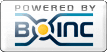 BOINC Wiki . . . BOINC Wiki . . .Science Status Page . . . |

©2025 University of California
SETI@home and Astropulse are funded by grants from the National Science Foundation, NASA, and donations from SETI@home volunteers. AstroPulse is funded in part by the NSF through grant AST-0307956.