BOINC manager is not able to connect to BOINC client
Questions and Answers :
Windows :
BOINC manager is not able to connect to BOINC client
Message board moderation
| Author | Message |
|---|---|
|
Nancy Holtzen Send message Joined: 25 Nov 04 Posts: 1 Credit: 7,443 RAC: 0 
|
All of the sudden, after years of uninterrupted communication, I am getting this message and the screensaver is not running because of this loss of connection. Help |
W-K 666  Send message Joined: 18 May 99 Posts: 19100 Credit: 40,757,560 RAC: 67 
|
Nancy, Could you copy and post from the messages page about 5 lines above and below where it says connection refused. That will help whoever answers next. Andy |
 Jord Jord Send message Joined: 9 Jun 99 Posts: 15184 Credit: 4,362,181 RAC: 3 
|
Nancy, try opening a second instance of Boinc Manager, after you said No to the first one (retry again message). - if the second one can open, you can close the first one. - if the second one won't open either, try a computer power down, wait 10 seconds, then start up again. That fixes it for some. - if it didn't, exit BOINC completely and go to Add/Remove programs, find BOINC and repair install it. That fixes it for some. - if it didn't, try an all out uninstall and reinstall of BOINC (if you want as a service, this does need an administrator account with password). - and finally if that didn't, then just start up Boinc.exe in your \\BOINC\\ folder. That will open DOS window, but at least it'll be able to connect to Boinc Manager. The problem you are having is that Boinc Manager, for whatever possible reason, starts up before Boinc.exe (the daemon) does. In most cases this is a mis-communication, where some other program has already picked up on Boinc's listening port 1043. This is the main port that your Boinc version is using for communications between Boinc and Boinc Manager. If the port is already in use (by pesky Windows XP or Outlook, for instance!), the two can't start up their comms session and thus you'll be given the above error message. The new upcoming version has this fixed in so far, that it is using another port. Until Micrososft steals that one as well, of course. ;-) Andy, she can't copy the messages, as she can't get into BM. ;-) |
|
granrose Send message Joined: 9 Dec 99 Posts: 1 Credit: 124,772 RAC: 0 
|
I started having a similar problem after I installed the latest IE7 beta 2 due out soon. BOINC Manager can't connect to the client. The only thing that solved this for me is starting boinc.eve manually in a DOS window. This is on XPsp2 with the latest BOINC for Windows (5.2.13). Starting boinc.exe manually is a pain and likely not to happen, so I'm probably not going to be submitting too many units until this problem is fixed and I have a chance to upgrade. Jon |
 SargeD@SETI.USA SargeD@SETI.USA Send message Joined: 24 Nov 02 Posts: 957 Credit: 3,848,754 RAC: 0 
|
Nancy, since you have joined Seti.USA come on over to our message board at http://setiusa.net/phpBB2/ and we will try to help you solve this. Some of our other members have experienced this and can probably help you out.  |
 Ray Ray Send message Joined: 23 Mar 01 Posts: 1 Credit: 271,356 RAC: 0 
|
Nancy, try opening a second instance of Boinc Manager, after you said No to the first one (retry again message). I just started having this problem this morning. I'm using windows XP with all current updates. I have tried un=installing and then re-installing the client just will not connect, I'm not even getting an error message that i can report it just says it can't connect to BOINC client. |
 Misfit Misfit Send message Joined: 21 Jun 01 Posts: 21804 Credit: 2,815,091 RAC: 0 
|
Looking at one of your computers.. No heartbeat from core client for 708 sec - exiting Try restarting BOINC, if that doesn't work try rebooting your computer. If that doesnt work reinstall your boinc client. |
|
nedsram-cdl Send message Joined: 13 Dec 00 Posts: 80 Credit: 1,247,152 RAC: 0 
|
Nancy, I have just had this problem. It had apparently gone AWOL a couple of days ago. A repair installation of BOINC fixed it. I found this thread whilst Googling to see if anybody else had had the problem. Many thanks. Brian |
|
Ricky@SETI.USA Send message Joined: 4 Sep 04 Posts: 453 Credit: 1,586,857 RAC: 0 
|
I am having that same problem. However, I managed to get it running as a service (WITH ALOT OF HELP FROM MY SETI.USA TEAMMATES!). However, BOINC Manager will not open to let me know the status of any WU. Plus I have noticed that in the service installation BOINC only runs for a short time and stops and then starts again. It's like a light blinking off and on. 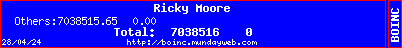 
|
|
John McLeod VII Send message Joined: 15 Jul 99 Posts: 24806 Credit: 790,712 RAC: 0 
|
I am having that same problem. However, I managed to get it running as a service (WITH ALOT OF HELP FROM MY SETI.USA TEAMMATES!). However, BOINC Manager will not open to let me know the status of any WU. Plus I have noticed that in the service installation BOINC only runs for a short time and stops and then starts again. It's like a light blinking off and on. Which application is on/off, and how are you telling?   BOINC WIKI |

©2024 University of California
SETI@home and Astropulse are funded by grants from the National Science Foundation, NASA, and donations from SETI@home volunteers. AstroPulse is funded in part by the NSF through grant AST-0307956.