BOINC won't start up ... !!!
Message boards :
Number crunching :
BOINC won't start up ... !!!
Message board moderation
| Author | Message |
|---|---|
|
STE\/E Send message Joined: 29 Mar 03 Posts: 1137 Credit: 5,334,063 RAC: 0 
|
One of my Computers is having problems with BOINC Starting up properly. The BOINC Manager Window Pops up but nothing shows up in any of the Tabs. The Task Manager shows the boinc.exe & boincmgr.exe starting but no WU .exe's. After a minute or so I just get an error message says Failed to Connect. It's not an issue with my Internet connection because I can get online with the computer. I have ZoneAlarm installed but I don't think it's an issue with that either because it doesn't matter if ZoneAlarm is on or off I get the same results with the BOINC Manager ... I've un-installed BOINC & re-installed it to no avail also ... Any ideas will be helpful ... :) |
![View the profile of [B^S] Spydermb Profile](https://setiathome.berkeley.edu/img/head_20.png) [B^S] Spydermb [B^S] Spydermb Send message Joined: 16 Jul 99 Posts: 496 Credit: 10,860,148 RAC: 0 
|
One of my Computers is having problems with BOINC Starting up properly. The BOINC Manager Window Pops up but nothing shows up in any of the Tabs. from Boinc Manager go file connect select computer and type in localhost (for host computer) no password BOINC SYNERGY is an International Team and We Welcome All BOINC Participants! BOINC Synergy Click to Join BOINC Synergy |
|
STE\/E Send message Joined: 29 Mar 03 Posts: 1137 Credit: 5,334,063 RAC: 0 
|
from Boinc Manager go file connect select computer and type in localhost (for host computer) no password ========= Nope, that didn't work either ... Thanks anyway for the idea ... |
 Jord Jord Send message Joined: 9 Jun 99 Posts: 15184 Credit: 4,362,181 RAC: 3 
|
PB, when Boinc isn't running, check in Task Manager if there is something still running. Maybe boinc.exe .. kill that process. Then start Boinc up again. |
|
STE\/E Send message Joined: 29 Mar 03 Posts: 1137 Credit: 5,334,063 RAC: 0 
|
I've already done that quite a few times Ageless, usually the boinc.exe & boincmgr.exe are still running when I shut BOINC off so I just end the Process before trying something else to get it running. As a side note I have got it running but at the cost of a slew of WU's from PrimeGrid & another Project. If need be I guess I'll just go with that but I'm trying to save the WU's for now ... PS: Hey Hey Hey ... I did manage to save the WU's I already had by fiddling around a little ... :) |
 FZB FZB Send message Joined: 16 Nov 01 Posts: 11 Credit: 1,943,154 RAC: 7 
|
try to kill the processes, then start boinc.exe before starting boincmgr.exe and see if this makes a difference |
|
SURVEYOR Send message Joined: 19 Oct 02 Posts: 375 Credit: 608,422 RAC: 0 
|
What version of Boinc are you using, need more info, computer info, etc, Fred BOINC Alpha, BOINC Beta, LHC Alpha, Einstein Alpha 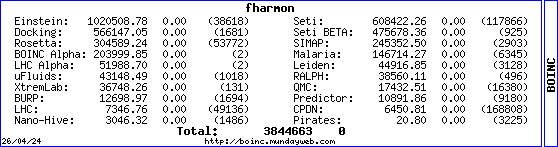 
|
 MikeSW17 MikeSW17 Send message Joined: 3 Apr 99 Posts: 1603 Credit: 2,700,523 RAC: 0 
|
I recon this is ZoneAlarm. I doesn't just stop programs communicating on the LAN/WAN but between each other on the same CPU. BOINC.EXE (BOINC Client) needs to have server rights, BOINCMgr.Exe (BOINC Manager) needs (at least) trusted network access. 
|
|
Blade2005 Send message Joined: 3 Apr 99 Posts: 8 Credit: 26,365,253 RAC: 0 
|
I've encountered something similar except that I didn't check for boinc.exe and boincmgr.exe in the task manager. I believe it has got to do with the listening ports of the Boinc/Boincmgr. You can obtain further information from Paul's excellent documentation. The exact port number escapes me, it might have been port 1043. One quick way I solve this is by disabling my network interface (3Com Ethernet card), fire up Boincmgr again (which runs boinc.exe in the background), and re-enabling my network interface. Hope this quick 'n' dirty way assists you. Cheers. |
|
STE\/E Send message Joined: 29 Mar 03 Posts: 1137 Credit: 5,334,063 RAC: 0 
|
I've already done that quite a few times Ageless, usually the boinc.exe & boincmgr.exe are still running when I shut BOINC off so I just end the Process before trying something else to get it running. ========== Ummmmmm Errrrrrr ... Did any of you guys read this post of mine, I already had it running again on that Computer, and even managed to save the WU's after they were lost by playing around with the files I saved before you guys posted ... Thanks anyway for replying ... :) |
 Jord Jord Send message Joined: 9 Jun 99 Posts: 15184 Credit: 4,362,181 RAC: 3 
|
PB, want to try this (?): Copy the account_setiathome.berkeley.edu.xml file from any of your working (same OS) computers to this one, then start up Boinc. Let's see if that jogs its memory. |
|
STE\/E Send message Joined: 29 Mar 03 Posts: 1137 Credit: 5,334,063 RAC: 0 
|
PB, want to try this (?): Copy the account_setiathome.berkeley.edu.xml file from any of your working (same OS) computers to this one, then start up Boinc. Let's see if that jogs its memory. ========== I give up, I HAVE THE COMPUTER RUNNING BOINC AGAIN GUYS SINCE LAST NIGHT, don't need anymore Ideas ... hehe ... I did another complete un-install & re-install of BOINC & then copied the .xml files from the folder I saved to the new Directory and it started up right and picked up all the WU's that I had & started running them ... Thanks again |

©2025 University of California
SETI@home and Astropulse are funded by grants from the National Science Foundation, NASA, and donations from SETI@home volunteers. AstroPulse is funded in part by the NSF through grant AST-0307956.