Didn't send work
Message boards :
Number crunching :
Didn't send work
Message board moderation
| Author | Message |
|---|---|
|
Dave Send message Joined: 28 Jun 05 Posts: 3 Credit: 6,104 RAC: 0 
|
Hi I'm new to this and I don't understand what's going on here. I have a work running in my Boinc and it's called 18se03aa.2... Well it's been running for 4 days I think and today it finished but now it's started all over again. I think because when it finished it didn't send the work which is a shame since if it did pick up a extraterastrial signal I gues no one will ever know and because I don't get any more credit because of this. Darn this thing is boring!! When the heck are they gonna release planetquest? Anyways here are the messages I got when the work started again so someone can maybe figure out why the heck this happened. 9/24/2001 1:45:56 AM||Starting BOINC client version 4.45 for windows_intelx86 9/24/2001 1:45:57 AM||Data directory: C:\Program Files\BOINC 9/24/2001 1:45:57 AM|SETI@home|Computer ID: 1122058; location: home; project prefs: default 9/24/2001 1:45:57 AM||No general preferences found - using BOINC defaults 9/24/2001 1:45:58 AM|SETI@home|Result 29ja04ab.14046.12594.11088.141_2 is 133380.65 days overdue. 9/24/2001 1:45:58 AM|SETI@home|You may not get credit for it. Consider aborting it. 9/24/2001 1:45:58 AM||Remote control not allowed; using loopback address 9/24/2001 1:45:58 AM|SETI@home|Resuming computation for result 29ja04ab.14046.12594.11088.141_2 using setiathome version 4.18 9/24/2001 1:45:59 AM||Suspending work fetch because computer is overcommitted. 9/24/2001 1:45:59 AM||Using earliest-deadline-first scheduling because computer is overcommitted. 9/24/2001 2:05:50 AM||request_reschedule_cpus: process exited 9/24/2001 2:05:50 AM|SETI@home|Computation for result 29ja04ab.14046.12594.11088.141_2 finished 9/24/2001 2:05:50 AM|SETI@home|Starting result 18se03aa.24250.27474.348568.42_2 using setiathome version 4.18 9/24/2001 2:05:52 AM|SETI@home|Started upload of 29ja04ab.14046.12594.11088.141_2_0 9/24/2001 2:05:57 AM|SETI@home|Finished upload of 29ja04ab.14046.12594.11088.141_2_0 9/24/2001 2:05:57 AM|SETI@home|Throughput 109774 bytes/sec 9/24/2001 2:05:59 AM|SETI@home|Sending scheduler request to http://setiboinc.ssl.berkeley.edu/sah_cgi/cgi 9/24/2001 2:05:59 AM|SETI@home|Requesting 0 seconds of work, returning 1 results 9/24/2001 2:06:00 AM|SETI@home|Scheduler request to http://setiboinc.ssl.berkeley.edu/sah_cgi/cgi succeeded 9/24/2001 2:06:04 AM||May run out of work in 0.10 days; requesting more 9/24/2001 2:06:04 AM|SETI@home|Sending scheduler request to http://setiboinc.ssl.berkeley.edu/sah_cgi/cgi 9/24/2001 2:06:04 AM|SETI@home|Requesting 4092 seconds of work, returning 0 results 9/24/2001 2:06:05 AM|SETI@home|Scheduler request to http://setiboinc.ssl.berkeley.edu/sah_cgi/cgi succeeded 9/24/2001 2:06:05 AM|SETI@home|Message from server: Not sending work - last RPC too recent: 5 sec 9/24/2001 2:06:05 AM|SETI@home|No work from project 9/24/2001 2:06:06 AM|SETI@home|Deferring communication with project for 10 minutes and 4 seconds 9/24/2001 2:16:11 AM|SETI@home|Sending scheduler request to http://setiboinc.ssl.berkeley.edu/sah_cgi/cgi 9/24/2001 2:16:11 AM|SETI@home|Requesting 7206 seconds of work, returning 0 results 9/24/2001 2:16:12 AM|SETI@home|Scheduler request to http://setiboinc.ssl.berkeley.edu/sah_cgi/cgi succeeded 9/24/2001 2:16:14 AM|SETI@home|Started download of 17ja05aa.20864.546.909646.221 9/24/2001 2:16:16 AM|SETI@home|Finished download of 17ja05aa.20864.546.909646.221 9/24/2001 2:16:16 AM|SETI@home|Throughput 181710 bytes/sec 9/24/2001 2:16:16 AM||request_reschedule_cpus: files downloaded |
|
dave015702 Send message Joined: 13 Feb 05 Posts: 271 Credit: 2,341 RAC: 0 
|
First, fix the date on your computer, it's not Sept. 24, 2001. Then BOINC won't think your WUs are too late to get credit. 18se03aa.24250.27474.348568.42 has not been returned according to the web site. Does it still show in the work tab? There's no message showing BOINC tried to upload it. Try an "Update Project" in the Projects tab, and reboot wouldn't hurt. Help and BOINC documentation is available here. 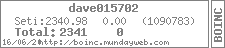
|
|
CJOrtega Send message Joined: 15 May 99 Posts: 186 Credit: 1,126,273 RAC: 0 
|
[quote]Hi I'm new to this and I don't understand what's going on here. I have a work running in my Boinc and it's called 18se03aa.2... Well it's been running for 4 days I think and today it finished but now it's started all over again. I think because when it finished it didn't send the work which is a shame since if it did pick up a extraterastrial signal I gues no one will ever know and because I don't get any more credit because of this. Darn this thing is boring!! When the heck are they gonna release planetquest? Anyways here are the messages I got when the work started again so someone can maybe figure out why the heck this happened. 9/24/2001 1:45:56 AM||Starting BOINC client version 4.45 for windows_intelx86 9/24/2001 1:45:57 AM||Data directory: C:Program FilesBOINC 9/24/2001 1:45:57 AM|SETI@home|Computer ID: 1122058; location: home; project prefs: default 9/24/2001 1:45:57 AM||No general preferences found - using BOINC defaults 9/24/2001 1:45:58 AM|SETI@home|Result 29ja04ab.14046.12594.11088.141_2 is 133380.65 days overdue. 9/24/2001 1:45:58 AM|SETI@home|You may not get credit for it. Consider aborting it. One thing that you should do is to set your clock to the current month/day/year. :-) Then you shouldn't get the 'overdue' error message. 
|
 Jord Jord Send message Joined: 9 Jun 99 Posts: 15184 Credit: 4,362,181 RAC: 3 
|
I'm not sure. 133380.65 days is approximately 365 years. Seti/Boinc isn't running that long yet. So even when he sets the correct date, there's still something wrong in the Boinc manager. ;) |
|
CJOrtega Send message Joined: 15 May 99 Posts: 186 Credit: 1,126,273 RAC: 0 
|
I'm not sure. 133380.65 days is approximately 365 years. Seti/Boinc isn't running that long yet. So even when he sets the correct date, there's still something wrong in the Boinc manager. ;) Maybe BoincMgr doesn't do negative dates very well. :-) 
|
|
Astro Send message Joined: 16 Apr 02 Posts: 8026 Credit: 600,015 RAC: 0 |
9/24/2001 1:45:58 AM|SETI@home|Result 29ja04ab.14046.12594.11088.141_2 is 133380.65 days overdue. 9/24/2001 1:45:58 AM|SETI@home|You may not get credit for it. Consider aborting it. 9/24/2001 2:05:50 AM|SETI@home|Computation for result 29ja04ab.14046.12594.11088.141_2 finished 9/24/2001 2:05:50 AM|SETI@home|Starting result 18se03aa.24250.27474.348568.42_2 using setiathome version 4.18 Dave, the first part of your log above indicated the internal date/clock on your system is wrong. The second part shows that it completed 29ja04ab and THEN started a NEW one, that being 18se03aa. This is normal. tony |
|
Dave Send message Joined: 28 Jun 05 Posts: 3 Credit: 6,104 RAC: 0 
|
Omg, I had no idea the date was wrong because I changed it to the right date last month but today I found out that it goes back to a date in sept 2001 the day after because I corrected it again yesturday. Unfortunetly I didn't find this out until it finished my next BOINC project this morning!! Well it did still complete and start a new one and I did actually get credit for the last project. So hopefully I will for this one too even though it finished with the darn wrong date again. Changing it from the date & time in the controll panel doesn't make it permanent then. So then what do I have to do to stop it from changing back to the wrong date so I don't have to correct it every single day? |
 Jord Jord Send message Joined: 9 Jun 99 Posts: 15184 Credit: 4,362,181 RAC: 3 
|
So then what do I have to do to stop it from changing back to the wrong date so I don't have to correct it every single day? Loss of time & date is usually due to a bad CMOS battery. On desktops at least. You just exchange the CMOS battery. Getting one is easy, just go to your nearest watch makers, the same Lithium battery cell is used in LCD watches. Check your motherboard manual on how to change it. If your computer is a laptop, I would assume that your rechargable battery is dead. Get a new one, recharge it, use it. Or leave your laptop connected to the power 24/7. |
|
Dave Send message Joined: 28 Jun 05 Posts: 3 Credit: 6,104 RAC: 0 
|
So then what do I have to do to stop it from changing back to the wrong date so I don't have to correct it every single day? I'm not using a labtop though. I'm using a PC with windows xp on the desk in my room. I turn it off every night before I go to bed because I can't sleep with the noise it gives. Not that it's loud, I just can't fall asleep with it's kind of continuos noise because it bugs me. Anyways I think I may know why it went back to the wrong date. You see my computer won't shut down properly because pressing both buttons (shut down and restart) reboot it. So I have to wait and shut it down manually by switching off the power button on the back of the tower right when it shuts down before restarting. Well I gues I didn't do that at the exacly right moment yesturday but I did it right after it turned off so maybe it's actually too soon to do it then because today when I turned it back on it said I had to load defaults by pressing f2 again. So I'm guesing that Sept. 22, 2001 is the default date in the defaults because that's what it was set back to today. Maybe it's the date this computer was set up but I don't think so because I think I remember using it before that. Well I know I switched to xp atleast a couple years after that time though so maybe that had nothing to do with it. |
 Jord Jord Send message Joined: 9 Jun 99 Posts: 15184 Credit: 4,362,181 RAC: 3 
|
Dave, a wrong shutdown of Windows, no matter how many times you do it, doesn't drain your CMOS battery. The CMOS batery is only used when the motherboard is lying on the shelf, or when the computer has no power on its own. So if you unplug the PC every night, that whole time the onboard clock will run off the CMOS battery. You loading defaults constantly into the BIOS is another of those warnings. Really. Just spend 5 bucks on a new battery and your PC can continue without harrassing you with that message for another 3 to 5 to 10 years! The CMOS is used to store whatever changes you made to the BIOS. From time & date to disc detection, to what cards you have installed and what IRQs they want to use. If you like it to go about resetting them every day and changing them so your computer works, be my guest. But hey, it could be cheaper! |
|
Digitalis Send message Joined: 24 Jul 99 Posts: 93 Credit: 85,678 RAC: 0 
|
Its not much to go on but one possibility is that XP is crashing during shutdown and that the "automatically restart" option is on in the Startup and Recovery Console. To check go to My Computer->Properties->Advanced Tab->Startup and Recovery Settings and uncheck "automatically restart". Then shutdown/restart you computer to see if you get an on screen error message with details of what is going wrong. This problem is also sometimes related to Roxio Easy CD Creator 5.0, do you have this software installed? Hope this helps.  |
 Ron Ron Send message Joined: 17 Feb 00 Posts: 4 Credit: 876,063 RAC: 0 
|
I'm new to BOINC too. I'm using boinc v4.45. I don't understand why, but Seti keeps telling me that I've exceeded their quota and won't give me any more work units. Their loss, not mine. I'd much prefer the old system that seemed to work fine for the past 5 years or so. I'm a student of, "If it ain't broke, don't fix it" school... Einstein@Home sends much larger work units, but doesn't seem to mind how many I process... This is just a sampling of the latest info from my message list: 7/8/2005 9:30:33 AM|SETI@home|Started upload of 01no03aa.24345.10352.928404.18_2_0 7/8/2005 9:30:35 AM|SETI@home|Finished upload of 01no03aa.24345.10352.928404.18_2_0 7/8/2005 9:30:35 AM|SETI@home|Throughput 183180 bytes/sec 7/8/2005 10:03:30 AM||Suspending computation and network activity - running CPU benchmarks 7/8/2005 10:03:30 AM|Einstein@Home|Pausing result l1_0265.0__0265.2_0.1_T07_S4lA_2 (removed from memory) 7/8/2005 10:03:31 AM||request_reschedule_cpus: process exited 7/8/2005 10:03:32 AM||Running CPU benchmarks 7/8/2005 10:04:29 AM||Benchmark results: 7/8/2005 10:04:29 AM|| Number of CPUs: 1 7/8/2005 10:04:29 AM|| 1512 double precision MIPS (Whetstone) per CPU 7/8/2005 10:04:29 AM|| 2798 integer MIPS (Dhrystone) per CPU 7/8/2005 10:04:29 AM||Finished CPU benchmarks 7/8/2005 10:04:29 AM||Resuming computation and network activity 7/8/2005 10:04:29 AM||request_reschedule_cpus: Resuming activities 7/8/2005 10:04:29 AM|Einstein@Home|Restarting result l1_0265.0__0265.2_0.1_T07_S4lA_2 using einstein version 4.79 7/8/2005 10:05:40 AM||request_reschedule_cpus: process exited 7/8/2005 10:05:40 AM|Einstein@Home|Computation for result l1_0265.0__0265.2_0.1_T07_S4lA_2 finished 7/8/2005 10:05:40 AM|Einstein@Home|Starting result l1_0265.0__0265.2_0.1_T08_S4lA_2 using einstein version 4.79 7/8/2005 10:05:41 AM|Einstein@Home|Started upload of l1_0265.0__0265.2_0.1_T07_S4lA_2_0 7/8/2005 10:05:43 AM|Einstein@Home|Finished upload of l1_0265.0__0265.2_0.1_T07_S4lA_2_0 7/8/2005 10:05:43 AM|Einstein@Home|Throughput 40168 bytes/sec 7/8/2005 10:05:44 AM|Einstein@Home|Sending scheduler request to http://einstein.phys.uwm.edu/EinsteinAtHome_cgi/cgi 7/8/2005 10:05:44 AM|Einstein@Home|Requesting 0 seconds of work, returning 1 results 7/8/2005 10:05:45 AM|Einstein@Home|Scheduler request to http://einstein.phys.uwm.edu/EinsteinAtHome_cgi/cgi succeeded 7/8/2005 10:30:00 AM|SETI@home|Deferring communication with project for 13 hours, 35 minutes, and 55 seconds 7/8/2005 11:00:27 AM||request_reschedule_cpus: project op 7/8/2005 11:00:27 AM|SETI@home|Sending scheduler request to http://setiboinc.ssl.berkeley.edu/sah_cgi/cgi 7/8/2005 11:00:27 AM|SETI@home|Requesting 17280 seconds of work, returning 1 results 7/8/2005 11:00:28 AM|SETI@home|Scheduler request to http://setiboinc.ssl.berkeley.edu/sah_cgi/cgi succeeded 7/8/2005 11:00:28 AM|SETI@home|Message from server: No work sent 7/8/2005 11:00:28 AM|SETI@home|Message from server: (reached daily quota of 2 results) |
|
Digitalis Send message Joined: 24 Jul 99 Posts: 93 Credit: 85,678 RAC: 0 
|
I'm new to BOINC too. I'm using boinc v4.45. I don't understand why, but Seti keeps telling me that I've exceeded their quota and won't give me any more work units. Their loss, not mine. I'd much prefer the old system that seemed to work fine for the past 5 years or so. I'm a student of, "If it ain't broke, don't fix it" school... Ron, Not sure why but your user details shows that you are limited to 2 wu's per day. This setting is set by each individual project and so can vary from one to the other. See Daily Result Quota and Message from Server: Reached Daily Quota of "x" Results in Paul's most excellent BOINC Wiki for an explanation of this setting.  |
|
John McLeod VII Send message Joined: 15 Jul 99 Posts: 24806 Credit: 790,712 RAC: 0 
|
7/8/2005 11:00:28 AM|SETI@home|Message from server: (reached daily quota of 2 results) The normal daily quota for S@H is 100 results. Having a daily quota of 2 means that you have either been returning results late, or they have been crashing. Please try to check which of these is occuring.   BOINC WIKI |
 Paul D. Buck Paul D. Buck Send message Joined: 19 Jul 00 Posts: 3898 Credit: 1,158,042 RAC: 0 
|
Ron, The only thing I can think of is that you are running into a possible scheduler bug... I can't unravel the code I just don't do C++ that well ... but you seem to be prone to heartbeat failures and this *MAY* be the cause. The work units/results validate so, you are just seeing local errors, but, I am not sure if this is what is happening or not. I will post a message on the developers board ... Don't know if anything will come of it or not ... {eidt} Posted |
 Ron Ron Send message Joined: 17 Feb 00 Posts: 4 Credit: 876,063 RAC: 0 
|
There were several incidents when a finished seti unit didn't send results before this. It advized to reset the project when that happened. I've run seti for 17 days now and this happened perhaps 6-10 times. I did reset the project twice. Seti hasn't given up a new unit for me to work for a day now, and it's messages say that it isn't going to talk to me for another 23+ hours. It's okay, my other project benefits. I still liked the old system better. It ran without any problems and without stopping (on my old 400Mhz processor) for nearly 5 years... |
|
Heffed Send message Joined: 19 Mar 02 Posts: 1856 Credit: 40,736 RAC: 0 
|
There were several incidents when a finished seti unit didn't send results before this. It advized to reset the project when that happened. Resetting the project isn't a good idea, as your finished work will be lost... |
 StokeyBob StokeyBob Send message Joined: 31 Aug 03 Posts: 848 Credit: 2,218,691 RAC: 0 
|
Ron, I sort of remember getting a "No heartbeat from core client for 31 sec - exiting" when I fiddled with the "Write to disk at most every" setting. I think the default was every 60 seconds. I thought if it was set to 360 seconds it would spend more time working on the calculations. It may also have been when my internet security wasn't getting along with BOINC. |

©2024 University of California
SETI@home and Astropulse are funded by grants from the National Science Foundation, NASA, and donations from SETI@home volunteers. AstroPulse is funded in part by the NSF through grant AST-0307956.