I am getting a lot of gpu tasks with zero (0) expected processing times.
Message boards :
Number crunching :
I am getting a lot of gpu tasks with zero (0) expected processing times.
Message board moderation
Previous · 1 . . . 6 · 7 · 8 · 9
| Author | Message |
|---|---|
 Bill Bill Send message Joined: 30 Nov 05 Posts: 282 Credit: 6,916,194 RAC: 60 
|
Thank you for the update. Do you know if this patch has been installed on the S@H servers? Not that it matters too much, I am still getting one GPU task at a time for SETI. Seti@home classic: 1,456 results, 1.613 years CPU time |
Richard Haselgrove  Send message Joined: 4 Jul 99 Posts: 14650 Credit: 200,643,578 RAC: 874 
|
Thank you for the update. Do you know if this patch has been installed on the S@H servers? Not that it matters too much, I am still getting one GPU task at a time for SETI.To be honest, I don't know - I haven't received any notifications, either way. I've had a quick look at the 'Joe Soap' user that Eric found as a test case earlier in testing (host 8669611), and that's inconclusive too. He got a bunch of GPU tasks a few days ago, but hasn't returned any of them. Seems to be running as a CPU-only cruncher at the moment. |
 Bill Bill Send message Joined: 30 Nov 05 Posts: 282 Credit: 6,916,194 RAC: 60 
|
Ok, no worries. MilkyWay@home is updating their server next week, and Jake confirmed that they will be updating to the latest server software. Since all GPU tasks for MW@H were problematic for me, I can give it a shot after the server update. Edit: Of course, this is all going to happen when I am out of town, so I guess I'll have to wait to play around later in the week. Seti@home classic: 1,456 results, 1.613 years CPU time |
 Tom M Tom M Send message Joined: 28 Nov 02 Posts: 5124 Credit: 276,046,078 RAC: 462 |
You know it makes you wonder. I am running a Ryzen 5 2400G under Windows. The task manager claims I have "high priority compute", compute 0, compute 1, and compute 2. Only one of these is showing any activity. Gpu-Z doesn't recognize the load that is running on the Vega gpu on the 2400G at all. I wonder if it really is running 1/3 or even 1/4 of its available computation resources? Tom A proud member of the OFA (Old Farts Association). |
 Keith Myers Keith Myers Send message Joined: 29 Apr 01 Posts: 13164 Credit: 1,160,866,277 RAC: 1,873 
|
That is because GPU-Z only looks at the video engine load, the part that would be in use in a game or throwing pixels to paint the desktop. Our compute loads use a different part of the gpu. Look at the graphs in GPU-Z. The core engine graph is populated and the video engine graph does not even register. Task Manager DOES display gpu usage if you select it from the picklist, The standard Task Manager graphs only show cpu usage and video usage, not compute usage. Seti@Home classic workunits:20,676 CPU time:74,226 hours   A proud member of the OFA (Old Farts Association) |
 Tom M Tom M Send message Joined: 28 Nov 02 Posts: 5124 Credit: 276,046,078 RAC: 462 |
That is because GPU-Z only looks at the video engine load, the part that would be in use in a game or throwing pixels to paint the desktop. Our compute loads use a different part of the gpu. Look at the graphs in GPU-Z. The core engine graph is populated and the video engine graph does not even register. Task Manager DOES display gpu usage if you select it from the picklist, The standard Task Manager graphs only show cpu usage and video usage, not compute usage. For Vega iGPU 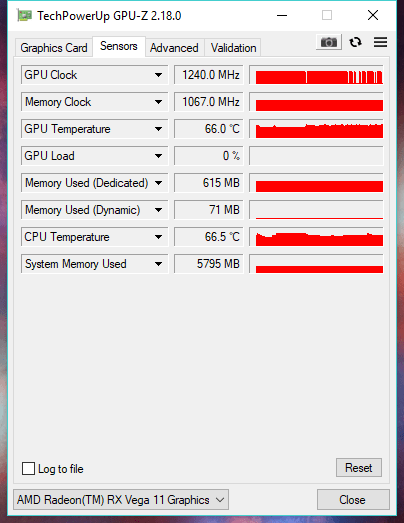 For Gtx 750Ti on same computer/os etc. 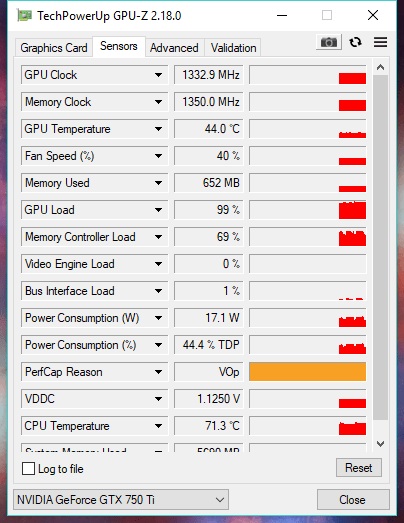 I am still confused. I looked at the Shader count and other parameters and Vega has slightly more shaders than the 750Ti has. Because the Task Manager displays multiple compute areas for the Vega, I am still wondering if Seti is fully using the Vega gpu? On the other hand, the Gtx 750Ti has two (rather than 4) different references to "compute" and only is using 1 of them, it may be an artifact rather than a difference. The GPU-Z lookup says the 750Ti is running at 149% of the speed of the Vega 11. But I am seeing speeds more like 200+% compared to the Vega. Tom A proud member of the OFA (Old Farts Association). |
rob smith  Send message Joined: 7 Mar 03 Posts: 22203 Credit: 416,307,556 RAC: 380 
|
Because AMD & nVidia implement the shaders etc in different ways it is not possible to compare the counts between the two families. Also for similar reasons it is hard to compare between families of GPUs by the same manufacturer - especially when it comes to doing computational work like SETI. Bob Smith Member of Seti PIPPS (Pluto is a Planet Protest Society) Somewhere in the (un)known Universe? |
 Keith Myers Keith Myers Send message Joined: 29 Apr 01 Posts: 13164 Credit: 1,160,866,277 RAC: 1,873 
|
I can tell from your GPU-Z graphs which device is driving the monitor. That is one of the things I never liked about GPU-Z, it can only report the Video Engine usage for the card that is driving the monitor. And a lot more of the parameters that are listed for the 750 Ti. It is not the OS or drivers fault for the differences. Simply the GPU-Z application is severely limited and intended only for gaming computers with a single gpu. For any other cards in the system not driving the monitor, the graph for those devices will look like your Vega gpu graph. Prove it to yourself by plugging the monitor into the Vega. I played around with a couple other gpu utilities. CUDA-Z is available as well as GPU Caps Viewer are available from https://www.geeks3d.com They can be useful in determining card capabilities, even do some OpenGL and OpenCL test demos, but neither have the performance charts that GPU-Z has. Seti@Home classic workunits:20,676 CPU time:74,226 hours   A proud member of the OFA (Old Farts Association) |
 Tom M Tom M Send message Joined: 28 Nov 02 Posts: 5124 Credit: 276,046,078 RAC: 462 |
I can tell from your GPU-Z graphs which device is driving the monitor. That is one of the things I never liked about GPU-Z, it can only report the Video Engine usage for the card that is driving the monitor. And a lot more of the parameters that are listed for the 750 Ti. It is not the OS or drivers fault for the differences. Simply the GPU-Z application is severely limited and intended only for gaming computers with a single gpu. For any other cards in the system not driving the monitor, the graph for those devices will look like your Vega gpu graph. Prove it to yourself by plugging the monitor into the Vega. I better go look at that. I thought I was running the monitor through the iGPU because of a shortage of HDMI to vga adaptors. But maybe not. Tom A proud member of the OFA (Old Farts Association). |
 Tom M Tom M Send message Joined: 28 Nov 02 Posts: 5124 Credit: 276,046,078 RAC: 462 |
I can tell from your GPU-Z graphs which device is driving the monitor. That is one of the things I never liked about GPU-Z, it can only report the Video Engine usage for the card that is driving the monitor. And a lot more of the parameters that are listed for the 750 Ti. It is not the OS or drivers fault for the differences. Simply the GPU-Z application is severely limited and intended only for gaming computers with a single gpu. For any other cards in the system not driving the monitor, the graph for those devices will look like your Vega gpu graph. Prove it to yourself by plugging the monitor into the Vega. The monitor is being driven by the motherboard & iGPU of the 2400G cpu. Tom A proud member of the OFA (Old Farts Association). |
 Keith Myers Keith Myers Send message Joined: 29 Apr 01 Posts: 13164 Credit: 1,160,866,277 RAC: 1,873 
|
OK, different. I never had a cpu with embedded graphics before so no experience at all on how GPU-Z works with that configuration. Must be picking up the GTX 750 Ti in the first X16 PCIe slot nearest the cpu socket? ? ? Many BIOS' default to that socket for primary PEG graphics detection. Or I have recently read of another AMD APU user which said the discrete gpu video was routed out the onboard VGA port. That could be the case too. Seti@Home classic workunits:20,676 CPU time:74,226 hours   A proud member of the OFA (Old Farts Association) |
 Tom M Tom M Send message Joined: 28 Nov 02 Posts: 5124 Credit: 276,046,078 RAC: 462 |
OK, different. I never had a cpu with embedded graphics before so no experience at all on how GPU-Z works with that configuration. Must be picking up the GTX 750 Ti in the first X16 PCIe slot nearest the cpu socket? ? ? Many BIOS' default to that socket for primary PEG graphics detection. I can't imagine how you would route the video output of a video card connector back through the Pcie slot. I have never had that happen so I guess my imagination is even worse than I thought. The GPU-Z image that I posted for the iGPU appears to be exactly what I got when I was running a previous edition of the 2400G CPU. If it weren't for the fact that I previously had run cpus like an A-10, A-4 and A-6 (all of which have iGPU's from AMD) I probably would have never decided to test the latest version of the iGPU from AMD. Oh, well. Tom A proud member of the OFA (Old Farts Association). |
 Keith Myers Keith Myers Send message Joined: 29 Apr 01 Posts: 13164 Credit: 1,160,866,277 RAC: 1,873 
|
No, you misunderstand. The video from the discrete gpu card is routed from the PCIe slot out the onboard VGA or HDMI connector on the I/O panel. Selected via the BIOS options. Seti@Home classic workunits:20,676 CPU time:74,226 hours   A proud member of the OFA (Old Farts Association) |
 Tom M Tom M Send message Joined: 28 Nov 02 Posts: 5124 Credit: 276,046,078 RAC: 462 |
No, you misunderstand. The video from the discrete gpu card is routed from the PCIe slot out the onboard VGA or HDMI connector on the I/O panel. Selected via the BIOS options. Ok, I will submit that as being possible. However, the bios on this box is set for the iGPU being primary. My previous experience with this MB/Cpu/iGPU has been "no video" if plugged into the MB and it also has a discrete video card. However, let me see if I can try it out. I think if I point the bios to Pci express being the primary video, it will either wake up and not show me anything (which is what I expect) or it will route it through the MB which is what I think you are describing. Tom A proud member of the OFA (Old Farts Association). |

©2024 University of California
SETI@home and Astropulse are funded by grants from the National Science Foundation, NASA, and donations from SETI@home volunteers. AstroPulse is funded in part by the NSF through grant AST-0307956.