The continuing of life's adventures of the kittyman.
Message boards :
Cafe SETI :
The continuing of life's adventures of the kittyman.
Message board moderation
Previous · 1 . . . 25 · 26 · 27 · 28 · 29 · 30 · 31 . . . 51 · Next
| Author | Message |
|---|---|
 Keith Myers Keith Myers Send message Joined: 29 Apr 01 Posts: 13164 Credit: 1,160,866,277 RAC: 1,873 
|
That's the way I have my radiators too. In front and on pull. You might do some cable routing cleanup for better airflow. The USB 3.0 motherboard cable can come through the bottom grommets under the bottom edge of the motherboard and above the power supply. One less cable to bundle in the PCIe cables. What and where are the additional fans you ordered going? The roof on exit? I have a couple in the roof of my systems. Hot air rises and flow upward from the front input out the top and back helps the VRM heat sinks. You always have to remember to cool the VRMs when you have an AIO or custom cooler since you have no air spillage from a conventional tower air cooler to cool surrounding components around the cpu socket. You could put one in the floor on pull to feed colder outside air to the GPUs. I found that helps a lot with the 3 GPU systems. A nice looking rig Mark. Thanks for the pics. Seti@Home classic workunits:20,676 CPU time:74,226 hours   A proud member of the OFA (Old Farts Association) |
 Keith Myers Keith Myers Send message Joined: 29 Apr 01 Posts: 13164 Credit: 1,160,866,277 RAC: 1,873 
|
If you design your case airflow correctly, it will run cooler with the covers on. If I remove my side cover to poke a flashlight on some component, both my cpu and gpu temps go up. And drop back to normal when I restore the cover. Seti@Home classic workunits:20,676 CPU time:74,226 hours   A proud member of the OFA (Old Farts Association) |
 Wiggo Wiggo Send message Joined: 24 Jan 00 Posts: 34754 Credit: 261,360,520 RAC: 489 
|
If you design your case airflow correctly, it will run cooler with the covers on. If I remove my side cover to poke a flashlight on some component, both my cpu and gpu temps go up. And drop back to normal when I restore the cover. Yes I agree, using a good case (a must to start with) and understanding airflow should result in a system that runs cooler when closed (all mine do). ;-) Cheers. |
 tullio tullio Send message Joined: 9 Apr 04 Posts: 8797 Credit: 2,930,782 RAC: 1 
|
My old SUN Workstation has an open front panel and I keep the side panel close. My 2014 HP desktop has a closed front panel and I must take the side panel off, otherwise it overheats. I watch the temperature of the GTX 1050 Ti via the Thunder Master. Tullio |
kittyman  Send message Joined: 9 Jul 00 Posts: 51468 Credit: 1,018,363,574 RAC: 1,004 
|
Nice machine Mark. Let us know what that machines RAC is. I'm very curious to see. It is rig #5613876. Currently the RAC is 69k and still rising. "Freedom is just Chaos, with better lighting." Alan Dean Foster 
|
kittyman  Send message Joined: 9 Jul 00 Posts: 51468 Credit: 1,018,363,574 RAC: 1,004 
|
That's the way I have my radiators too. In front and on pull. You might do some cable routing cleanup for better airflow. The USB 3.0 motherboard cable can come through the bottom grommets under the bottom edge of the motherboard and above the power supply. One less cable to bundle in the PCIe cables. What and where are the additional fans you ordered going? The roof on exit? I have a couple in the roof of my systems. Hot air rises and flow upward from the front input out the top and back helps the VRM heat sinks. You always have to remember to cool the VRMs when you have an AIO or custom cooler since you have no air spillage from a conventional tower air cooler to cool surrounding components around the cpu socket. You could put one in the floor on pull to feed colder outside air to the GPUs. I found that helps a lot with the 3 GPU systems. A nice looking rig Mark. Thanks for the pics. Thanks for the comments. I don't intend to reroute any cables, but they still need to be tidied up a bit and bundled together. And tucked down towards the back of the case out of the way. I'll be doing that when I take the rig down to rework the fans. I have 6 fans coming, 3 will replace the rear and two front fans that are there now, but the new ones have higher air flow. Two more will probably go in the top blowing outward. That should create a vacuum in the case drawing in cooler air from the bottom, which is open screen, and should help the GPUs. I think they also make blowers that fit in the bays at the top right, the size of the CDROM drive, which would blow outside air over the RAM and chipset coolers. If not, I could just take the covers off of the empty bays and they would serve as additional air intakes. I'd just have to fit some kind of filter over them. Meow! "Freedom is just Chaos, with better lighting." Alan Dean Foster 
|
 Keith Myers Keith Myers Send message Joined: 29 Apr 01 Posts: 13164 Credit: 1,160,866,277 RAC: 1,873 
|
Those new fans are? You said front two and rear, does front mean the stock fans on the radiator? Have you hovered your cursor over any of the blue blobs in SIV for the motherboard sensors? What does SIV show for your VRM temps under SETI load? Seti@Home classic workunits:20,676 CPU time:74,226 hours   A proud member of the OFA (Old Farts Association) |
kittyman  Send message Joined: 9 Jul 00 Posts: 51468 Credit: 1,018,363,574 RAC: 1,004 
|
Those new fans are? You said front two and rear, does front mean the stock fans on the radiator? Have you hovered your cursor over any of the blue blobs in SIV for the motherboard sensors? What does SIV show for your VRM temps under SETI load? No, the stock fans on the radiator will remain the same for now. There are 2 fans the same mounted in front of the radiator. Those are the two I am upgrading for now. I get the following readings from SIV at full load....................... T1 SYSTIN 35C T2 CPUIN 42C TA TEMP 43C PKG CPU0 55C TE CPUPECI 51C T3 VRM 61C T4 PCH 47C T5 SEN-1 40C T6 SEN-2 35C T7 OPT-1 35C "Freedom is just Chaos, with better lighting." Alan Dean Foster 
|
kittyman  Send message Joined: 9 Jul 00 Posts: 51468 Credit: 1,018,363,574 RAC: 1,004 
|
A couple of these mounted in the unused 5.25" drive bays should blow some nice air over the RAM and VRM cooler area.  Evercool 5.25" Front Mount Cross Flow System Fan Black . "Freedom is just Chaos, with better lighting." Alan Dean Foster 
|
 Keith Myers Keith Myers Send message Joined: 29 Apr 01 Posts: 13164 Credit: 1,160,866,277 RAC: 1,873 
|
Ohhh! I didn't realize you had the original front case fans in push/pull on the radiator. No wonder you are getting such good temps. What does SIV report for the water loop temperature? Those system temps look real good. I was concerned about the VRM temps as everything I've read says that the Intel CPUs run very hot because of the bubble gum TIM on the die-HSF interface. Along with some mighty toasty VRM temps. Fair warning, the stock Corsair fans included with the AIO kits and cases are cheap. They will develop a death rattle in less than a year. I had one that sprayed bearing oil all around the case in the first couple of days after installation. Grrrr! Seti@Home classic workunits:20,676 CPU time:74,226 hours   A proud member of the OFA (Old Farts Association) |
 Keith Myers Keith Myers Send message Joined: 29 Apr 01 Posts: 13164 Credit: 1,160,866,277 RAC: 1,873 
|
Interesting. Never seen that kind of product before. As I said your VRM temps aren't really that bad. The VRM devices themselves are spec'd to 125° C for reliability. Of course, any electronic component runs best and longest at lower temps. There could be an issue with the VRM heat sink itself, not enough surface area and increasing the airflow around it really gains nothing. Seti@Home classic workunits:20,676 CPU time:74,226 hours   A proud member of the OFA (Old Farts Association) |
kittyman  Send message Joined: 9 Jul 00 Posts: 51468 Credit: 1,018,363,574 RAC: 1,004 
|
Ohhh! I didn't realize you had the original front case fans in push/pull on the radiator. No wonder you are getting such good temps. What does SIV report for the water loop temperature? Those system temps look real good. I was concerned about the VRM temps as everything I've read says that the Intel CPUs run very hot because of the bubble gum TIM on the die-HSF interface. Along with some mighty toasty VRM temps. H110i TEMP 1 32.5C H110i PUMP 2481 (Which is full speed). Yeah, I assumed the stock H110i fans were not real good. They will probably get changed out later. In any case, I'll have 3 spares from the ones that I am pulling for the upgrade. "Freedom is just Chaos, with better lighting." Alan Dean Foster 
|
kittyman  Send message Joined: 9 Jul 00 Posts: 51468 Credit: 1,018,363,574 RAC: 1,004 
|
Interesting. Never seen that kind of product before. As I said your VRM temps aren't really that bad. The VRM devices themselves are spec'd to 125° C for reliability. Of course, any electronic component runs best and longest at lower temps. There could be an issue with the VRM heat sink itself, not enough surface area and increasing the airflow around it really gains nothing. They may lower it some, or they may not. But in any case they will direct some airflow over that area to allow the VRM cooler to do the best it can. And more airflow through the case in general. And I suppose there are aftermarket VRM heatsinks available as well, if I feel the need. "Freedom is just Chaos, with better lighting." Alan Dean Foster 
|
 Keith Myers Keith Myers Send message Joined: 29 Apr 01 Posts: 13164 Credit: 1,160,866,277 RAC: 1,873 
|
That is a good loop temperature for full load. Have you played around with the pump LED color lighting in SIV yet and assigned colors to a temp curve? Comes in handy as a quick visual check of the loop temperature. Seti@Home classic workunits:20,676 CPU time:74,226 hours   A proud member of the OFA (Old Farts Association) |
kittyman  Send message Joined: 9 Jul 00 Posts: 51468 Credit: 1,018,363,574 RAC: 1,004 
|
Hmmm.... No, have to find that in SIV and play with it a bit now that I've got the rest pretty settled down. Meow! "Freedom is just Chaos, with better lighting." Alan Dean Foster 
|
kittyman  Send message Joined: 9 Jul 00 Posts: 51468 Credit: 1,018,363,574 RAC: 1,004 
|
Hmmm....kittyman is not getting the hang of those color settings for the cooler. Meowhelp? The windows for the cool, warm, and hot temps are only displaying one digit........ "Freedom is just Chaos, with better lighting." Alan Dean Foster 
|
 Keith Myers Keith Myers Send message Joined: 29 Apr 01 Posts: 13164 Credit: 1,160,866,277 RAC: 1,873 
|
Go back through your SIV qualifiers and tick on -AIOLED and also add that as one of your SIV Autorun parameters. Stop and start SIV. Then Statusâ–¼ >> Link LEDs and you should get to this screen. 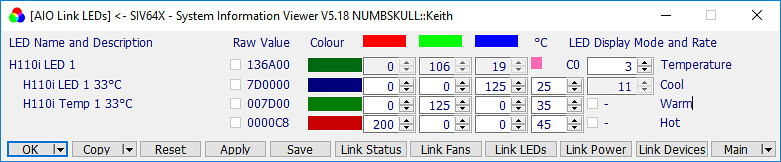 AIO Link LEDs AIO Link LEDsYou can choose the simple layout via the Temperature spinbox on the right. Or you can modify the color columns to change the intensity of the colors. The 4th column is the temperature transition points. In my example Blue is 25 degrees or less, as the loop temperature rises, the color shifts more towards the greenish hue. The Green band starts at 35 degrees and as the temperature of the loop rises it changes through yellow until you get to the Red band at 45 degrees. In my example, I have Red as glaring bright with the 200 value. The 125 values for Blue and Green are in the middle of the intensity range (0-255). You can play with the values to achieve what you desire. Seti@Home classic workunits:20,676 CPU time:74,226 hours   A proud member of the OFA (Old Farts Association) |
 Keith Myers Keith Myers Send message Joined: 29 Apr 01 Posts: 13164 Credit: 1,160,866,277 RAC: 1,873 
|
Hmmm....kittyman is not getting the hang of those color settings for the cooler. Sounds like you might be on 1 in the control spin box. 3 is the custom setting. Seti@Home classic workunits:20,676 CPU time:74,226 hours   A proud member of the OFA (Old Farts Association) |
kittyman  Send message Joined: 9 Jul 00 Posts: 51468 Credit: 1,018,363,574 RAC: 1,004 
|
I am getting a different window now, but not like you are showing. It says AIO link leds. Is showing the DIMMs, even though mine are not lighted. Then the H110 at the bottom. Colors 0-3, and then the cool, warm, and hot entry boxes. All on one line. The selector is on 3, and says temperature. I also checked, and I believe I am running the most recent version of SIV. "Freedom is just Chaos, with better lighting." Alan Dean Foster 
|
 Keith Myers Keith Myers Send message Joined: 29 Apr 01 Posts: 13164 Credit: 1,160,866,277 RAC: 1,873 
|
Hmmm. Could you do a Link Devices restart on the AIO Link device. Maybe that should be done to get SIV to properly register the AIO LED qualifier. I wish I had a current installation of the H110i to refer to currently. The AIOLED parameter has been in versions for a long time. That AIO LED screen I posted was from way back at SIV 5.18 so having the most current SIV is not the issue. Sometimes you just have to play around with menus and options to see how they work. There are so many features and options in SIV that you have to write a telephone book sized Help file to cover everything. I would suggest trying to read through the pdf file for Link Devices. This is the condensed info on the SIV website main page. "If you wish to use SIV to fully control your AIO Devices then you need to specify the -AIOCTL command line qualifier typically using a shortcut. When -AIOCTL is specified SIV will if needed automatically do the EnhancedPowerManagementEnabled registry change and restart the USB device. If you have any issues and need help then typically you need to provide screen images of the SIV Initial Screen, [USB Bus], [Link Devices], [Link Status], [Link Fans], [Link LEDs] and [Link Setup] panels. SIV stores the configured AIO hardware settings such as custom cooling curves in the Windows registry and you can use Menu->Machine->SIV Setup->SIV Setup AIO to view this. This configuration is setup in the hardware when you start SIV and specify -AIOCTL. For the [Link Fans] and [Link LEDs] pressing [Reset] will update the panel with this saved information and [Apply] will load the panel settings into the hardware. Should you wish to set all the fans to maximum speed select PWM, set 255 and then press [Apply]. To restore the saved setup press [Reset] then [Apply]. If either PWM or RPM as selected pressing [Save] is inappropriate, so it is greyed. The AIO Device reporting and control is only about 4% of SIV and finding the AIO Link panels can be tricky for new users. They are all accessed by the Tools sub-menu (Menu->Tools->Link ...) or via the [Status|â–¼] split button drop down menu. All the AIO Link panels have buttons to directly access others. When SIV does not find any AIO Devices only the [Link Devices] panel will be available." Using SIV to Control AIO Devices.pdf Seti@Home classic workunits:20,676 CPU time:74,226 hours   A proud member of the OFA (Old Farts Association) |

©2024 University of California
SETI@home and Astropulse are funded by grants from the National Science Foundation, NASA, and donations from SETI@home volunteers. AstroPulse is funded in part by the NSF through grant AST-0307956.