Graphic Card Detection
Questions and Answers :
Windows :
Graphic Card Detection
Message board moderation
| Author | Message |
|---|---|
|
Ryan Cumpton Send message Joined: 2 Oct 00 Posts: 6 Credit: 6,708,650 RAC: 23 
|
So, I recently reinstalled W10 on my system for a full system OS drive refresh. Since I reinstalled BOINC, I had WU's saved on a seperate drive than my OS Drive, BOINC hasn't detected my GPU, Nvidia GTX 1080 OC by Asus. When i first did the hardware upgrades it detected it without any issue but since the OS refresh it has yet to see it and I'm not getting GPU WU's because of it. Is there a way to force BOINC to do a hardware detection without uninstall/reinstall and losing all my current WU's? |
 Bernie Vine Bernie Vine Send message Joined: 26 May 99 Posts: 9954 Credit: 103,452,613 RAC: 328 
|
First thing I would do would be to re-install the Nvidia graphics drivers, in case you have the ones supplied by Windows 10. Go to the Nividia site and download the drivers from there. If that still has no effect, restart Boinc and post the first 30 or so lines from the log here so others can see what is going on. |
|
Ryan Cumpton Send message Joined: 2 Oct 00 Posts: 6 Credit: 6,708,650 RAC: 23 
|
Drivers I have are straight from Nvidia, latest release to date. Here's what is showing in the log: 2/17/2017 3:30:44 PM | | cc_config.xml not found - using defaults 2/17/2017 3:30:45 PM | | Starting BOINC client version 7.6.33 for windows_x86_64 2/17/2017 3:30:45 PM | | log flags: file_xfer, sched_ops, task 2/17/2017 3:30:45 PM | | Libraries: libcurl/7.47.1 OpenSSL/1.0.2g zlib/1.2.8 2/17/2017 3:30:45 PM | | Running as a daemon (GPU computing disabled) 2/17/2017 3:30:45 PM | | Data directory: F:\BOINC\DATA 2/17/2017 3:30:45 PM | | Running under account boinc_master 2/17/2017 3:30:45 PM | | No usable GPUs found 2/17/2017 3:30:45 PM | | app version refers to missing GPU type NVIDIA 2/17/2017 3:30:45 PM | SETI@home | Application uses missing NVIDIA GPU 2/17/2017 3:30:45 PM | | app version refers to missing GPU type NVIDIA 2/17/2017 3:30:45 PM | SETI@home | Application uses missing NVIDIA GPU 2/17/2017 3:30:45 PM | | app version refers to missing GPU type NVIDIA 2/17/2017 3:30:45 PM | SETI@home | Application uses missing NVIDIA GPU 2/17/2017 3:30:45 PM | | app version refers to missing GPU type NVIDIA 2/17/2017 3:30:45 PM | SETI@home | Application uses missing NVIDIA GPU 2/17/2017 3:30:45 PM | | Host name: Hayabusa 2/17/2017 3:30:45 PM | | Processor: 8 GenuineIntel Intel(R) Core(TM) i7-7700K CPU @ 4.20GHz [Family 6 Model 158 Stepping 9] 2/17/2017 3:30:45 PM | | Processor features: fpu vme de pse tsc msr pae mce cx8 apic sep mtrr pge mca cmov pat pse36 clflush dts acpi mmx fxsr sse sse2 ss htt tm pni ssse3 fma cx16 sse4_1 sse4_2 movebe popcnt aes f16c rdrandsyscall nx lm avx avx2 vmx tm2 pbe fsgsbase bmi1 hle smep bmi2 2/17/2017 3:30:45 PM | | OS: Microsoft Windows 10: Professional x64 Edition, (10.00.14393.00) 2/17/2017 3:30:45 PM | | Memory: 31.93 GB physical, 36.93 GB virtual 2/17/2017 3:30:45 PM | | Disk: 931.51 GB total, 674.51 GB free 2/17/2017 3:30:45 PM | | Local time is UTC -6 hours 2/17/2017 3:30:45 PM | SETI@home | URL http://setiathome.berkeley.edu/; Computer ID 8198194; resource share 100 2/17/2017 3:30:45 PM | SETI@home | General prefs: from SETI@home (last modified 24-Nov-2005 23:10:20) 2/17/2017 3:30:45 PM | SETI@home | Computer location: home 2/17/2017 3:30:45 PM | SETI@home | General prefs: no separate prefs for home; using your defaults 2/17/2017 3:30:45 PM | | Reading preferences override file 2/17/2017 3:30:45 PM | | Preferences: 2/17/2017 3:30:45 PM | | max memory usage when active: 16349.27MB 2/17/2017 3:30:45 PM | | max memory usage when idle: 29428.69MB 2/17/2017 3:30:45 PM | | max disk usage: 674.56GB 2/17/2017 3:30:45 PM | | don't compute while active 2/17/2017 3:30:45 PM | | don't use GPU while active 2/17/2017 3:30:45 PM | | suspend work if non-BOINC CPU load exceeds 25% 2/17/2017 3:30:45 PM | | (to change preferences, visit a project web site or select Preferences in the Manager) 2/17/2017 3:30:45 PM | | Suspending computation - computer is in use 2/17/2017 3:30:45 PM | | Suspending network activity - computer is in use 2/17/2017 4:35:52 PM | | Resuming network activity 2/17/2017 4:38:21 PM | | Suspending network activity - computer is in use 2/17/2017 4:41:59 PM | | Resuming network activity 2/17/2017 4:42:12 PM | | Suspending network activity - computer is in use 2/17/2017 5:58:54 PM | | Resuming network activity 2/17/2017 5:59:01 PM | | Suspending network activity - computer is in use 2/17/2017 7:27:06 PM | | Resuming network activity 2/17/2017 7:27:11 PM | | Suspending network activity - computer is in use 2/17/2017 10:45:31 PM | | Resuming network activity 2/17/2017 10:51:57 PM | | Suspending network activity - computer is in use 2/17/2017 11:26:44 PM | | Resuming network activity 2/17/2017 11:35:30 PM | | Suspending computation - CPU is busy 2/17/2017 11:37:10 PM | | Resuming computation 2/17/2017 11:37:20 PM | | Suspending computation - CPU is busy 2/17/2017 11:37:38 PM | | Suspending network activity - computer is in use 2/17/2017 11:41:47 PM | | Resuming network activity 2/17/2017 11:41:51 PM | | Resuming computation 2/17/2017 11:42:01 PM | | Suspending computation - CPU is busy 2/17/2017 11:44:11 PM | | Resuming computation 2/17/2017 11:44:21 PM | | Suspending computation - CPU is busy 2/17/2017 11:45:01 PM | | Resuming computation 2/17/2017 11:45:11 PM | | Suspending computation - CPU is busy 2/17/2017 11:45:51 PM | | Resuming computation 2/17/2017 11:46:01 PM | | Suspending computation - CPU is busy 2/17/2017 11:47:28 PM | | Suspending network activity - computer is in use 2/17/2017 11:54:53 PM | | Resuming computation 2/17/2017 11:54:53 PM | | Resuming network activity 2/17/2017 11:55:02 PM | | Suspending computation - CPU is busy 2/17/2017 11:55:12 PM | | Resuming computation 2/17/2017 11:56:24 PM | | Suspending computation - computer is in use 2/17/2017 11:56:24 PM | | Suspending network activity - computer is in use 2/17/2017 11:59:33 PM | | Resuming computation 2/17/2017 11:59:33 PM | | Resuming network activity 2/18/2017 12:00:23 AM | | Suspending computation - CPU is busy 2/18/2017 12:00:28 AM | | Suspending network activity - computer is in use 2/18/2017 12:03:29 AM | | Resuming computation 2/18/2017 12:03:29 AM | | Resuming network activity 2/18/2017 12:03:41 AM | | Suspending computation - computer is in use 2/18/2017 12:03:41 AM | | Suspending network activity - computer is in use 2/18/2017 12:06:42 AM | | Resuming computation 2/18/2017 12:06:42 AM | | Resuming network activity 2/18/2017 12:07:52 AM | | Suspending computation - computer is in use 2/18/2017 12:07:52 AM | | Suspending network activity - computer is in use 2/18/2017 12:11:04 AM | | Resuming computation 2/18/2017 12:11:04 AM | | Resuming network activity 2/18/2017 12:11:14 AM | | Suspending computation - CPU is busy 2/18/2017 12:11:24 AM | | Resuming computation 2/18/2017 12:11:35 AM | | Suspending computation - CPU is busy 2/18/2017 12:11:45 AM | | Resuming computation 2/18/2017 12:11:59 AM | | Suspending computation - computer is in use 2/18/2017 12:11:59 AM | | Suspending network activity - computer is in use 2/18/2017 12:21:49 AM | | Resuming computation 2/18/2017 12:21:49 AM | | Resuming network activity 2/18/2017 12:22:35 AM | | Suspending computation - CPU is busy 2/18/2017 12:22:46 AM | | Resuming computation 2/18/2017 12:23:09 AM | | Suspending computation - computer is in use 2/18/2017 12:23:09 AM | | Suspending network activity - computer is in use 2/18/2017 12:26:09 AM | | Resuming computation 2/18/2017 12:26:09 AM | | Resuming network activity 2/18/2017 12:26:36 AM | | Suspending computation - CPU is busy 2/18/2017 12:26:46 AM | | Resuming computation 2/18/2017 12:31:37 AM | | Suspending computation - CPU is busy 2/18/2017 12:31:47 AM | | Resuming computation 2/18/2017 12:32:17 AM | | Suspending computation - CPU is busy 2/18/2017 12:32:27 AM | | Resuming computation 2/18/2017 12:32:37 AM | | Suspending computation - CPU is busy 2/18/2017 12:32:47 AM | | Resuming computation 2/18/2017 12:33:07 AM | | Suspending computation - CPU is busy 2/18/2017 12:33:17 AM | | Resuming computation 2/18/2017 12:33:59 AM | | Suspending computation - computer is in use 2/18/2017 12:33:59 AM | | Suspending network activity - computer is in use 2/18/2017 12:44:37 AM | | Resuming computation 2/18/2017 12:44:37 AM | | Resuming network activity 2/18/2017 12:45:39 AM | | Suspending computation - CPU is busy 2/18/2017 12:45:49 AM | | Resuming computation 2/18/2017 12:50:39 AM | | Suspending computation - CPU is busy 2/18/2017 12:50:50 AM | | Resuming computation 2/18/2017 12:51:13 AM | | Suspending computation - computer is in use 2/18/2017 12:51:13 AM | | Suspending network activity - computer is in use 2/18/2017 12:54:13 AM | | Resuming computation 2/18/2017 12:54:13 AM | | Resuming network activity 2/18/2017 12:55:05 AM | | Suspending computation - computer is in use 2/18/2017 12:55:05 AM | | Suspending network activity - computer is in use 2/18/2017 1:02:48 AM | | Resuming computation 2/18/2017 1:02:48 AM | | Resuming network activity 2/18/2017 1:03:01 AM | | Suspending computation - CPU is busy 2/18/2017 1:03:11 AM | | Resuming computation 2/18/2017 1:09:12 AM | | Suspending computation - CPU is busy 2/18/2017 1:09:22 AM | | Resuming computation 2/18/2017 1:10:42 AM | | Suspending computation - CPU is busy 2/18/2017 1:10:52 AM | | Resuming computation 2/18/2017 1:11:02 AM | | Suspending computation - CPU is busy 2/18/2017 1:11:12 AM | | Resuming computation 2/18/2017 1:11:22 AM | | Suspending computation - CPU is busy 2/18/2017 1:11:32 AM | | Resuming computation 2/18/2017 1:11:52 AM | | Suspending computation - computer is in use 2/18/2017 1:11:52 AM | | Suspending network activity - computer is in use 2/18/2017 1:14:52 AM | | Resuming computation 2/18/2017 1:14:52 AM | | Resuming network activity 2/18/2017 1:15:13 AM | | Suspending computation - computer is in use 2/18/2017 1:15:13 AM | | Suspending network activity - computer is in use 2/18/2017 3:06:56 AM | | Re-reading cc_config.xml 2/18/2017 3:06:56 AM | | log flags: file_xfer, sched_ops, task 2/18/2017 3:08:13 AM | | Re-reading cc_config.xml 2/18/2017 3:08:13 AM | | log flags: file_xfer, sched_ops, task |
|
Ryan Cumpton Send message Joined: 2 Oct 00 Posts: 6 Credit: 6,708,650 RAC: 23 
|
Post cleared...it double posted it. |
rob smith  Send message Joined: 7 Mar 03 Posts: 22328 Credit: 416,307,556 RAC: 380 
|
A quick comment - this can happen if you don't do a "clean installation" of the drivers - The option to do this is easily overlooked, on one of the early installation screens there is a small button "advanced options", select this and you get the option to do a "clean installation" (exact wording varies with driver version). Bob Smith Member of Seti PIPPS (Pluto is a Planet Protest Society) Somewhere in the (un)known Universe? |
 Jord Jord Send message Joined: 9 Jun 99 Posts: 15184 Credit: 4,362,181 RAC: 3 
|
|
|
Ryan Cumpton Send message Joined: 2 Oct 00 Posts: 6 Credit: 6,708,650 RAC: 23 
|
Custom Clean Installs is all I ever do use when installing or even updating drivers. Prevents any files from the previous driver version from sticking around and potentially wrecking havoc with the new ones. |
|
Ryan Cumpton Send message Joined: 2 Oct 00 Posts: 6 Credit: 6,708,650 RAC: 23 
|
Is BOINC installed as a service? I do have it installed as a service. Good idea...but no dice. 2/18/2017 5:06:17 AM | | Starting BOINC client version 7.6.33 for windows_x86_64 2/18/2017 5:06:17 AM | | log flags: file_xfer, sched_ops, task 2/18/2017 5:06:17 AM | | Libraries: libcurl/7.47.1 OpenSSL/1.0.2g zlib/1.2.8 2/18/2017 5:06:17 AM | | Running as a daemon (GPU computing disabled) 2/18/2017 5:06:17 AM | | Data directory: F:\BOINC\DATA 2/18/2017 5:06:17 AM | | Running under account boinc_master 2/18/2017 5:06:17 AM | | No usable GPUs found 2/18/2017 5:06:17 AM | | app version refers to missing GPU type NVIDIA 2/18/2017 5:06:17 AM | SETI@home | Application uses missing NVIDIA GPU 2/18/2017 5:06:17 AM | | app version refers to missing GPU type NVIDIA 2/18/2017 5:06:17 AM | SETI@home | Application uses missing NVIDIA GPU 2/18/2017 5:06:17 AM | | app version refers to missing GPU type NVIDIA 2/18/2017 5:06:17 AM | SETI@home | Application uses missing NVIDIA GPU 2/18/2017 5:06:17 AM | | app version refers to missing GPU type NVIDIA 2/18/2017 5:06:17 AM | SETI@home | Application uses missing NVIDIA GPU 2/18/2017 5:06:17 AM | | Host name: Hayabusa 2/18/2017 5:06:17 AM | | Processor: 8 GenuineIntel Intel(R) Core(TM) i7-7700K CPU @ 4.20GHz [Family 6 Model 158 Stepping 9] 2/18/2017 5:06:17 AM | | Processor features: fpu vme de pse tsc msr pae mce cx8 apic sep mtrr pge mca cmov pat pse36 clflush dts acpi mmx fxsr sse sse2 ss htt tm pni ssse3 fma cx16 sse4_1 sse4_2 movebe popcnt aes f16c rdrandsyscall nx lm avx avx2 vmx tm2 pbe fsgsbase bmi1 hle smep bmi2 2/18/2017 5:06:17 AM | | OS: Microsoft Windows 10: Professional x64 Edition, (10.00.14393.00) 2/18/2017 5:06:17 AM | | Memory: 31.93 GB physical, 36.93 GB virtual 2/18/2017 5:06:17 AM | | Disk: 931.51 GB total, 675.31 GB free 2/18/2017 5:06:17 AM | | Local time is UTC -6 hours 2/18/2017 5:06:17 AM | | Config: don't compute while EDLaunch.exe is running 2/18/2017 5:06:17 AM | | Config: don't compute while obs64.exe is running 2/18/2017 5:06:17 AM | | Config: don't compute while swtor.exe is running 2/18/2017 5:06:17 AM | | Config: don't compute while Wow.exe is running 2/18/2017 5:06:17 AM | | Config: don't compute while Wow-64.exe is running 2/18/2017 5:06:17 AM | SETI@home | URL http://setiathome.berkeley.edu/; Computer ID 8198194; resource share 100 2/18/2017 5:06:17 AM | SETI@home | General prefs: from SETI@home (last modified 24-Nov-2005 23:10:20) 2/18/2017 5:06:17 AM | SETI@home | Computer location: home 2/18/2017 5:06:17 AM | SETI@home | General prefs: no separate prefs for home; using your defaults 2/18/2017 5:06:17 AM | | Reading preferences override file 2/18/2017 5:06:17 AM | | Preferences: 2/18/2017 5:06:17 AM | | max memory usage when active: 16349.27MB 2/18/2017 5:06:17 AM | | max memory usage when idle: 29428.69MB 2/18/2017 5:06:17 AM | | max disk usage: 675.35GB 2/18/2017 5:06:17 AM | | don't use GPU while active 2/18/2017 5:06:17 AM | | suspend work if non-BOINC CPU load exceeds 25% 2/18/2017 5:06:17 AM | | (to change preferences, visit a project web site or select Preferences in the Manager) 2/18/2017 5:06:17 AM | | Suspending computation - an exclusive app is running 2/18/2017 5:06:17 AM | | Suspending network activity - an exclusive app is running |
 Jord Jord Send message Joined: 9 Jun 99 Posts: 15184 Credit: 4,362,181 RAC: 3 
|
Is BOINC installed as a service? Okay, let's write it out instead of pointing to the FAQs. When you add BOINC as a service, you disable GPU computing. It even says so in your logs: running as a daemon (GPU computing disabled) That's your problem. So uninstall, uncheck service install, continue installation and BOINC will comply. 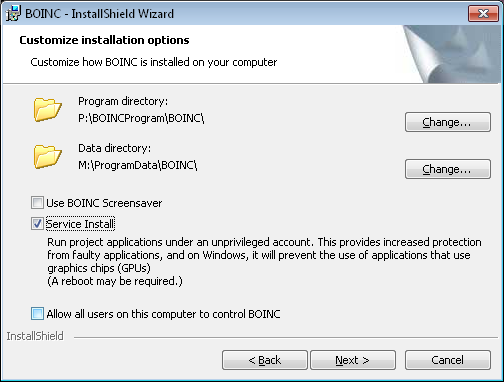 Read the blurb! |
|
Ryan Cumpton Send message Joined: 2 Oct 00 Posts: 6 Credit: 6,708,650 RAC: 23 
|
An easy fix. Thank ya much. Much more direct answer rather than just directing me to a FAQ that's either going to be a bunch of crap that's completely irrelevant, due to improper labeling, or it's so long winded that the answer is buried in fifteen thousand words and I spend the next hour trying to find it. |
 Jord Jord Send message Joined: 9 Jun 99 Posts: 15184 Credit: 4,362,181 RAC: 3 
|
I write those FAQs, so thanks for the vote of confidence. However, in this case they weren't finished yet. The main FAQ now is. Missed just one sentence explaining what, why, where. :) |

©2024 University of California
SETI@home and Astropulse are funded by grants from the National Science Foundation, NASA, and donations from SETI@home volunteers. AstroPulse is funded in part by the NSF through grant AST-0307956.