Linux CUDA 'Special' App finally available, featuring Low CPU use
Message boards :
Number crunching :
Linux CUDA 'Special' App finally available, featuring Low CPU use
Message board moderation
Previous · 1 . . . 8 · 9 · 10 · 11 · 12 · 13 · 14 . . . 83 · Next
| Author | Message |
|---|---|
 Brent Norman Brent Norman  Send message Joined: 1 Dec 99 Posts: 2786 Credit: 685,657,289 RAC: 835 
|
..... Never looked at this on previous installs. Up and running on USB with all system updates, 245 tasks, and 6.8Gb used. Lets see Windoze 10 do that :P I did a quick test during the maintenance today. Not considering task length or instant overflows: i7 980/1070 Linux zi+ from SSD lasted 4hr4min i7 980/1070 Linux zi+ from USB lasted 4hr7min AMD Dual Core (1GB Ram) 750Ti Linux zi+ lasted 9hr56 min i5 Win8.1 with identical 750Ti had 54 SoG tasks left when others were dry My AMD was about 15% slower than my i5 when running XP Edit: Typo .... USB performance didn't seem to be an issue though :D |
Stephen "Heretic"  Send message Joined: 20 Sep 12 Posts: 5557 Credit: 192,787,363 RAC: 628 
|
Well, in Ubuntu there is a release called LTS, Long Term Support. You should stay with the LTS versions as those are the Only ones that receive Long Term Updates. The LTS versions are 12.04.x, 14.04.x, and 16.04.x. . . Hi TBar . . I do not care how many partitions it creates as long as they are ALL on the same physical drive which I select. When I am sure that is the case I will proceed. For the record I had selected the "Something Else" approach. I am assuming that 32GB is sufficient since it will be serving only as a cruncher. . . I know there are still issues. I can live with a higher than normal percentage of inconclusives (as long as not ridicuously high, I do not want to contribute to unneccessary Seti database bloat) just so long as they do not turn into invalids. I am seeking higher levels of productivity not merely turnover :). . . It seems I need to download yet another Linux image, but I can do that. I was unaware that LTS meant long term support. I thought it was some kind of "light" version like for laptops. :( You live and learn. :) I presumed that 14.10 meant newer and longer projected usage. . . Again, thanks for all the input, it is all much appreciated. Stephen :) |
Stephen "Heretic"  Send message Joined: 20 Sep 12 Posts: 5557 Credit: 192,787,363 RAC: 628 
|
..... Never looked at this on previous installs. Up and running on USB with all system updates, 245 tasks, and 6.8Gb used. Lets see Windoze 10 do that :P . . Very interesting, but very sexy! {reference: "Laugh In"} . . May I ask what USB drive you were using? It seems very, very close to the SSD and that surprises me. Stephen ?? |
 Brent Norman Brent Norman  Send message Joined: 1 Dec 99 Posts: 2786 Credit: 685,657,289 RAC: 835 
|
. . May I ask what USB drive you were using? It seems very, very close to the SSD and that surprises me. Verbatim 16GB USB3 Flash drive in USB2 slot. EDIT: It may make a difference - I have my checkpoints at 4 minutes, even on SSD. Why checkpoint tasks that last 1-3.5 min? |
|
Grant (SSSF) Send message Joined: 19 Aug 99 Posts: 13736 Credit: 208,696,464 RAC: 304 
|
. . May I ask what USB drive you were using? It seems very, very close to the SSD and that surprises me. The operating system would be caching all storage reads & writes, combined with plenty of RAM, so no need for paging of the applications or OS would result in very little disk activity, so the limited bandwidth of the thumb drive & USB2 interface wouldn't have any appreciable effect on crunching performance. Grant Darwin NT |
Stephen "Heretic"  Send message Joined: 20 Sep 12 Posts: 5557 Credit: 192,787,363 RAC: 628 
|
. . May I ask what USB drive you were using? It seems very, very close to the SSD and that surprises me. . . Nice to know! I might use the 16GB USB 3.0 Sandisk Nano Fit instead of the Extreme. It is only about 60% of the speed but is also only about 1/5th of the size so it will be less obtrusive sticking out the front of the PC. Since it is on a USB2.0 port like yours I suspect there will be negligible comparative degradation of performance. Stephen :) |
Stephen "Heretic"  Send message Joined: 20 Sep 12 Posts: 5557 Credit: 192,787,363 RAC: 628 
|
. . May I ask what USB drive you were using? It seems very, very close to the SSD and that surprises me. . . Hi Grant, . . I was running SETI@home on a 2GB USB 2.0 drive previously on the USB 2.0 port of the C2D, but there was a definite improvement when I moved it to the 120GB SSD. I am thinking that the superior electronics of the USB 3.0 drive makes better use of the USB 2.0 bus, but if I decide to move that box to Linux permanently I might make it dual boot and migrate SETI back to the SSD. Does anyone know if it is possible to do a merge of two Host IDs after an OS change? I am sure S@H would assign it a new host designation after such a change. . . For what it is worth I am have been running S@H on my i5 on a 16 GB Sandisk Ultra Fit Nano very well for a long time, but that is on a USB 3.0 port and is NOT running the OS as well. The OS is on a 120GB Samsung M.2 drive. But that setup is certainly doing the job nicely! Stephen ? |
rob smith  Send message Joined: 7 Mar 03 Posts: 22204 Credit: 416,307,556 RAC: 380 
|
It all depends on the OS change - moving between Windows an Linus you cannot merge the two, but some have had luck merging between Win 7 &10. For SETI there is very little advantage in running an SSD, but there will be an improvement going from a USB-2 SD card and either SSD or HD. Don't forget that SD cards have a very limited number of read/write cycles compared to SSD/HD, so long term running on an SD card may result in loss of data. Bob Smith Member of Seti PIPPS (Pluto is a Planet Protest Society) Somewhere in the (un)known Universe? |
Stephen "Heretic"  Send message Joined: 20 Sep 12 Posts: 5557 Credit: 192,787,363 RAC: 628 
|
It all depends on the OS change - moving between Windows an Linus you cannot merge the two, but some have had luck merging between Win 7 &10. . . Thanks, you have answered my question about merging, so I would create a whole new host ID and lose the old one :( bummer. . . The trouble with using any solid state memory device is there are a limited number of read/write operations in the device's life. But if you believe the manufacturer's specs it is a very large number. I am actually using a Flash drive not an SD memory card but the principle holds true. The purpose is about flexibility for testing and preserving the existing configuration and data during the trial. If/when I decide to make a permanent change it will be moved onto the hard drive, but probably as a dual boot setup. . . My main objective is to master Linux in the function of running a S@H cruncher to put on a new rig I am building. In the meantime I using the Flash drives to experiment and learn the ropes. . . One thing that is frustrating me is that when trying to install Ubuntu 14.04 from one USB drive to run on another USB device it keeps failing. It keeps wanting to wipe my hard drive, a really BIG NO NO! And when I try to point it to the desired USB drive it just says "there is no boot partition, you will need to create one. But when I partition the drive, or think I have, it still says the same thing and will not install. So where do you find a Disk management tool in Linux that will allow you to partition/format/structure a drive for OS installation? Damed poor design in my opinion. Stephen :( |
 Brent Norman Brent Norman  Send message Joined: 1 Dec 99 Posts: 2786 Credit: 685,657,289 RAC: 835 
|
Just pull the bloody cable off you HD and it will install the only place it can - the other USB. The use your bios to select the boot device after that. |
Stephen "Heretic"  Send message Joined: 20 Sep 12 Posts: 5557 Credit: 192,787,363 RAC: 628 
|
Just pull the bloody cable off you HD and it will install the only place it can - the other USB. The use your bios to select the boot device after that. . . Getting to the desperate and dirty method of system management :) Stephen PS. . I just may have to do that very thing. But first I will try creating a boot DVD to see if that will install where I want it to. I want to find out why or what it is that is making it so cantankerous. I have a friend who says ... "Just stick the disk in and run install and everything will be OK." . . I want to know if the problem is that I am installing from a USB drive or that I am trying to install to a USB drive while there is a HDD attached. For the record what method did you use to put Linux on the USB drive? <shrug> |
 Brent Norman Brent Norman  Send message Joined: 1 Dec 99 Posts: 2786 Credit: 685,657,289 RAC: 835 
|
AS TBar said ... When you go to install it, choose *Something Else* and it will place the BootLoader on the Main drive of your choice and allow you to place the Home, Swap, and System partitions on different partitions If you have your main drive attached and have the bootloader 'installed' on it, you will next be asking "Why is it asking me to boot Ubuntu every time, even though I have removed that 'test' drive." then you need to uninstall that. Just keep it simple. |
Stephen "Heretic"  Send message Joined: 20 Sep 12 Posts: 5557 Credit: 192,787,363 RAC: 628 
|
AS TBar said ...When you go to install it, choose *Something Else* and it will place the BootLoader on the Main drive of your choice and allow you to place the Home, Swap, and System partitions on different partitions . . There seems to be a language problem here. As I told TBar, I have been going through "Something Else" from the beginning. And I will repeat what I have said several times before, I do not want any part of Linux on any other drive than the Linux USB drive. The point of installing to the USB is so Linux is completely removable with the greatest of ease, by simply shutting down, unplugging the USB and rebooting. So the issue was, as I have discovered, that I made the mistake of creating the whole USB as one partition thinking Ubuntu would allot the appropriate spaces for the required sections as it went. But Linux does not work this way (I have been spoilt by Windows), I had to create the drive in multiple partitions, one for each section, without any guidelines at the outset on how many partitions as a minimum or how big they needed to be. So after a little trial and error I ended up with the four partitions TBar listed, Root(System?), Boot, Home and Swap. Not knowing any better I made the root only 2GB and got rapped on the knuckles by the installer. So now the Root/System partition is 4GB, the Boot partition is 1GB, the Home partition is just under 6GB and the Swap partition is a little over 2GB. When I have learnt more I may discover I could have made one or more partitions a little smaller, or not, but for now the installer is working with them and is almost finished. Well I say almost but it is taking its time, it was more than half way (by the progress bar) when I came to write this message and it still only 3/4 completed. But with luck it will be finished before Christmas. But clearly a 16GB drive is pretty much the minimum size required. . . Someone should create a splash screen detailing the basic minimum partition structure for Linux so that complete novices like me are not left floundering in the dark. But then Linux seems to be for the "cognisanti". . . Hurray. The installer is finished. time for a reboot with fingers crossed ... . . AAARRRGGHH! Wrong again, I could not read the screen from this side of the room. It had not finished, it crashed. Apparently a known bug "ubiquity crashes instead of reporting insufficient disk space". Fate seems to be telling me something here ..... Stephen :( |
 tullio tullio Send message Joined: 9 Apr 04 Posts: 8797 Credit: 2,930,782 RAC: 1 
|
There is a Linux tool called Parted which allows you to partition a disk. Tullio |
 Brent Norman Brent Norman  Send message Joined: 1 Dec 99 Posts: 2786 Credit: 685,657,289 RAC: 835 
|
Sorry to all for helping to take this "Application" thread off topic into a "How to install an OS" discussion. I think this chat should be taken to Ask Ubuntu where you can find more details about installing the OS. @Steven, You have plenty of good info at your hands now. Let us know when you have everything running. |
Stephen "Heretic"  Send message Joined: 20 Sep 12 Posts: 5557 Credit: 192,787,363 RAC: 628 
|
There is a Linux tool called Parted which allows you to partition a disk. .. Thank you Tullio Stephen |
Stephen "Heretic"  Send message Joined: 20 Sep 12 Posts: 5557 Credit: 192,787,363 RAC: 628 
|
Sorry to all for helping to take this "Application" thread off topic into a "How to install an OS" discussion. I think this chat should be taken to Ask Ubuntu where you can find more details about installing the OS. . . You are right, I should take this to the Ubuntu thread. It started here and it is so easy for these off topic threads to continue, my apologies. . . But before moving on may I make one observation that may help other novices joining in. There seems to be a great lack of recognition of the difference between a partition and a directory(folder) in much of the instructions/references. It seems now you really do only need one partition and a separate swap file as opposed to a swap partition, but the swap file must be created after install and the install won't run without a swap partition :( Talk about your catch 22. . . I think I may have cracked it. Stephen |
 petri33 petri33 Send message Joined: 6 Jun 02 Posts: 1668 Credit: 623,086,772 RAC: 156 
|
are those 4 1080's in the same case or installed outside on a rail? impressive temps for 4x1080 running at full load if they are all on top of each others Hi, They are all in same case, side panel open and a duct blower directed right at them. To overcome Heisenbergs: "You can't always get what you want / but if you try sometimes you just might find / you get what you need." -- Rolling Stones |
|
TBar Send message Joined: 22 May 99 Posts: 5204 Credit: 840,779,836 RAC: 2,768 
|
I've been looking over my last build which has the gaussfit fix and it appears to be a little better than the x41p_zi+ build. It still has the pulsefind bug, but it might be worth changing over to the version that has one less bug. The Inconclusives on the Mac running the same source has come down quite a bit. I picked up one of those Highly clocked 1050s and replaced one of the 750Ti cards. The 'spare' 750Ti is running the last build by itself and if it continues to work well I might post the App this weekend. This is the Host I just started with the test App, it had been running two ATI cards and had a low Inconclusive list, http://setiathome.berkeley.edu/results.php?hostid=6906726&offset=80 Seems there's quite a difference between the new 1050 and the 750Ti, they clocked the 1050 to the Moon and as a result it uses almost twice the power the 750Ti uses. Almost twice the power for only around a 30% gain...not sure about that scenario. The Max clock on my750Ti is 1293, this 1050 is showing 1974 MHz. No wonder it's 30% faster. +-----------------------------------------------------------------------------+
| NVIDIA-SMI 375.39 Driver Version: 375.39 |
|------------------------------+----------------------+----------------------+
| GPU Name Persistence-M| Bus-Id Disp.A | Volatile Uncorr. ECC |
| Fan Temp Perf Pwr:Usage/Cap| Memory-Usage | GPU-Util Compute M. |
|===============================+======================+======================|
| 0 GeForce GTX 1050 Off | 0000:01:00.0 On | N/A |
| 84% 63C P0 57W / 75W | 1552MiB / 1998MiB | 87% Default |
+-------------------------------+----------------------+----------------------+
| 1 GeForce GTX 750 Ti Off | 0000:02:00.0 On | N/A |
| 78% 61C P0 28W / 38W | 1330MiB / 2000MiB | 93% Default |
+-------------------------------+----------------------+----------------------+
| 2 GeForce GTX 750 Ti Off | 0000:03:00.0 On | N/A |
| 47% 55C P0 27W / 38W | 1329MiB / 2000MiB | 84% Default |
+-------------------------------+----------------------+----------------------+
| Processes: GPU Memory |
| GPU PID Type Process name Usage |
|=============================================================================|
| 0 1263 G /usr/lib/xorg/Xorg 165MiB |
| 0 1871 G compiz 41MiB |
| 0 5222 C ...ome_x41p_zi3k+_x86_64-pc-linux-gnu_cuda80 1341MiB |
| 1 1263 G /usr/lib/xorg/Xorg 13MiB |
| 1 5028 C ...ome_x41p_zi3k+_x86_64-pc-linux-gnu_cuda80 1313MiB |
| 2 1263 G /usr/lib/xorg/Xorg 12MiB |
| 2 5022 C ...ome_x41p_zi3k+_x86_64-pc-linux-gnu_cuda80 1313MiB |
+-----------------------------------------------------------------------------+Oh, for the x41p_zi3k+ build you'll need the CUDA 8.0 Libraries. |
![View the profile of [AF>EDLS]GuL Profile](https://setiathome.berkeley.edu/img/head_20.png) [AF>EDLS]GuL [AF>EDLS]GuL Send message Joined: 15 Feb 06 Posts: 10 Credit: 27,125,503 RAC: 0 
|
I've been looking over my last build which has the gaussfit fix and it appears to be a little better than the x41p_zi+ build. It still has the pulsefind bug, but it might be worth changing over to the version that has one less bug. The Inconclusives on the Mac running the same source has come down quite a bit. I picked up one of those Highly clocked 1050s and replaced one of the 750Ti cards. The 'spare' 750Ti is running the last build by itself and if it continues to work well I might post the App this weekend. This is the Host I just started with the test App, it had been running two ATI cards and had a low Inconclusive list, http://setiathome.berkeley.edu/results.php?hostid=6906726&offset=80 Great ! Tell me if you need me to do some tests. 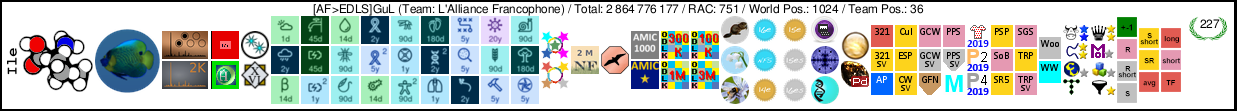
|

©2024 University of California
SETI@home and Astropulse are funded by grants from the National Science Foundation, NASA, and donations from SETI@home volunteers. AstroPulse is funded in part by the NSF through grant AST-0307956.