Open Beta test: SoG for NVidia, Lunatics v0.45 - Beta6 (RC again)
Message boards :
Number crunching :
Open Beta test: SoG for NVidia, Lunatics v0.45 - Beta6 (RC again)
Message board moderation
Previous · 1 . . . 12 · 13 · 14 · 15 · 16 · 17 · 18 . . . 32 · Next
| Author | Message |
|---|---|
Stephen "Heretic"  Send message Joined: 20 Sep 12 Posts: 5557 Credit: 192,787,363 RAC: 628 
|
. . Thanks Richard, that clarifies things. Just need to spread the word to non-onedrive users like myself. |
|
The_Matrix Send message Joined: 17 Nov 03 Posts: 414 Credit: 5,827,850 RAC: 0 
|
...but if you see big positive change over default please report. So i read it in the documentation (old perhaps). actual settings are -tune 2 1 1 64 i was wrong before(1,2,1,64) i got a speed increase by one workunit (SoG/non Guppi) of ~300 seconds faster that before, truly i overclocked the gpus memory by 200Mhz, but thats not much effecting the results too much, or too ? Divers 356.45 , GTX 670 , Windows 7 , freeing up 2 cores or less has no effect. Besides they´re vulkan drivers Greetings It´s the kernel ID i changed , what´s that ? |
 Mike Mike Send message Joined: 17 Feb 01 Posts: 34258 Credit: 79,922,639 RAC: 80 
|
...but if you see big positive change over default please report. This depends on memory timing and is always host dependent. Tuning Kernel 2 sometimes gives speed up but not always. Thats the reason i wrote testing required in the read me. More important in this case is you now have work group size of 64 instead of 128. Thats probably speed up in your case. Would be most probably the same if you`d use 1 1 1 64. This option was tested only and ATI GPU`s back then. On my old HD 7970 i had tune option for both kernel 1 and kernel 2 for example. On NV work group size of 256 or 512 should be faster. AMD GPU`s only have wG of 256 whilst most modern NV GPU`s have 1024. With each crime and every kindness we birth our future. |
|
The_Matrix Send message Joined: 17 Nov 03 Posts: 414 Credit: 5,827,850 RAC: 0 
|
More important in this case is you now have kernel size of 64 instead of 128. yeah, that why on 128 the percentage display got stuck for more than 10 seconds, i don´t wana wait on results ;D Edit: i´ll check that out... |
|
robertmiles Send message Joined: 16 Jan 12 Posts: 213 Credit: 4,117,756 RAC: 6 
|
. . Thanks Richard, that clarifies things. Just need to spread the word to non-onedrive users like myself. I also don't use onedrive. I'm not sure if Windows Vista even supports onedrive. |
Richard Haselgrove  Send message Joined: 4 Jul 99 Posts: 14650 Credit: 200,643,578 RAC: 874 
|
. . Thanks Richard, that clarifies things. Just need to spread the word to non-onedrive users like myself. Provided it supports a web browser, I think it should be able to reach the download address. |
|
robertmiles Send message Joined: 16 Jan 12 Posts: 213 Credit: 4,117,756 RAC: 6 
|
. . Thanks Richard, that clarifies things. Just need to spread the word to non-onedrive users like myself. I tried it. It was able to reach this web page, which still has about half of each file name hidden (at least under my Mozilla Firefox browser). https://onedrive.live.com/?authkey=%21AK7t%2D36P9nAec2Y&id=8D83BF774A4A86F5%21979&cid=8D83BF774A4A86F5 |
|
Grant (SSSF) Send message Joined: 19 Aug 99 Posts: 13736 Credit: 208,696,464 RAC: 304 
|
I tried it. It was able to reach this web page, which still has about half of each file name hidden (at least under my Mozilla Firefox browser). If you do as Richard suggested in his earlier post and select the List view you'll be able to see the full file name for each file. 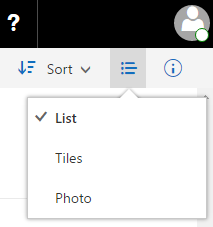 Grant Darwin NT |
Stephen "Heretic"  Send message Joined: 20 Sep 12 Posts: 5557 Credit: 192,787,363 RAC: 628 
|
. . Hi Richard, . . Now that WOW is over for another year I have run Beta(4) on my little donkey (3.0GHz C2D E7600 with nvidia GT730). I shut down BOINC first then ran it. As usual the install was seamless. The only thing that surprised me was that while I selected SoG r3500 and there is no SoG section in my app_config.xml it appears to be still following the config for CUDA50 and is still running 2 WU on GPU. . . But just letting you know install was AOK. . . Stephen |
Richard Haselgrove  Send message Joined: 4 Jul 99 Posts: 14650 Credit: 200,643,578 RAC: 874 
|
. . Now that WOW is over for another year I have run Beta(4) on my little donkey (3.0GHz C2D E7600 with nvidia GT730). I shut down BOINC first then ran it. As usual the install was seamless. The only thing that surprised me was that while I selected SoG r3500 and there is no SoG section in my app_config.xml it appears to be still following the config for CUDA50 and is still running 2 WU on GPU. It depends how you set up your app_config.xml file. I ended up using <app_config>
<app>
<name>setiathome_v8</name>
<gpu_versions>
<gpu_usage>.50</gpu_usage>
<cpu_usage>.04</cpu_usage>
</gpu_versions>
</app>
<app_version>
<app_name>setiathome_v8</app_name>
<plan_class>opencl_nvidia_SoG</plan_class>
<avg_ncpus>1.0</avg_ncpus>
<ngpus>1.0</ngpus>
</app_version>
</app_config>Note that the first section sets up the device usage for all setiathome_v8 GPU versions. The second section sets up different (override) values for the opencl_nvidia_SoG <plan_class>. And I don't have an entry for cuda50 anywhere. So, what happens when you switch applications in mid-flow? Previously cached tasks will still have the cuda50 labeling, so will use (in my case) the generic settings - even though the installer-generated app_info.xml file will direct BOINC to run the SoG application for these tasks. Newly fetched work will be labeled opencl_nvidia_SoG. and the bespoke setting in app_config will come into play when those tasks are reached. Another benefit of using a short cache when experimenting with new applications. |
Stephen "Heretic"  Send message Joined: 20 Sep 12 Posts: 5557 Credit: 192,787,363 RAC: 628 
|
. . Now that WOW is over for another year I have run Beta(4) on my little donkey (3.0GHz C2D E7600 with nvidia GT730). I shut down BOINC first then ran it. As usual the install was seamless. The only thing that surprised me was that while I selected SoG r3500 and there is no SoG section in my app_config.xml it appears to be still following the config for CUDA50 and is still running 2 WU on GPU. . . Yes, running the cache down might have been a very good idea. I still had a fairly full cache from WOW :( . . I like that there is always something new to learn. I guess for now the quick solution is to modify the CUDA50 section to run singles. I will add the SoG section for when new work does arrive. . . Actually I just thought, what if I edit client_state.xml to replace the cuda headers with SoG headers? . |
Richard Haselgrove  Send message Joined: 4 Jul 99 Posts: 14650 Credit: 200,643,578 RAC: 874 
|
Actually I just thought, what if I edit client_state.xml to replace the cuda headers with SoG headers? Check that the <version_num> entries are right for that before you start, else it's a bigger switch. For WOW, I set up a bespoke app_info.xml file with both cuda50 and SoG applications - just a single app_version for each, with the same version_num, because I wasn't needing to cater for all the various upgrade paths from stock and previous Lunatics versions. Under those controlled conditions, all you need to do is replace the line <plan_class>cuda50</plan_class> with <plan_class>opencl_nvidia_SoG</plan_class> in the <result> section of each task, or vice-versa. That allowed my machines to process guppies with SoG, and Arecibo tasks with CUDA (getting a couple of CPUs back): I kept Notepad++ open through the fortnight, with the global 'Replace' dialog open, and a couple of times a day stopped BOINC to switch over the tasks I wanted to run with the alternate application. |
Stephen "Heretic"  Send message Joined: 20 Sep 12 Posts: 5557 Credit: 192,787,363 RAC: 628 
|
Actually I just thought, what if I edit client_state.xml to replace the cuda headers with SoG headers? . . That is very clever. I like lateral thinking. I will have to check that SoG r3500 still like MB 812 tasks. |
Stephen "Heretic"  Send message Joined: 20 Sep 12 Posts: 5557 Credit: 192,787,363 RAC: 628 
|
Actually I just thought, what if I edit client_state.xml to replace the cuda headers with SoG headers? . . I moved some guppi tasks from the CPU queue to the GPU queue as SoG and worked AOK. . |
 SongBird SongBird Send message Joined: 23 Oct 01 Posts: 104 Credit: 164,826,157 RAC: 297 
|
Hi, May I ask what does "Signal on GPU" mean? We've been testing signals on GPUs for years, haven't we? What changed? Regards, Georgi 
|
Richard Haselgrove  Send message Joined: 4 Jul 99 Posts: 14650 Credit: 200,643,578 RAC: 874 
|
May I ask what does "Signal on GPU" mean? We've been testing signals on GPUs for years, haven't we? What changed? Good question. Raistmer will be able to explain it better, but my understanding is: Each separate signal - as you say - has been found by mathematical processing on the GPU for years. But up until now, every potential candidate signal has been passed back over the bus to the CPU and main memory for indexing, comparing with previous candidates, sorting, and finally deciding what to report. My understanding is that many more potential candidates are considered before the search identifies the central peak of the signal - and all the bus transfers are slow and costly compared with the internal speed of the GPU. So, SoG does more of the logical housekeeping directly on the GPU, and only passes the fully-identified signals back to the CPU. It's ironic that the CPU is thus doing less actual scientific work during task processing than with the older cuda applications, but because of the different development tools used, shows up as being busier. You win some, you lose some. |
|
AMDave Send message Joined: 9 Mar 01 Posts: 234 Credit: 11,671,730 RAC: 0 
|
May I ask what does "Signal on GPU" mean? We've been testing signals on GPUs for years, haven't we? What changed? Plus:
>Â Â Message 56479 >Â Â Message 56484 |
|
EdwardPF Send message Joined: 26 Jul 99 Posts: 389 Credit: 236,772,605 RAC: 374 
|
Boy this is embarrassing (again). I am running boinc 6.12.34 on windows-7 12GB mem core-7 (gen 1) Nvidia 770. I would like to help here (if possible) but get lost in the associated threads RE: this. I downloaded "Lunatics_Win64_v0.45_Beta4-for-SoG_setup.exe" and ran it. It ran just fine. Now what do I do to actually start helping (If I can). I am running BOINC 6.12.34 now because it fits my needs just fine. is all this compatible? A thread need to be started every once in a while to help us who are late in jumping in. Otherwise all the back-and-forth in the thread only helps us in getting lost ... perhaps a thread for technical updates and a re-introduction thread for each new beta re-start. (this make any sense?) Ed F P.s. My computers are hidden |
|
Grant (SSSF) Send message Joined: 19 Aug 99 Posts: 13736 Credit: 208,696,464 RAC: 304 
|
I downloaded "Lunatics_Win64_v0.45_Beta4-for-SoG_setup.exe" and ran it. It ran just fine. Now what do I do to actually start helping (If I can). That's it. You ran the installer, it installed & kept all your existing work. Everything's good. If you start having issues with the new application, or want to get more out of it, then the "Seti applications for Nvidia GPU improvement" thread or one of the several support/optimisation threads would be the place to start. Grant Darwin NT |
|
robertmiles Send message Joined: 16 Jan 12 Posts: 213 Credit: 4,117,756 RAC: 6 
|
Boy this is embarrassing (again). I wasn't quite as late starting. You might want to mention whether has any program able to show the temperature of the GPU - one of mine was overheating. |

©2024 University of California
SETI@home and Astropulse are funded by grants from the National Science Foundation, NASA, and donations from SETI@home volunteers. AstroPulse is funded in part by the NSF through grant AST-0307956.