Seti disepeared from project list and can not join again
Questions and Answers :
Windows :
Seti disepeared from project list and can not join again
Message board moderation
| Author | Message |
|---|---|
|
Uwe Stammer Send message Joined: 4 Aug 00 Posts: 5 Credit: 4,197,787 RAC: 0 
|
Hi, I am crunching now for 12 years so I thought I have some knowledge about Boinc and Seti but now I'am out off ideas. I dont no how but at some point 1 week ago Seti was out of the project list every time when I try to add it again over "add project" it fails. Boinc Version 7.6.22 on Windows 10 64bit |
 Bernie Vine Bernie Vine Send message Joined: 26 May 99 Posts: 9954 Credit: 103,452,613 RAC: 328 
|
Hi, I am crunching now for 12 years so I thought I have some knowledge about Boinc and Seti but now I'am out off ideas. Make sure you have the Categories "all" box selected as below 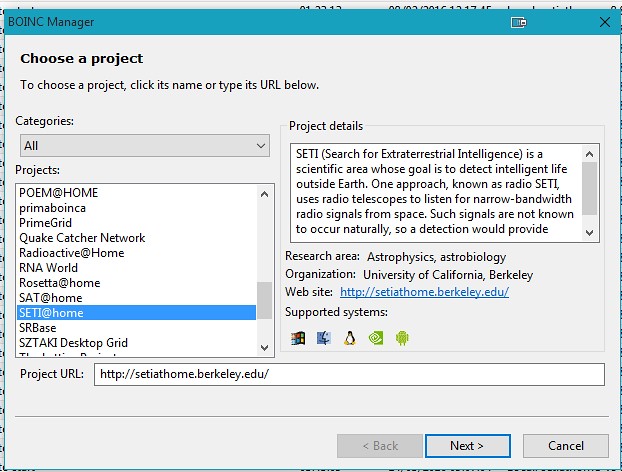 If that fails type http://setiathome.berkeley.edu/ Into the Project url box, hopefully that should do it. |
 Jord Jord Send message Joined: 9 Jun 99 Posts: 15184 Credit: 4,362,181 RAC: 3 
|
What could also help us is the Event Log. Can you exit BOINC in the normal way and restart it, then open Event Log (CTRL+SHIFT+E) and copy the first 40 or so lines from the log and post them here? |
|
Uwe Stammer Send message Joined: 4 Aug 00 Posts: 5 Credit: 4,197,787 RAC: 0 
|
@ Bernie Unfortunately this also not works... |
|
Uwe Stammer Send message Joined: 4 Aug 00 Posts: 5 Credit: 4,197,787 RAC: 0 
|
@ Ageless maybee you have a idea out off this: 23.01.2016 12:13:47 | | Starting BOINC client version 7.6.22 for windows_x86_64 23.01.2016 12:13:47 | | log flags: file_xfer, sched_ops, task, app_msg_receive, app_msg_send, async_file_debug 23.01.2016 12:13:47 | | log flags: benchmark_debug, checkpoint_debug, coproc_debug, cpu_sched, cpu_sched_debug 23.01.2016 12:13:47 | | log flags: cpu_sched_status, dcf_debug, file_xfer_debug, gui_rpc_debug, heartbeat_debug 23.01.2016 12:13:47 | | log flags: http_debug, http_xfer_debug, mem_usage_debug, network_status_debug 23.01.2016 12:13:47 | | log flags: notice_debug, poll_debug, priority_debug, proxy_debug, rr_simulation 23.01.2016 12:13:47 | | log flags: sched_op_debug, scrsave_debug, slot_debug, state_debug, statefile_debug 23.01.2016 12:13:47 | | log flags: task_debug, time_debug, unparsed_xml, work_fetch_debug 23.01.2016 12:13:47 | | Libraries: libcurl/7.45.0 OpenSSL/1.0.2d zlib/1.2.8 23.01.2016 12:13:47 | | Data directory: C:\ProgramData\BOINC 23.01.2016 12:13:47 | | Running under account Uwe 23.01.2016 12:13:47 | | [error] Couldn't parse account file account_setiathome.berkeley.edu.xml 23.01.2016 12:13:47 | | [error] Couldn't parse statistics_setiathome.berkeley.edu.xml 23.01.2016 12:13:47 | | [coproc] launching child process at C:\Program Files\BOINC\boinc.exe 23.01.2016 12:13:47 | | [coproc] relative to directory C:\ProgramData\BOINC 23.01.2016 12:13:47 | | [coproc] with data directory "C:\ProgramData\BOINC" 23.01.2016 12:13:49 | | CUDA: NVIDIA GPU 0: GeForce GT 750M (driver version 359.06, CUDA version 7.5, compute capability 3.0, 2048MB, 1680MB available, 743 GFLOPS peak) 23.01.2016 12:13:49 | | OpenCL: NVIDIA GPU 0: GeForce GT 750M (driver version 359.06, device version OpenCL 1.2 CUDA, 2048MB, 1680MB available, 743 GFLOPS peak) 23.01.2016 12:13:49 | | OpenCL: Intel GPU 0: Intel(R) HD Graphics 4600 (driver version 20.19.15.4312, device version OpenCL 1.2, 1630MB, 1630MB available, 192 GFLOPS peak) 23.01.2016 12:13:49 | | OpenCL CPU: Intel(R) Core(TM) i7-4770S CPU @ 3.10GHz (OpenCL driver vendor: Intel(R) Corporation, driver version 5.2.0.10094, device version OpenCL 1.2 (Build 10094)) 23.01.2016 12:13:49 | | [coproc] NVIDIA library reports 1 GPU 23.01.2016 12:13:49 | | [coproc] No ATI library found. 23.01.2016 12:13:49 | | [statefile] set dirty: Set mode 23.01.2016 12:13:49 | | [statefile] set dirty: Set mode 23.01.2016 12:13:49 | | [statefile] set dirty: Set mode 23.01.2016 12:13:49 | | Host name: DellXPS27 23.01.2016 12:13:49 | | Processor: 8 GenuineIntel Intel(R) Core(TM) i7-4770S CPU @ 3.10GHz [Family 6 Model 60 Stepping 3] 23.01.2016 12:13:49 | | Processor features: fpu vme de pse tsc msr pae mce cx8 apic sep mtrr pge mca cmov pat pse36 clflush dts acpi mmx fxsr sse sse2 ss htt tm pni ssse3 fma cx16 sse4_1 sse4_2 movebe popcnt aes f16c rdrandsyscall nx lm avx avx2 vmx smx tm2 pbe fsgsbase bmi1 smep bmi2 23.01.2016 12:13:49 | | OS: Microsoft Windows 10: Professional x64 Edition, (10.00.10240.00) 23.01.2016 12:13:49 | | Memory: 15.93 GB physical, 18.30 GB virtual 23.01.2016 12:13:49 | | Disk: 1.81 TB total, 960.95 GB free 23.01.2016 12:13:49 | | Local time is UTC +3 hours 23.01.2016 12:13:49 | | [statefile] Writing state file 23.01.2016 12:13:49 | | [statefile] Done writing state file 23.01.2016 12:13:49 | | [state] Client state summary: 23.01.2016 12:13:49 | | 1 projects: 23.01.2016 12:13:49 | | http://lhcathomeclassic.cern.ch/sixtrack/ 23.01.2016 12:13:49 | | 6 file_infos: |
rob smith  Send message Joined: 7 Mar 03 Posts: 22204 Credit: 416,307,556 RAC: 380 
|
I think the clue lies in these two lines:
Did you try to open or edit these files with something other than Notepad? What these two lines are saying is that BOINC has found these files, but cannot read them. So: Delete these two files from the BOINC data directory (or rename). Now try to re-attach to the project as a returning user. I think this should create a new computer on SETI. Once you have attached, and the computer is running SETI you should be able to merge the "old" computer with the "new" computer. Bob Smith Member of Seti PIPPS (Pluto is a Planet Protest Society) Somewhere in the (un)known Universe? |
|
bluestar Send message Joined: 5 Sep 12 Posts: 7031 Credit: 2,084,789 RAC: 3 |
Also perhaps try re-installing BOINC Manager using the custom install option might help. Not uninstalling the previous version first. Re-install above the existing one. If the Manager perhaps is able to remember the projects that already had been attached, Seti@home may once again be visible in the Projects tab. I have not tried this, so here there might be a possible weakness in the application. |
 Jord Jord Send message Joined: 9 Jun 99 Posts: 15184 Credit: 4,362,181 RAC: 3 
|
23.01.2016 12:13:47 | | log flags: file_xfer, sched_ops, task, app_msg_receive, app_msg_send, async_file_debug Also, why do you have every debug flags known to BOINC enabled? This writes a lot of data to your hard drive every second, and is totally unnecessary. Please do open BOINC Manager, Options, Event Log Options... then click Defaults and OK. @bluestar, it's not possible to reinstall only BOINC Manager. One can repair install BOINC using the BOINC installer, but this will only remove and rewrite the BOINC program files. It will not make any changes to the BOINC data directory or files therein, and as such won't fix parsing problems. |
 BilBg BilBg Send message Joined: 27 May 07 Posts: 3720 Credit: 9,385,827 RAC: 0 
|
I think the clue lies in these two lines: Yes, this should work. He can also copy account_setiathome.berkeley.edu.xml from another (of his) computers - in which case no re-attach will be needed, BOINC will see the file and attach to (Add) SETI@home automatically (Those files were probably damaged after computer hang / BSOD / electricity stop / ...) Â   - ALF - "Find out what you don't do well ..... then don't do it!" :) - ALF - "Find out what you don't do well ..... then don't do it!" :)Â |
|
Uwe Stammer Send message Joined: 4 Aug 00 Posts: 5 Credit: 4,197,787 RAC: 0 
|
@Ageles @BilBg It look like it was caused by the xml files, it some BSOD Problems some weeks ago. Dont know wy the log options were activated, deactivated them and could see a effect on performance. Thank you!!! |

©2024 University of California
SETI@home and Astropulse are funded by grants from the National Science Foundation, NASA, and donations from SETI@home volunteers. AstroPulse is funded in part by the NSF through grant AST-0307956.