System Tuning
Message boards :
Number crunching :
System Tuning
Message board moderation
Previous · 1 · 2 · 3 · 4 · 5 · Next
| Author | Message |
|---|---|
 Geek@Play Geek@Play Send message Joined: 31 Jul 01 Posts: 2467 Credit: 86,146,931 RAC: 0 
|
I feel so helpless, knowing my rig is frozen, and I won't be able to get to it for several hours. Steve.....better to back down a bit and then don't have to worry about it freezing up. If you had done this it would be crunching even now and making up for the frozen up down time. Boinc....Boinc....Boinc....Boinc.... |
 SciManStev SciManStev  Send message Joined: 20 Jun 99 Posts: 6662 Credit: 121,090,076 RAC: 0 
|
Thanks for the great comments. I backed it down a notch, and am up and running again. I have made so many changes lately, it is npo wonder that things may not be perfect yet, but they are getting closer and closer. The changes I am making now are isolated, and not on every piece of hardware. Any large expences can wait for a while. SETI is not that important, as Chris pointed out, but haveing control over Piggy is a lot of fun. I'm surprised I get any work done while I'm at work because I tend to check in every now and then to see what's happening. Actually I get a lot done at work, and starting next year, I will be designing a company wide database to hold spec and instructions of everything we make. That is thousands of different items, spanning a dozen different departments. It should take me about 6 months to get working, and I'm really excited about it. I love programming and creating database solutions. Steve Warning, addicted to SETI crunching! Crunching as a member of GPU Users Group. GPUUG Website |
|
-BeNt- Send message Joined: 17 Oct 99 Posts: 1234 Credit: 10,116,112 RAC: 0 
|
Another thing to think about as far as remote access, is Cisco and Avocent make IP kvm and power cycle products. Which means not only would you be able to actually see what blue screen you have but then be able to power cycle them. Unfortunately all products of those type are not ideal for home use much less home style budgets. It can cost in the thousands for an 'ideal' setup. I would do what you have already done and just spend some time when available and find out exactly what's going on and maybe back the machine down a bit. Because after all a machine that is stable and can run around the clock slower will push much more work than a super fast machine that lock's up once or twice a day and is down for hours at a time. Maybe you should swap to LN2 cooling?! Mine is starting to suffer from 0x124 errors when I run all 4 cores with the case side on, over heating.....grrr, I'm starting to lean more towards water cooling instead of my tuniq tower, but then it will stay running with 4 cores and I will only want to push it farther. I think the same type of loop you are in now! Traveling through space at ~67,000mph! |
 SciManStev SciManStev  Send message Joined: 20 Jun 99 Posts: 6662 Credit: 121,090,076 RAC: 0 
|
Another thing to think about as far as remote access, is Cisco and Avocent make IP kvm and power cycle products. Which means not only would you be able to actually see what blue screen you have but then be able to power cycle them. Unfortunately all products of those type are not ideal for home use much less home style budgets. It can cost in the thousands for an 'ideal' setup. The trick is that once you get it dialed in, you have a system that can run for months. What has been really driven home is that Einstein and Seti are very different projects, and must be configured differently for maximim output. I think i will stick with my aquarium chiller, as LN2 would allow condensation on the pin side of the CPU. By running my coolant no colder than 50°F, I prevent that from ever happening. The heat of the processor, and the dryness of the air will keep corosion from forming on the CPU contacts. Steve Warning, addicted to SETI crunching! Crunching as a member of GPU Users Group. GPUUG Website |
|
-BeNt- Send message Joined: 17 Oct 99 Posts: 1234 Credit: 10,116,112 RAC: 0 
|
Yeah it was kind of a bit of sarcasm as LN2 also cost a lot of money and babysitting for it to run and perform optimally. I've known guys who have worked with water cooling with peltiers but then you have to worry about the added power consumption overall of your crunching system as well as condensation. Wrapping my processor and surrounding parts in foam is not exactly what I would call an everyday machine, and certainly one I wouldn't trust unsupervised. What you've got going is right I was just poking a bit of friendly fun at ya!! However when most people overclock they consider their machines stable when they really are not. That's what I was coming across with, hence your machine crashing on you. It just seems to me a slower less stressful overclock that doesn't need to be rebooted and stays running around the clock behooves a cruncher better than one that could crash while they are gone from the computer room and cost them several hours of crunching time. One of those turtle beats the hare kind of comparisons! Keep us informed because you definitely have one of the more interesting setups I've heard about here and you talk about it. So keep us posted. Been looking at the aquarium chiller setups over the last few weeks, seem like a lot to deal with. Is it a set and forget type setup for the most part or is it something you have to continually check on during the day? I know as a Seti guy you are checking on it multiple times a day but if you left for the weekend do you feel you could just leave it to it's own, or would you turn off your machine? Traveling through space at ~67,000mph! |
 soft^spirit soft^spirit Send message Joined: 18 May 99 Posts: 6497 Credit: 34,134,168 RAC: 0 
|
I am wondering if some of the "robby robot" ducted A/C's could be piped right into a case. These basically have 3 ducts. 1 intake, 1 heat exhaust, and 1 cooled(room) air output. In summer if you could have cool air into the case, and exhaust it outside.. it should help to keep from supplemental heating. In winter, exaust both to the room for supplemental heat. Of course newer GPU's rear exhausting might defeat this. Janice |
|
-BeNt- Send message Joined: 17 Oct 99 Posts: 1234 Credit: 10,116,112 RAC: 0 
|
Yeah I have a portable A/C unit I've though about doing that with, it's 7,000 btu so I imagine it would do the job lol. Unfortunately it's meant to be used in an open environment so it has one large vent above the temp controls etc. But I've wondered how difficult it would be to pipe in maybe one side of the vent into my case. Looking at the aquarium chiller route, it appears that even if the chiller fails you would still be left with a conventional water cooling setup as most of them I've looked at the pumps etc. are separate. The only thing I'm left thinking about with that setup is apparently the larger the res. the more efficient it is and the less it has to run as long as the temps you are running are around room temperature or greater. Which is what I believe Steve said he was doing with his, a lot of guys on the OC forums are talking talking about running theirs at 78F which is actually above room temp. So now the question lays on how much does the PC raise the temp in the water and how often does it need to turn on. Interesting indeed. They used to make a case that had it's own air conditioning, it didn't last long though as most people realized the size the AC was won't cut it, especially on a die hard type machine. Traveling through space at ~67,000mph! |
 SciManStev SciManStev  Send message Joined: 20 Jun 99 Posts: 6662 Credit: 121,090,076 RAC: 0 
|
The chiller really just takes the place of a radiator. The pump, fill resevoir and hoses are all 1/2" ID, and the coolant is available from Danger Den. I also use TThrottle, so if the chiller fails, my CPU won't get too hot. You are right in that it is more like normal water cooling, except the radiator portion is much smaller. The fan may still pull air through it if the compressor fails, but who knows. It does seem to be a sturdy system, and has been running about a year and a half. I still blow out the coils every week or so. I feel I am very close to a stable system again. That last tweak may have done it. I did cut a hole in the side of the case and have two fans blowing directly at the mother board. Here is a picture of the whole system.  Here is a side view.  This shows the two cooling loops. One for the GPU's, and the insulated one for the CPU.  If it isn't stable already, then it's just a matter of time until it is. It will definitly handle anything I throw at it. Steve Warning, addicted to SETI crunching! Crunching as a member of GPU Users Group. GPUUG Website |
 platium platium Send message Joined: 5 Jul 10 Posts: 212 Credit: 262,426 RAC: 0 
|
is your pc in intensive care lol do all water cooled pc look like that plumbing nightmare or is your set up is more than water cooled |
 SciManStev SciManStev  Send message Joined: 20 Jun 99 Posts: 6662 Credit: 121,090,076 RAC: 0 
|
is your pc in intensive care lol do all water cooled pc look like that plumbing nightmare or is your set up is more than water cooled It's just the two water loops that make it look like that. When I built it, I used the over kill method as much as possible. I knew that once I built it, it had better be such that heat would never be a problem. I could only afford to do it once, so I went all out. Steve Warning, addicted to SETI crunching! Crunching as a member of GPU Users Group. GPUUG Website |
 James Sotherden James Sotherden Send message Joined: 16 May 99 Posts: 10436 Credit: 110,373,059 RAC: 54 
|
I have a question, how do you connect that to the cpu? bolt the boards on a water cooled heat sink?  [/quote] [/quote]Old James |
 SciManStev SciManStev  Send message Joined: 20 Jun 99 Posts: 6662 Credit: 121,090,076 RAC: 0 
|
I have a question, how do you connect that to the cpu? bolt the boards on a water cooled heat sink? With this The water block has 1/2" ID ports. You remove the old heat sink completely, which requires removing the motherboard. Here is what it looked like before I insulated the hoses. 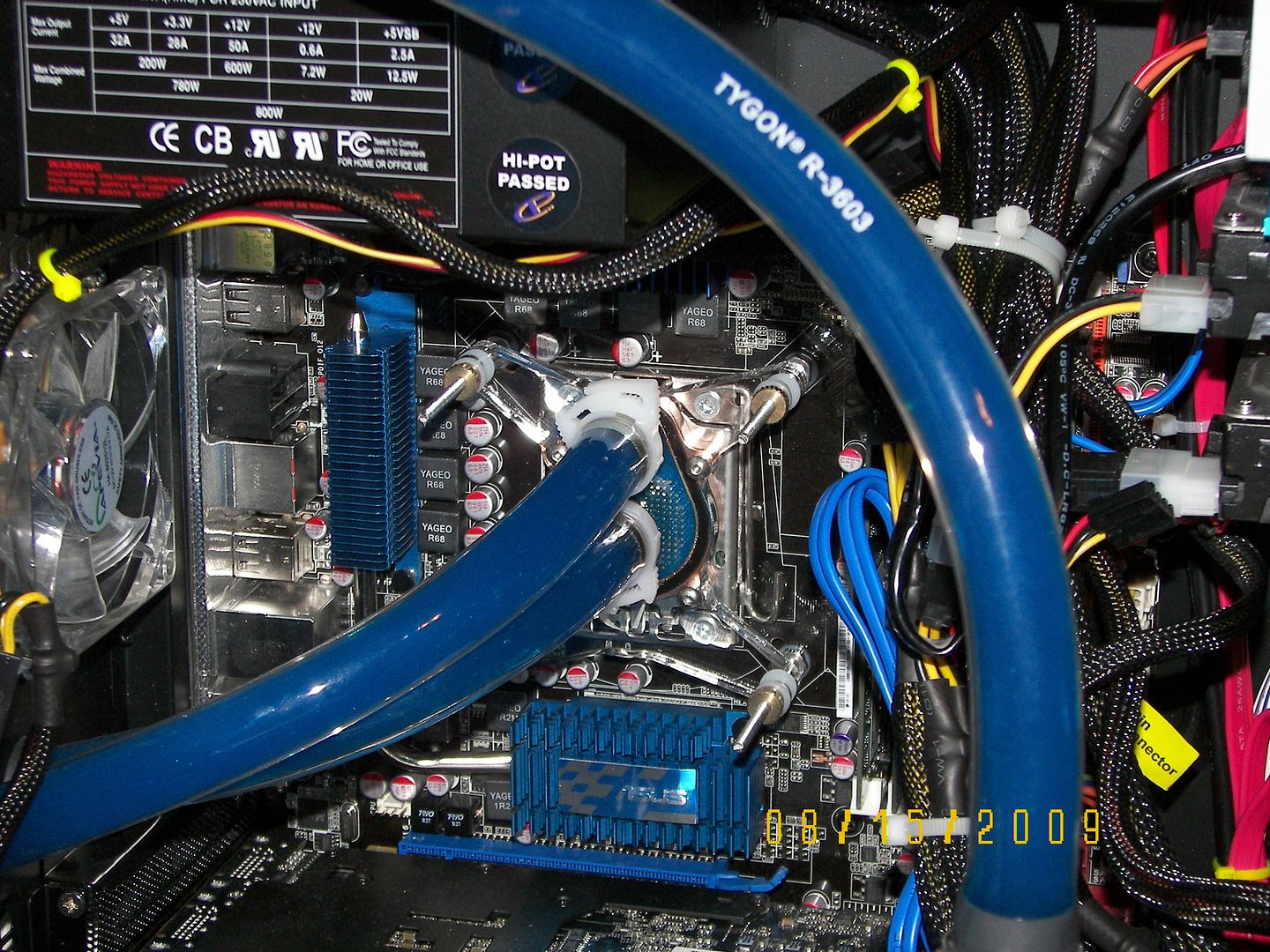 Steve Warning, addicted to SETI crunching! Crunching as a member of GPU Users Group. GPUUG Website |
|
j tramer Send message Joined: 6 Oct 03 Posts: 242 Credit: 5,412,368 RAC: 0 
|
thats just over the top :} |
 James Sotherden James Sotherden Send message Joined: 16 May 99 Posts: 10436 Credit: 110,373,059 RAC: 54 
|
Thanks Steve, I get it now.  [/quote] [/quote]Old James |
|
-BeNt- Send message Joined: 17 Oct 99 Posts: 1234 Credit: 10,116,112 RAC: 0 
|
Very nice thanks for the pics. You even went all out and got the Tygon surgical tubing very nice. I may have to really check into aquarium chillers then, only thing holding me back at the moment is the price, a decent one looks to run about $350. So all together the water cooling setup like that I would blink and eye to say it will run $800-$1000 without multiple video cards. The heatsinks for those alone are about $150. So overall not cheap. I'm thinking compact too, so I may need to start comparing TEC's with Chiller setups and see which one is more cost effective. Only thing about TEC's will be the sub-zero temps it can make and condensation. How large, volume wise, is your reservoir? You look to be using two radiators for that? Not quite sure from the pics but it looks like it. Traveling through space at ~67,000mph! |
 SciManStev SciManStev  Send message Joined: 20 Jun 99 Posts: 6662 Credit: 121,090,076 RAC: 0 
|
Very nice thanks for the pics. You even went all out and got the Tygon surgical tubing very nice. I may have to really check into aquarium chillers then, only thing holding me back at the moment is the price, a decent one looks to run about $350. So all together the water cooling setup like that I would blink and eye to say it will run $800-$1000 without multiple video cards. The heatsinks for those alone are about $150. So overall not cheap. I'm thinking compact too, so I may need to start comparing TEC's with Chiller setups and see which one is more cost effective. Only thing about TEC's will be the sub-zero temps it can make and condensation. As there are two closed loop systems, I'll give you the details of each. Keep in mind that my method was simply over kill. The same results can be achieved with a better configuration. The Tygon tubing is available at Danger Den. As you noticed, it is very flexable and strong, which makes it the ideal choice. I checked other tubing sent by CPU cooling vendors, and it was less flexable, and harder to work with. The fill resevouir holds maybe 2 to 2 1/2 cups. Make sure you get a drain as well. The extensive hoses on the GPU cooling loop helps to hold more fluid. The chiller loop is smaller, and the CPU is fighting the compressor for dominance. If noise is not a problem, then you can allow the chiller to cycle on and off. In my situation, my rig is in the bed room, so the compressor turning on and off is not going to happen, or I wake up. A basic rule I have learned is that you want the coolant running through the radiators or chiller as slowly as possible, and over the CPU or GPU's as quickly as possible. With a single loop this seems difficult, and I could improve my own performance. If you are cooling one GPU, or a CPU, the best radiator scheme would be to Y off the feed to the radiators, so the fluid moves slower through each radiator, and combine them again before they get to the target. This would move fluid quickly past the target, while being at the lowest temperature, and therfore removing the most heat. I found this out, because the first pump I used was much bigger that what I now have. The result was with the chiller, the CPU got cooler faster, but the chiller could not remove heat fast enough. I switched to a smalller pump, and the chiller worked much better, but the CPU was a little hotter for a given OC. In the end thae smaller pump was clearly the correct choice. When I got the system balanced, the chiller was operating at maximum potential, and the CPU was well within temperature spec. The insulation on the CPU/chiller loop is critical for two reasons. First is to prevent as much condensation as possible. I even have weather stripping wrapped around my water block, keeping exposed metal to a minimum. Second is to reduce the effect ambient temperature has on heating the hoses, and thus coolant. You want the heat battle to have three components. The CPU, the Chiller, and the pump. Yes, the pump does produce heat by itself, so that's another reason for a smaller pump. Ten watts for the pump seems to be perfect. My first pump was 60 watts, and with nothing running but the pump, would heat the coolant to about 95°F, which was too hot for the chiller to turn on, as it thought there was a problem electrically. The GPU's work fine with the water at room temp, so no insulation is needed. The best the two radiators can do is room temp, and they are very good at doing that. Each one has four 140 mm fans pulling air through it. It is important to pull the air through the radiator because the fans generate heat also, and you don't want to force the slightly heated air through the radiator. Here is what I meant by over kill. I wanted the coolant to be at the lowest temperature possible before entering each GPU. What I did was to start with the pump, then the fill resevoir, then the first radiator, then the first GPU, then the second radiator, then the second GPU, and back to the pump. What I think would work just as well would be to start with the pump, then the fill resevoir, then Y the flow to each radiator, and recombine the flow and then hit the two GPU's in series. First one, then the other. There are some nifty coupling available for that purpose. That way you would only have one set of hoses for the GPU's. A slight disadvantage is that one GPU would be at a slightly higher temperature than the other one, because the heated fluid comming from the first GPU would be used to cool the second. I don't think this would be a problem. At any rate, whatever configuration you use, the GPU's will never over heat. They just can't. By adding a couple of fans to the side of the case, and another one in the front of the case, and wide open vents all aropund the case, nothing will ever over heat. In the summer I also run the AC 24/7 in the bedroom. That not only keeps the ambient temp down, but it reduces humidity, and the chance of condensation. In the winter, the air in New Hampshire is very dry anyway. I guess this is enough for this book at the moment, but if you have any questions I am happy to answer them. Steve Warning, addicted to SETI crunching! Crunching as a member of GPU Users Group. GPUUG Website |
 platium platium Send message Joined: 5 Jul 10 Posts: 212 Credit: 262,426 RAC: 0 
|
that is some system steve i think i will just go for an air cooling system the water system maybe a bit to much for me to do at present knowledge, i have you thank to for your postings and other cruchers, i I am learning fast from knowing how to boot a pc when i started a less that a year ago to have a good grasp on the basics of computing design |
 soft^spirit soft^spirit Send message Joined: 18 May 99 Posts: 6497 Credit: 34,134,168 RAC: 0 
|
I did some experimenting, and for me "use at most" 90% of CPU seems to be a sweet spot. I may try to play with other variables later. 85% and 95% both reduced output. Janice |
 SciManStev SciManStev  Send message Joined: 20 Jun 99 Posts: 6662 Credit: 121,090,076 RAC: 0 
|
I did some experimenting, and for me "use at most" 90% of CPU seems to be a sweet spot. I may try to play with other variables later. 85% and 95% both reduced output. Previously before the Great Outage, I ran 95%. Now I am running 100%, so all 6 cores are active. I am also running 3 wu's per GPU rather than 2 before the outage. My RAC topped out at 47,000 with the previous configuration, and I'm looking forward to seeing where it goes with this one. Once I top it out, I may make adjustments one way or the other to see what happens. The good thing is that I believe the server issues are gone, so the project will be able to be stable for a long enough time to see what happens. Right now, my RAC is increasing so fast, it's hard to tell what the individual changes are actuallly doing. One thing I can say is that my CPU and CPU RAM are much faster now than they were before the Great Outage. My GPU speed and GPU RAM are also much faster. Steve Warning, addicted to SETI crunching! Crunching as a member of GPU Users Group. GPUUG Website |
|
-BeNt- Send message Joined: 17 Oct 99 Posts: 1234 Credit: 10,116,112 RAC: 0 
|
Thanks a lot Steve, replying with the why's and what's helped me understand your system pretty well, and I appreciate that! I thought I had heat issue's giving me BSOD with all 4 Cores crunching, a 0x124 error which is either temp or HD corruption. But the heat never went above 65C at any time and my video card never when above 72C at any time so it was kind of boggling me. I know it's not as cool as my previous water setups but nowhere near shut down temps. Then last night I got to thinking about power saving features and realized that for some reason the "Link state power management" was turn on for my video card. Which ideally shouldn't do anything I would think if the gpu was working on something. I was wrong I think. I turned it off and have now crunched on all four cores + 2 WU's on the video card for over 24 hours with no BSOD! However with my problems absolved, I'm still thinking about water cooling but since heat isn't really an 'issue' with me as I just want to keep my items healthy and operating I may need to skip the water chiller or TEC setups. For any reason needing to worry about condensation is a HUGE issue. However due to your recommendations on an "overkill" setup I am now thinking about a dual loop, which I think is only really needed because of the GTX 480 running so hot. (Which is not really that hot, it runs about the same temp my 8800GTS did at one time) So after the new year I'm going to look into a TDX / DD-480 set of block a 240 and 120 radiator and setup a nice dual radiator loop. I like the Tygon, I worked with the regular clear tubing in my last system and once you get to 1/2 lines it's incredibly hard to work with especially in tight turns, it wants to pinch off instead of curve. It's been awhile since I've worked with water cooling and was ready to get rid of it last time because it required refilling once every week or so. I think with advancements in structure to a loop there would be less loss, not to mention my increase in knowledge, if you want to call it that haha, in setting up a cooling system. So thanks for the information once again it's really appreciated it! And have a Merry Christmas everyone, or whatever else you celebrate. Traveling through space at ~67,000mph! |

©2025 University of California
SETI@home and Astropulse are funded by grants from the National Science Foundation, NASA, and donations from SETI@home volunteers. AstroPulse is funded in part by the NSF through grant AST-0307956.