Which temp.
Message boards :
Number crunching :
Which temp.
Message board moderation
| Author | Message |
|---|---|
|
Johan Jacobs Send message Joined: 4 Jun 10 Posts: 17 Credit: 86,285 RAC: 0 
|
I use speedfan 4.40. The core temps of my cpu go as high as 65 degrees Celsius. Recently I downloaded System Information Viewer ver 4.10. http://rh-software.com/ It read my cpu's temp at 51 degrees Celsius, whilst speedfan read it as 64 degrees Celsius. What is the correct temp.? I also noted that there is another CPU value in speedfan that read the CPU temp as 48 degrees Celsius. |
 Bill Walker Bill Walker Send message Joined: 4 Sep 99 Posts: 3868 Credit: 2,697,267 RAC: 0 
|
Johan, are these single readings of temperature? The CPU temp can go up or down at least 5 to 10 degrees very quickly when the work load changes. Try using the "chart" in Speedfan, and let it run for at least 15 minutes. This will show you a range of CPU temperatures.  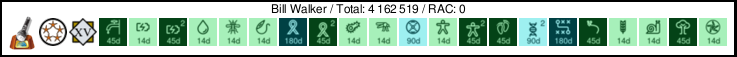
|
 Zeus Fab3r Zeus Fab3r Send message Joined: 17 Jan 01 Posts: 649 Credit: 275,335,635 RAC: 597 
|
Like I said in my previous reply to your question it would help if we knew what revision (stepping) is your E4400...L2 or M0? Get CPU-Z to find out. Than get HWMonitor and see where you are with temps. It'll show you tCase (CPU temp) as well as tJunction (core temps) and just compare them with the table in my above mentioned reply.  Who the hell is General Failure and why is he reading my harddisk?¿ |
|
Johan Jacobs Send message Joined: 4 Jun 10 Posts: 17 Credit: 86,285 RAC: 0 
|
It is the L2 revision. And it hover at 63 to 67 degrees Celsius. So I guess it is way to hot!!! Even with the CPU fan cooler at max. it does not help. And to top it all, it is right in the middle of out winter season. Ambient temps can go as low as 6 degrees in this room at night. Any suggestions to bring the temps down? And is is harmfull for my CPU to run at this high temps 24/7? Family 6 Model F Stepping 2 Ext. Family 6 Ext. Model 6 Revision L2 |
 skildude skildude Send message Joined: 4 Oct 00 Posts: 9541 Credit: 50,759,529 RAC: 60 
|
its not unusual for an intel to run warm. If you are concerned try installing an aftermarket HSF. For better results you'll want something that is much bigger than what Intel supplied you.  In a rich man's house there is no place to spit but his face. Diogenes Of Sinope |
|
Cosmic_Ocean Send message Joined: 23 Dec 00 Posts: 3027 Credit: 13,516,867 RAC: 13 
|
Yeah, I always wondered which temp to believe on my Opterons. CPU is reported at 45-51 and changes very slowly, but the cores range from 51-65 and fluctuate as much as 8C between the 1-second report intervals. Same observation with speedfan, hwmonitor, and everest. I've been told on several occasions to believe the CPU temp and not so much the individual core temps. Linux laptop: record uptime: 1511d 20h 19m (ended due to the power brick giving-up) |
 Zeus Fab3r Zeus Fab3r Send message Joined: 17 Jan 01 Posts: 649 Credit: 275,335,635 RAC: 597 
|
its not unusual for an intel to run warm. If you are concerned try installing an aftermarket HSF. For better results you'll want something that is much bigger than what Intel supplied you. IMHO, after 20 years of experience in working with Intel cpu's, I would say that this is not true to say the least. Especially if one takes into account a list of your hosts compared to my own :-) ...Any suggestions to bring the temps down? Again you didn't say your tCase temp. It could be harmfull if it is over 60. Anyway, my proposal is as follows. Before you buy a new HSF (and it is recommended that you do) dismount existing one and thoroughly clean the dust that accumulated on the fins and heatsink itself. Remove the remnants of the old conductive (thermal) compound from both heatsink and cpu and apply the new one (e.g. Arctic Silver 5, there's also a complete how to PDF for your Core2 Duo) Carefully attach HSF back to the CPU and make sure to orient each fastener with the narrow end of the groove pointing outward. Push down two fasteners at a time in a diagonal sequence to secure the HSF assembly in place. BTW, I'm pretty happy with my CM Hyper TX3 which cost only 18€ and it's absolute best buy overhere.  Who the hell is General Failure and why is he reading my harddisk?¿ |
 HAL9000 HAL9000 Send message Joined: 11 Sep 99 Posts: 6534 Credit: 196,805,888 RAC: 57 
|
I like CPUIDs Hardware Monitor. It gives the CPU case temp as well as the core temps as well as your GPUs & HDs. SETI@home classic workunits: 93,865 CPU time: 863,447 hours  Join the [url=http://tinyurl.com/8y46zvu]BP6/VP6 User Group[ Join the [url=http://tinyurl.com/8y46zvu]BP6/VP6 User Group[
|
 skildude skildude Send message Joined: 4 Oct 00 Posts: 9541 Credit: 50,759,529 RAC: 60 
|
its not unusual for an intel to run warm. If you are concerned try installing an aftermarket HSF. For better results you'll want something that is much bigger than what Intel supplied you. Its a fact that the specs for intel chips allow for higher temperatures 70+ than AMD's For whatever reason AMD put less heat tolerances in their chips. If any of my AMD's hits 65 the reboot. plain, simple, fact. I recall reading on these very forums about Intels that were hot enough cook eggs.  In a rich man's house there is no place to spit but his face. Diogenes Of Sinope |
 Zeus Fab3r Zeus Fab3r Send message Joined: 17 Jan 01 Posts: 649 Credit: 275,335,635 RAC: 597 
|
Its a fact that the specs for intel chips allow for higher temperatures 70+ than AMD's For whatever reason AMD put less heat tolerances in their chips. Sorry that I haven't looked at it that way (misunderstood first sentence), but you're right. Actually I was refering to the heat tolerance in my reply. :-))  Who the hell is General Failure and why is he reading my harddisk?¿ |
|
Grant (SSSF) Send message Joined: 19 Aug 99 Posts: 13769 Credit: 208,696,464 RAC: 304 
|
its not unusual for an intel to run warm. If it is a P4 yes. If it is a Core based CPU, no. Grant Darwin NT |
|
Grant (SSSF) Send message Joined: 19 Aug 99 Posts: 13769 Credit: 208,696,464 RAC: 304 
|
I've been told on several occasions to believe the CPU temp and not so much the individual core temps. I'd believe the core temps more than the CPU temperature. The core temperature is given by a sensor that is in the CPU core itself. The CPU temperature used to be from a sensor mounted on the motherboard pushing up againt the base of the CPU. I think the present ones are in the CPU package. Grant Darwin NT |
|
Grant (SSSF) Send message Joined: 19 Aug 99 Posts: 13769 Credit: 208,696,464 RAC: 304 
|
It is the L2 revision. And it hover at 63 to 67 degrees Celsius. So I guess it is way to hot!!! Even with the CPU fan cooler at max. it does not help. And to top it all, it is right in the middle of out winter season. Ambient temps can go as low as 6 degrees in this room at night. That is way too hot, i have an E6600 at stock speed (2.4GHz) and Core Tenp shows it's temperatures to be around 56°-58°c with an ambient temperature of 32°c As suggested, make sure the heatsink isn't clogged full of dust. An incorrectly fitted heatsink will also result in poor cooling. Grant Darwin NT |
 Fred J. Verster Fred J. Verster Send message Joined: 21 Apr 04 Posts: 3252 Credit: 31,903,643 RAC: 0 
|
One of my Q6600's run's quite hot, ~92C, with 4 MB SSSE3 Optimized app. and 2 ATI AP tasks, I've even seen it on 101C(!), never seen it throthle down, due to too hihg temps, though. It's the second summer with such a hot wheather and this host did already run since. 24x7x365 (x3year) Don't even know the exact core temp. (in degrees Celsius), of the Q6600. It's above 105C. By how much? And it's better to look it up, if you'll let it run for a long time at high temps, it's probably not good for it's total life expectency?? 
|
|
Bearcat Send message Joined: 10 Sep 99 Posts: 106 Credit: 10,778,506 RAC: 0 
|
Johan, from what I can tell you have an E4400 2.0 GHz "Allendale". According to CPU-World that cpu should not run hotter than 61.4 C. Here is the link http://www.cpu-world.com/CPUs/Core_2/Intel-Core%202%20Duo%20E4400%20HH80557PG0412M%20(BX80557E4400).html |
|
Johan Jacobs Send message Joined: 4 Jun 10 Posts: 17 Credit: 86,285 RAC: 0 
|
Thanks for all the replies. I will start blowing the dust out of my case and the heat sink. If that does not help, I'll try some artic silver. How much of artic silver is enough? I saw some computer technicians put on a lot of this stuff, but I suspect it is not necessary to do that. I mean metal to metal is still the best conductor. That is for an air cooling fan. |
|
Grant (SSSF) Send message Joined: 19 Aug 99 Posts: 13769 Credit: 208,696,464 RAC: 304 
|
I saw some computer technicians put on a lot of this stuff, Then they didn't know what they were doing. I mean metal to metal is still the best conductor. Yep. The idea is just to fill in the tiny air gaps between the metal surfaces. Best method- apply some compund to both the heatsink & CPU, cover it as best as possible, then scrape the excess off with the flat edge of a pice of card (eg old credit card). Grant Darwin NT |
 Zeus Fab3r Zeus Fab3r Send message Joined: 17 Jan 01 Posts: 649 Credit: 275,335,635 RAC: 597 
|
How much of artic silver is enough? I saw some computer technicians put on a lot of this stuff, but I suspect it is not necessary to do that. I mean metal to metal is still the best conductor. It seems that you did not bother to read this how to PDF from Arctic Silver...  Who the hell is General Failure and why is he reading my harddisk?¿ |
|
Cosmic_Ocean Send message Joined: 23 Dec 00 Posts: 3027 Credit: 13,516,867 RAC: 13 
|
I got the 12-gram tube of Artic Silver 5 about 5 years ago now, and I still haven't run out. I know I've done well over 50 applications with it. I'm amazed at how far a tiny bit can go when you use as little as possible and a razor to spread it out into an almost see-through coat. Linux laptop: record uptime: 1511d 20h 19m (ended due to the power brick giving-up) |
|
Johan Jacobs Send message Joined: 4 Jun 10 Posts: 17 Credit: 86,285 RAC: 0 
|
How much of artic silver is enough? I saw some computer technicians put on a lot of this stuff, but I suspect it is not necessary to do that. I mean metal to metal is still the best conductor. Well I did spend some time on that pdf after my last post, and realize it was all there to read. Thanks. |

©2024 University of California
SETI@home and Astropulse are funded by grants from the National Science Foundation, NASA, and donations from SETI@home volunteers. AstroPulse is funded in part by the NSF through grant AST-0307956.