Blasted D-Link Router!
Message boards :
Cafe SETI :
Blasted D-Link Router!
Message board moderation
| Author | Message |
|---|---|
 Dune_Finkleberry Dune_Finkleberry Send message Joined: 25 Feb 06 Posts: 6454 Credit: 198,656 RAC: 0 
|
It's our second D-Link router. We had a Dynex that worked for about 6 months. It started messing up, so my son bought a D-link, it screwed up within a week. He returned it figuring he bought a bad one. And got another. It messed up repeatedly until I just got fed up with letting it cool down & rebooting it, so he's returning it before the month warranty runs out. He's off buying something else. Any ideas for a halfway decent router? 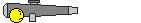   Account frozen... |
 Jim_S Jim_S Send message Joined: 23 Feb 00 Posts: 4705 Credit: 64,560,357 RAC: 31 
|
It's our second D-Link router. We had a Dynex that worked for about 6 months. It started messing up, so my son bought a D-link, it screwed up within a week. He returned it figuring he bought a bad one. And got another. It messed up repeatedly until I just got fed up with letting it cool down & rebooting it, so he's returning it before the month warranty runs out. He's off buying something else. I've had good luck with USR for years. Linksys , I have friends that love'em.  I Desire Peace and Justice, Jim Scott (Mod-Ret.) |
![View the profile of Mumps [MM] Profile](https://setiathome.berkeley.edu/img/head_20.png) Mumps [MM] Mumps [MM] Send message Joined: 11 Feb 08 Posts: 4454 Credit: 100,893,853 RAC: 30 
|
It's our second D-Link router. We had a Dynex that worked for about 6 months. It started messing up, so my son bought a D-link, it screwed up within a week. He returned it figuring he bought a bad one. And got another. It messed up repeatedly until I just got fed up with letting it cool down & rebooting it, so he's returning it before the month warranty runs out. He's off buying something else. Well, I'd suggest Linksys if it weren't for the problems I've had with the newer Wireless router I got from them. My older single port wired LinkSys router worked like a champ for years. The newer one drops the wireless connection if our cordless phone rings. :-P At least it's stopped requiring a reboot every 2-7 days since their latest firmware update... |
 jason_gee jason_gee Send message Joined: 24 Nov 06 Posts: 7489 Credit: 91,093,184 RAC: 0 
|
Have set up Linksys ones with Cisco bits in them for friends (probably better than the ones without Cisco bits I guess) . They seemed better than my D-Link, which oddly enough has lasted me ~2 years. "Living by the wisdom of computer science doesn't sound so bad after all. And unlike most advice, it's backed up by proofs." -- Algorithms to live by: The computer science of human decisions. |
|
1mp0£173 Send message Joined: 3 Apr 99 Posts: 8423 Credit: 356,897 RAC: 0 
|
Well, I'd suggest Linksys if it weren't for the problems I've had with the newer Wireless router I got from them. My older single port wired LinkSys router worked like a champ for years. The newer one drops the wireless connection if our cordless phone rings. :-P That is because you have a 2.4 GHz wireless network (802.11b, g or n) and a 2.4 GHz wireless phone. The phone obviously has the stronger signal. You might be able to get past this by experimenting with the channel on the router, but the phone could just be very broad. The solution is to go to 802.11a (which is 5.8 GHz) or get a 5.8 GHz phone. You can try to boost the signal on the wireless LAN, but that'll just make it strong enough to mess with the phone. |
 Dune_Finkleberry Dune_Finkleberry Send message Joined: 25 Feb 06 Posts: 6454 Credit: 198,656 RAC: 0 
|
Thanks all. He's already bought something but I'd like a few suggestion for the next one he has to return. I appreciate all ideas for routers thus far. It seems that we end up getting nothing but junk. I have no idea what we do to 'em but the one I never heard of (Dynex) was our best one so far. (BTW we have cable internet... Road Runner.) So we have so far recommended.... USR Linksys I probably should have posted this in Number Crunching Account frozen... |
|
1mp0£173 Send message Joined: 3 Apr 99 Posts: 8423 Credit: 356,897 RAC: 0 
|
Thanks all. He's already bought something but I'd like a few suggestion for the next one he has to return. I've used Linksys quite a bit, and I've used several no-name units. I don't have a problem with Netgear or D-Link. ... but these are home routers at an incredible price, not commercial routers. If someone is having problems, I usually recommend a standard "lamp" timer, set to turn the router off for the shortest settable interval (usually 15 or 30 minutes) at 4:00am. |
 Dune_Finkleberry Dune_Finkleberry Send message Joined: 25 Feb 06 Posts: 6454 Credit: 198,656 RAC: 0 
|
If someone is having problems, I usually recommend a standard "lamp" timer, set to turn the router off for the shortest settable interval (usually 15 or 30 minutes) at 4:00am. Now that is a neat idea. And we just happen to have one of those timers sitting around with nothing to do. Thankx! Account frozen... |
 cRunchy cRunchy Send message Joined: 3 Apr 99 Posts: 3555 Credit: 1,920,030 RAC: 3 
|
It's our second D-Link router. We had a Dynex that worked for about 6 months. It started messing up, so my son bought a D-link, it screwed up within a week. He returned it figuring he bought a bad one. And got another. It messed up repeatedly until I just got fed up with letting it cool down & rebooting it, so he's returning it before the month warranty runs out. He's off buying something else. I've always used NetGear for basic home stuff. I've never had one go down on me and NetGear has an extreemly good user forum where the techies get involved. The router I use now however is a wireless OvisLink as it also offers an internal FTP / NAS via USB drive and a WebCam (with motion detection). (It's no longer on the market though.) If you are going to buy a D-Link or Linksys I'd suggest updating it using the latest (downloadable) firmware. (Often the latest beta-firmware is the best.) I like NetGear for basic use. (PS. Oops Dune :o) Just noticed I was busy typing whilst you were posting. What router did your lad buy?) |
![View the profile of Mumps [MM] Profile](https://setiathome.berkeley.edu/img/head_20.png) Mumps [MM] Mumps [MM] Send message Joined: 11 Feb 08 Posts: 4454 Credit: 100,893,853 RAC: 30 
|
Well, I'd suggest Linksys if it weren't for the problems I've had with the newer Wireless router I got from them. My older single port wired LinkSys router worked like a champ for years. The newer one drops the wireless connection if our cordless phone rings. :-P Nope. It's only a 900 Mhz phone... :-) That's why it pisses me off so much... |
|
1mp0£173 Send message Joined: 3 Apr 99 Posts: 8423 Credit: 356,897 RAC: 0 
|
Well, I'd suggest Linksys if it weren't for the problems I've had with the newer Wireless router I got from them. My older single port wired LinkSys router worked like a champ for years. The newer one drops the wireless connection if our cordless phone rings. :-P Those shouldn't be a problem, unless the 900 MHz signal is very strong or there is some sort of unfortunate mix going on. |
 cRunchy cRunchy Send message Joined: 3 Apr 99 Posts: 3555 Credit: 1,920,030 RAC: 3 
|
SNIP Lots... I'd agree with Ned here. The problem is generally a matter of decoding through the noise of other signals. (Exactly what we are trying to do here in SETI..) My mobile/cellular phone updates itself every so often (at full output/power) and if I leave it near to my computer I can hear noise through my pluged-in headphones (it affects my sound card) or via my bluetooth headphones. When my phone updates I can also see a dip in the speed of my wireless card / router. I've never had a disconnection though. One issue with mobile / cellular phones is that if it can not get a good (or clean) signal it will increase it's power output. If you place your mobile phone near to another radio / radiation source (EG: router, wireless card, power supply...) the phone will automatically increase the power of it's signal. (This may also force your wireless cards / router to increase the power of it's output....) (PS: Generally when your phone shows the lowest signal / connection strength it is outputing the higest level of radiation / wattage it can.) Neither signal is really corupting the other. Both may be causing noise for the other. You may get drop-out or reduction in speed but I'd be amazed if you lost a connection. The answer is: Make sure your mobile/cellular phone always has a good signal and keep it at least a 'yard or more away from your PC / router. . (Be interesting to see what the wattage output of a cellular phone is in comparison to a router or wireless card/device...) |
![View the profile of [KWSN]John Galt 007 Profile](https://setiathome.berkeley.edu/img/head_20.png) [KWSN]John Galt 007 [KWSN]John Galt 007 Send message Joined: 9 Nov 99 Posts: 2444 Credit: 25,086,197 RAC: 0 
|
(Be interesting to see what the wattage output of a cellular phone is in comparison to a router or wireless card/device...) IIRC, a digital cellphone (3G or CDMA) is limited to 0.2 watts. The old analog handhelds were 0.6 watts, and the 'bag' phones (or the ones mounted in a vehicle) were a full 3 watts. Clk2HlpSetiCty:::PayIt4ward 
|
|
1mp0£173 Send message Joined: 3 Apr 99 Posts: 8423 Credit: 356,897 RAC: 0 
|
(Be interesting to see what the wattage output of a cellular phone is in comparison to a router or wireless card/device...) Remember that signal strength drops with the square of the distance, so moving the phone from 1 foot away to 2 feet away will drop the signal strength to 1/4th. ... and it really depends on how well the receiver does rejecting out-of-band signals. It might not be the AP, it might be the computers. |
 Fred J. Verster Fred J. Verster Send message Joined: 21 Apr 04 Posts: 3252 Credit: 31,903,643 RAC: 0 
|
(Be interesting to see what the wattage output of a cellular phone is in comparison to a router or wireless card/device...) My ISP is KPN (Netherlands) and they use SIEMENS routers, wich manage,W-WEB, Wireless Phone and Digital T.V. (4x LAN+ Wireless(a,b,g), 2x Phone, 1x Digital TV) Never seen one broken, about every 2 years they send a new one. Expensive, as they are 100 EURO or above. 
|
 William Rothamel William Rothamel Send message Joined: 25 Oct 06 Posts: 3756 Credit: 1,999,735 RAC: 4 
|
Use Netgear (CISCO) seems to be stable and usually comes back after the ISP screws up automatically. Had two LYNKSYS --they last less than a year |
 Mike Mike Send message Joined: 17 Feb 01 Posts: 34258 Credit: 79,922,639 RAC: 80 
|
I also use netgear. They do have a very good support too. With each crime and every kindness we birth our future. |

©2024 University of California
SETI@home and Astropulse are funded by grants from the National Science Foundation, NASA, and donations from SETI@home volunteers. AstroPulse is funded in part by the NSF through grant AST-0307956.