Check Your Cache!
Message boards :
Number crunching :
Check Your Cache!
Message board moderation
| Author | Message |
|---|---|
 KWSN THE Holy Hand Grenade! KWSN THE Holy Hand Grenade! Send message Joined: 20 Dec 05 Posts: 3187 Credit: 57,163,290 RAC: 0 
|
Has anyone else noticed that their cache (or "amount of time between network connections") dropped back to 0.1 days from whatever you had set it to? I had mine set to 4.5 days, and just noticed the drop after Friday's Berkeley ups and downs... I may have had this for a day or so b4 that, (hard to tell with SETI goin' down so often...) so the change could have occured on Thursday. .  Hello, from Albany, CA!... |
kittyman  Send message Joined: 9 Jul 00 Posts: 51469 Credit: 1,018,363,574 RAC: 1,004 
|
I last changed mine on the 20th, and it has not been altered. "Freedom is just Chaos, with better lighting." Alan Dean Foster 
|
 hiamps hiamps Send message Joined: 23 May 99 Posts: 4292 Credit: 72,971,319 RAC: 0 
|
I changed mine a couple weeks ago and it remains the same...5 days for work and 10 days for home. Will reset all to 3 days when we go a week without problems. Official Abuser of Boinc Buttons... And no good credit hound! 
|
 Labbie Labbie Send message Joined: 19 Jun 06 Posts: 4083 Credit: 5,930,102 RAC: 0 
|
I noticed that when I first attached to Einstein a couple of months ago that my cache settings changed. Have you recently attached to another project?  Calm Chaos Forum...Join Calm Chaos Now |
|
Travis Giles Send message Joined: 23 Aug 02 Posts: 48 Credit: 30,171,171 RAC: 123 
|
Mine was ok but I did see a few days back that the project share reset for all projects I have. I reject your reality, and substitute my own. SETI@home classic workunits: 5,000 SETI@home classic CPU time: 15,019 hours 
|
|
Wander Saito Send message Joined: 7 Jul 03 Posts: 555 Credit: 2,136,061 RAC: 0 
|
I don't change my settings since April and they remain the same since then. If you're concerned about this sudden change, change your passwd and make sure that no account manager site is messing around with your preferences. Regards, Wander |
|
Claggy Send message Joined: 5 Jul 99 Posts: 4654 Credit: 47,537,079 RAC: 4 
|
Has anyone else noticed that their cache (or "amount of time between network connections") dropped back to 0.1 days from whatever you had set it to? I had mine set to 4.5 days, and just noticed the drop after Friday's Berkeley ups and downs... I may have had this for a day or so b4 that, (hard to tell with SETI goin' down so often...) so the change could have occured on Thursday. Did you notice that the general preferences has changed? There's now two settings: Computer is connected to the Internet about every (Leave blank or 0 if always connected. BOINC will try to maintain at least this much work.) And: Maintain enough work for an additional (Requires 5.10+ client.) My cache setting (i think) was on the second one, & i wasn't getting a lot of work, (i think i still had Astropulse stuff to report on Beta) i've moved it to the first one & i think it's a bit better now, try it, It might be better. Claggy. 
|
kittyman  Send message Joined: 9 Jul 00 Posts: 51469 Credit: 1,018,363,574 RAC: 1,004 
|
Has anyone else noticed that their cache (or "amount of time between network connections") dropped back to 0.1 days from whatever you had set it to? I had mine set to 4.5 days, and just noticed the drop after Friday's Berkeley ups and downs... I may have had this for a day or so b4 that, (hard to tell with SETI goin' down so often...) so the change could have occured on Thursday. Unless I have been misinformed, the 'additional' setting is not in use yet, except perhaps in the 5.9.12 beta version Boinc client. "Freedom is just Chaos, with better lighting." Alan Dean Foster 
|
|
Claggy Send message Joined: 5 Jul 99 Posts: 4654 Credit: 47,537,079 RAC: 4 
|
Has anyone else noticed that their cache (or "amount of time between network connections") dropped back to 0.1 days from whatever you had set it to? I had mine set to 4.5 days, and just noticed the drop after Friday's Berkeley ups and downs... I may have had this for a day or so b4 that, (hard to tell with SETI goin' down so often...) so the change could have occured on Thursday. Yep, true, did you check you cache settings?, on mine, the primary and the work preferences are in the additional (which I'd swear i haven't touched since they changed the network usage area)(and i'm not using at the moment), and the home preferences which I've moved to the first Box last week. (Both my present computers being set at 'home') 
|
 Keith T. Keith T. Send message Joined: 23 Aug 99 Posts: 962 Credit: 537,293 RAC: 9 
|
Unless I have been misinformed, the 'additional' setting is not in use yet, except perhaps in the 5.9.12 beta version Boinc client. Here are the screens for these settings in BOINC 5.9.12: 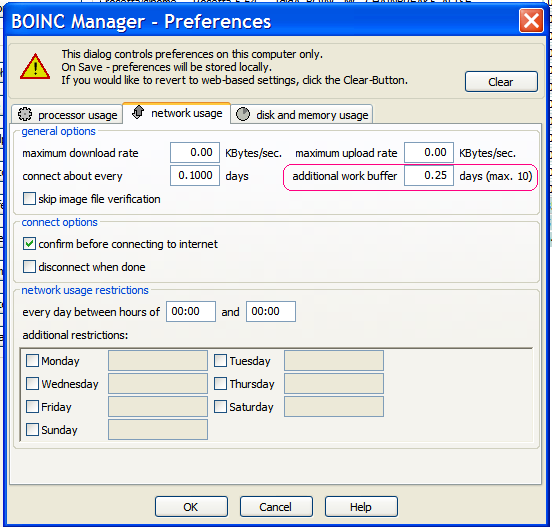 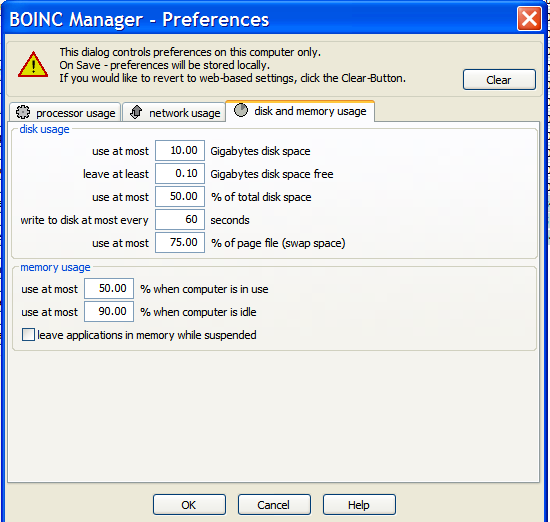 |
|
Claggy Send message Joined: 5 Jul 99 Posts: 4654 Credit: 47,537,079 RAC: 4 
|
Unless I have been misinformed, the 'additional' setting is not in use yet, except perhaps in the 5.9.12 beta version Boinc client. Those are the default local settings in Boinc Manager (5.9.x) for individual computers, i've just checked my one computer running 5.9.12, i don't use them, i'm just using the General Preferences for home from the Seti Website, which also have the two settings for work buffer size. 
|
|
ramprat Send message Joined: 8 Jan 07 Posts: 19 Credit: 240,246 RAC: 0 |
B4 I was running to work units at a time. For some reason it has only been letting me do one at a time. I s there anything I can do to change this? Been trying to find out and no one seems to be ablt to answer. |
|
Astro Send message Joined: 16 Apr 02 Posts: 8026 Credit: 600,015 RAC: 0 |
B4 I was running to work units at a time. For some reason it has only been letting me do one at a time. I s there anything I can do to change this? Go to YOUR general preferences then change the setting called "Computer is connected to the Internet about every " to a higher number like 3 days for example. Then go to the "projects" tab, click on Setiathome XXXX in the right hand box, then click the "update" button |
 Labbie Labbie Send message Joined: 19 Jun 06 Posts: 4083 Credit: 5,930,102 RAC: 0 
|
B4 I was running to work units at a time. For some reason it has only been letting me do one at a time. I s there anything I can do to change this? I think he's asking about multi-processor usage. Go to you General Preferences and chack the "On multiprocessors, use at most" setting. It should be at least 2 if you have a dual core or Hyperthreading processor.  Calm Chaos Forum...Join Calm Chaos Now |
kittyman  Send message Joined: 9 Jul 00 Posts: 51469 Credit: 1,018,363,574 RAC: 1,004 
|
I just noticed that I was out of cache... * The 'additional' setting is inactive unless you are running the 5.9.12 beta Boinc client, which is the beta version of 5.10. So if you are not running 5.9.12, only the internet connection setting helps to determine your cache, just like it always did. Are you totally out of work? Or just not building a cache? What are you seeing in the messages tab...is Boinc reporting work and not asking for any more, or are you seeing 'no work from server' or other errors? There is plenty of work on the server, and the Cricket graph seems very stable right now. I have had no problems lately reporting work or getting new work when Boinc requests it. "Freedom is just Chaos, with better lighting." Alan Dean Foster 
|

©2024 University of California
SETI@home and Astropulse are funded by grants from the National Science Foundation, NASA, and donations from SETI@home volunteers. AstroPulse is funded in part by the NSF through grant AST-0307956.
 *
*