OT: How to determine if memory is using dual channel?
Message boards :
Number crunching :
OT: How to determine if memory is using dual channel?
Message board moderation
| Author | Message |
|---|---|
|
trlauer Send message Joined: 6 May 04 Posts: 106 Credit: 1,021,816 RAC: 0 |
I have an HP Pavilion a1250n that came with two sticks of 512MB of PC3200 dual channel memory. I added two 256MB sticks of PC3200 dual channel memory as well. So, in all I have 1.5GB of PC3200 memory. How do I determine if the motherboard is actually registering the dual channel memory as dual channel? I just want to make sure my PC IS using dual channel instead of doing all four memory slots as single channel. Torrey Lauer |
|
Jack Gulley Send message Joined: 4 Mar 03 Posts: 423 Credit: 526,566 RAC: 0 
|
CPUZ if it recognizes your system boards chip sets. |
 MikeSW17 MikeSW17 Send message Joined: 3 Apr 99 Posts: 1603 Credit: 2,700,523 RAC: 0 
|
memtest86+ will show if you're in dual channel mode and test and speed report too. Many BOISes also report the memory config and speed during boot, but often this message is only displayed for a second or less. 
|
 David Stites David Stites Send message Joined: 22 Jul 99 Posts: 286 Credit: 10,113,361 RAC: 0 
|
I have an HP Pavilion a1250n that came with two sticks of 512MB of PC3200 dual channel memory. I added two 256MB sticks of PC3200 dual channel memory as well. So, in all I have 1.5GB of PC3200 memory. My computers say dual channel in the boot messages. David Stites Pullman, WA USA 
|
|
Nuadormrac Send message Joined: 7 Apr 00 Posts: 136 Credit: 1,703,351 RAC: 0 
|
Some people gave ways to determine, aka progs, the system's boot indication, etc... However, to run in dual channel mode, you do need to make sure that you pair the memory appropriately with a board that supports is (such as my current socket 939 Athlon 64, and my prior comp that used the nForce 1 chipset). Basically, for a given bank of memory (a look at the motherboard manual should tell you which DIMM sockets belong to what bank), you need identical RAM in each slot. If you put a 512 MB DIMM in the first slot of bank 0, and a 256 MB DIMM in the other slot for bank 0, it will not be able to pair these and run in 128-bit/dual channel mode. You just can't get a 256 and a 512 MB DIMM to pair due to differing capacities... If the tests don't check, or you're uncertain, verify where the DIMMs were plugged in, and make certain it matches the indication the manufacturer gives for the board. The paired DIMMs might or might not be next to each other, or they might or might not be color coded, but in whatever case, the manufacturer should have the specs laid out to tell you... |
|
Jim Send message Joined: 28 Jan 00 Posts: 614 Credit: 2,031,206 RAC: 0 
|
I have an HP Pavilion a1250n that came with two sticks of 512MB of PC3200 dual channel memory. I added two 256MB sticks of PC3200 dual channel memory as well. So, in all I have 1.5GB of PC3200 memory.Just FYI, it's not the memory that's dual channel, it's a capability of the board together with the memory used. To get dual channel happening the memory configuration must be correct as Son Goku said. I'll wager a new X2 4800 that you're not in dual channel anymore. You might want to try an experiment. I'll make a smaller bet that you'll get slightly better times with the 256MB sticks taken out. BOINC doesn't need all the memory you have. Unless there is a reason you need the extra mem, you'll probably benefit more from dual channel. Jim Without love, breath is just a clock ... ticking. Equilibrium |
|
trlauer Send message Joined: 6 May 04 Posts: 106 Credit: 1,021,816 RAC: 0 |
Some people gave ways to determine, aka progs, the system's boot indication, etc... I do have the memory paired (two sticks of 512MB and two sticks of 256MB) all in the correct slots according to the MB manual. I was just wondering if there was a program or way to verify that it actually is running in dual channel mode. I did run CPUz and it states something about dual channel, but I wasn't sure it it meant that the MB was capable of it or if it was actually running in dual channel. Thanks for the replies! Torrey Lauer |
Michael  Send message Joined: 21 Aug 99 Posts: 4609 Credit: 7,427,891 RAC: 18 
|
Go into your BIOS and look. it will list whether your memory is currrently in single or dual channel mode. |
|
Jim Send message Joined: 28 Jan 00 Posts: 614 Credit: 2,031,206 RAC: 0 
|
|
|
Jack Gulley Send message Joined: 4 Mar 03 Posts: 423 Credit: 526,566 RAC: 0 
|
Try the experiment I recommended earlier. Mixing memory capacities as you have makes dual channel not work. They must be identical sticks as others have mentioned. The real problem there is the Interleave. Most 512MB DIMM are Double-Sided modules, while most new 256MB DIMM are now Single-Sided. If you mix the two the system board has to drop back to one way interleave on memory access, but still dual channel. With a single pair of Double-Sided you get two way interleave, as with two pair of Single-Sided DIMM. With mixed sizes of DS DIMM, it depends on the design of the support chipset and its setup if you get 1-way or 2-way interleave. Only with two identical pair of Double-Sided DIMM can you get full four-way interleave on memory access. But on some system boards and chip sets(Asus?), if you use two pair of Double-Sided DIMM, the BIOS has to drop the bus from 200MH (FSB 400) to 166MH (FSB 333). This is why you see so many of the lower cost boards with only two sockets that just avoids customers having the problems with different DIMM. So check the system board manual on what is supported. The best way to tell what is going on is to run MEMTEST86+ version. Check that it shows FSB=400. If it supports your chipset it will show you both the FSB and the channel mode. However, MEMTEST86+ has not been updated recently and does not report on some of the newer dual channel chipsets. |
|
trlauer Send message Joined: 6 May 04 Posts: 106 Credit: 1,021,816 RAC: 0 |
Go into your BIOS and look. it will list whether your memory is currrently in single or dual channel mode. Well, I went into the BIOS and it shows 1536MB/PC3200. So, it's running at 400Mhz, but I still don't know if it's dual channel or not, and I can't run the Memtest32 test because my PC doesn't have a floppy drive. I'm going to buy a USB floppy drive to have around in case it's needed on any of my PCs that doesn't have an internal floppy drive. So, thanks for the suggestions. I appreciate it. Torrey Lauer |
|
1mp0£173 Send message Joined: 3 Apr 99 Posts: 8423 Credit: 356,897 RAC: 0 
|
Go into your BIOS and look. it will list whether your memory is currrently in single or dual channel mode. Here's what I'd do. Put in one DIMM. Run something like memtest86 and note the memory speed. Put in two DIMMs. Run the test again. If the speed doesn't change (i.e. is within 10% or so), you're running single channel. You can repeat the test with any even/odd combination. |
|
Astro Send message Joined: 16 Apr 02 Posts: 8026 Credit: 600,015 RAC: 0 |
[I can't run the Memtest32 test because my PC doesn't have a floppy drive. Torrey, From this page you can download a burnable CD ISO image and run MEMTEST86+ from CD. tony  |
 MikeSW17 MikeSW17 Send message Joined: 3 Apr 99 Posts: 1603 Credit: 2,700,523 RAC: 0 
|
oops - ignore 
|
Michael  Send message Joined: 21 Aug 99 Posts: 4609 Credit: 7,427,891 RAC: 18 
|
Go into your BIOS and look. it will list whether your memory is currrently in single or dual channel mode. I bet your BIOS does say so. What BIOS version you have? |
 The Psychotic One The Psychotic One Send message Joined: 22 May 00 Posts: 50 Credit: 4,099,029 RAC: 0 
|
If your HP is anything like mine (I have a 545c), I cannot run in dual channel even though I'm using 2 identical memory sticks. At least in my case, it has to be bios. Good Luck. :-) William D. Gagliardi 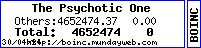
|
Michael  Send message Joined: 21 Aug 99 Posts: 4609 Credit: 7,427,891 RAC: 18 
|
If your HP is anything like mine (I have a 545c), I cannot run in dual channel even though I'm using 2 identical memory sticks. At least in my case, it has to be bios. Good Luck. :-) I keep repeating myself to look in the BIOS. |
|
trlauer Send message Joined: 6 May 04 Posts: 106 Credit: 1,021,816 RAC: 0 |
If your HP is anything like mine (I have a 545c), I cannot run in dual channel even though I'm using 2 identical memory sticks. At least in my case, it has to be bios. Good Luck. :-) Michael, I already posted about what the BIOS stated. It's posted above (or below depending on how you view these threads). Torrey Lauer |
Michael  Send message Joined: 21 Aug 99 Posts: 4609 Credit: 7,427,891 RAC: 18 
|
If your HP is anything like mine (I have a 545c), I cannot run in dual channel even though I'm using 2 identical memory sticks. At least in my case, it has to be bios. Good Luck. :-) Poke around a little more. |

©2025 University of California
SETI@home and Astropulse are funded by grants from the National Science Foundation, NASA, and donations from SETI@home volunteers. AstroPulse is funded in part by the NSF through grant AST-0307956.