Buttons under Web Site are not working
Message boards :
Number crunching :
Buttons under Web Site are not working
Message board moderation
| Author | Message |
|---|---|
 Patrick Vo Patrick Vo Send message Joined: 16 May 99 Posts: 8 Credit: 4,968,928 RAC: 0 
|
Title said it all. They just stopped working. Help, please. |
 MJKelleher MJKelleher Send message Joined: 1 Jul 99 Posts: 2048 Credit: 1,575,401 RAC: 0 
|
Title said it all. They just stopped working. Help, please.Well, no, it doesn't say it all. Do you mean Web Site in the Help Desk area? Or the entire site? Do you mean the butttons in BOINC Manager? Quick and easy test and possible fix for either set - shut down, reboot, start up again. If this doesn't help, let us know with more detail on what you're seeing and where. MJ  |
 Patrick Vo Patrick Vo Send message Joined: 16 May 99 Posts: 8 Credit: 4,968,928 RAC: 0 
|
Sorry, I meant buttons under Boinc manager. I tried shut it down, re-start it. It did not work. I even shut down the computer but that did not help either. |
 roguebfl roguebfl Send message Joined: 21 May 99 Posts: 129 Credit: 223,953 RAC: 0 
|
They working for me. 1) What vertion of the Cleint are you using? (includes OS) 2) have you selected the project before clicking on the buttons? 3) Do you have a defualt browser set? 4) are you loging into the the web site? uninstall dyslexica.o : Permission denied 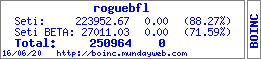 AMD Athlon 64 3000+ w/Windows AMD Athlon 1800+ w/Linux |
 MikeSW17 MikeSW17 Send message Joined: 3 Apr 99 Posts: 1603 Credit: 2,700,523 RAC: 0 
|
Sorry, I meant buttons under Boinc manager. I tried shut it down, re-start it. It did not work. I even shut down the computer but that did not help either. You generally have to select something in the right-hang pane for the buttons to act on for them to be enabled. 
|
 Patrick Vo Patrick Vo Send message Joined: 16 May 99 Posts: 8 Credit: 4,968,928 RAC: 0 
|
I did select my project before I hit one of the buttons. It does not do anything though. |
|
Wander Saito Send message Joined: 7 Jul 03 Posts: 555 Credit: 2,136,061 RAC: 0 
|
I did select my project before I hit one of the buttons. It does not do anything though. Hi Patrick, Have you checked whether or not your default browser (whichever you're using) is running normaly? Maybe it got unregistered somehow. Most have an option to check if they're the default or not. Regards, Wander |
 MikeSW17 MikeSW17 Send message Joined: 3 Apr 99 Posts: 1603 Credit: 2,700,523 RAC: 0 
|
I did select my project before I hit one of the buttons. It does not do anything though. Are the buttons actually disabled (greyed-out), or do they click (visually depress) and do nothing? 
|

©2024 University of California
SETI@home and Astropulse are funded by grants from the National Science Foundation, NASA, and donations from SETI@home volunteers. AstroPulse is funded in part by the NSF through grant AST-0307956.