Faster core client needed
Questions and Answers :
Macintosh :
Faster core client needed
Message board moderation
| Author | Message |
|---|---|
 Martin P. Martin P. Send message Joined: 19 May 99 Posts: 294 Credit: 27,230,961 RAC: 2 
|
Einstein@Home released a new core client for Mac 3 weeks ago. This client 4.82 is optimized for Altivec and reduced computing time from appr. 25,000 seconds/WU to 14,000 seconds/WU (on my Dual 2.7 GHz). No calculation errors, just (much) faster. With this example you can see how much gain in speed is possible with just a little tweeking. 
|
 Tern Tern Send message Joined: 4 Dec 03 Posts: 1122 Credit: 13,376,822 RAC: 44 
|
It would be very nice if SETI would release an "official" optimized client... but at the moment, they haven't, so our only recourse are the "third party" compiles. Team MacNN has one in "alpha test" right now that is looking VERY good; times of 1/2 or less than the standard client on my G4 Mini (even better than the new Einstein version did on the same Mac). They're currently trying to make sure that there are no validation problems before making it more mainstream. http://forums.macnn.com/showthread.php?t=266339 if you're adventurous and willing to risk losing some credits if there are validation problems. |
 Shaktai Shaktai Send message Joined: 16 Jun 99 Posts: 211 Credit: 259,752 RAC: 0 
|
There is also a "proven" altivec compiled application that has provided consistent quality units known to validate. It has been used successfully for several months now. It is hosted by Team MacNN, but is available to all Mac users. Got to: http://members.dslextreme.com/~readerforum/forum_team/boinc.html Scroll to the bottom of the page and you will see a SETI optimized client there that will reduce time on G4 and G5 processors by 40-60%. There are not any optimizations available for G3 processors. Of course, if you don't already belong to a team but are interested in joining one, Team MacNN is the friendliest and the best. We also have optimized BOINC compiles on that same page. They are useful for improving your claimed credit when used in conjunction with the optimized SETI app. 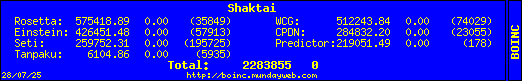 Team MacNN - The best Macintosh team ever. |
 Martin P. Martin P. Send message Joined: 19 May 99 Posts: 294 Credit: 27,230,961 RAC: 2 
|
Thanks for the answers! However, this does not solve the problem. The optimized command line clients may be good but are unusable when running more than one project. I for example run SETI@Home, E@H and Climateprediction. 
|
 Shaktai Shaktai Send message Joined: 16 Jun 99 Posts: 211 Credit: 259,752 RAC: 0 
|
Martin, the optimized SETI apps and clients will work with the GUI apps. I run them that way and with multiple projects. To use optimized BOINC Client. Got to apps folder Control click on BOINC icon and select "Show contents". A window will open. double click on contents. Open Resources folder. Place optimized BOINC client in resource folder and change name to "boinc". (you will have remove the old client) Rerun benchmarks. To use the optimized SETI Apps. Go "Hard Drive" > Library > Application Support > BOINC Data > Projects > Setiathome.berkeley.edu. Place the optimized app and app_info.xml file in that folder. Close everything up and restart. 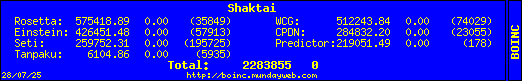 Team MacNN - The best Macintosh team ever. |
 Martin P. Martin P. Send message Joined: 19 May 99 Posts: 294 Credit: 27,230,961 RAC: 2 
|
Martin, the optimized SETI apps and clients will work with the GUI apps. I run them that way and with multiple projects. Thanks a lot! I did as you suggested and it seems to run o.k. 
|
|
C Send message Joined: 3 Apr 99 Posts: 240 Credit: 7,716,977 RAC: 0 
|
Martin - incorrect! I am currently running SETI BOINC Optimized, Einstein Optimized, and CPDN Standard, all on my G4 PowerBook as CLI. Very easy to run - just start terminal, then CD to the directory that has the BOINC application, then type in ./boinc* -help [you can use the asterisk as a wild card instead of the full long name, as long as there's only one file in the folder beginning with "boinc..."]. The -help command will present you with the syntax of all the other commands you might need such as attach project, update prefs, etc. If you really prefer to use BOINC Manager or BOINC MenuBar GUI clients, you can easily replace the standard clients with the optimized ones. My iBook, for example, is running MenuBar with the Optimized versions of BOINC, SETI, and Einstein. Lots of info about doing all this on the Team MacNN forum. C Join Team MacNN |
 Martin P. Martin P. Send message Joined: 19 May 99 Posts: 294 Credit: 27,230,961 RAC: 2 
|
C, a little late, don't you think? I got it working and thanked 4 days ago. 
|
|
C Send message Joined: 3 Apr 99 Posts: 240 Credit: 7,716,977 RAC: 0 
|
|
 Tern Tern Send message Joined: 4 Dec 03 Posts: 1122 Credit: 13,376,822 RAC: 44 
|
Very easy to run - just start terminal, then CD to the directory that has the BOINC application, then type in ./boinc* -help [you can use the asterisk as a wild card instead of the full long name, as long as there's only one file in the folder beginning with "boinc..."]. The -help command will present you with the syntax of all the other commands you might need such as attach project, update prefs, etc. Some people have different ideas of "easy" - as soon as you say "start terminal", my response is "Nope. I bought a Mac, not a Unix workstation or a DOS box, for a reason." That reason isn't stupidity... I've been a sysadmin or programmer or DBA on HP and DEC command-line OSes (and Macs, when possible) for 25 years. It's pure cussed stubbornness. If someone wants a user to run something on a Mac, they can at LEAST write a script, or put an app wrapper around it! (Which is why I didn't switch to BOINC until they had a GUI app...) You're right that the CLI will do multiple projects, etc... just... shudder!!! That's so "not Mac"! :-) On the other hand, replacing the daemon inside the app bundle as Shaktai suggested doesn't bother me at all... so call me inconsistent. I guess it's because that's a "one-shot" thing, as opposed to running the CLI... |
|
Penguirl Send message Joined: 11 Jul 03 Posts: 61 Credit: 806,978 RAC: 0 
|
I see versions for the G4 7400/7410 and the 7450, can I use them on my G4 7447 or 7455? |
 Tern Tern Send message Joined: 4 Dec 03 Posts: 1122 Credit: 13,376,822 RAC: 44 
|
I see versions for the G4 7400/7410 and the 7450, can I use them on my G4 7447 or 7455? 7450 is same instruction set as 7455... No idea on 7447, what is it in? |
|
Penguirl Send message Joined: 11 Jul 03 Posts: 61 Credit: 806,978 RAC: 0 
|
I see versions for the G4 7400/7410 and the 7450, can I use them on my G4 7447 or 7455? Actually it is the 7447A according to Mactracker. It is the late 2004 iBook 1.2 GHz G4. Thanks for the info on the 7450. |
 Mad Moggies Mad Moggies Send message Joined: 27 Mar 04 Posts: 92 Credit: 14,408 RAC: 0 
|
So, which of these versions of SETI would work on my Summer 2000 G4 450MHz Powermac, if any? There doesn't seem to be a 7*** specification anywhere in my system profile, so I've no idea what this is! I did try installing one version, 7400, a while back and everything seized up, so I had to start again from scratch and get the current official version of SETI 4.18 to download again. I'm currently using BOINC Manager 4.44 from team MacNN along with Einstein 4.82.  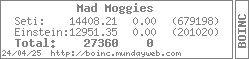
|
|
Penguirl Send message Joined: 11 Jul 03 Posts: 61 Credit: 806,978 RAC: 0 
|
I looked up my processors in Mactracker, it gives you all the specs on every Apple product made. Having said that, I'm guessing that the SETI client has only been optimized for the most common recent chips. Since BOINC didn't exist in 2000 (at least not publicly), my guess would be that there isn't an optimized version for those models, just as there isn't one for G3 CPU's. |
 Tern Tern Send message Joined: 4 Dec 03 Posts: 1122 Credit: 13,376,822 RAC: 44 
|
Actually it is the 7447A according to Mactracker. It is the late 2004 iBook 1.2 GHz G4. 7447A should be 7450/7455 version. I think. Anything less than 1GHz would be the 7400 version. I think. Don't you love how sure I am of these answers? (Keeping track of G4s is almost as hard as keeping track of Pentiums...) |
 Mad Moggies Mad Moggies Send message Joined: 27 Mar 04 Posts: 92 Credit: 14,408 RAC: 0 
|
Thanks Bill. I'm pretty sure that was the one I tried but it didn't seem to work. Maybe at under 0.5GHz, my Mac just isn't powerful enough for it!  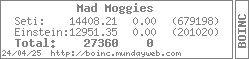
|
|
Penguirl Send message Joined: 11 Jul 03 Posts: 61 Credit: 806,978 RAC: 0 
|
Actually it is the 7447A according to Mactracker. It is the late 2004 iBook 1.2 GHz G4. LOL, thanks I'll give it a try. |
|
Penguirl Send message Joined: 11 Jul 03 Posts: 61 Credit: 806,978 RAC: 0 
|
Maybe the Alpha for G4's will work on your Mac since it is not processor specific. I just installed it and it seems SMOKIN fast! |
|
kpv Send message Joined: 9 Mar 01 Posts: 5 Credit: 21,226 RAC: 0 
|
There's a new fast seti client for Mac - and it works well (up to now all workunits validated) Read: http://setiathome.berkeley.edu/forum_thread.php?id=20237 kpv |

©2025 University of California
SETI@home and Astropulse are funded by grants from the National Science Foundation, NASA, and donations from SETI@home volunteers. AstroPulse is funded in part by the NSF through grant AST-0307956.