New CPU ... got problems
Message boards :
Number crunching :
New CPU ... got problems
Message board moderation
| Author | Message |
|---|---|
 Tatheg Tatheg Send message Joined: 18 Jun 03 Posts: 15 Credit: 317,216 RAC: 0 
|
Hi, I just replaced my CPU and now .... Here's the specifics: Originally, an ASUS P4S 533 with a P4 2.0 Northwood (478 socket) running Windows XP pro sp2. After I inserted (I was grounded) a P4 2.66 Northwood (478) I got the machine to post then go to the bios screen. It recognised the new CPU and said to restart ... I did. Then, I got the Windows failed to load on last boot screen do "I" want to boot normally, in safe mode ... etc. All choices lead back to the same screen. I have even tried to reinstall the 2.0 and get the same thing ... Any help/ideas would be welcome. Yours, Bob |
 NickBrownsFan NickBrownsFan Send message Joined: 28 Sep 01 Posts: 24 Credit: 1,705,461 RAC: 0 
|
If your using windows XP you need to do a re-install. I forget what the exact option is but it will keep all your files in tact. When you change MB in windows xp it wants to make sure your not installing it on multiple comps is the long and short of it. I had the same problem when I upgraded mine. <a href="http://www.teampicard.net"><img src="http://boinc.mundayweb.com/seti2/stats.php?userID=2205&trans=off"></a> |
|
[BOINCstats] Willy Send message Joined: 4 Mar 01 Posts: 202 Credit: 152,243 RAC: 0 
|
A new CPU doesn't require you to reinstall Windows (except when moving from a non-HT to a HT, or from a single to a dual CPU), so don't do that. Probably something went wrong with the installation of the new CPU. Check the following: * remove the CPU, and check for bent pins. Don't touch the pins * remove all old thermal paste from CPU and cooler (if you use a stock intel cooler, also remove the black metal from the bottom of the cooler, you can use this only once * reinsert the CPU, and apply a little fresh thermal paste * place the cooler, make sure that all 4 'hooks' are clamped on the retention mechanism * flip the handles, and attach the power for the cooler to the correct (eg CPU) pinout on the mainboard * restart and keep your fingers crossed   Join team BOINCstats |
|
wrzwaldo Send message Joined: 16 Jul 00 Posts: 113 Credit: 1,073,284 RAC: 0 
|
Bent pins would not be an issue as the system posts fine. I have on a couple of occasions had to reinstall XP because of certain hardware changes so don't rule this out. While checking the cooler is not a bad idea I also doubt that is the problem. Try poking around the MS knowledge base a little and see what you can find there. Again, I don't think this is a hardware problem but rather an over zealous MS anti piracy issue. |
 Tatheg Tatheg Send message Joined: 18 Jun 03 Posts: 15 Credit: 317,216 RAC: 0 
|
I've done those things ... no bent pins, it had a clean surface before new paste was applied ... and the cpu is inserted correctly as is the fan and fan mounting unit. Any more ideas? :o) Yours, Bob > A new CPU doesn't require you to reinstall Windows (except when moving from a > non-HT to a HT, or from a single to a dual CPU), so don't do that. > > Probably something went wrong with the installation of the new CPU. Check the > following: > * remove the CPU, and check for bent pins. Don't touch the pins > * remove all old thermal paste from CPU and cooler (if you use a stock intel > cooler, also remove the black metal from the bottom of the cooler, you can use > this only once > * reinsert the CPU, and apply a little fresh thermal paste > * place the cooler, make sure that all 4 'hooks' are clamped on the retention > mechanism > * flip the handles, and attach the power for the cooler to the correct (eg > CPU) pinout on the mainboard > * restart and keep your fingers crossed > > > |
 Tatheg Tatheg Send message Joined: 18 Jun 03 Posts: 15 Credit: 317,216 RAC: 0 
|
Yes, this is what I was affraid of ... MS knowlege base articles are as much a misnomer as Windows security. :o) Yours, Bob > Bent pins would not be an issue as the system posts fine. I have on a couple > of occasions had to reinstall XP because of certain hardware changes so don't > rule this out. While checking the cooler is not a bad idea I also doubt that > is the problem. Try poking around the MS knowledge base a little and see what > you can find there. Again, I don't think this is a hardware problem but > rather an over zealous MS anti piracy issue. > |
|
Walt Gribben Send message Joined: 16 May 99 Posts: 353 Credit: 304,016 RAC: 0 
|
What is the exact error message you got? I just had to replace a memory stick in my XP system, and the next boot got a load failure. But I was able to fix it without reinstalling. |
|
Terry Send message Joined: 17 Sep 00 Posts: 153 Credit: 1,805,202 RAC: 0 
|
> Hi, I just replaced my CPU and now .... > Here's the specifics: > Originally, an ASUS P4S 533 with a P4 2.0 Northwood (478 socket) running > Windows XP pro sp2. After I inserted (I was grounded) a P4 2.66 Northwood > (478) I got the machine to post then go to the bios screen. It recognised the > new CPU and said to restart ... I did. Then, I got the Windows failed to load > on last boot screen do "I" want to boot normally, in safe mode ... etc. All > choices lead back to the same screen. I have even tried to reinstall the 2.0 > and get the same thing ... > Any help/ideas would be welcome. > Yours, > Bob Bob, when you changed the cpu, xp 'zeroed' out the wpa.dbl file. That's why even your old cpu won't work now. XP keeps up with what hardware you have and will allow minor changes. Normally, changing the cpu isn't enough to make xp require reactivation. Have you done other upgrades since the original install? At any rate, looks like you'll need to reinstall and then reactivate xp. No biggie. If your CD key doesn't work, a call to MS will get you back up and running. Good luck. |
 Tatheg Tatheg Send message Joined: 18 Jun 03 Posts: 15 Credit: 317,216 RAC: 0 
|
There have been other changes made ... but just the cpu this time ... It does look like a reinstall is going to be required, yet, It won't boot from the cd drive, it was set to 1st priority in the bios ... so I can't even re-install ... any other ideas? I really hate to have my second computer down, can't crunch as many with it. Yours, Bob > Bob, when you changed the cpu, xp 'zeroed' out the wpa.dbl file. That's why > even your old cpu won't work now. XP keeps up with what hardware you have and > will allow minor changes. Normally, changing the cpu isn't enough to make xp > require reactivation. Have you done other upgrades since the original install? > At any rate, looks like you'll need to reinstall and then reactivate xp. No > biggie. If your CD key doesn't work, a call to MS will get you back up and > running. Good luck. > |
|
Terry Send message Joined: 17 Sep 00 Posts: 153 Credit: 1,805,202 RAC: 0 
|
Once you setup the bios to use your cdrom drive as the first boot device, your xp cd should work. If not, you'll need to boot from floppy with cd support and run it. Or you could make yourself a bootable xp cd. Here's a url that should help. > There have been other changes made ... but just the cpu this time ... It > does look like a reinstall is going to be required, yet, It won't boot from > the cd drive, it was set to 1st priority in the bios ... so I can't even > re-install ... any other ideas? I really hate to have my second computer down, > can't crunch as many with it. |
|
Walt Gribben Send message Joined: 16 May 99 Posts: 353 Credit: 304,016 RAC: 0 
|
> There have been other changes made ... but just the cpu this time ... It > does look like a reinstall is going to be required, yet, It won't boot from > the cd drive, it was set to 1st priority in the bios ... so I can't even > re-install ... any other ideas? I really hate to have my second computer down, > can't crunch as many with it. > Yours, > Bob Bob, Sounds more like you have a bad CPU, or disturbed something else when you installed it. FYI, Windows has to boot before it recognizes hardware changes and requires reactivation. And even when it does need to be reactivated, it boots up, lets you log on but doesn't let you do anything but reactivate. It does not cause boot failures. What messages do you see when you get the boot failure? From your responses it looks more like you have hardware problems, especially if it isn't booting from CD. Since you have another system, try booting your XP CD to make sure it is bootable. If it is, and you checked that the CD is first in the boot sequence then check for 1) IDE cables that got partially unplugged to the hard drive and CD drive, 2) the power cable is plugged all the way into the hard drive and CD drive and 3) memory and the new CPU are seated completely in their sockets. Do you have bootable floppies? This article from Microsoft points to instructions on building startup boot floppies. |
|
Terry Send message Joined: 17 Sep 00 Posts: 153 Credit: 1,805,202 RAC: 0 
|
Not exactly true. Minor changes will cause the need for reactivation. Major changes will cause boot failure. Pull the hd from a system and reinstall it in a totally different system. It'll make it to the boot menu and from there either lock up or reboot. > FYI, Windows has to boot before it recognizes hardware changes and requires > reactivation. And even when it does need to be reactivated, it boots up, lets > you log on but doesn't let you do anything but reactivate. It does not > cause boot failures. |
|
Walt Gribben Send message Joined: 16 May 99 Posts: 353 Credit: 304,016 RAC: 0 
|
> Not exactly true. Minor changes will cause the need for reactivation. Major > changes will cause boot failure. Pull the hd from a system and reinstall it in > a totally different system. It'll make it to the boot menu and from there > either lock up or reboot. > Depends on what changes you make. If you change the hard disk controller, and the new one uses a different drive geometry then the original then you will get a boot failure. Choice then is to fix the drive geometry problem or reinstall Windows. But that problem issues an error message telling you that, and it doesn't stop bootable CDs from booting. EDIT: Oh, I have pulled the drive from one machine and stuck it in another. Came up fine, and the reactivation worked OK also. Did need to do work with the device drivers, but thats another issue. |
 Tatheg Tatheg Send message Joined: 18 Jun 03 Posts: 15 Credit: 317,216 RAC: 0 
|
I didn't change the hard disk controller. Just the CPU, of course, over the last year I have added ram, dvd burner and another HD ... the new CPU makes change 4 ... I get no actual error message, I get the beep, and the motherboard logo, then the Windows failed to boot properly due to a power failer or hardware change or .... do you wish to start normally, in safe mode, in safe mode with network .... When chooseing any option I just get back to the same screen with the same choices. I am "cleaning" the boot drive on another system now. Will try a clean boot and install. Thanks for all the suggestions, I hope that this fixes it ... if not .... it could only be a power problem ... though everything looks fine. Yours, Bob > > Depends on what changes you make. If you change the hard disk controller, and > the new one uses a different drive geometry then the original then you will > get a boot failure. Choice then is to fix the drive geometry problem or > reinstall Windows. > > But that problem issues an error message telling you that, and it doesn't stop > bootable CDs from booting. > > EDIT: > Oh, I have pulled the drive from one machine and stuck it in another. Came up > fine, and the reactivation worked OK also. Did need to do work with the > device drivers, but thats another issue. > |
|
Charles Doubrava / cld66 Send message Joined: 16 Jul 99 Posts: 7 Credit: 451,914 RAC: 0 
|
Not an xp person myself but I have heard that some cards do take more power than others. A friend of mine from school had to put a in a new power supply when he added a new Monitor card. If you having power error it could be that the cpu is needing more power and giving less power to other things that are attached. Did you try to remove one of this off the power outlite and see if that helps if so than you might have a power problem. Just a thought. |
|
Walt Gribben Send message Joined: 16 May 99 Posts: 353 Credit: 304,016 RAC: 0 
|
Moving the drive to another system to clean is a good one. Hardware problems that cause boot failures would also mess up any repair process. You might also check your BIOS settings, installing a new CPU might have changed something - or reset it. Did you install an updated BIOS? With ASUS that requires loading setup defaults and maybe even the confuguration data, rebooting and then changing them to whatever they should be set to. Especially important for LBA access for large drive and boot drive order. Before you reinstall Windows, try a few more things. Get your boot from CD working. Suggests theres a hardware problem if it doesn't. If the same thing still happens - you keep getting the same boot menu - choose one that logs the messages. Then use the recovery console (option from the XP install CD) to look at the message log, you'll see how far it got. Itll write to the file ntbtlog.txt in the windows directory Running the recovery console will let you look at files on the drive. Just in the Windows directory but thats a start. Check some and make sure they look right. The .inf files in the windows/inf directory are all text, see if they make sense when you type them. If they don't, check the BIOS settings again, theres a drive geopety problem. Enter "help" to get a list of the commands. |
 Tatheg Tatheg Send message Joined: 18 Jun 03 Posts: 15 Credit: 317,216 RAC: 0 
|
Well, after moving the drive to another computer, deleting what I could of windows, formating the dang thing, then reinstalling it into the computer it came from, the XP disk FINALLY booted from the CD drive! I am writing to you from an upgraded and updated computer that is now crunching again! 1359 whetstone 3967 drystone That about doubles what the old P4 2.0 was doing. Yours, Bob P.S. thanks for all the help guys. > Moving the drive to another system to clean is a good one. Hardware problems > that cause boot failures would also mess up any repair process. > > You might also check your BIOS settings, installing a new CPU might have > changed something - or reset it. Did you install an updated BIOS? With ASUS > that requires loading setup defaults and maybe even the confuguration data, > rebooting and then changing them to whatever they should be set to. > Especially important for LBA access for large drive and boot drive order. > > Before you reinstall Windows, try a few more things. > > Get your boot from CD working. Suggests theres a hardware problem if it > doesn't. > > If the same thing still happens - you keep getting the same boot menu - choose > one that logs the messages. Then use the recovery console (option from the XP > install CD) to look at the message log, you'll see how far it got. Itll write > to the file ntbtlog.txt in the windows directory > > Running the recovery console will let you look at files on the drive. Just in > the Windows directory but thats a start. Check some and make sure they look > right. The .inf files in the windows/inf directory are all text, see if they > make sense when you type them. If they don't, check the BIOS settings again, > theres a drive geopety problem. Enter "help" to get a list of the commands. > |
 Everette Dobbins Everette Dobbins Send message Joined: 13 Jan 00 Posts: 291 Credit: 22,594,655 RAC: 0 
|
> A new CPU doesn't require you to reinstall Windows (except when moving from a > non-HT to a HT, or from a single to a dual CPU), so don't do that. > > Probably something went wrong with the installation of the new CPU. Check the > following: > * remove the CPU, and check for bent pins. Don't touch the pins > * remove all old thermal paste from CPU and cooler (if you use a stock intel > cooler, also remove the black metal from the bottom of the cooler, you can use > this only once > * reinsert the CPU, and apply a little fresh thermal paste > * place the cooler, make sure that all 4 'hooks' are clamped on the retention > mechanism > * flip the handles, and attach the power for the cooler to the correct (eg > CPU) pinout on the mainboard > * restart and keep your fingers crossed > > >Willy here is correct. You should also clear the CMOS this is a little jumper located next to battery this will clear the memory of system setup parameters. When you boot up go into bios and select your CPU 2.66 or make sure it auto detected the CPU. Boot up. When you come to the screen where it says do you want to go into safe mode you should have 2 more choices pick restore to last known good start settings. If that dont do it let me know and you can boot off your original Windows XP-Pro disc and fix the startup issue. Please hold off on reinstalling unless you dont care if you loose everything. 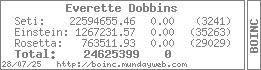
|
 gregh gregh Send message Joined: 10 Jun 99 Posts: 220 Credit: 4,292,549 RAC: 0 
|
It isnt a hardware problem. You could have 1 of 2 probs. First try this: Boot off XP CD and go to first repair prompt you see. Eventually you get to a DOS looking prompt that asks you to choose the XP you want to repair so enter 1 there and then to the prompt for password which is your ADMIN password. If you dont have one, just hit enter, otherwise type it in and hit enter. Now you are at that DOS looking prompt. Type FIXMBR and hit enter. It asks to confirm. Do so. Now type FICBOOT and hit enter. It asks, too. Confirm it. Reboot. If this was all the prob was you should be off and running now. If it wasnt the answer, do the following which WILL fix it: Boot off XP CD and you have to go to the SECOND repair option you see. You will see a screen come up with Repair first off. Ignore that and continue like installing new and then you see the second repair option. Choose that. It just installs over the top of your current XP. Now that you have done that, if your CD was not the latest XP SP and your machine was before all this happened, you have to update the SPs again for your networking to work properly or just delete the relevant card entries in registry (25 and 26 I think) if you are happy with reg hacks. If not, just update the SPs to the latest. If you dont have them anywhere, go buy a computer mag with a coverdisk with that on it and you will be OK. Once that is done, you are more than likely going to have to activate your XP all over again. That is no big problem. MS only keep a record of your activation for 6 months so you should be able to do it over the net with no worries. Greg. |
 Paul D. Buck Paul D. Buck Send message Joined: 19 Jul 00 Posts: 3898 Credit: 1,158,042 RAC: 0 
|
Just a side note on the service packs ... I just did a rebuild of one machine with a CD that did have SP1, so, reasonably enough I wanted to FIRST install SP2, THEN the other patches. Sorry about that, you have to install whatever patches found first before SP2 shows up. This is a change from the past where the latest SP showed up the first time you asked for updates. Last, don't forget to run updates until there are no remaining updates ... |

©2024 University of California
SETI@home and Astropulse are funded by grants from the National Science Foundation, NASA, and donations from SETI@home volunteers. AstroPulse is funded in part by the NSF through grant AST-0307956.