New computer on the way
Message boards :
Number crunching :
New computer on the way
Message board moderation
Previous · 1 . . . 12 · 13 · 14 · 15 · 16 · 17 · 18 . . . 19 · Next
| Author | Message |
|---|---|
 Keith Myers Keith Myers Send message Joined: 29 Apr 01 Posts: 13164 Credit: 1,160,866,277 RAC: 1,873 
|
Was hoping for a bit better myself, but it is an improvement over what it was. I've seem more improvement in other systems that have made the change. Wonder if the sheer number of cpu support cores you have at your disposal is why the difference is so minimal. Or possibly the number and speed of PCIe lanes available in TR compared to typical Intel or even Ryzen systems. On all my Ryzens, the bottom PCIe slot that the third gpu occupies can only run in X4 mode and the middle and top slots only can run in X8 mode. That could be the cause of the minimal difference made in your system. Seti@Home classic workunits:20,676 CPU time:74,226 hours   A proud member of the OFA (Old Farts Association) |
|
Kevin Olley Send message Joined: 3 Aug 99 Posts: 906 Credit: 261,085,289 RAC: 572 
|
I installed them but unfortunately could not work out how to see the temperatures, I could get the graphics via Nvidia X server, so I had a quick look around and found Psensor, If you leave it backgrounded it will not only give actual but min and max from I think when started. Temps being shown look correct ie: real no AMD offset. Am I missing something in GKrellm about temps? Kevin   
|
|
Kevin Olley Send message Joined: 3 Aug 99 Posts: 906 Credit: 261,085,289 RAC: 572 
|
the number and speed of PCIe lanes available in TR compared to typical Intel or even Ryzen systems. Just checked via Nvidia X server, card 0 + 2 running x16, card 1 x4, card 3 x8. Next time I restart I had better check the Bios, Card 1 should be at x8 I am running 30 WU's, 26 + 4 with the processor running on average at 93 - 95% Loop temps are a couple of degrees higher since switching to Linux, 13 -14 above external temps, but I was only running processor at about 90% in W10. Kevin   
|
 Keith Myers Keith Myers Send message Joined: 29 Apr 01 Posts: 13164 Credit: 1,160,866,277 RAC: 1,873 
|
Believe so. GKrellm can show anything that Psensor can except the graphs and min/max. In GKrellm, right-click its window. That should open up the Configuration menus. Click on Builtins, then Sensors, then Temperatures. That will present you with the list of temps available. Just click on the ones you want to show. You can click on the default names to edit and change them to something more understandable to you other than the default name. That is of course based on whether you have the k10temp and it87 drivers loaded to show the motherboard sensors. I think that Psensor somehow gets around that based on what Juan told me once. He had difficulty running sensors-detect and having it automatically load the it87 driver and yet somehow he was able to get some of the motherboard sensors to show in Psensor. Did you ever load the it87 and k10temp drivers in modprobe? This is what my GKrellm sensors page looks like. Or what it looked like with the original k10temp driver before the new one that shows both Tdie and Tctl. The new one deducts the +10, +20 or +27 artificial offsets that AMD puts into the normal Tctl and creates the "real" Tdie temp. 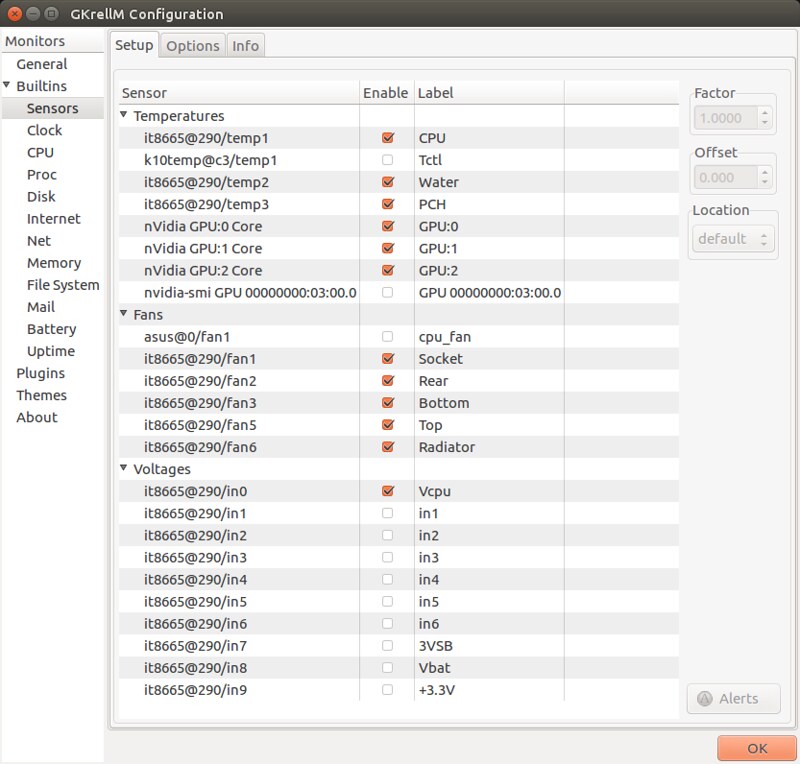 Screenshot from GKrellm Sensors Screenshot from GKrellm SensorsSeti@Home classic workunits:20,676 CPU time:74,226 hours   A proud member of the OFA (Old Farts Association) |
 Keith Myers Keith Myers Send message Joined: 29 Apr 01 Posts: 13164 Credit: 1,160,866,277 RAC: 1,873 
|
the number and speed of PCIe lanes available in TR compared to typical Intel or even Ryzen systems. On my new C7H systems, I have to go into the BIOS and select the PCIe slot speed to override to X8 that the BIOS wants to set to X4 because it assumes that you will populate both M.2 slots with SSD and need the four PCIe lanes to run the M.2 SSD's. Check your motherboard manual to reclaim the main PCIe slot speed that normally is used for the graphics adapter. I bet it is set up to run slower because it is allocating some of the lanes to a M.2 slot you aren't using. Seti@Home classic workunits:20,676 CPU time:74,226 hours   A proud member of the OFA (Old Farts Association) |
|
Kevin Olley Send message Joined: 3 Aug 99 Posts: 906 Credit: 261,085,289 RAC: 572 
|
Yes I had missed them, got them now. It is the lanes reserved for the U.2 port, I missed changing them back from default when I had to reset the Bios. Kevin   
|
 Keith Myers Keith Myers Send message Joined: 29 Apr 01 Posts: 13164 Credit: 1,160,866,277 RAC: 1,873 
|
Yes I had missed them, got them now. Good to hear. I figured that is what happened. Yes, it seems that Linux runs the cpu harder than Windows 10. I can see that on my UPS's with their watt load meter displays. The Linux and Windows 10 system all run 8 cpu tasks along with 3 gpu tasks with the same GTX 1070 cards clocked identically yet the Linux systems pull 60-70W more than the Windows 10 system. I figure the Linux systems keeps the cpu clocks consistently higher than Windows which is probably clocking them down whenever it can for lower power usage on the default Balanced or Ryzen Balanced Power profiles. The Windows 10 system still is able to use the ProcessLasso High Performance Power Plan but I think it still doesn't run as hard as Linux does. Seti@Home classic workunits:20,676 CPU time:74,226 hours   A proud member of the OFA (Old Farts Association) |
 Keith Myers Keith Myers Send message Joined: 29 Apr 01 Posts: 13164 Credit: 1,160,866,277 RAC: 1,873 
|
Kevin, you need to rub Juan' s nose in the Top 20 Performing Hosts list you just passed. You should have honked your horn and flashed your high beams that you were passing on the left. Ha ha. LOL. Seti@Home classic workunits:20,676 CPU time:74,226 hours   A proud member of the OFA (Old Farts Association) |
|
Kevin Olley Send message Joined: 3 Aug 99 Posts: 906 Credit: 261,085,289 RAC: 572 
|
Looking at the top 20 list I was wondering what was happening with Petri's computer, His RAC has dropped a lot, a couple of days ago it looked as if his GPU's had stopped running for a while but they are running now? Kevin   
|
 Keith Myers Keith Myers Send message Joined: 29 Apr 01 Posts: 13164 Credit: 1,160,866,277 RAC: 1,873 
|
Looking at the top 20 list I was wondering what was happening with Petri's computer, His RAC has dropped a lot, a couple of days ago it looked as if his GPU's had stopped running for a while but they are running now? Grant said he sometimes needs to turn his computers off when the house gets too hot and that is why is RAC dropped so much lately. I used to turn my computers off during peak power times a couple of years ago but now I just suck it up and pay the power company their arm and a leg and run the A/C non-stop. Been over 100° F. the past couple of days and won't drop below till midweek next week. Seti@Home classic workunits:20,676 CPU time:74,226 hours   A proud member of the OFA (Old Farts Association) |
 xixou xixou Send message Joined: 9 Mar 02 Posts: 15 Credit: 4,366,716 RAC: 0 
|
I've got a similar machine, 1950x and 4 gtx 1070 AIO:   |
 Keith Myers Keith Myers Send message Joined: 29 Apr 01 Posts: 13164 Credit: 1,160,866,277 RAC: 1,873 
|
May I ask what monitoring console that image is from? I've never seen it before and looks interesting.. Seti@Home classic workunits:20,676 CPU time:74,226 hours   A proud member of the OFA (Old Farts Association) |
 xixou xixou Send message Joined: 9 Mar 02 Posts: 15 Credit: 4,366,716 RAC: 0 
|
This is aida64 extreme, using the sensor panel. my settings: http://users.skynet.be/xixou/2018-05-20.sensorpanel |
 Keith Myers Keith Myers Send message Joined: 29 Apr 01 Posts: 13164 Credit: 1,160,866,277 RAC: 1,873 
|
This is aida64 extreme, using the sensor panel. Thanks. I read about overclockers using AIDA64 all the time for stability and benchmark testing. But I never knew it has a sensor panel. Seti@Home classic workunits:20,676 CPU time:74,226 hours   A proud member of the OFA (Old Farts Association) |
juan BFP  Send message Joined: 16 Mar 07 Posts: 9786 Credit: 572,710,851 RAC: 3,799 
|
Kevin, you need to rub Juan' s nose in the Top 20 Performing Hosts list you just passed. You should have honked your horn and flashed your high beams that you were passing on the left. Ha ha. LOL. I still see his tail lights by ussing a telescope. You forget I'm a poor poor cruncher from a very hot 4 world country. My old 6850+4x1070 is not a match for the 1950X + 4x1080Ti host. My only confort is i spend a lot less energy and has a lower electric bill. LOL Thanks to CreditScrew my host daily production is now less than 150K now. BTW I hate CreditScrew. BTW Any news on the mainstreet Volta's? I still waiting for their arriving & winning the lotto to make my system update. 
|
 Keith Myers Keith Myers Send message Joined: 29 Apr 01 Posts: 13164 Credit: 1,160,866,277 RAC: 1,873 
|
I'm looking in my rear view mirror all the time now. I expect Kevin to be on my bumper real soon now. I just hope that the wind shear from his passing doesn't blow me into the weeds. Not good news in the Nvidia camp. Seems they anticipated WAY TOO MUCH demand for cards used in crypto mining and now have a BIG oversupply of Pascal chips sitting in their warehouse. That has put a damper on any effort to bring new Volta cards to market till they get rid of some of that oversupply. I think I heard that there still will be some announcement of consumer Volta cards in August but no indication or hurry to actually release them to market or if they do, it will be in very limited release. And you know that means absolutely no desire or need to price them aggressively for mass consumption. Seti@Home classic workunits:20,676 CPU time:74,226 hours   A proud member of the OFA (Old Farts Association) |
 Zalster Zalster Send message Joined: 27 May 99 Posts: 5517 Credit: 528,817,460 RAC: 242 
|
BTW Any news on the mainstreet Volta's? I still waiting for their arriving & winning the lotto to make my system update. Very doubtful there will be any cards this year. Thought are they are debating using the architect of Volta paired with DDR6 but there's a RAM shortage. So then will they wait out the year and use the next architect after Volta when there is enough DDR6 available?? Who knows. CEO of Nvidia said last month don't expect anything for a "long time" whatever that means.  
|
|
Kevin Olley Send message Joined: 3 Aug 99 Posts: 906 Credit: 261,085,289 RAC: 572 
|
Had a little bit of down time earlier, re-set a couple of things in the Bios, am now keeping an eye out for the weather, its supposed to be getting a bit warm around here for a few days and A/C is not an option on this side of the pond. I try to do my overtaking with the minimum of fuss, the air horns on the roof are only there for show. Truck driver by trade so used to the long haul rather than the fast dash then crash and burn, I just managed to find a few extra gee gee's to tuck under the hood:-) @ Keith, After re-starting Psensor displayed the CPU temps differently, instead of 2 temps I have now got 2 Tdie and 2 Tctl showing, Tdie is showing actual temp and Tctl is showing with AMD offset, both pairs are showing identical temps so software may be reading the same sensors twice. GKrellm is also showing 2 x temp 1. Kevin   
|
 Keith Myers Keith Myers Send message Joined: 29 Apr 01 Posts: 13164 Credit: 1,160,866,277 RAC: 1,873 
|
Or possibly the two dies in TR both report so you get two temps. I don't know enough about TR sensor reporting. Would have to ask some of the TR owners in the OCN forum threads. What does sensors report from the command line? Seti@Home classic workunits:20,676 CPU time:74,226 hours   A proud member of the OFA (Old Farts Association) |
|
Kevin Olley Send message Joined: 3 Aug 99 Posts: 906 Credit: 261,085,289 RAC: 572 
|
Or possibly the two dies in TR both report so you get two temps. I don't know enough about TR sensor reporting. Would have to ask some of the TR owners in the OCN forum threads. First post from Threadripper:-) Adapter: ISA adapter Thats why, looks like each die has its own sensors. Kevin   
|

©2024 University of California
SETI@home and Astropulse are funded by grants from the National Science Foundation, NASA, and donations from SETI@home volunteers. AstroPulse is funded in part by the NSF through grant AST-0307956.