1080 underclocking
Message boards :
Number crunching :
1080 underclocking
Message board moderation
Previous · 1 · 2 · 3 · 4 · 5 · 6 · 7 · 8 . . . 11 · Next
| Author | Message |
|---|---|
 Keith Myers Keith Myers Send message Joined: 29 Apr 01 Posts: 13164 Credit: 1,160,866,277 RAC: 1,873 
|
Keith and Grant Zalster, thanks for the link. It explains the process to me. I always wondered how much surgery you had to do with the hybrid cooler kit. Seti@Home classic workunits:20,676 CPU time:74,226 hours   A proud member of the OFA (Old Farts Association) |
 Keith Myers Keith Myers Send message Joined: 29 Apr 01 Posts: 13164 Credit: 1,160,866,277 RAC: 1,873 
|
Hi, Supposedly, 75w through the PCIe motherboard connector and [Edit] corrected power delivery Seti@Home classic workunits:20,676 CPU time:74,226 hours   A proud member of the OFA (Old Farts Association) |
 petri33 petri33 Send message Joined: 6 Jun 02 Posts: 1668 Credit: 623,086,772 RAC: 156 
|
Hi, Thank you. So I'm getting near max but there is still something to improve. To overcome Heisenbergs: "You can't always get what you want / but if you try sometimes you just might find / you get what you need." -- Rolling Stones |
 Zalster Zalster Send message Joined: 27 May 99 Posts: 5517 Credit: 528,817,460 RAC: 242 
|
Hi, Yeah that makes sense. Peak 225 but continuous 175. Explains alot... |
 jason_gee jason_gee Send message Joined: 24 Nov 06 Posts: 7489 Credit: 91,093,184 RAC: 0 
|
It looked to me like the memory clock was stock at 3505(7210 effective) which is where my 1070 fell in P2 state without NVI manipulation.Ah right, no that's me forcing the clock with NVI. default 980 P2 state drops it to somewhere around 3GHz and change (just over 6 GHz effective). 10 series has memory controller improvements in raw latency and bandwidth with same memory chips, then improved memory compression as well. "Living by the wisdom of computer science doesn't sound so bad after all. And unlike most advice, it's backed up by proofs." -- Algorithms to live by: The computer science of human decisions. |
 Keith Myers Keith Myers Send message Joined: 29 Apr 01 Posts: 13164 Credit: 1,160,866,277 RAC: 1,873 
|
It looked to me like the memory clock was stock at 3505(7210 effective) which is where my 1070 fell in P2 state without NVI manipulation.Ah right, no that's me forcing the clock with NVI. default 980 P2 state drops it to somewhere around 3GHz and change (just over 6 GHz effective). 10 series has memory controller improvements in raw latency and bandwidth with same memory chips, then improved memory compression as well. Ohhh! Sorry I thought you had a Pascal. I've been running my 970's with a 7200Mhz effective memory clock with a NVI batch command file. Boosting memory speeds helps a lot with Einstein tasks. Seti@Home classic workunits:20,676 CPU time:74,226 hours   A proud member of the OFA (Old Farts Association) |
 jason_gee jason_gee Send message Joined: 24 Nov 06 Posts: 7489 Credit: 91,093,184 RAC: 0 
|
It looked to me like the memory clock was stock at 3505(7210 effective) which is where my 1070 fell in P2 state without NVI manipulation.Ah right, no that's me forcing the clock with NVI. default 980 P2 state drops it to somewhere around 3GHz and change (just over 6 GHz effective). 10 series has memory controller improvements in raw latency and bandwidth with same memory chips, then improved memory compression as well. Yeah went through some Einstein Cuda sources a couple of years ago, and chatted a bit with Bernd and Oliver. There is optimisation potential there, since the compute efficiency was down in the 5% region, at full misleading utilisation. "Living by the wisdom of computer science doesn't sound so bad after all. And unlike most advice, it's backed up by proofs." -- Algorithms to live by: The computer science of human decisions. |
|
Grant (SSSF) Send message Joined: 19 Aug 99 Posts: 13736 Credit: 208,696,464 RAC: 304 
|
Keith and Grant Yep. Very interesting. And I can see how a hybrid setup would put a lot more load on the video card's onboard power supply. The original fan(s), plus the pump & radiator fan would add up to a significant increase in load. Grant Darwin NT |
|
Grant (SSSF) Send message Joined: 19 Aug 99 Posts: 13736 Credit: 208,696,464 RAC: 304 
|
Hi, Power through the PCIe connector 75W. From the Aux 8pin PCIe power plug 150W. Total 225W, and that would be a continuous rating. The Founder's Edition card is rated at 180W, most after market overclocked cards appear to be rated at up to 225W. However the EVGA 1080 Classified Gaming ACX 3.0 (I wish they'd come up with better (ie shorter) model names) is rated at up to 245W maximum. If the results from Tom's hardware with their power measurements are any indication, those power ratings are continuous; peak instantaneous power levels are much higher. eg the Pascal Titan X is rated at 250W, and that's what it sits on according to a power meter, but looking more closely at the power draw, there are instantaneous peaks of up to 275W. The GTX 1080 rated at 180W has (some) peaks over 250W (THG have changed their measurement methods between the GTX 1080 & the Pascal Titan X reviews; the new method results in lower peaks). Pascal Titan X power measurements GTX 1080 power measurements. Grant Darwin NT |
 Dr Grey Dr Grey Send message Joined: 27 May 99 Posts: 154 Credit: 104,147,344 RAC: 21 
|
Hey Keith, Can confirm. Just installed an EVGA 1080 FTW in an attempt to stop my never ending RAC dive. Put my fan curve to 100% at 80C and it's still thermal throttling to 'just' 1950 MHz. Nice card though & it may fare a bit better lower down on the board where its cooler. |
Al  Send message Joined: 3 Apr 99 Posts: 1682 Credit: 477,343,364 RAC: 482 
|
Wow, not sure I should say anything, :-O but I have a 1080FTW as well, it is set (in Precision X16, not the 'proper' version for the 10x0 series) with the following settings: It says I am running at 2062 Mhz, Power Target is set to 120%, CPU temp target is 92c, GPU clock offset is at +39 Mhz and the Mem clock offset is +2 Mhz. With those settings in that version of their software, running 4 tasks concurrently, my temp is at 33c. Do I have a Magical Unicorn, or am I doing something horribly wrong? Here is my GPU-Z screenshot: 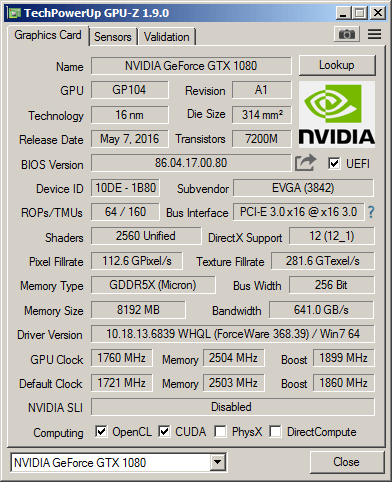 Hmmm, looking closer at it, it appears that with the older version of the software, the software apparently lies in what it displays... Sucks not to be able to run the current version of Precision when you have a couple 980Ti cards in with the 1080FTW. Not impressed, EVGA, especially when this says I am running at 1760 with a boost of 1899. Not sure what to think of that, I think I'll reboot and see what it says right afterwards.  
|
Al  Send message Joined: 3 Apr 99 Posts: 1682 Credit: 477,343,364 RAC: 482 
|
Now this is weird, on this screen, is says the GPU core clock is running at 2062.5, and the memory clock at 2256, still with a temp around 30 at 100% fan. 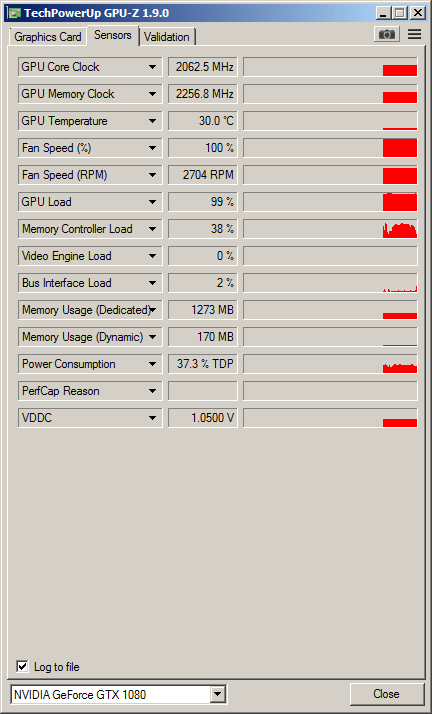 I don't know what to make of this, but I am considering tossing in my 2 1060s that I have running now in a rig upstairs, so I can use the proper Precision software to control them correctly, kind of frustrating. Unless it actually is running at the higher clock speed. Confused.  
|
 petri33 petri33 Send message Joined: 6 Jun 02 Posts: 1668 Credit: 623,086,772 RAC: 156 
|
Now this is weird, on this screen, is says the GPU core clock is running at 2062.5, and the memory clock at 2256, still with a temp around 30 at 100% fan. The power consumption tells that the GPU is not fully utilized. That's why it has low temps. So tweak parameters, run multiple units, free a core... The GPU load is measured from the first SMX. Your card has 20 of them. Most of them idle. To overcome Heisenbergs: "You can't always get what you want / but if you try sometimes you just might find / you get what you need." -- Rolling Stones |
 Keith Myers Keith Myers Send message Joined: 29 Apr 01 Posts: 13164 Credit: 1,160,866,277 RAC: 1,873 
|
Hey Keith, Oh!, I think I misinterpreted that you were running at 80° C. even with the fan at 100%. You were talking about the fan curve set points. I too have my 1070's set to run 100% PWM if they ever hit 80° C. I am currently at 61-65° C on both cards where the fan speeds are at 75-80%. The cards are boosting to 1923/1911 Mhz and am not sure if they are thermal throttling. When I use the graphing function in GPU-Z, the operating clock speed never varies. Whether that means they are not thermal throttling or whether that is their steady-state running point with the cards always 100% loaded, I don't know. Seti@Home classic workunits:20,676 CPU time:74,226 hours   A proud member of the OFA (Old Farts Association) |
 Keith Myers Keith Myers Send message Joined: 29 Apr 01 Posts: 13164 Credit: 1,160,866,277 RAC: 1,873 
|
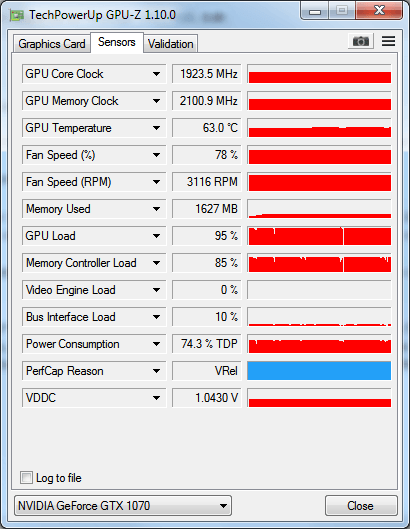 This is my GPU-Z screenshot for my GTX 1070 FE. Seti@Home classic workunits:20,676 CPU time:74,226 hours   A proud member of the OFA (Old Farts Association) |
 jason_gee jason_gee Send message Joined: 24 Nov 06 Posts: 7489 Credit: 91,093,184 RAC: 0 
|
Can confirm. Just installed an EVGA 1080 FTW in an attempt to stop my never ending RAC dive. Put my fan curve to 100% at 80C and it's still thermal throttling to 'just' 1950 MHz. Nice card though & it may fare a bit better lower down on the board where its cooler. You can consider anything over the specced boost clock as 'dynamic overclock', which will bounce, but less so with the raised fan profile. dipping below specced boost clock could be considered throttling, and may happen with default conservative fan profile and heavy load. In engineering terms the only real 'throttling' would be when the thing reaches over ~84 degrees or so, and dip below base clock (or potentially shutdown at some higher temps). IMO everything would be simpler if they specified Base Clock and called Boost 'dynamic overclock' instead, with no fixed number, because they've setup a situation where users can point and say 'look its thermal throttling', when its not, it's simply keeping a marginal overclock stable. "Living by the wisdom of computer science doesn't sound so bad after all. And unlike most advice, it's backed up by proofs." -- Algorithms to live by: The computer science of human decisions. |
 Dr Grey Dr Grey Send message Joined: 27 May 99 Posts: 154 Credit: 104,147,344 RAC: 21 
|
Ha, just encountered the issue with EVGA's Precision OC not being happy with my 980 in place. It was OK until I swapped the cards around. Anyway the 1080 is now in the bottom slot & a bit cooler at 76 C with the fans at 54%. I'm running 2 wu at a time and my TDP is around 58%. Running at stock settings I get 1974 MHz. Noting my memory is also at 2256.8 MHz. I thought it was supposed to be at 2500? |
 jason_gee jason_gee Send message Joined: 24 Nov 06 Posts: 7489 Credit: 91,093,184 RAC: 0 
|
Ha, just encountered the issue with EVGA's Precision OC not being happy with my 980 in place. It was OK until I swapped the cards around. Grab nvidia inspector, and set the p2 power state memory clock up to the same as p0 state. "Living by the wisdom of computer science doesn't sound so bad after all. And unlike most advice, it's backed up by proofs." -- Algorithms to live by: The computer science of human decisions. |
 Dr Grey Dr Grey Send message Joined: 27 May 99 Posts: 154 Credit: 104,147,344 RAC: 21 
|
Ha, just encountered the issue with EVGA's Precision OC not being happy with my 980 in place. It was OK until I swapped the cards around. Hmm, seemed to ignore it. Then complained of an unhandled exception and quit. I'll try again after my fish and chips. Thanks for the pointer though. |
 Zalster Zalster Send message Joined: 27 May 99 Posts: 5517 Credit: 528,817,460 RAC: 242 
|
Hey Keith, I think we are talking about 2 different cards in this thread. Original complaint was my 1080 founder's edition that I hybrid was underclocking it's stock speed. Fan curve at 100% at 80C but the hybrid never gets to 50C, it stays at 42C but underclocked. That is what lead me to believe the power supplied to the stock fan, pump motor and radiator fan was insufficient to meet all requirements. Based on all the different post, it looks like the single 8 pin card may be lacking in power. Any pushing of that card beyond it's "normal" boost probably results in failures to maintain and possibly underclocking. Now, the 1070s that I have are FTW with 8+8 config. They have plenty of power but overheat due to lack of airflow between the cards when stacked in a SLI configuration. Even with the back plate removed there is poor air flow, requiring "modifications" to allow for better air flow. Those cards are downclocking due to Temps which hit 83-84C with fan curve set at 100% at 80C with the ACX 3.0  
|

©2024 University of California
SETI@home and Astropulse are funded by grants from the National Science Foundation, NASA, and donations from SETI@home volunteers. AstroPulse is funded in part by the NSF through grant AST-0307956.