Open Beta test: SoG for NVidia, Lunatics v0.45 - Beta6 (RC again)
Message boards :
Number crunching :
Open Beta test: SoG for NVidia, Lunatics v0.45 - Beta6 (RC again)
Message board moderation
Previous · 1 . . . 16 · 17 · 18 · 19 · 20 · 21 · 22 . . . 32 · Next
| Author | Message |
|---|---|
Stephen "Heretic"  Send message Joined: 20 Sep 12 Posts: 5557 Credit: 192,787,363 RAC: 628 
|
. . Hi Robert, . . I don't use TThrottle myself but there must be a way to re-open it from the background. Have you tried alt-tab'ing your way to it? Stephen |
Mark Stevenson  Send message Joined: 8 Sep 11 Posts: 1736 Credit: 174,899,165 RAC: 91 
|
A peculiarity of Tthrottle: If you run it to make a change, and leave it running it the background, it's very difficult to open it again for another change without first restarting Windows. ??? If you have Tthrottle running right click on the icon in the "system tray" and then click on restore , do what you need then minimise it again , i've never had to restart any of my computers to use the program . Life is what you make of it :-) When i'm good i'm very good , but when i'm bad i'm shi#eloads better ;-) In't I " buttercups " p.m.s.l at authoritie !!;-) |
|
robertmiles Send message Joined: 16 Jan 12 Posts: 213 Credit: 4,117,756 RAC: 6 
|
Tthrottle isn't appearing in the system tray, or isn't recognizable there. I hadn't heard about alt-tabbing before, so it is something to try. |
Richard Haselgrove  Send message Joined: 4 Jul 99 Posts: 14650 Credit: 200,643,578 RAC: 874 
|
Tthrottle isn't appearing in the system tray, or isn't recognizable there. Starting with Windows 7, Windows normally hides most of the icons in the system tray, or Notification Area as we should be calling it now. There's an upward-pointing triangle for 'Show hidden icons', and if you click it you get 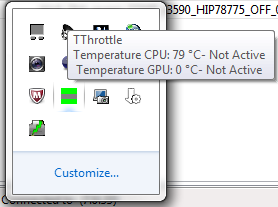 TThrottle is the icon with two horizontal colour bands, green in this case, below the left-hand side of the tooltip. Colours vary according to temperature - my laptop must have been running cool when I snapped this one. |
|
robertmiles Send message Joined: 16 Jan 12 Posts: 213 Credit: 4,117,756 RAC: 6 
|
Tthrottle isn't appearing in the system tray, or isn't recognizable there. Mine is under Windows Vista, which uses a < symbol for showing the hidden icons. I finally found a way to identify the right icon - hover the cursor over each of the system icons until you find the one where the description shown includes the word Tthrottle. Use that icon to start TThrottle again; expect most of the other methods for starting it to start a second copy, which will shut down as soon as it detects that it is a second copy and probably before it opens a window on the screen. Another peculiarity of Tthrottle - if you change the Set Core limit, the change does not take effect until you do a Windows restart so the Tthrottle is also restarted. For my computer, trying to reduce the CPU temperature below 65 C apparently interacts with the CPU fan profile I can't control so that it only reduces CPU usage, without also making the CPU temperature below 65 C. This is with the lower limit of each CPU core (except the one used by GPU tasks) set to 5%, so that the usage of these CPU cores has dropped to 5% each. I'm thinking to telling BOINC to use fewer CPU cores next, to see if that will help. I may also try a few of the other graphics boards I have, to look for signs that the problem is specific to my 560 board. Any other ideas on what to try after that? A CPU temperature of 65 C did not stop the invalids. |
 Jimbocous Jimbocous  Send message Joined: 1 Apr 13 Posts: 1853 Credit: 268,616,081 RAC: 1,349 
|
Any other ideas on what to try after that? I go back to power. If you have access to a voltmeter, look at your 12v (yellow). Especially see what happens when you start up and shut down BOINC.  
|
|
robertmiles Send message Joined: 16 Jan 12 Posts: 213 Credit: 4,117,756 RAC: 6 
|
Any other ideas on what to try after that? No voltmeter available. I know how to use one, though. Telling BOINC to use only one CPU core did not help - no CPU temperature reduction. This may be because the CPU portion of GPU task is not limited, and Windows decided to run a CPU-intensive task, so total CPU use is still about 50% of the total, even with the one remaining CPU task limited to 5% of what it could use. |
 Zalster Zalster Send message Joined: 27 May 99 Posts: 5517 Credit: 528,817,460 RAC: 242 
|
robert, how is that CPU being cooled? Standard AMD fan? Aftermarket cooler? How old is the thermal paste on it? If you are having problem cooling the CPU, might be some places to look at besides how many cores are being used.  
|
 Jimbocous Jimbocous  Send message Joined: 1 Apr 13 Posts: 1853 Credit: 268,616,081 RAC: 1,349 
|
robert, Good points, all. A nice Arctic for ~$20 and a shot of Silver wouldn't be amiss. But he's got the temps down to 65c, and is still getting the errors. Somehow, I don't think it's heat, at least on the CPU.  
|
 -= Vyper =- -= Vyper =- Send message Joined: 5 Sep 99 Posts: 1652 Credit: 1,065,191,981 RAC: 2,537 
|
Yeah i'm positive that it must be something that need to be juiced at the GPU, Lower ramspeed, lower gpu speed, increase ref. voltage or so. If it still errors out i would start to Think that the PSU is rippling as hell when it computes instead of having a solid +12V line. The Cpu can get hot but for 24/7 use i would suggest that the inner core temperature of the Cpu is no more than 70-75 degrees Celsius (158 degrees F) in the long run when all cores are Active.  _________________________________________________________________________ Addicted to SETI crunching! Founder of GPU Users Group |
 Jimbocous Jimbocous  Send message Joined: 1 Apr 13 Posts: 1853 Credit: 268,616,081 RAC: 1,349 
|
If it still errors out i would start to Think that the PSU is rippling as hell when it computes instead of having a solid +12V line. I had one recently where you could hear the switching transistors whining. It was throwing all kinds of errors. Changed out the PS, haven't had a glitch since. The Cpu can get hot but for 24/7 use i would suggest that the inner core temperature of the Cpu is no more than 70-75 degrees Celsius (158 degrees F) in the long run when all cores are Active. I don't get too worried until mid-70s either. I have one Z400 that runs about 5c hotter than its twin, and tends to live in the mid-70s with peaks in the low 80s. Trying to decide if I need to take it apart and try some better grease on the heat sink. I've done about all I can with fans and the like. Never throws errors, but still a worry. But some 12v ripple sure would cause what Robert reports ...  
|
|
robertmiles Send message Joined: 16 Jan 12 Posts: 213 Credit: 4,117,756 RAC: 6 
|
robert, The original fan and heatsink HP shipped with the computer. The thermal paste is still the original also. HP built the computer for me back in 2009. I still don't have a reasonable way to look for changes or ripple on the 12v line. |
 BilBg BilBg Send message Joined: 27 May 07 Posts: 3720 Credit: 9,385,827 RAC: 0 
|
I still don't have a reasonable way to look for changes or ripple on the 12v line. Changes (idle <-> loaded system) should be visible in SIV http://rh-software.com/ For Ripple I think Oscilloscope is needed: "Measurements for Ripple Voltage were obtained using a 100 MHz Tektronix TDS224 Digital Storage Oscilloscope" https://www.techpowerup.com/reviews/Corsair/VX_450W/3.html https://www.techpowerup.com/reviews/Corsair/VX_450W/4.html    - ALF - "Find out what you don't do well ..... then don't do it!" :) - ALF - "Find out what you don't do well ..... then don't do it!" :) |
 Jimbocous Jimbocous  Send message Joined: 1 Apr 13 Posts: 1853 Credit: 268,616,081 RAC: 1,349 
|
I still don't have a reasonable way to look for changes or ripple on the 12v line. Or digital voltmeter on AC range hooked to DC line? If it's that bad, should be able to see ... Strangely, my analog meter read mass AC v but the digital one didn't. Think the analog cheapie is pretty crap.  
|
Stephen "Heretic"  Send message Joined: 20 Sep 12 Posts: 5557 Credit: 192,787,363 RAC: 628 
|
robert, . . Hi Robert, . . I had a look at your results and you have not thrown an ivalid for over 30 hours, and there have been a lot of validated WUs in that time. You may have solved the problem already. What is the PSU rating on that HP box? I am guessing 280W (going on the fact that my HP Core(2) Duo has a 240W PSU). It may be simply that the GTX560 (which needs 150W for itself) needs more power than it can provide. Have you considered trying the 560 in your other PC? Also that GTX560 needs 2 6pin external power connectors (PCIe), does the HP have them? Stephen . |
 Jimbocous Jimbocous  Send message Joined: 1 Apr 13 Posts: 1853 Credit: 268,616,081 RAC: 1,349 
|
robert, Not sure which box you specifically have, Robert, but that Core2Quad is probably the SLB8W, in which case at 95w it is on the high side heat- and power-wise. My main box here is an HP-8000 CMT, which I put a SLB8W into to replace the E6600 core2Duo it came with. The 8000/8080 CMT has a 325w supply installed. The SFF version has a 240w supply, the USDT version only a 135w supply. My 8000 happily supports 2x GTX750ti SCs. I did have heat issues, even with the E6600, so when I installed the Q9650 I also got an ARCTIC Freezer 7 Pro for ~$20 and replaced the existing case fan with an ARCTIC F9 for ~$10. Stays nice and cool, crunches at %100 24x7 at around 60-65c, and there is no longer any audible fan noise. Sorry for all the excess detail, Robert, but perhaps it's useful, to you or someone else, and hopefully applicable to your setup.. Jim ...  
|
Stephen "Heretic"  Send message Joined: 20 Sep 12 Posts: 5557 Credit: 192,787,363 RAC: 628 
|
. . Hi Jim, . . Even if it has a 325W PSU it would be below the needs of a GTX560, it is a 150W TDP card. The 750ti's are only 60W cards. Nvidia specify a 450W PSU for the 560, in practice you might get away with 350W plus, but not less. How many PCIe connectors are in your HP box? There are none in my HP 8000 elite (but is is SFF and only has 240w PSU). Stephen . |
|
robertmiles Send message Joined: 16 Jan 12 Posts: 213 Credit: 4,117,756 RAC: 6 
|
I still don't have a reasonable way to look for changes or ripple on the 12v line. I've downloaded SIV and will try it. I no longer have an oscilloscope or a voltmeter available. |
|
robertmiles Send message Joined: 16 Jan 12 Posts: 213 Credit: 4,117,756 RAC: 6 
|
robert, I've found that it usually takes at least 30 hours for invalids to be detected, so I plan to wait longer before deciding if the problem is fixed by almost shutting down all CPU workunits. I'm still getting suspicious spike results notices, still with no way to tell which SETI@home task they were from. The computer with the 560 is an HP d5200t, with a 450W PSU. It took a few adapters to provide the two 6pin connectors - the PSU does not provide them directly. It still uses the original 3 GHz Q9650 CPU. I haven't found information on whether the CPU is soldered in place or in a socket. If it's in a socket, what other CPUs should work better in the same socket? I've been careful not to order graphics boards listed as needing a PSU rated more than I have, except for a GTX 980 which is waiting for a new computer with a higher rated PSU. My other computer has only a 300W PSU, so is that adequate for even trying the 560? Neither computer has a separate PSU for the CPU. |
 Jimbocous Jimbocous  Send message Joined: 1 Apr 13 Posts: 1853 Credit: 268,616,081 RAC: 1,349 
|
. . Hi Jim, NVidia's ratings are so conservative it's nuts. Add to that the fact that even in heavy duty crunching the cards seldom exceed 80% of TDP and there's a lot of headroom there. When you add together all the "worst case" ratings, the requirements end up totally out of proportion to reality. The CMT has 2 x16 slots (second is only wired for x4) and 1 x1 slot. The way it's laid out the x16 slots are adjacent, so with dual slot GPUs only the x16 and x1 are usable. I use an x1 riser to support the second 750, as the 2.5gb vs. 5.0gb bus rate is irrelevant for what we're doing, especially now with SoG. So, I'll never get a third GPU running in the CMT, too bad as I think the CPU would handle it well and there's probably enough room left on that 325w supply for a third 750.  
|

©2024 University of California
SETI@home and Astropulse are funded by grants from the National Science Foundation, NASA, and donations from SETI@home volunteers. AstroPulse is funded in part by the NSF through grant AST-0307956.