Windows 10 - Yea or Nay?
Message boards :
Number crunching :
Windows 10 - Yea or Nay?
Message board moderation
Previous · 1 . . . 67 · 68 · 69 · 70 · 71 · 72 · 73 . . . 163 · Next
| Author | Message |
|---|---|
 Fawkesguy Fawkesguy Send message Joined: 8 Jan 01 Posts: 108 Credit: 188,578,766 RAC: 0 
|
Installing Linux Mint is very easy indeed, but beware a hardware upgrade. I use the sgfxi script for installing my Nvidia drivers. It automates the entire installation and upgrade process. I highly recommend it. http://smxi.org/docs/sgfxi-manual.htm X needs to be stopped prior to installation. To install, I run (as root): cd /usr/local/bin && wget -Nc smxi.org/sgfxi && chmod +x sgfxi && sgfxi For upgrades, I simply run: sgfxi It takes care of the rest. :-) |
 Jord Jord Send message Joined: 9 Jun 99 Posts: 15184 Credit: 4,362,181 RAC: 3 
|
Good news: Microsoft stops automatic Windows 10 upgrades, says default checked update was ‘a mistake’ “As part of our effort to bring Windows 10 to existing genuine Windows 7 and Windows 8.1 customers, the Windows 10 upgrade may appear as an optional update in the Windows Update (WU) control panel,†a Microsoft spokesperson told VentureBeat. “This is an intuitive and trusted place people go to find Recommended and Optional updates to Windows. In the recent Windows update, this option was checked as default; this was a mistake and we are removing Windows 10 from Windows Update for users that have not reserved a copy of Windows 10.†|
 BilBg BilBg Send message Joined: 27 May 07 Posts: 3720 Credit: 9,385,827 RAC: 0 
|
Tool you may want (or not) Windows 10 When I Want It (Win10wiwi) http://win10wiwi.com/ 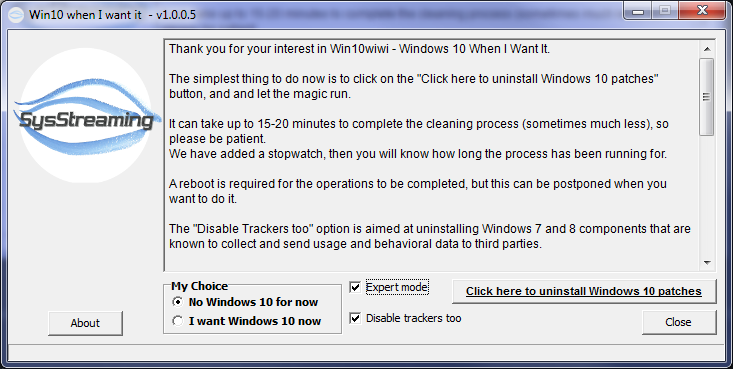 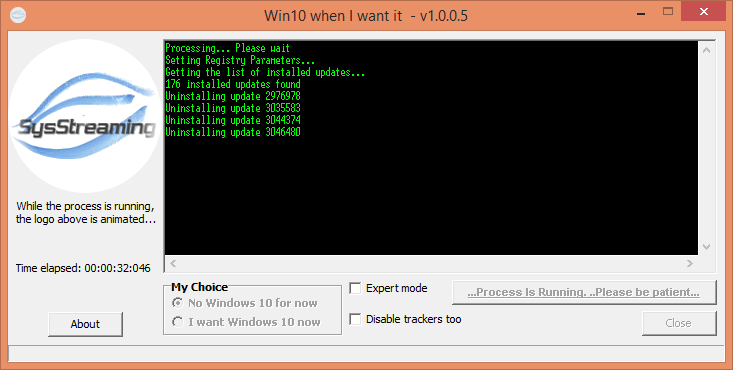 Note for: Just enter your e-mail address and click "download": I used this (instead of giving real e-mail) https://10minutemail.com/10MinuteMail/index.html Scan - Detection ratio: 0 / 56 https://www.virustotal.com/en/file/dd78e77bcbf689bb12149017e86ce61f569c0647ff5d0ffc360a109b555d17af/analysis/ Found on this comments: http://www.askwoody.com/2015/microsoft-clobbers-block-win10-upgrade-settings/#comment-63650 Company: http://www.sysstreaming.com https://sites.google.com/site/sysstreaming/our-company It seems to be good but I don't have a Windows 7 or 8 system to test it, use at your desire/risk    - ALF - "Find out what you don't do well ..... then don't do it!" :) - ALF - "Find out what you don't do well ..... then don't do it!" :) |
|
chromespringer Send message Joined: 3 Dec 05 Posts: 296 Credit: 55,183,482 RAC: 0 
|
Installing Linux Mint is very easy indeed, but beware a hardware upgrade. yes it is .. graphic drivers are an issue .. I've not been able to work my way through that portion as yet 
|
 Fawkesguy Fawkesguy Send message Joined: 8 Jan 01 Posts: 108 Credit: 188,578,766 RAC: 0 
|
Installing Linux Mint is very easy indeed, but beware a hardware upgrade. Take a look at what I posted regarding sgfxi scripts. |
|
TBar Send message Joined: 22 May 99 Posts: 5204 Credit: 840,779,836 RAC: 2,768 
|
Installing Linux Mint is very easy indeed, but beware a hardware upgrade. With the AMD driver it's pretty simple in Ubuntu. Go to System Settings/Software & Updates/Additional Drivers and click on the driver you want to install. Then Click on Apply Changes. That's all there is to it. Unfortunately BOINC looks for the OpenCL library in /usr/lib instead of /usr/lib/x86_64-linux-gnu, so if you have a problem with BOINC not seeing OpenCL it's probably because there isn't a link to the library in /usr/lib. Just make a link and it should work. Same thing happens with the nVidia driver and the libcuda.so library... |
 Mike Mike Send message Joined: 17 Feb 01 Posts: 34258 Credit: 79,922,639 RAC: 80 
|
Installing Linux Mint is very easy indeed, but beware a hardware upgrade. Not possible. No system, no shell and no keyboard in recovery mode. It hangs during startup. With each crime and every kindness we birth our future. |
|
TBar Send message Joined: 22 May 99 Posts: 5204 Credit: 840,779,836 RAC: 2,768 
|
Installing Linux Mint is very easy indeed, but beware a hardware upgrade. It sounds as though You tried to do a manual install without first removing the existing driver, or, you tried to manually install the Cat 15.7 driver in Linux 15.04. Neither of those scenarios work very well. The problem with 15.04 is supposed to be fixed in 15.10. If you are at that point I'd suggest reinstalling the system. Recently Ubuntu released an AMD driver with AMD-APP 1729 available in Additional drivers. That driver should work with the newer cards and avoid the problem with Cat 15.7. I'd stay with Linux 14.04.x for now. When you reinstall if you aren't using a second partition for /home I'd suggest giving it a try. That way when you reinstall the system your home folder is left intact. It works even better if you use the Berkeley BOINC install and keep the BOINC folder in your Home folder, it makes reinstalling the system less painful. |
 Mike Mike Send message Joined: 17 Feb 01 Posts: 34258 Credit: 79,922,639 RAC: 80 
|
My GPU died 2 weeks ago so i had no chance to uninstall drivers first :( Linux should at least load with a generic driver like win does. I did install Mint 17.2 just now with actual drivers. Now Boinc doesn`t see my GPU like on win 7 last week. Boinc version is 7.2.42. With each crime and every kindness we birth our future. |
 Fawkesguy Fawkesguy Send message Joined: 8 Jan 01 Posts: 108 Credit: 188,578,766 RAC: 0 
|
My GPU died 2 weeks ago so i had no chance to uninstall drivers first :( Have you tried installing and running the sgfxi scripts like I've suggested? Works for both AMD and Nvidia. |
|
TBar Send message Joined: 22 May 99 Posts: 5204 Credit: 840,779,836 RAC: 2,768 
|
My GPU died 2 weeks ago so i had no chance to uninstall drivers first :( That is strange seeing as how the new card should have been fine with the same driver. I've swapped cards between machines without having to mess with drivers a number of times with Ubuntu. Does the card show up when you run clinfo in the terminal? Did you check and see if there is a link to libOpenCL.so in /usr/lib? You can find the libOpenCL links in /usr/lib/x86_64-linux-gnu. You might as well make links to libOpenCL.so & libOpenCL.so.1 and move them both to /usr/lib. Once there right click on them, chose properties, and remove the Link to part of the name so they have the original name. That usually fixes it, as long as the card shows up in clinfo. |
 Mike Mike Send message Joined: 17 Feb 01 Posts: 34258 Credit: 79,922,639 RAC: 80 
|
My GPU died 2 weeks ago so i had no chance to uninstall drivers first :( I was wondering about that myself. Yes CLinfo sees the card so i guess the drivers are installed correctly. Its reporting as Tonga and OpenCL 2.0. With each crime and every kindness we birth our future. |
|
TBar Send message Joined: 22 May 99 Posts: 5204 Credit: 840,779,836 RAC: 2,768 
|
What about the libOpenCL.so links? The easiest way to install the links is to run gksu nautilus in the terminal. That will open a file browser window as root, from there it's the same as with Windows. Navigate to usr/lib/x86_64-linux-gnu, right click on the files and select Make Link, then drag the links to the address bar and drop them on lib. Click on lib to go there, scroll down to the bottom and rename the links to the original names...done. Launch BOINC and it should see the card. |
|
OTS Send message Joined: 6 Jan 08 Posts: 369 Credit: 20,533,537 RAC: 0 
|
Installing Linux Mint is very easy indeed, but beware a hardware upgrade. I know based on a more recent post of yours that you solved this problem by doing a new install which might be the best way, or at least the fastest, if you don't care about any files you may have on the drive. There is however another way, at least for Slackware. You could have booted on the install CD or DVD and then exited to a command line prompt. Once there you could have mounted the boot partition that was giving you problems and then made the necessary changes to solve the hangup or video problem. At the very least, if there had been files on that partition that you didn't want to lose, you could have recovered them before doing a fresh install. Just a thought for the future. |
 Mike Mike Send message Joined: 17 Feb 01 Posts: 34258 Credit: 79,922,639 RAC: 80 
|
What about the libOpenCL.so links? The easiest way to install the links is to run gksu nautilus in the terminal. That will open a file browser window as root, from there it's the same as with Windows. Navigate to usr/lib/x86_64-linux-gnu, right click on the files and select Make Link, then drag the links to the address bar and drop them on lib. Click on lib to go there, scroll down to the bottom and rename the links to the original names...done. Launch BOINC and it should see the card. There`s only a libOpenCL.so.1 in lib not x86*** With each crime and every kindness we birth our future. |
|
TBar Send message Joined: 22 May 99 Posts: 5204 Credit: 840,779,836 RAC: 2,768 
|
What about the libOpenCL.so links? The easiest way to install the links is to run gksu nautilus in the terminal. That will open a file browser window as root, from there it's the same as with Windows. Navigate to usr/lib/x86_64-linux-gnu, right click on the files and select Make Link, then drag the links to the address bar and drop them on lib. Click on lib to go there, scroll down to the bottom and rename the links to the original names...done. Launch BOINC and it should see the card. If there is just libOpenCL.so.1 in /usr/lib then make a link to that file and rename the link to libOpenCL.so I believe BOINC wants to see libOpenCL.so there. |
 Mike Mike Send message Joined: 17 Feb 01 Posts: 34258 Credit: 79,922,639 RAC: 80 
|
What about the libOpenCL.so links? The easiest way to install the links is to run gksu nautilus in the terminal. That will open a file browser window as root, from there it's the same as with Windows. Navigate to usr/lib/x86_64-linux-gnu, right click on the files and select Make Link, then drag the links to the address bar and drop them on lib. Click on lib to go there, scroll down to the bottom and rename the links to the original names...done. Launch BOINC and it should see the card. Doesn`t help. Still no usable GPU found. I think its like on windows 7 it needs a more recent Boinc version. Maybe i`ll try again tomorrow. Thats very annoying. With each crime and every kindness we birth our future. |
|
TBar Send message Joined: 22 May 99 Posts: 5204 Credit: 840,779,836 RAC: 2,768 
|
Well, that's strange again. I have 3 Ubuntu machines using BOINC 7.2.33 and as long as the AMD card(s) are seen in clinfo, and there is a valid link named libOpenCL.so in /usr/lib, BOINC sees the cards fine. Are you sure the file you linked to is itself a valid link? If you right click and chose properties it will report if it's broken or not. You could try the driver in Additional Drivers, but if clinfo sees the card the current driver should be OK. |
 Jord Jord Send message Joined: 9 Jun 99 Posts: 15184 Credit: 4,362,181 RAC: 3 
|
Just to notify y'all, I have allowed the Win8.1 laptop that was catching dust here to update to Windows 10. Over the next couple of weeks I'll see if I like it or not, can always return to Windows 8.1 through the hidden Lenovo partition. That because the return option in Windows 10 doesn't sound like it's too heartening: Back-up and return to Windows 7. Yay! :-) |
 Mike Mike Send message Joined: 17 Feb 01 Posts: 34258 Credit: 79,922,639 RAC: 80 
|
Just to notify y'all, I have allowed the Win8.1 laptop that was catching dust here to update to Windows 10. Over the next couple of weeks I'll see if I like it or not, can always return to Windows 8.1 through the hidden Lenovo partition. I hope you won`t get in trouble activating win 7 again. After 4 weeks IIRC the license moved over to win 10. That happened to me on my win 8.1 partition. With each crime and every kindness we birth our future. |

©2024 University of California
SETI@home and Astropulse are funded by grants from the National Science Foundation, NASA, and donations from SETI@home volunteers. AstroPulse is funded in part by the NSF through grant AST-0307956.