Geforce 750Ti x3 TDP to much for PCI-E bus?
Message boards :
Number crunching :
Geforce 750Ti x3 TDP to much for PCI-E bus?
Message board moderation
Previous · 1 · 2 · 3 · Next
| Author | Message |
|---|---|
|
TBar Send message Joined: 22 May 99 Posts: 5204 Credit: 840,779,836 RAC: 2,768 
|
I'll follow Juan with my last post. If people still don't understand the concept of following Standards to avoid problems then I give up. You do not destroy equipment by following the standards they were designed with. This means you follow the standard that says PCIe slots were designed to supply up to 75 watts to video cards. Companies design their boards with this standard including how much power can be delivered through the 24 pin power supply. You can destroy your board if you exceed those standards. The quickest way to destroy your board is to install a Video card that can draw more than 75 watts from the PCIe slot, this means any card that has an aux cable. Yes, this is exactly the opposite of what some people here are trying to tell you. Without that 'overpowered' card, there isn't anyway to exceed the 75 watts the standard requires. Once that Overpowered card is installed, all you need is for the power supply, for whatever reason, to not supply enough power causing the card to pull more power from the PCIe slot. That in turn will cause more power to be drawn through the 24 pin ATX connector than the manufacturer expected and the power pin will be at risk of melting. This would not have been possible if a card capable of pulling more than 75 watts had not been installed. It's not rocket science, and can not be debated. If you want to install a high powered card and run that risk, go right ahead. I do it myself. But, DO NOT try to tell other people that following the PCIe standard will damage their board. It Will Not. What will damage their board is if they follow your instructions, exceed the standards, and not realize what they are doing. Since much better under 75 watt cards are becoming available I would recommend people use those instead of the 'riskier' overpowered cards. You will not damage your board if you follow the standards no matter how many times you keep saying it. Good day. |
|
Grant (SSSF) Send message Joined: 19 Aug 99 Posts: 13751 Credit: 208,696,464 RAC: 304 
|
The quickest way to destroy your board is to install a Video card that can draw more than 75 watts from the PCIe slot, this means any card that has an aux cable. I've been running cards that draw over 200W with no problems at all- because most of the power is supplied by the auxiliary connector. Yes, this is exactly the opposite of what some people here are trying to tell you. No, it's opposite to your interpretation of what is happening. Once that Overpowered card is installed, all you need is for the power supply, for whatever reason, to not supply enough power causing the card to pull more power from the PCIe slot. That is the case with any sort of system- one rail not supplying enough power causing others to try to make up the shortfall. Most video cards with Auxiliary connectors won't allow the system to boot if there is no power on the Aux connector. That in turn will cause more power to be drawn through the 24 pin ATX connector than the manufacturer expected and the power pin will be at risk of melting. The risk of damage would be to the PCIe connector more than the ATX power connector. Even then, the most likely section to die first would be the onboard regulators. But, DO NOT try to tell other people that following the PCIe standard will damage their board. ? No idea where you got that impression from. Grant Darwin NT |
|
TBar Send message Joined: 22 May 99 Posts: 5204 Credit: 840,779,836 RAC: 2,768 
|
...but it´s at the edge of their capacity, and when you crunch (diferent from gamming) you use them at that capacity for a long time, so they will not last for long. An a melted 24 connector normaly destroy your MB... Absolute .. If you follow your Manufacturers guidelines, the chances of melting the connector is just about nil, as you have observed. Load your machine with overpowered Video cards and the chances increase enormously. Are you suggesting that running Three 60 watt cards is potentially more damaging than three 200 watt cards? At 200 watts I should hope most of the power comes from the auxs, cause you could damage your board if you pull over 75 from the slot. Furthermore, all you need is a drop in power sufficient enough to draw around 20% more power from the Slot to damage it, which is much more likely than no aux power. Such cases can happen easily when the leads begin to melt cause no one explained to you a 75 watt cable will not carry 150 watts... |
juan BFP  Send message Joined: 16 Mar 07 Posts: 9786 Credit: 572,710,851 RAC: 3,799 
|
@Guy I was thinking to be out of the discusion but i found this article who could help us explain the point. For those who love "specs" there is a very interesting reading, for those who care about reability on their hosts, who explain what i talk about in good english why the melt happening: http://www.tomshardware.com/reviews/power-supply-specifications-atx-reference,3061-7.html Look specialy a table at the end of the article: ATX 20-pin Main Power Connector Maximum Power Handling Capabilities Who clearely mark, depends on you MB connector the maximum 12V power capacity is 132W.... and that´s for the TOTAL of the 12V devices atached to the MB. So draw more from them is pushing the connector above the edge could or could not work as someone said, rolling the dices. Something not safe from my POV. So no matter what anyone think or say, to draw more power from the PCIe (not for a single or more slots for the sum of all PCI´s plus all the 12V devices atached to the MB itself) you need external connectors, that´s why the 6/8 pins, extra "el-cheap" molex conectors (i like that name) or what else exists (like the EVGA Power adaptor posted by zoom314). Each MB manufacteur has his own technical solution to the problem, but at the end all ends in the general solution, use of the 6/8 pin VGA connectors and draw the power from them not from the PCIe itself (at least NV does that on most of it´s GPU´s). So i keep my sugestion, if you think to build a long lasting safe cruncher with 3 or more GPU´s, don´t roll the dice, choose the 6/8 pin models or at least choose MB or any other technical solution who have extra power conectors. my 2 cents of the day. 
|
|
TBar Send message Joined: 22 May 99 Posts: 5204 Credit: 840,779,836 RAC: 2,768 
|
20 Pin? I thought you were railing about 24 pin. Maybe you could point out where that article describes how your 24 pin connector is 'on the edge'. I did see some horror stories from the P3 days. Note that the 24 pin connection was designed specifically for PCIe, "Combining the 24-pin main and the four-pin +12 V power connector results in up to 565 watts (standard terminals) or 824 watts (using HCS terminals) total power available to the motherboard and processor! This is more than enough to support the most power-hungry motherboards and processors on the market today". I'm not even sure if a 20 pin board has PCIe capability. Look at this page, http://www.tomshardware.com/reviews/power-supply-specifications-atx-reference,3061-12.html, it describes how your 150 watt card still draws 75 watts from the slot while using a 75 watt aux cable...just like my GTS 250. Anytime you add an overpowered card you are introducing the possibility for a snafu. If you just installed a 75 watt card, you would avoid the possible snafus, and the 150 watt cards STILL draws power from the slot! Any low end card requiring less than 75 watts will not have an aux cable because it is NOT required. Therefore, you are telling people they shouldn't use the most affordable cards. I wouldn't do that, and I certainly wouldn't tell them that using Three 75 watt cards would fry their 24 pin connector. Because it simply isn't the case. |
|
Ianab Send message Joined: 11 Jun 08 Posts: 732 Credit: 20,635,586 RAC: 5 
|
OK, looking at the sort of board that you would want to use for a 3 x GPU rig, it might be something like this. 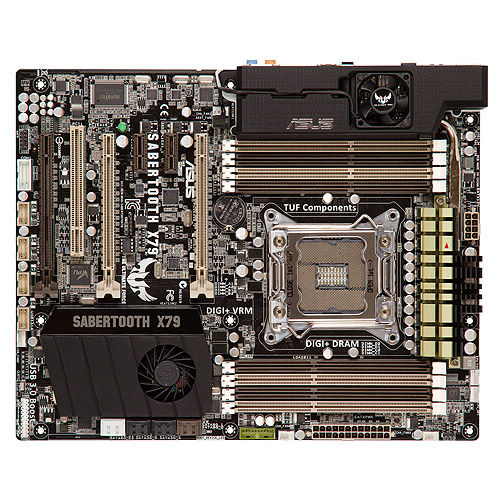 Note that as well as the normal 28 pin ATX power supply there is also an 8 pin Eatx-12 connector, 1/2 way down the right edge of the board. This is to provide extra power to the PCI slots, so you CAN draw 75w from each one. This will also be the case for the top end Intel and HP boards that have been mentioned. They will have some form of auxiliary power to the PCI-e bus to support multiple cards Budget boards and power supplies wont have this, usually because they only have 1 x PCI-2x16 slot anyway, and that can be supplied via a standard ATX plug. If you cobble together some sort of extender / splitter / PCI adaptor setup, then you are are on your own with the power. So to answer the original question. Yes you can run 3x75w cards off the PCI-e bus, IF the particular motherboard is designed to do it. Not all are, hence the existence of that little auxiliary power adaptor to feed extra power into a spare PCIe slot. Saying some piece of paper some place stops manufacturers cutting corners is sort of wishful thinking? Check the specs of the actual board you plan on using. Ian |
 zoom3+1=4 zoom3+1=4 Send message Joined: 30 Nov 03 Posts: 65780 Credit: 55,293,173 RAC: 49 
|
I have an EVGA X79 Classified, it looks like this:  The T1 Trust, PRR T1 Class 4-4-4-4 #5550, 1 of America's First HST's 
|
|
Grant (SSSF) Send message Joined: 19 Aug 99 Posts: 13751 Credit: 208,696,464 RAC: 304 
|
Are you suggesting that running Three 60 watt cards is potentially more damaging than three 200 watt cards? Nope. Furthermore, all you need is a drop in power sufficient enough to draw around 20% more power from the Slot to damage it, which is much more likely than no aux power. How would this occur? I'm serious in this question. A drop in available power (ie a drop in voltage) on the aux connector would also result in a drop in power (voltage) on the PCIe bus. The only case where that isn't likely to happen is with multiple 12v outputs from the power supply, in which case the drop may occur on the aux connector, or the motherboard, or a different connection all together. It's not an issue. Such cases can happen easily when the leads begin to melt cause no one explained to you a 75 watt cable will not carry 150 watts... You're getting cables, connectors & power ratings confused. Cables are current limited- they can carry a certain current. More than that & they get rather hot. Much more than that & insulation can start to melt. The current they can supply safely is the limit. They will also have a maximum working voltage. The current drawn by the load at a given supply voltage determines the power being used. The fact is that the diameter of the cables used to connect the power supply to the loads and the voltages involved means that they are actually able to handle much more current than what is involved in supplying 75, 100 or even 200W.. As long as you have a decent power supply, with good quality leads & connectors you can plug in your graphics cards & connect the auxiliary power connector with no concerns about what if...? Grant Darwin NT |
|
TBar Send message Joined: 22 May 99 Posts: 5204 Credit: 840,779,836 RAC: 2,768 
|
Are you suggesting that running Three 60 watt cards is potentially more damaging than three 200 watt cards? Aren't you one of the ones that tried to tell me my 150 watt GTS 250 was getting most of the 150 watts from the 75 watt cable? Sorry, you lost just about any credibility with that one. You quoted the answer to your second question with your third question. More credibility lost. Many people have fried 75 watt cables by using splitter cables. One has even posted in this thread. There are numerous accounts on the web. Many Mac Pros have also suffered this fate because they only have two 75 watt aux cables. You saw me link to the PCIe Aux power page yet you accuse me of being confused? The person I just debunked was the one confused. You appear to just be someone trying to be annoying. Forget about it. I have proven there isn't any problem running four 75 watt cards since the 24/4 pin ATX connection is good for over 550 watts. Go bother someone else, I have other matters to attend to. |
|
Grant (SSSF) Send message Joined: 19 Aug 99 Posts: 13751 Credit: 208,696,464 RAC: 304 
|
Aren't you one of the ones that tried to tell me my 150 watt GTS 250 was getting most of the 150 watts from the 75 watt cable? Yep, and I'd admit I misread what you posted there, but then I guess you'd go off on that. I have proven there isn't any problem running four 75 watt cards since the 24/4 pin ATX connection is good for over 550 watts. I wasn't aware there was an issue in that regard- for boards that have 4 PCIex16 slots. Where the issue may arise is boards that don't have that many x16 slots- you can use the other slots, but the power supply on the board may not be up to the job as it was most likely designed with the lower power requirements of x1/x4 or x8 slots. Hence the desirability of an aux power connector on those video cards. If the motherboard can supply the full load, well and good. If not, the Aux power leads can. Grant Darwin NT |
|
Josef W. Segur Send message Joined: 30 Oct 99 Posts: 4504 Credit: 1,414,761 RAC: 0 
|
... Consider that both six pin and eight pin PCI-e power cables have three +12v pins, the extra two pins are additional grounds. Joe |
Richard Haselgrove  Send message Joined: 4 Jul 99 Posts: 14654 Credit: 200,643,578 RAC: 874 
|
... It's even more complicated than that. http://www.tomshardware.co.uk/power-supply-specifications-atx-reference,review-32338-12.html The six-pin connector may have three +12V (yellow) wires, but only two of them are connected internally to the GPU (matching the two black return wires to ground). One of the extra wires in an eight-pin connector is an extra ground (black), matching the now-active +12V supply on pin 2. The other extra wire (brown in the spare adapter on the desk in front of me) is a sense wire connected to pin 4: the card can tell whether or not all pins are connected correctly, and adjust its own power draw to avoid overloading the available cables and connectors if any are absent. |
Richard Haselgrove  Send message Joined: 4 Jul 99 Posts: 14654 Credit: 200,643,578 RAC: 874 
|
WARNING (pasted from the Tom's Hardware review I just linked): Caution: The eight-pin PCI Express Auxiliary Power Connector and the eight-pin EPS12V CPU Power Connector use similar Molex Mini-Fit Jr. connector housings. Although they are keyed differently, the keying can be overcome by sufficient force such that you can plug an EPS12V power connector into a graphics card, or a PCI Express power connector into a motherboard. Either of these scenarios results in +12 V being directly shorted to ground, potentially destroying the motherboard, graphics card, or power supply. OK, looking at the sort of board that you would want to use for a 3 x GPU rig, it might be something like this. |
|
TBar Send message Joined: 22 May 99 Posts: 5204 Credit: 840,779,836 RAC: 2,768 
|
... Yes, complicated. There are numerous reports of people melting their 75 watt cables when using them in 150 watt configurations, yet Tom's hardware says this; "Even though the specification allows for a delivery capability of 75 W (six-pin connector) or 150 W (eight-pin connector), the total power-handling capacity of these connectors is at least 192 and 288 W, respectively, using standard terminals, and even more using the HCS or Plus HCS terminals." That's one item I refuse to test. I have used the 75 watt splitter successfully though. My ATI 6870 is rated at 151 watts and has two 6 pin plugs. What, you need a 75 watt cable for 1 watt? I only have two 75 watt cables in the machine and the 6870 will not start if just one connection is made. I think the splitter is safe in this instance. Then my 127 watt XFX 6850 has Two 6 pin plugs? Two? XFX says that's just in case you want to OC it. Again, I only have two aux cables and the 6850 will not start with just one connection. The splitter works in this instance as well. Then there is this, "A peripheral power connector is a four-pin connector with round terminals spaced 0.200 inches apart, rated to carry up to 11 amps per pin {Molex}. Because there is one +12 V pin and one +5 V pin (the other two are grounds), the maximum power-handling capability of the peripheral connector is 187 watts." Yet, the adapters for Molex to 6 pin PCIe use Two "187" watt cables to supply 75 watts?? This is one to ponder, Power: "All sizes of ×4 and ×8 PCI Express cards are allowed a maximum power consumption of 25 W. All ×1 cards are initially 10 W; full-height cards may configure themselves as 'high-power' to reach 25 W, while half-height ×1 cards are fixed at 10 W. All sizes of ×16 cards are initially 25 W; like ×1 cards, half-height cards are limited to this number while full-height cards may increase their power after configuration. They can use up to 75 W (3.3 V × 3 A + 12 V × 5.5 A), though the specification demands that the higher-power configuration be used for graphics cards only, while cards of other purposes are to remain at 25 W.[9][10]" Some take that to mean only the 16x slot can supply 75 watts. However, there isn't any problem running a 75 watt card in a 4x slot without an aux cable. Apple even released a machine with two 2600XTs running in two 4x slots, I have one of those machines. Not a problem with a 75 watt 7750, or a 55 watt 7750 in those 4x slots either. I also don't have a problem running a 150 watt card in a 1x slot with just a 75 watt aux cable. The cable doesn't even get warm. Right now I have a 108 watt 6770 running in a 1x slot with the standard 75 watt cable, it's not warm either. I think I've run a 4670 in a 1x slot without an aux cable, but I'm not sure. I'll have to test that again... |
|
TBar Send message Joined: 22 May 99 Posts: 5204 Credit: 840,779,836 RAC: 2,768 
|
I gave it a try last night in XP. Currently XP was the best choice to avoid interruptions and driver changes. I used this HP xw4600 board; 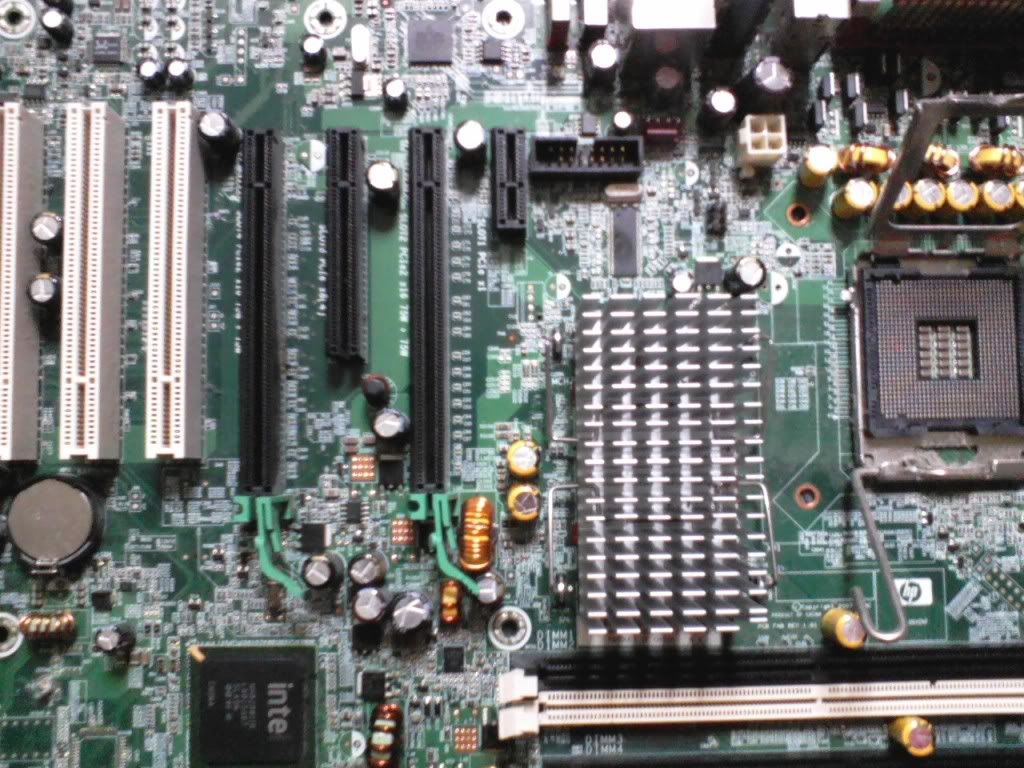 I bought that board off eBay for $29. Seems to be a good one, everything works so far and I went from an Intel board with just 2 usable slots right next to each other to one with 4 usable slots. All the components from the Intel board work on the HP board. Just as with the Intel board 6 years ago, the first thing I did was modify the PCIe 1x slot;  All it takes is a dremel and a steady hand, http://www.tomshardware.com/forum/249291-30-card Anyway, I removed the 6770 and installed the 4670 with the Zalman VNF100. The Zalman just clears that heatsink and as with the 6770 the 4670 rests against the capacitors. Best to place a piece of electrical tape where the capacitors are, even though those are just data lanes on that part of the connector. All the power connections are on the first part of the card as with all PCIe cards. I booted into XP, went through the driver/monitor setups, and everything worked just fine...without an Aux cable connection. The Standard Allows for 75 watts to All PCIe slots containing GPUs. I waited about 30 minutes but couldn't snag an AstroPulse resend. The 4670 only works with APs. I'll have to try it again later when APs are back. Then I might try it with the 75 watt 7750 in Ubuntu. XP and even Vista, don't like my AMD 7750s. There isn't even a problem with Ubuntu 12.04 running a 6850 and 7750. I'm thinking about just running Ubuntu on the HP xw4600. The GPU times are about the same as XP & Vista yet the CPU times are about 20% faster. 30-May-2014 05:40:26 [---] CAL: ATI GPU 0: AMD Radeon HD 6790/6850/6870 series (Barts) (CAL version 1.4.1664, 1024MB, 1008MB available, 3072 GFLOPS peak) 30-May-2014 05:40:26 [---] CAL: ATI GPU 1: ATI Radeon HD 4600 series (R730) (CAL version 1.4.1664, 1024MB, 1019MB available, 960 GFLOPS peak) 30-May-2014 05:40:26 [---] OpenCL: AMD/ATI GPU 0: AMD Radeon HD 6790/6850/6870 series (Barts) (driver version CAL 1.4.1664, device version OpenCL 1.1 AMD-APP (851.4), 1024MB, 1008MB available, 3072 GFLOPS peak) 30-May-2014 05:40:26 [---] OpenCL: AMD/ATI GPU 1: ATI Radeon HD 4600 series (R730) (driver version CAL 1.4.1664, device version OpenCL 1.0 AMD-APP (851.4), 1024MB, 1019MB available, 960 GFLOPS peak) 30-May-2014 05:40:26 [---] OpenCL CPU: Intel(R) Core(TM)2 Quad CPU Q9400 @ 2.66GHz (OpenCL driver vendor: Advanced Micro Devices, Inc., driver version 2.0, device version OpenCL 1.1 AMD-APP (851.4)) 30-May-2014 05:40:26 [---] OS: Microsoft Windows XP: Professional x86 Edition, Service Pack 3, (05.01.2600.00) |
 betreger betreger  Send message Joined: 29 Jun 99 Posts: 11362 Credit: 29,581,041 RAC: 66 
|
Nice |
 HAL9000 HAL9000 Send message Joined: 11 Sep 99 Posts: 6534 Credit: 196,805,888 RAC: 57 
|
Some manufactures will built their MB over spec, some to the spec, and some under the spec. Building to the spec only matter if they want to carry the PCI-SIG logo for their equipment. The Radeon R9 295X2, & HD6990 are a good example of a manufactures going beyond spec. Test have shown the HS6990 to pull around 80w from the PCIe slot & the R9 295X2 at 500w is well beyond the 300w limit. Currently having 2 8-pin power connectors is beyond spec. So 300w not 375w is the limit defined by the PCIe 3.0 spec. Using PCIe x1 video cards, in x1 slots, has been hit or miss on motherboards. Some of the cards using 30-40w GPU's would simply not run on some MB's. I only noticed this because I was looking a x1 card for one of my older systems & nearly half the reviews were that the cards didn't work in x1 slots. But the OP's question wasn't about any of that. It was about running 60w cards in x16 slots. Which by spec is fine. Has their MB manufacture chosen to follow the spec & provide 225w, or more, to their three x16 slots? Or did they go a bit cheap? I would imagine they expected 3 GPU's to to be run in the system & implemented an appropriate design to do so. SETI@home classic workunits: 93,865 CPU time: 863,447 hours  Join the [url=http://tinyurl.com/8y46zvu]BP6/VP6 User Group[ Join the [url=http://tinyurl.com/8y46zvu]BP6/VP6 User Group[
|
|
TBar Send message Joined: 22 May 99 Posts: 5204 Credit: 840,779,836 RAC: 2,768 
|
I still can't determine how a manufacturer arrives at a maximum number. Let's consider the Intel board I have. The manual says the max combined PCIe wattage is 300 watts for 4 full sized slots, 2 at x16, 2 at x4. Does that include the Two 75 watt Aux cables that are attached to the motherboard? Doesn't say, but they sold that model with the option of 4 2600XTs. Obviously you can exceed the 300. Some people installed 2 5870s rated at 188 watts apiece...376 watts. Some of those people fried their 75 watt cables. But, what about Two 150 watt cards with Two 75 watt cards? The cables aren't a problem but that's 450 watts. It has a 980 watt power supply and was designed for two 4 core processors and 64GB of Ram. If you have just One 4 core processor and 6GB ram does that mean you can use more for the PCIe slots? I can't seem to find any info on it. I'm currently running at 333 watts and all is well. I'd like to go to 353, but, I'm scared :-) Meanwhile, if you look at the top computer list you will find a few nVidia Hosts with 3 and 4 GTX 750Ti cards, http://setiathome.berkeley.edu/top_hosts.php?sort_by=expavg_credit&offset=40 So, it's working for some people. |
 HAL9000 HAL9000 Send message Joined: 11 Sep 99 Posts: 6534 Credit: 196,805,888 RAC: 57 
|
I still can't determine how a manufacturer arrives at a maximum number. Let's consider the Intel board I have. The manual says the max combined PCIe wattage is 300 watts for 4 full sized slots, 2 at x16, 2 at x4. Does that include the Two 75 watt Aux cables that are attached to the motherboard? Doesn't say, but they sold that model with the option of 4 2600XTs. Obviously you can exceed the 300. Some people installed 2 5870s rated at 188 watts apiece...376 watts. Some of those people fried their 75 watt cables. But, what about Two 150 watt cards with Two 75 watt cards? The cables aren't a problem but that's 450 watts. It has a 980 watt power supply and was designed for two 4 core processors and 64GB of Ram. If you have just One 4 core processor and 6GB ram does that mean you can use more for the PCIe slots? I can't seem to find any info on it. I'm currently running at 333 watts and all is well. I'd like to go to 353, but, I'm scared :-) Only 1 of those hosts that displays "[4] NVIDIA GeForce GTX 750 Ti" actually has 4 of them. The two machines that belong to Zalster have 2 & 3 650 TI Boost in each machine. Given those are 130w cards I would guess the 650's are connected with PCIe power cables, but you would have to ask them to be sure. Then again about half the 750 Ti cards do have power connectors on them. Maybe all of those machines have power going to the cards. Their owners would have to be asked to confirm. The HD 2600 XT is a 50w card. So I don't see any problem putting 4 of those in that MB you mentioned. The fact they give you a power spec for PCIe cards is nice. I haven't seen that information provided with any of my boards. The maximum power they defined for your board is probably based on the traces built into the board. If they used 20% overhead in theory up to 360w through the MB. After that things might start to get sketchy. The only way for sure is to do a smoke test. SETI@home classic workunits: 93,865 CPU time: 863,447 hours  Join the [url=http://tinyurl.com/8y46zvu]BP6/VP6 User Group[ Join the [url=http://tinyurl.com/8y46zvu]BP6/VP6 User Group[
|

©2024 University of California
SETI@home and Astropulse are funded by grants from the National Science Foundation, NASA, and donations from SETI@home volunteers. AstroPulse is funded in part by the NSF through grant AST-0307956.