2D screensaver please!
Message boards :
Number crunching :
2D screensaver please!
Message board moderation
| Author | Message |
|---|---|
 taltamir taltamir Send message Joined: 30 Jul 99 Posts: 96 Credit: 51,791 RAC: 0 |
Augh, that rotating 3D screensaver making me nausiated. Can we please get an option to make it stand still? Or better yet, go back to the "2D" screensaver like we had with SETI classic. 3D, while "cool" often looks worse then 2D, its just not as good looking. Its got more potential, but it rarely shines, only with the best of cards and the most thorough of programming can you get a smooth good looking picture (example, that pixie girl nvidia uses) instead of jugged squares (most games). Anyone else agrees with me on this one? I do not have a superman complex; for I am God, not superman! 
|
|
Henrik Olsen Send message Joined: 31 Jul 04 Posts: 26 Credit: 257,563 RAC: 0 
|
Agree with you on the point that we should at least have the option to go with the 2d version like SETI classic looked like.. // Just because you\'re not paranoid, doesn\'t mean they\'re not after you |
 Darrell Darrell Send message Joined: 14 Mar 03 Posts: 267 Credit: 1,418,681 RAC: 0 
|
All you have to to is go into your seti preferences, select custom graphics and set the vertical and horizontal rotation to zero. |
|
John McLeod VII Send message Joined: 15 Jul 99 Posts: 24806 Credit: 790,712 RAC: 0 
|
> All you have to to is go into your seti preferences, select custom graphics > and set the vertical and horizontal rotation to zero. > This is broken in 4.07, and should be fixed in 4.08.   BOINC WIKI |
 taltamir taltamir Send message Joined: 30 Jul 99 Posts: 96 Credit: 51,791 RAC: 0 |
Actually its still broken in 4.08 I am using 4.08, and I set it to 0 degrees horizontal rotation, and 0 vertical, over 0 seconds for both. And its still rotating. And yes, I did reconnect to seti to download my new preferences. I do not have a superman complex; for I am God, not superman! 
|
 Darrell Darrell Send message Joined: 14 Mar 03 Posts: 267 Credit: 1,418,681 RAC: 0 
|
Don't know what to tell you Taltamir, all week long when the seti app from alpha was running it obeyed the preferences and did not rotate, while the seti app from the live project rotated wildly. After reading your post, I suspended each unit from the multiple projects until I got to the new version that was downloaded tonight from the live project. Once it was running, clicked on show graphics and the window opened up and it was obeying the preferences and not rotating. |
|
Steve Dundes Send message Joined: 6 Sep 04 Posts: 43 Credit: 159,057 RAC: 0 
|
There is another thread on this and Paul Buck has the instructions for it but I am unable to find either now. Anyway below is the way I have mine set and it works fine in 4.08. Graphics preferences Custom Text style Pillars Graph style Surface Maximum frames per second 30 Maximum CPU % for graphics 10 Graph grow time 10 Graph hold time 5 Transparency of surfaces 0.7 Horizontal oscillation period 0 Horizontal oscillation range 0 Vertical oscillation period 0 Vertical oscillation range 0 Number of stars 0 Speed of stars 0 Color preferences: Rainbow 
|
 ralic ralic Send message Joined: 6 Jan 00 Posts: 308 Credit: 274,230 RAC: 0 |
> vertical, over 0 seconds for both. And its still rotating. And yes, I did > reconnect to seti to download my new preferences. Please check that if you have venue preferences (home/school/work) they are not taking precedence over your general preferences. Change it in both places, update and then check again. |
 Trane Francks Trane Francks Send message Joined: 18 Jun 99 Posts: 221 Credit: 122,319 RAC: 0 
|
> All you have to to is go into your seti preferences, select custom graphics > and set the vertical and horizontal rotation to zero. That's a nice way of customizing 3-D graphics. It doesn't give us 2-D graphics. On older hardware, the new display is not as nice as the old graphics, IMO. |
 Paul D. Buck Paul D. Buck Send message Joined: 19 Jul 00 Posts: 3898 Credit: 1,158,042 RAC: 0 
|
> There is another thread on this and Paul Buck has the instructions for it but > I am unable to find either now. Anyway below is the way I have mine set and it > works fine in 4.08. > Use the BOINC Owner's Manual's Index and you can find it easy ... :) But, for those that can't ... :) Look here |
 Darth Vader Darth Vader Send message Joined: 10 May 02 Posts: 72 Credit: 110,105 RAC: 0 
|
> Augh, that rotating 3D screensaver making me nausiated. Can we please get an > option to make it stand still? > > Or better yet, go back to the "2D" screensaver like we had with SETI classic. > > 3D, while "cool" often looks worse then 2D, its just not as good looking. Its > got more potential, but it rarely shines, only with the best of cards and the > most thorough of programming can you get a smooth good looking picture > (example, that pixie girl nvidia uses) instead of jugged squares (most > games). > > Anyone else agrees with me on this one? It would be nice if you could choose between 3D or old school 2D. |
 Rookie_69 Rookie_69 Send message Joined: 29 May 03 Posts: 86 Credit: 2,512,767 RAC: 0 
|
> Augh, that rotating 3D screensaver making me nausiated. Can we please get an > option to make it stand still? > > Or better yet, go back to the "2D" screensaver like we had with SETI classic. > > 3D, while "cool" often looks worse then 2D, its just not as good looking. Its > got more potential, but it rarely shines, only with the best of cards and the > most thorough of programming can you get a smooth good looking picture > (example, that pixie girl nvidia uses) instead of jugged squares (most > games). > > Anyone else agrees with me on this one? > I agree, but I took a different option... I just don't look at the screen saver any more. |
 Chilean Chilean Send message Joined: 6 Apr 03 Posts: 498 Credit: 3,200,504 RAC: 0 
|
> > Augh, that rotating 3D screensaver making me nausiated. Can we please get > an > > option to make it stand still? > > > > Or better yet, go back to the "2D" screensaver like we had with SETI > classic. > > > > 3D, while "cool" often looks worse then 2D, its just not as good looking. > Its > > got more potential, but it rarely shines, only with the best of cards and > the > > most thorough of programming can you get a smooth good looking picture > > (example, that pixie girl nvidia uses) instead of jugged squares (most > > games). > > > > Anyone else agrees with me on this one? > > > I agree, but I took a different option... I just don't look at the screen > saver any more. > ME TOO!! though i like watching the screensaver once in a while in 3d... 
|
 Dan Wulff Dan Wulff Send message Joined: 18 Mar 00 Posts: 178 Credit: 5,039,952 RAC: 0 
|
> > There is another thread on this and Paul Buck has the instructions for it > but > > I am unable to find either now. Anyway below is the way I have mine set > and it > > works fine in 4.08. > > > > Use the BOINC Owner's Manual's Index and you can find it easy ... :) > > But, for those that can't ... :) > > Look <a> href="http://homepage.mac.com/pauldbuck/site-boinc/oman-app/app-screen-saver-old-sah.html">here[/url] > Thanks Paul. I went to your site and followed all of your instructions, however my graphics are still 3-D and rotating crazily as before. I tried updating several times, and even created separate home preferences, to no avail. I sometimes previously enjoyed watching the 2-D graphics, but like Rookie, now I don't look at the graphics anymore. > Nevermind. Upon starting the next WU, the changes took effect. Thanks again. Your "manual" is great, and I appreciate all the work you've put into it for us.  Plus 5,026 SETI Classic Units |
 taltamir taltamir Send message Joined: 30 Jul 99 Posts: 96 Credit: 51,791 RAC: 0 |
Even though I reconnected to seti it kept rotating it... However, now, a day after, it no longer does. I can only surmise from that it only takes place once you get a new work unit. Rather then when you manually reconnect (and restart the application). Anyways its not rotating now... it still looks like blech, and is a waste of system resources. in comparison to the old style 2D graphics... I loved the seti classic screensaver... and it seems most people posting in this thread prefer them aswell. Sometimes more is not better. I do not have a superman complex; for I am God, not superman! 
|
|
Steve Harthon Send message Joined: 12 Oct 99 Posts: 17 Credit: 1,081,401 RAC: 0 
|
> Even though I reconnected to seti it kept rotating it... However, now, a day > after, it no longer does. I can only surmise from that it only takes place > once you get a new work unit. Rather then when you manually reconnect (and > restart the application). > > Anyways its not rotating now... it still looks like blech, and is a waste of > system resources. in comparison to the old style 2D graphics... I loved the > seti classic screensaver... and it seems most people posting in this thread > prefer them aswell. Sometimes more is not better. > more likely u had wait till it was actully coputing a unit that used the 4.08 exe it downloads when u grab wu that need it but dosent get used till its ready to crunch though units .. and if u still had some 4.07 units it woundent worked till they were crunched <p align="center"><IMG src="http://seti2.mundayweb.com/stats.php?userID=121&trans=off"></p> |
 MarkRH MarkRH Send message Joined: 7 Dec 03 Posts: 32 Credit: 211,105 RAC: 0 
|
I stopped looking at the graphics because there seems to be a bug when there's multiple projects. I have SETI and CPDN going on my system at home and after it's crunched on both and I click to view the graphics (regardless if it's seti or cpdn) my system locks up hard and it reboots itself. Now, if I view the graphics before it switches projects, then I can see the graphics fine (which ever project it happens to be on). I also notice that after it works on both projects, the right-click menu item to show the graphics is enabled for both work units.. including the one that is currently paused. Just seems like it's not keeping track of what it can show the graphics of. Mark H. 
|
 slavko.sk slavko.sk Send message Joined: 27 Jun 00 Posts: 346 Credit: 417,028 RAC: 0 
|
Hm, the best screensaver for me is switch it off and set power saving to switch display off after let say 5 minutes. It saves energy and display and doesn't disturb me in any way ;o))) ALL GLORY TO THE HYPNOTOAD! Potrebujete pomoc? My Stats 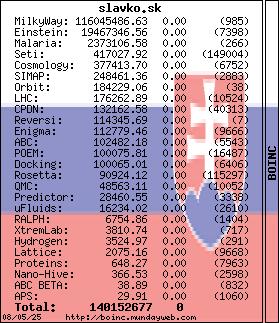
|
 MarkRH MarkRH Send message Joined: 7 Dec 03 Posts: 32 Credit: 211,105 RAC: 0 
|
> Hm, the best screensaver for me is switch it off and set power saving to > switch display off after let say 5 minutes. It saves energy and display and > doesn't disturb me in any way ;o))) My screen saver is set to nothing. I just turn my monitors off when I know I won't be at the computer for an extended period. Other than setting the screen saver to power off, there's no point to setting it to anything else since I'm not at the computer to see it anyway. Also, enabling a screen saver just adds another process for the computer to keep track of.... Check screen saver timer.. is it time yet? If "yes" start screen saver, if "not" don't start it.. check screen saver timer.. etc. LOL Granted, barely any overhead. 
|
 Thierry Van Driessche Thierry Van Driessche Send message Joined: 20 Aug 02 Posts: 3083 Credit: 150,096 RAC: 0 
|
> Now, if I view the graphics before it switches projects, then I can see the > graphics fine (which ever project it happens to be on). I also notice that > after it works on both projects, the right-click menu item to show the > graphics is enabled for both work units.. including the one that is currently > paused. > > Just seems like it's not keeping track of what it can show the graphics of. This was already the case I believe in v4.07 of Boinc. It was intended to be resoled in v4.08 but it is still an issue. Hope they will fix this in an upcoming version. Being capable to use "Show Graphics" on a WU that is paused looks to me also as not normal. If you do so, the graphic corresponding to that WU will come up once that WU is crunched again after being paused. IMO, enabling the "Show Graphics" should be possible only when the WU is in process and not otherwise. |

©2024 University of California
SETI@home and Astropulse are funded by grants from the National Science Foundation, NASA, and donations from SETI@home volunteers. AstroPulse is funded in part by the NSF through grant AST-0307956.