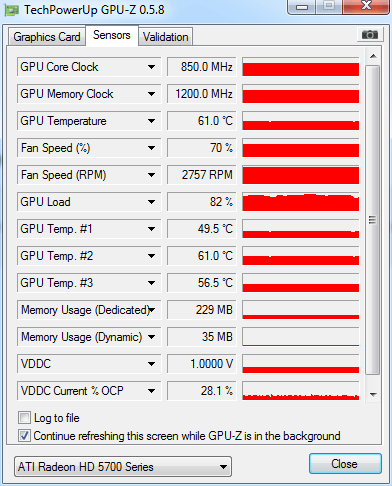Software developer needs testers for multi-GPU users
Message boards :
Number crunching :
Software developer needs testers for multi-GPU users
Message board moderation
Previous · 1 · 2
| Author | Message |
|---|---|
 red-ray red-ray Send message Joined: 24 Jun 99 Posts: 308 Credit: 9,029,848 RAC: 0 
|
I am also very interested to hear about systems with both AMD/ATI and nVidia cards installed. SIV should support this, but I have only ever tested this on one system. Does anyone know how to get the frame buffer usage for AMD/ATI cards? For nVidia SIV uses NvAPI_GetDisplayDriverMemoryInfo() but thus far I have failed the find the AMD/ATI equivalent.  
|
 arkayn arkayn Send message Joined: 14 May 99 Posts: 4438 Credit: 55,006,323 RAC: 0 
|
I am also very interested to hear about systems with both AMD/ATI and nVidia cards installed. SIV should support this, but I have only ever tested this on one system. It sees both of mine.  
|
 Fred J. Verster Fred J. Verster Send message Joined: 21 Apr 04 Posts: 3252 Credit: 31,903,643 RAC: 0 
|
I am also very interested to hear about systems with both AMD/ATI and nVidia cards installed. SIV should support this, but I have only ever tested this on one system. Have to install a new BOINC version on my I7-2600+2HD5870 GPUs host. This program looks verynice and it displays AMD-ATI info alright? (Can use some extra heat ;-) by the way). Which Mobos are used to run 4 or more GPUs? (Or a PCIe backplane?) ADDED Arkayn just anwsered my question, thanks. Does it run on a Windows 7, 64bit system? Yes........ Will try it after setting up BOINC and OpenCL apps. (Just downloaded it to a USB-stick, using a LT for a quick look). Will try a HD5770 + GTX470(Q6600;WIN XP x86), or 5770+GTX480(X9650;WIN XP64) combo and report it's useabillety. 
|
|
hbomber Send message Joined: 2 May 01 Posts: 437 Credit: 50,852,854 RAC: 0 
|
http://www.khronos.org/registry/cl/sdk/1.1/docs/man/xhtml/clGetDeviceInfo.html with CL_DEVICE_GLOBAL_MEM_SIZE? It is not what u want, I'm sure, but could do the job. Haven't you tried ADL_Adapter_MemoryInfo_Get? http://aimbots.net/tutorials/23494-c-getting-memory-info-amd-ati-based-gpu.html I'm going to use ADL just tommorow, btw, coincidentally :) I'm gonna report you does it work or not, if you haven't done it yet. I have one mixed setup also, one Asus GTX 460 and XFX 5770. SIV does OK, except one thing. When viewing videocard thru PCI bus window, it shows 5770 as XFX as it is. While in GPU Info window, where it shows 460 as Asus, it does not show anything for 5770. Do you need screenshots? |
 red-ray red-ray Send message Joined: 24 Jun 99 Posts: 308 Credit: 9,029,848 RAC: 0 
|
If you get an issue please e-mail the save files generated by Menu->File->Save Local or Menu->File->Save Selected to me and screen shots when appropriate. On Windows x64 systems you need to use SIV64X, SIV32X will run but cannot report 64-bit programs such as boinc.exe. I am also interested to here reports of systems with 80 CPUs or more. Save files from a 512 CPU Windows 8 server system would be ideal! You need to use the V4.26 Beta to get memory usage information. I use ADL_Adapter_MemoryInfo_Get which returns an ADLMemoryInfo but no current usage information whereas NvAPI_GetDisplayDriverMemoryInfo returns a NV_DISPLAY_DRIVER_MEMORY_INFO which includes the curAvailableDedicatedVideoMemory. I cannot see a clGetDeviceInfo option that returns the current usage CL_DEVICE_GLOBAL_MEM_SIZE seems to be the same as iMemorySize.  
|
|
hbomber Send message Joined: 2 May 01 Posts: 437 Credit: 50,852,854 RAC: 0 
|
I see, u need memory usage, I misread you. Anyway I was mislead a bit, bcs on GPU Info page installed memory of ATI card is not shown at all(same for Sensors page). But it is displayed on Graphics window with its proper size. |
 David Anderson (not *that* DA) David Anderson (not *that* DA)  Send message Joined: 5 Dec 09 Posts: 215 Credit: 74,008,558 RAC: 74 
|
red-ray suggests running a wine app as root. However, notice that the wine experts on the wine-users mailing list universally and frequently say "Never run a wine app as root" because doing so exposes you to rogue Windows apps possibly screwing up your entire system. (I don't count myself as a Wine expert.) |
 red-ray red-ray Send message Joined: 24 Jun 99 Posts: 308 Credit: 9,029,848 RAC: 0 
|
99.99% of Wine applications do not need to be run as root as they do not need to access hardware. SIV does and the only way to do this is to run as root. You could manually create the /dev/cpu/0/msr devices and this would help. SIV uses a series of /bin/mknod -m 644 /dev/cpu/0/msr c 202 0 commands, one for each CPU as listed on Menu->Hardware->MSRs->MSR Setup. The only way I found to read more than 0x40 bytes of PCI config space or the system SMBIOS/DMI information is running as root. If you know another solution (other than writing a Linux Device Driver) please enlighten me and I will change SIV to use it. I too am no Linux or Wine expert. I did my best to make SIV run with Wine but recommend if you wish to use it you boot up a Windows system.  
|
 BilBg BilBg Send message Joined: 27 May 07 Posts: 3720 Credit: 9,385,827 RAC: 0 
|
ATI GPU users, please try these tools: ATI/AMD Memory Viewer http://www.amd.com/us/products/workstation/graphics/tools/pages/tools.aspx AMD System Monitor http://sites.amd.com/us/game/downloads/amd-system-monitor/Pages/overview.aspx If some of them can show the video memory usage of ATI card we will know that this is at least possible. (Do somebody of you know about tool which shows this? I think that GPU-Z and Open Hardware Monitor can't show this on ATI I Don't know about others (e.g. Everest/AIDA64, GPU Caps Viewer, HWiNFO, ...) ) Â   - ALF - "Find out what you don't do well ..... then don't do it!" :) - ALF - "Find out what you don't do well ..... then don't do it!" :)Â |
 arkayn arkayn Send message Joined: 14 May 99 Posts: 4438 Credit: 55,006,323 RAC: 0 
|
|
|
hbomber Send message Joined: 2 May 01 Posts: 437 Credit: 50,852,854 RAC: 0 
|
Thats another "great" AMD stuff, this Memory Viewer. It detects NVIDIA card, but doesn't detect HD5770, LOL. Neither AB, nor GPU-Z are able to detect video memory usage here. |
 BilBg BilBg Send message Joined: 27 May 07 Posts: 3720 Credit: 9,385,827 RAC: 0 
|
Can you post a screenshot? Â   - ALF - "Find out what you don't do well ..... then don't do it!" :) - ALF - "Find out what you don't do well ..... then don't do it!" :)Â |
|
hbomber Send message Joined: 2 May 01 Posts: 437 Credit: 50,852,854 RAC: 0 
|
|
|
Claggy Send message Joined: 5 Jul 99 Posts: 4654 Credit: 47,537,079 RAC: 4 
|
|
 BilBg BilBg Send message Joined: 27 May 07 Posts: 3720 Credit: 9,385,827 RAC: 0 
|
I know Afterburner does show the video memory being used on my HD5830. @arkayn Can you post a screenshot from MSI Afterburner? (that "show the video memory being used on HD5830") hbomber: We are going slightly off-topic, I think. My initial 'request' was toward arkayn but it's good to see also the difference in GPU-Z 0.5.8 readings for same type of GPU from you and Claggy This difference (Memory Usage shown or not) is strange for me as you both use the same driver version (1.4.1664 = Catalyst 11.12 ?) Only the OS is different (Windows XP Professional x64 vs Windows 7 Home Premium x64). @Claggy Do you see the two "Memory Usage" values change over time (on the picture they are constant) Â   - ALF - "Find out what you don't do well ..... then don't do it!" :) - ALF - "Find out what you don't do well ..... then don't do it!" :)Â |
|
Claggy Send message Joined: 5 Jul 99 Posts: 4654 Credit: 47,537,079 RAC: 4 
|
@Claggy Both go down when i suspend GPU usage, from ~270Mb to 42Mb for dedicated, and from and 30Mb to 25Mb for dynamic, there are also small changes in memory usage over time for dedicated while apps are running, Claggy |
 red-ray red-ray Send message Joined: 24 Jun 99 Posts: 308 Credit: 9,029,848 RAC: 0 
|
I have found the undocumented ADL_Adapter_MemoryInfo2_Get() in the ADL DLL which returns an ADLMemoryInfo folowed by some LONGLONG values. I have uploaded Beta-30 which will display these on the [GPU Info] page so if I get a few reports I may be able to figure out what they are. Do they change between the GPU being used and idle? Note the [GPU Info] page updates every 2 seconds. I have heard that GPU-Z and AIDA64 read the memory usage via some Direct 3D statistics hooks, does anyone know which ones?  
|
 arkayn arkayn Send message Joined: 14 May 99 Posts: 4438 Credit: 55,006,323 RAC: 0 
|
|

©2024 University of California
SETI@home and Astropulse are funded by grants from the National Science Foundation, NASA, and donations from SETI@home volunteers. AstroPulse is funded in part by the NSF through grant AST-0307956.