Large network with no internet access, need help!
Message boards :
Number crunching :
Large network with no internet access, need help!
Message board moderation
| Author | Message |
|---|---|
|
sixn3is7 Send message Joined: 15 Mar 03 Posts: 4 Credit: 138,652 RAC: 0 
|
Very soon I will have access to 60 P4 3.4Ghz and they will be sitting around all day doing nothing. The problem is they do not and will NEVER have internet access. I have access both at home and my office and using my jumpdrive I can transfer results back and forth. Is this something that can be done and, if so, how do I do it??????? Thanks for everyones help, Mike |
 Benher Benher Send message Joined: 25 Jul 99 Posts: 517 Credit: 465,152 RAC: 0 
|
There is a 50 WU download limit per day. So even if you could gather the units to distribute to these machines you could only feed 2 or 3 of them with 50 WU. There is a mechanism being worked on in the Alpha boinc version to have a "proxy" machine which will gather WUs and distribute them to a pool of internal machines, however, I believe the internal machines need to be able to connect via ethernet to the "proxy" machine. |
|
SURVEYOR Send message Joined: 19 Oct 02 Posts: 375 Credit: 608,422 RAC: 0 
|
The computer that processes the wu has to connect to the ulr. The download wu is assign to that computer, if it is process on another computer you will not get credit. The bottom line is ever computer has to be connect [some way] to the net to download, process and then upload the results. Fred BOINC Alpha, BOINC Beta, LHC Alpha, Einstein Alpha 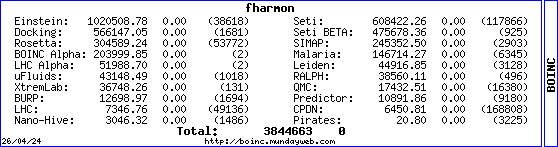 
|
|
ric Send message Joined: 16 Jun 03 Posts: 482 Credit: 666,047 RAC: 0 
|
>The download wu is assign to that computer, if it is process on another >computer you will not get credit. Really? |
|
Alex Send message Joined: 26 Sep 01 Posts: 260 Credit: 2,327 RAC: 0 
|
Ok.. what you need is.. one of the following: Bluetooth cell phone with data access. use a bluetooth usb dongle to connect to the net thru the phone, all other pc's use that workstation as a proxy. 802.11 Wifi Connection nearby. Similar tactic to bluetooth, except you connect thru a nearby wifi access point. or.. Satellite dish? |
 AthlonRob AthlonRob Send message Joined: 18 May 99 Posts: 378 Credit: 7,041 RAC: 0 
|
> There is a 50 WU download limit per day. The limit is per host, not per account... a single machine has to eat up 50 workunits; 60 machines could go through 3,000 workunits in a day before hitting the limit. Rob |
 Papa Zito Papa Zito Send message Joined: 7 Feb 03 Posts: 257 Credit: 624,881 RAC: 0 
|
> > There is a 50 WU download limit per day. > > The limit is per host, not per account... a single machine has to eat up 50 > workunits; 60 machines could go through 3,000 workunits in a day before > hitting the limit. > A single machine would be downloading the WUs. You have to gather them before you can distribute them on a floppy or whatever to the 50 machines that can't connect to the Net. |
 AthlonRob AthlonRob Send message Joined: 18 May 99 Posts: 378 Credit: 7,041 RAC: 0 
|
> > > There is a 50 WU download limit per day. > > > > The limit is per host, not per account... a single machine has to eat up > 50 > > workunits; 60 machines could go through 3,000 workunits in a day before > > hitting the limit. > > > > A single machine would be downloading the WUs. You have to gather them before > you can distribute them on a floppy or whatever to the 50 machines that can't > connect to the Net. Yeah, but you'd want that single machine doing the downloading to not be downloading all the workunits for a single host. Sixty computers... surely you could drop a modem in one, set it up with squid to cache common downloads like the application itself, and share out over the network connection to the sixty machines? Sixty machines, ten workunits each, three-hundred kilobytes per workunit... that would come out to about 180MB. Hmmm... that's a bummer. :-) Rob |
 mikey mikey Send message Joined: 17 Dec 99 Posts: 4215 Credit: 3,474,603 RAC: 0 
|
> >The download wu is assign to that computer, if it is process on another > >computer you will not get credit. > > Really? > YES ABSOLUTELY TRUE! That is why a "proxy" is being alpha tested. 
|
|
[BOINCstats] Willy Send message Joined: 4 Mar 01 Posts: 202 Credit: 152,243 RAC: 0 
|
OK, this is what you should do (it works, I've done it), assuming you run Windows: You need a USB-thumbdrive to transport the WU's to the PC's without internet access! 1: Install BOINC on your PC with internet access. DO NOT ATTACH to a project at this point! 2: Exit BOINC 3: Copy C:\\program files\\BOINC to the thumbdrive 4: Run boinc_gui.exe FROM the thumbdrive 5: Attach to any project you like, you will be assigned a unique host ID 6: Download WU’s 7: Exit BOINC 8: MOVE (not copy) thumbdrive:\\BOINC to a PC without internet access 9: Use whatever you like to start BOINC (either as service or using the GUI). Location of the BOINC dir is not important. No need to run the installation file! 10: repeat steps 3 through 9 for every PC, you will be assigned a unique host ID at step 5 every time. Now for the flushing of the WU’s: 11: Exit BOINC on the PC without internet access 12: MOVE PC:\\BOINC to the thumbdrive 13: Run boinc_gui.exe FROM the thumbdrive on your PC with internet access 14: flush and download WU’s 15: steps 7 through 9 from above 16: repeat 11 through 15 for every PC   Join team BOINCstats |
|
sixn3is7 Send message Joined: 15 Mar 03 Posts: 4 Credit: 138,652 RAC: 0 
|
Yes, the last post would work. But I would be doing a awfull lot of work myself. If boinc becomes proxy capable then I could do this method on the proxy machine and it would be much easier. If I were a real guru, I would write a program that would do it for me. I'll just keep waiting for the proxy:) Saddly enough, there is no possibility of internet access. Thanks for all the suggestions! Mike |
|
John McLeod VII Send message Joined: 15 Jul 99 Posts: 24806 Credit: 790,712 RAC: 0 
|
> Yes, the last post would work. But I would be doing a awfull lot of work > myself. If boinc becomes proxy capable then I could do this method on the > proxy machine and it would be much easier. If I were a real guru, I would > write a program that would do it for me. I'll just keep waiting for the > proxy:) > > Saddly enough, there is no possibility of internet access. > > Thanks for all the suggestions! > > Mike > If a proxy is possible, you can already use most of the general purpose proxies available.   BOINC WIKI |

©2024 University of California
SETI@home and Astropulse are funded by grants from the National Science Foundation, NASA, and donations from SETI@home volunteers. AstroPulse is funded in part by the NSF through grant AST-0307956.