CUDA on OS X (10.6)
Questions and Answers :
Macintosh :
CUDA on OS X (10.6)
Message board moderation
| Author | Message |
|---|---|
|
Scott Frappier Send message Joined: 30 Aug 05 Posts: 3 Credit: 525,096 RAC: 0 
|
Hello everyone! Is there any update on CUDA with OS X 10.6 - I have all of the files loaded from NVIDIA (Driver + SDK) and I still get the libcudart could not be found message. I've seen a lot of posts regarding the past versions, but I was curious as if this has been addressed in current versions or if there is a setup change that needs to occur. Thanks! - Scott |
 Jord Jord Send message Joined: 9 Jun 99 Posts: 15184 Credit: 4,362,181 RAC: 3 
|
Even if everything worked, there wouldn't be much use to it as there is no Seti application for CUDA on the Macintosh. Not here natively at Seti and not at Lunatics for the anonymous platform. Other than that, you'll need BOINC 6.10, which is still in alpha testing. |
|
Scott Frappier Send message Joined: 30 Aug 05 Posts: 3 Credit: 525,096 RAC: 0 
|
Ageless: Appreciate the response - just needed the validation - I'm running 6.10.2 on the mac machines because of screensaver issues that Snow Leopard has and it's been working great. Looks like they're getting the ATI CUL integrated in these builds as well...I see warnings regarding not finding libaticul.so now as well. Here's to hoping that they'll have something in the near future (possibly even OpenCL ;) ). - Scott |
|
Angel Send message Joined: 5 Sep 09 Posts: 1 Credit: 0 RAC: 0 
|
Work seti at home in snow leopard? |
 Jord Jord Send message Joined: 9 Jun 99 Posts: 15184 Credit: 4,362,181 RAC: 3 
|
Here's to hoping that they'll have something in the near future (possibly even OpenCL ;) ). Something I found while looking into building ATI apps for a whole different project... "ATI does not provide CAL and Brook for Macintosh desktops or laptops. However, it may be possible to get the acceleration on a Macintosh desktop with an ATI Radeon GPU by running Windows with Bootcamp (http://www.apple.com/support/bootcamp/). VMWare, another software for running Windows on a Macintosh, will not enable your machine to access the GPU." So what may be true for getting ATI accelerators to work, may work for CUDA as well. |
|
haddock29 Send message Joined: 18 Sep 99 Posts: 36 Credit: 26,012,417 RAC: 0 
|
I installed the CUDA Nvidia software for OSX on a 10.6 macmini (nvidia 9400M video, supposed to be compatible with CUDA).That includes the driver and the development softaware. The cuda software is in /usr/local/lib. Everytime I launch Boinc,I get the message "cannot load library libcudart, no coprocessor". The library is present in /usr/local/cuda/lib/libcudart.dylib. I even tried to make links withe different names, and changes the access priorities without any success Any idea ? |
|
Ron Brooks Send message Joined: 18 May 99 Posts: 1 Credit: 304,397 RAC: 0 
|
Note: I am running Snow Leopard 10.6.2 at the time of this post. It seems that the latest version of CUDA will not function with either the 32 nor 64 bit versions of Snow Leopard. I have tried installing the latest version with both 32 and 64-bit kernels without success. The 32-bit installer will report that the installer was able to install successfully, but after a reboot and launch of BOINC it does not find a suitable GPU. Perhaps a future driver will work, but the latest one will not from my experience. |
|
Charles Michael Fulton Send message Joined: 13 Nov 09 Posts: 8 Credit: 968,855 RAC: 0 
|
I have a 13" macbook pro with the NVIDIA 9400M, so I tried running Boinc on Windows under BootCamp, to see how much the GPU improved turnover time. However, Boinc under Windows was telling me that the 9400M only had 253 MB of RAM. It's specced to have 256 MBs, the minimum required for Boinc to utilize the GPU... what gives? I'm guessing it has something to do with the fact that the 9400M is integrated... which I though meant that the GPU would use the same RAM as the CPU... but in this case, maybe Windows is using 3 MBs of GPU RAM? I'm hoping someone who has a deeper or clearer understanding can explain it to me. I'm pretty disappointed that my Macbook can't utilize the GPU because of 3 errant MBs. |
 Jord Jord Send message Joined: 9 Jun 99 Posts: 15184 Credit: 4,362,181 RAC: 3 
|
It's also possible that you run at such high resolution that you take up the extra 3MB. Although my guess would be that your card uses physical RAM to add to its own amount. By physical RAM I mean the RAM in the computer. The BOINC detection sequence will only count actual RAM on the card. Although even then, 253MB is an odd number. Since it runs Windows, can you check with GPU-Z to see how much it detects is on there? |
|
Charles Michael Fulton Send message Joined: 13 Nov 09 Posts: 8 Credit: 968,855 RAC: 0 
|
Hello, I downloaded the GPU-Z app and here is what it told me: 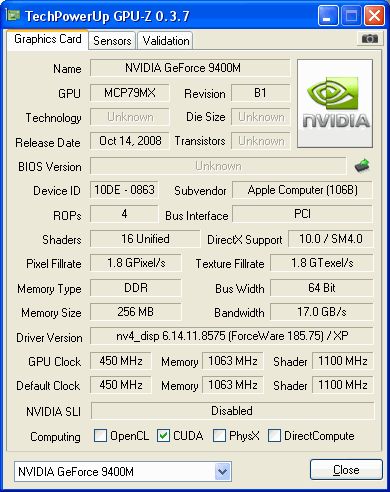 It looks like I've got 256 MBs of RAM on the GPU... What does this tell you? |
 Jord Jord Send message Joined: 9 Jun 99 Posts: 15184 Credit: 4,362,181 RAC: 3 
|
Not much more than it does to you. Question though, do you also have both the 9400M and 9600M GT included in your Macbook Pro? |
|
Charles Michael Fulton Send message Joined: 13 Nov 09 Posts: 8 Credit: 968,855 RAC: 0 
|
No, the 13" MBP Unibodies only have the 9400M. The 9600 GT is an option on the 15" and 17" MBP Unibody models. Although, it may be standard on the 17". Also, there are no other options for graphics cards in GPU-Z. I'm not pushing Windows XP especially hard, I don't think. Can a standard install of Windows XP SP 3 use 3 MBs of GPU? |
 Jord Jord Send message Joined: 9 Jun 99 Posts: 15184 Credit: 4,362,181 RAC: 3 
|
I'm not pushing Windows XP especially hard, I don't think. Can a standard install of Windows XP SP 3 use 3 MBs of GPU? Well, yes. Per resolution you can use up to 10MB. But that wouldn't show in the actual detection. I'll be forwarding this one to the developer for the Macintosh, it's possible there's something wrong with the detection for GPUs on the Mac with Windows. |
|
Charles Michael Fulton Send message Joined: 13 Nov 09 Posts: 8 Credit: 968,855 RAC: 0 
|
Awesome, thanks! Glad to be able to contribute. |
 Jord Jord Send message Joined: 9 Jun 99 Posts: 15184 Credit: 4,362,181 RAC: 3 
|
OK, having had some discussions with the developers, their conclusion is that it is your OS taking up the remaining 3MB of memory. You should try to run with a lower resolution. But there's also another problem that I found. It would seem that all Macbook Pro's with the 9400M show it to have 253MB only. I even found one who had 512MB on there, but it showed 253MB only. So it would seem this is a limitation built in by Apple. You may want to check on Mac forums, or if Apple has some forum, if there are ways around this. The minimum that Seti requires is 254MB. You're just a megabyte shy. |
 Martin P. Martin P. Send message Joined: 19 May 99 Posts: 294 Credit: 27,230,961 RAC: 2 
|
Since yesterday there are CUDA apps for Einstein@Home and Collatz for MacOS X. They work and validate o.k! Remember to download and install the NVIDIA CUDA drivers first! 
|
 arkayn arkayn Send message Joined: 14 May 99 Posts: 4438 Credit: 55,006,323 RAC: 0 
|
Since yesterday there are CUDA apps for Einstein@Home and Collatz for MacOS X. They work and validate o.k! You will also have to install at least 6.10.27 as that allows for a 32-bit install since the NVidia drivers are only 32-bit. http://boinc.berkeley.edu/download_all.php 
|
|
Charles Michael Fulton Send message Joined: 13 Nov 09 Posts: 8 Credit: 968,855 RAC: 0 
|
Hmmm... I don't see a 6.10.27 for MacOSX. I see a 6.10.21! I thought maybe 10.6.27 was just a typo, but I installed 6.10.21, the recommended version as of this date, as well as the NVIDA drivers, and it's still not recognizing my GPU. So, should I install 6.10.29? |
 arkayn arkayn Send message Joined: 14 May 99 Posts: 4438 Credit: 55,006,323 RAC: 0 
|
|
|
NURV2600 Send message Joined: 18 Feb 00 Posts: 1 Credit: 81,517 RAC: 0 
|
Download the CUDA drivers from NVIDIA, install and restart. Then, create a file in your home directory called ".bash_profile" (giving it this name with the . in front will make it invisible). In the file, put the following 2 lines: export PATH=/usr/local/cuda/bin:$PATH export DYLD_LIBRARY_PATH=/usr/local/cuda/lib:$DYLD_LIBRARY_PATH Save it, (no extension), and download 6.10.29 and install. Restart again, and when you launch, it will show all usable GPUs in messages at launch. Note: there are still no CUDA apps for the Mac yet, but it looks like this going to change soon. But at least after having done this, as soon as those apps are out, your BOINC client will be able to start GPU crunching immediately. |

©2025 University of California
SETI@home and Astropulse are funded by grants from the National Science Foundation, NASA, and donations from SETI@home volunteers. AstroPulse is funded in part by the NSF through grant AST-0307956.