Normal AMD CPU operating temp
Message boards :
Number crunching :
Normal AMD CPU operating temp
Message board moderation
Previous · 1 · 2 · 3 · 4 · 5
| Author | Message |
|---|---|
 Sir Antony Magnus Sir Antony Magnus  Send message Joined: 26 Dec 03 Posts: 66 Credit: 997,346 RAC: 1 
|
Well, thanks one and all for the info. I can safely conclude that this fan is performing to the best of its abilities. BTW I did check the temp reading differences using Sisoft SANDRAand found that while running SETI, Einstein, CPDN, Rosetta, and Predictor the temp readings were a steady 51C, with the same ambient temperature of 22C (72F). Now when I let the computer idle and turned all projects off the temperature quickly dropped back to 46C, that was after about a few seconds of time. Stay cool everyone.. pun intended. Tony Ni newly returned, not newly knighted! Ni |
|
AC Send message Joined: 22 Jan 05 Posts: 3413 Credit: 119,579 RAC: 0 
|
For some reason I wasn't able to download Speedfan from almico.com. The download link kept going in circles. So if you can't get it there, here's another download link: [link] [edit] I found it at download.com after following Tony H's link to SANDRA. |
|
Jim Send message Joined: 28 Jan 00 Posts: 614 Credit: 2,031,206 RAC: 0 
|
The article I found is Cooling Off: THG visits AMD, subsequently AMD only recommended mobo's that had a temperature controlled shutdown. But it was not unknown, for at least another year after, that some computer suppliers were selling cheap machines and motherboards without thermal protection. Those of you worried about temps and thermal protection might want to take a look at the latest version of MBM5 (Motherboard Monitor). Unlike previous versions that were frustrating and tricky to configure, now you just tell it what mb you have and it knows what sensors are present and likely linked to what readout, ie., cpu fan, case fan, cpu temp, case temp. Nice and easy to get correct readings. Equally important is that you can you can set it to trigger alarms, send e-mails, launch programs when your preset voltage, temp and/or fan speed max/min are reached. MBM5 saved me BIG TIME recently when it sent me an e-mail at work telling me that my CPU fan was running slow. It included a log of average recent rpm's and other data. It shut the computer down for me when it hit 2% below the e-mail trigger level I had set and saved my processor. Huzzah for cool free programs!!! Jim Without love, breath is just a clock ... ticking. Equilibrium |
 CoolBlue87GT CoolBlue87GT Send message Joined: 27 Dec 03 Posts: 59 Credit: 53,580 RAC: 0 
|

|
|
Bill Sturgeon Send message Joined: 30 Jul 05 Posts: 19 Credit: 40,769 RAC: 0 
|
My solution is to put a zalman cooler on the joker. I only have the 92mm that is copper and aluminum. I have never seen the temp go over 54 deg. Don't throttle the beast, keep it cool so it can crunch to it's heart's content!! Live long and crunch 
|
 davis@e-maxx.info davis@e-maxx.info Send message Joined: 2 May 00 Posts: 74 Credit: 3,895,817 RAC: 0 
|
My solution is to put a zalman cooler on the joker. I only have the 92mm that is copper and aluminum. I have never seen the temp go over 54 deg. Don't throttle the beast, keep it cool so it can crunch to it's heart's content!! I just installed a Zalman CNPS 9000 on my AMD 3800+ overclocked a 2700 mhz I was reaching easy 50 deg C with the standard cooler. With cpu at 100% + overclocked, I reach only 36 deg C in a 22 C room. Now, that's what I call some serious cooling. [IMG] http://www.rbmods.com/Bilder/Articles/Zalman/Cnps9500_led/pic14.jpg [/IMG] 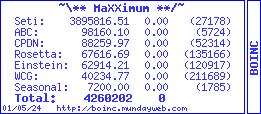 bi Xeon 3.06 2gig ram bi AMD Opteron 2210 4gig ram AMD X2 4200 2gig ram AMD X2 4800 1gig ram AMD Opteron 165 2gig ram 
|
 davis@e-maxx.info davis@e-maxx.info Send message Joined: 2 May 00 Posts: 74 Credit: 3,895,817 RAC: 0 
|
My solution is to put a zalman cooler on the joker. I only have the 92mm that is copper and aluminum. I have never seen the temp go over 54 deg. Don't throttle the beast, keep it cool so it can crunch to it's heart's content!! I just installed a Zalman CNPS 9000 on my AMD 3800+ overclocked a 2700 mhz I was reaching easy 50 deg C with the standard cooler. With cpu at 100% + overclocked, I reach only 36 deg C in a 22 C room. Now, that's what I call some serious cooling. [IMG] http://www.rbmods.com/Bilder/Articles/Zalman/Cnps9500_led/pic14.jpg [/IMG] 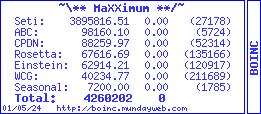 bi Xeon 3.06 2gig ram bi AMD Opteron 2210 4gig ram AMD X2 4200 2gig ram AMD X2 4800 1gig ram AMD Opteron 165 2gig ram 
|
W-K 666  Send message Joined: 18 May 99 Posts: 19080 Credit: 40,757,560 RAC: 67 
|
A question for the AMD crowd, if you fit a new heatsink with larger slower fan than normally supplied do you ever have the problem of the system giving warning that fan is running too slow and/or refusing to boot. Reason just upgraded friends P4 with new Zalman heatsink and 120mm fan and as I was watching box while it was booting it screeched in my ear, and refused to boot. Fooled it by connecting 80mm case fan to CPU fan connector and using fan controller to give fan/overheat warnings. |
 ML1 ML1 Send message Joined: 25 Nov 01 Posts: 20333 Credit: 7,508,002 RAC: 20 
|
... and 120mm fan and as I was watching box while it was booting it screeched in my ear, and refused to boot. Fooled it by connecting 80mm case fan to CPU fan connector ... Check in the BIOS settings for the CPU fan min-rpm alarm setting. Also note that the fan rpm indicators are notoriously unreliable in the first place... Good luck, Martin See new freedom: Mageia Linux Take a look for yourself: Linux Format The Future is what We all make IT (GPLv3) |
W-K 666  Send message Joined: 18 May 99 Posts: 19080 Credit: 40,757,560 RAC: 67 
|
... and 120mm fan and as I was watching box while it was booting it screeched in my ear, and refused to boot. Fooled it by connecting 80mm case fan to CPU fan connector ... Did that, it didn't have one. |
|
Bill Sturgeon Send message Joined: 30 Jul 05 Posts: 19 Credit: 40,769 RAC: 0 
|
Yes, had some probs here too, have to keep controller on high during boot. The instructions that came with the cooler warned of this before hand. I keep my fan on high anyways, not that noisy. Live long and crunch, Bill 
|

©2024 University of California
SETI@home and Astropulse are funded by grants from the National Science Foundation, NASA, and donations from SETI@home volunteers. AstroPulse is funded in part by the NSF through grant AST-0307956.