BOINC vs SETI@HOME
Questions and Answers :
Macintosh :
BOINC vs SETI@HOME
Message board moderation
| Author | Message |
|---|---|
|
Raymond Zachary Send message Joined: 10 Sep 99 Posts: 3 Credit: 1,060 RAC: 0 
|
I have a home network with two Windows XP and two Mac OS 10.4.2 systems. All four computers have been running seti@home screen savers for a number of years with no problems. However, when I upgraded the two Macs to 10.4.2 the seti@home screen saver will now work if manually launched but will not operate automatically as a screen saver. The Mac version I am using is v3.0.8. There is a new version which probably will work but only if I install BOINC. I have read about BOINC and studied the documentation. It appears to be an extra layer of administrative software between the user and several projects such as seti@home. However, it appears to be less user friendly than seti@home to the point of being non-viable. Has anyone discovered a way around BOINC to a version of seti@home which will work with Mac OS 10.4.2. Alternatively, has anyone been successful in understanding how to get BOINC onto any computer without turning the project into a career. Today the problem is Tiger on the Mac. Tomorrow it will be Longhorn on the Compac or Dell. |
|
C Send message Joined: 3 Apr 99 Posts: 240 Credit: 7,716,977 RAC: 0 
|
If you want simple, go to http://boinc.berkeley.edu/download.php Download the simple gui (labeled "4.43 (4) Recommended version (simple GUI)". It should automatically unstuff itself, and places an application called "MenuBar" in you applications folder. When this is done, go to the instructions here http://boinc.berkeley.edu/menubar.php and read them carefully. Now go to here http://setiathome.berkeley.edu/create_account_form.php and create your SETI account. Then follow the instructions for getting menubar working. Later on, you can add it an optiimized client (runs faster and gives you more credits) if you want. C Join Team MacNN |
 Shaktai Shaktai Send message Joined: 16 Jun 99 Posts: 211 Credit: 259,752 RAC: 0 
|
What C said above. However if you want a screensaver, then you will need to use the Advanced GUI with BOINC Manager. It installs as easily as the SETI classic client. If you are only running one project, then you will have no problems. Once you learn the ins and outs of BOINC Manager (not a big deal really) There will be no updates or fixes for the Classic client, because it is being phased out. The complication comes if you choose to run multiple projects, such as Einstein or predictor. Then it gets a little more complex. Again not a big deal, but something to get used to. For now, lets take it one day at a time. Since Download BOINC Advanced GUI and install. You will see a BOINC icon in the menu bar, much like the Simple GUI. Click on that icon and select BOINC Manager - If it is greyed out, release and click again and it will then be available. (a minor bug). Select the projects tab. Click on add project. Enter the URL for the SETI BOINC project Enter the account key from your original e-mail inviting you to BOINC or from your new account creation. That is the same one you used to setup your account here so you can post. Click okay. You will be off and running. During setup, you can select the screensaver as your default. The biggest difference is that you control your preferences from your account page. TIP: If you don't run BOINC 24/7, you will need to set a smaller queue, so you don't download so much work that you can't complete it within 14 days. To be safe, when starting out I would recommend not setting a queue larger then 2 days on the account page. (Connect every - 2 - days) You can increase or decrease as needed. Once setup, the only thing you will need to do is check back every now and then to download the latest client. After I while, if you want to try optimized clients, we can talk you through that as well. Setup for 1 project is really quite easy. Most of the problems come from running too many projects with too large a cache. The Windows screensaver version works the same. Good luck. 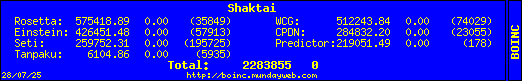 Team MacNN - The best Macintosh team ever. |
|
D. Barnhart Send message Joined: 21 May 99 Posts: 4 Credit: 12,477,667 RAC: 0 
|
In the directory /Library/StartupItems/SETI@home, edit the file StartupParameters.plist. In the line Requires change "Multiuser Login Prompt" to "NetworkExtensions" and save the file, and reboot. The screen saver should work fine, at least when you are logged in. This tip did the trick for me, so I thought I should pass it along. Others have also had success with adding S@hScreenSaver.app from the directory /Library/S@hScreenSaver to the list of programs started at login for your user ID. Of course, you might want to also consider eventually moving to BOINC. I am in a similar situation as you with 2 Macs and 2 Windows machines. Currently, I have 1 of each running BOINC, and 1 of each still running Seti Classic. I'll probably move those to BOINC as well before long, once I am certain BOINC works as well. It seems to have trouble getting work once in a while. Dave Barnhart |
|
Raymond Zachary Send message Joined: 10 Sep 99 Posts: 3 Credit: 1,060 RAC: 0 
|
In the directory /Library/StartupItems/SETI@home, edit the file StartupParameters.plist. In the line Requires change "Multiuser Login Prompt" to "NetworkExtensions" and save the file, and reboot. The screen saver should work fine, at least when you are logged in. This tip did the trick for me, so I thought I should pass it along. |
|
Raymond Zachary Send message Joined: 10 Sep 99 Posts: 3 Credit: 1,060 RAC: 0 
|
In the directory /Library/StartupItems/SETI@home, edit the file StartupParameters.plist. In the line Requires change "Multiuser Login Prompt" to "NetworkExtensions" and save the file, and reboot. The screen saver should work fine, at least when you are logged in. This tip did the trick for me, so I thought I should pass it along. Thanks for your reply. I did exactly as you indicate on my G3 running Tiger and it worked. However, on my MDD G4 there was no such line in the StartupItemsParameters file so there was nothing to change. I set the Preferences to 1 minute so I could see if it worked and the Screensaver comes on after one minute and then goes off immediately. The process is repaeated a minute later and continues indefinitley. Ray Z. |
|
D. Barnhart Send message Joined: 21 May 99 Posts: 4 Credit: 12,477,667 RAC: 0 
|
You may be at the end of my knowledge of this problem. I guess you could try reinstalling Seti on the MDD G4 and then change the file. Did you try the other suggestion of adding the app to the list of programs automatically run at login? I tried that one as well, and it seemed to work OK for me too, but it wasn't as clean as changing the parameter in the plist file. On both of my Macs, the file had the parameter to change, so that change worked great for me. Sorry it didn't completely fix your problem. Dave Barnhart |

©2024 University of California
SETI@home and Astropulse are funded by grants from the National Science Foundation, NASA, and donations from SETI@home volunteers. AstroPulse is funded in part by the NSF through grant AST-0307956.