When things run crazy...
Message boards :
Number crunching :
When things run crazy...
Message board moderation
| Author | Message |
|---|---|
 Bruno G. Olsen & ESEA @ greenholt Bruno G. Olsen & ESEA @ greenholt Send message Joined: 15 May 99 Posts: 875 Credit: 4,386,984 RAC: 0 
|
Ohh what a day this has been - hope it's over... First I noticed the computer was very very slow reacting. I spend lots of time searching for the reason, but it wasn't at all anything obvious. Task manager didn't reveal anything but a hanging app that does that sometimes, but nothing that was stealingCPU cycles as far as I could see. It was just the normal thing with a project app using 96-99% of the CPU - nothing out of the ordinary. I decided to reboot, although I really hate doing that. Not only does it bring the web server down, but it takes some time to bring it back up - sometimes alot because of an issue Microsoft still hasn't solved, which means I may need to reboot several time to get it going. But when I started the shut down the reason for the very very slow reacting computer revealed it self: A windows update task that was hanging. Oh how I hate those things at the moment... Ok, the update finally got installed. And it did the trick with the slow computer. But, where did MySQL suddenly go??? The service didn't start as it should - and it was nowhere to be found in the list of installed services. I had to install it again. No idea what had happened. Now, I decided to check my disks and defrag them. Great no probs there, except I had to schedule the checking of the system drive for the next reboot - which I at the time had no idea whould come this soon. Apparently another update was on it's way - a good thing I wasn't sleeping yet - this update triggered windows to reboot, which I was absolutely sure I has turned off. Well, it did reboot ok, and nothing was wrong with mysql this time - but guess what - not everything was quite alright. Of course I had forgotten all about the scheduled disk check, so the reboot took signaficantly longer than anticipated. And when everything was up and running again - not everything was actually up and running again. No, BOINC wanted to take part in the testing of my patience as well :D The manager seemed to be running, but I suspect that not everything was running. I noticed that boincview was very "lazy" in bringing the wu's on display. Well, sometimes BOINC 4.25 is a bit lazy in starting things up, and boincview can't get any info from boinc unless there's info to get. Normally boinc just uses 5-10 seconds to "warm up the engine" but not this time. Oh well, a restart of boinc should do it - but not this time. 15 minutes I tried to wait for boinc to begin showing things under the messages tab or even the projects tab - but that was a no-show. Ok, backing up the boinc folder and a re-install which to my surprice was a repair (the surprice was the feature available in the installer ;)) No difference. So, i figured it could be the burp wu I've gotten that made trouble - so I removed any references to blender and the wu in client_state.xml, and yet another restart of boinc. Still nothing. Arg. I now knew what the cards was telling me: hey, why don't you try rebooting? Did I mention that I hate rebooting? :D But I did it, and finally it looks like smooth running. Well, until next time I experience a day in digital h*ll :D 
|
|
Kathy Send message Joined: 5 Jan 03 Posts: 338 Credit: 27,877,436 RAC: 0 
|
Glad you got it back up--frustrating though to keep rebooting. |
 The Gas Giant The Gas Giant Send message Joined: 22 Nov 01 Posts: 1904 Credit: 2,646,654 RAC: 0 
|
Oh Bruno, with such fun the rest of us are extremely jealous. You really shouldn't be sharing this sort of fun around! I have occasionally seen the situation where BOINC does not attach to anything. Even though you start it and it says 'connected to local host' it really isn't and boinc.exe is not started and the apps you are attached to do not start. In BOINC V4.25 and earlier only a re-boot would fix it, but atleast with V4.30 just shutting down BOINC and restarting appears to get things going (well at least for me) and at least in V4.30 it says 'connection failed' Live long and crunch! Paul (S@H1 8888)    And proud of it! And proud of it!
|
 Archon Archon Send message Joined: 31 Aug 01 Posts: 90 Credit: 400,599 RAC: 0 
|
The only thing I've noticed (so far) with v4.30 re connecting is that it always says connected to localhost even when I've connected to a remote pc :S It does give the remote pc's info tho. Cheers Gav  Nothing is 'fool-proof', someone will always invent a better fool! |
 MikeSW17 MikeSW17 Send message Joined: 3 Apr 99 Posts: 1603 Credit: 2,700,523 RAC: 0 
|
How long do you wait for it to connect? I have been caught out every time I have upgraded by aparent non-connection. For me it is not responding as it is running the benchmark. It can take a minute or more with no response. The benchmark runs every time it detects a version change, and abount once a week after that. > Oh Bruno, with such fun the rest of us are extremely jealous. You really > shouldn't be sharing this sort of fun around! > > I have occasionally seen the situation where BOINC does not attach to > anything. Even though you start it and it says 'connected to local host' it > really isn't and boinc.exe is not started and the apps you are attached to do > not start. In BOINC V4.25 and earlier only a re-boot would fix it, but > atleast with V4.30 just shutting down BOINC and restarting appears to get > things going (well at least for me) and at least in V4.30 it says 'connection > failed' > > Live long and crunch! > > 
|
 Everette Dobbins Everette Dobbins Send message Joined: 13 Jan 00 Posts: 291 Credit: 22,594,655 RAC: 0 
|
> Ohh what a day this has been - hope it's over... > > First I noticed the computer was very very slow reacting. I spend lots of time > searching for the reason, but it wasn't at all anything obvious. Task manager > didn't reveal anything but a hanging app that does that sometimes, but nothing > that was stealingCPU cycles as far as I could see. It was just the normal > thing with a project app using 96-99% of the CPU - nothing out of the > ordinary. > > I decided to reboot, although I really hate doing that. Not only does it bring > the web server down, but it takes some time to bring it back up - sometimes > alot because of an issue Microsoft still hasn't solved, which means I may need > to reboot several time to get it going. > > But when I started the shut down the reason for the very very slow reacting > computer revealed it self: A windows update task that was hanging. Oh how I > hate those things at the moment... > > Ok, the update finally got installed. And it did the trick with the slow > computer. But, where did MySQL suddenly go??? The service didn't start as it > should - and it was nowhere to be found in the list of installed services. I > had to install it again. No idea what had happened. > > Now, I decided to check my disks and defrag them. Great no probs there, except > I had to schedule the checking of the system drive for the next reboot - which > I at the time had no idea whould come this soon. > > Apparently another update was on it's way - a good thing I wasn't sleeping yet > - this update triggered windows to reboot, which I was absolutely sure I has > turned off. Well, it did reboot ok, and nothing was wrong with mysql this time > - but guess what - not everything was quite alright. Of course I had forgotten > all about the scheduled disk check, so the reboot took signaficantly longer > than anticipated. And when everything was up and running again - not > everything was actually up and running again. No, BOINC wanted to take part in > the testing of my patience as well :D The manager seemed to be running, but I > suspect that not everything was running. > > I noticed that boincview was very "lazy" in bringing the wu's on display. > Well, sometimes BOINC 4.25 is a bit lazy in starting things up, and boincview > can't get any info from boinc unless there's info to get. Normally boinc just > uses 5-10 seconds to "warm up the engine" but not this time. Oh well, a > restart of boinc should do it - but not this time. 15 minutes I tried to wait > for boinc to begin showing things under the messages tab or even the projects > tab - but that was a no-show. > > Ok, backing up the boinc folder and a re-install which to my surprice was a > repair (the surprice was the feature available in the installer ;)) No > difference. So, i figured it could be the burp wu I've gotten that made > trouble - so I removed any references to blender and the wu in > client_state.xml, and yet another restart of boinc. Still nothing. Arg. I now > knew what the cards was telling me: hey, why don't you try rebooting? Did I > mention that I hate rebooting? :D > > But I did it, and finally it looks like smooth running. Well, until next time > I experience a day in digital h*ll :D > > >You dont have to automaticaly update. You can turn it off and update when you want. Another thing that slows down computers is not managing resources and temporary internet clutter. 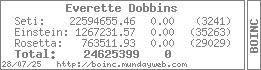
|
 Bruno G. Olsen & ESEA @ greenholt Bruno G. Olsen & ESEA @ greenholt Send message Joined: 15 May 99 Posts: 875 Credit: 4,386,984 RAC: 0 
|
Gas Giant: :D I did try to connect to the local host with it's name, but no dice - even tried to start the benchmarks, but still no reaction :D But it does sound great if 4.30 handles it better (i.e. no need to reboot) ;) Everette Dobbins: I think a few things got reset or something a couple of weeks ago when I tried to do some hardware upgrading - originally I had set updates to download automatically but leave it up to me when they should be installed. That setting had, for some reason, reverted to totally being automatic, which I've now changed again. Guess I should check that one out next time I'll upgrade the hardware ;) BTW a slowdown also happens when defragmenting - alot more than I would think, but I guess Microsoft isn't thinking as much in non-disruptiveness as some of us do ;) 
|

©2024 University of California
SETI@home and Astropulse are funded by grants from the National Science Foundation, NASA, and donations from SETI@home volunteers. AstroPulse is funded in part by the NSF through grant AST-0307956.