Hyperthreading how do you get it to work
Message boards :
Number crunching :
Hyperthreading how do you get it to work
Message board moderation
| Author | Message |
|---|---|
|
Pascal, K G Send message Joined: 3 Apr 99 Posts: 2343 Credit: 150,491 RAC: 0 
|
Intel 875 bd, HT enabled in bios, p4 3.0 cpu, win xp pro sp1 and I can not get HT to work. Now some they do and some they don't And some you just can't tell And some they will and some they won't With some it's just as well Goodbye Stranger Supertramp |
|
STE\/E Send message Joined: 29 Mar 03 Posts: 1137 Credit: 5,334,063 RAC: 0 
|
Do you have your BOINC General Preferences in your Account area set to use 2 CPU's...??? |
|
SirUlli Send message Joined: 3 Apr 99 Posts: 58 Credit: 28,048 RAC: 0 
|
after crunching the first WUs, do an update(retry now), than all is working good by me. but be sure to set at the Prefs to use 2 CPUs. Greetings from Germany NRW Ulli 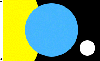 [/url] [/url]"I am convinced that human flight is possible and practical." -- Wilbur Wright, 1899 |
|
grumpy Send message Joined: 2 Jun 99 Posts: 209 Credit: 152,987 RAC: 0 
|
Pascal "Intel 875 bd, HT enabled in bios, p4 3.0 cpu, win xp pro sp1 and I can not get HT to work." Depends .... You say your BIOS is enabled, OK , but is WIN_XP ? You can try to check by looking at task manager ( ctrl+alt+del) under processes do you see two cpu's ? or control panel/system/hardware/device manager and look at computer option ACPI does it say uniprocessor or multi. ? or is it just your Seti_boinc Preferences ? |
|
Pascal, K G Send message Joined: 3 Apr 99 Posts: 2343 Credit: 150,491 RAC: 0 
|
> Pascal > > "Intel 875 bd, HT enabled in bios, p4 3.0 cpu, win xp pro sp1 and I can not > get HT to work." > > Depends .... > > You say your BIOS is enabled, OK , but is WIN_XP ? > > You can try to check by looking at task manager ( ctrl+alt+del) under > processes > do you see two cpu's ? > or > control panel/system/hardware/device manager and look at computer option ACPI > does it say uniprocessor or multi. ? > > or is it just your Seti_boinc Preferences ? Only showes one processor in task manager.... > > Now some they do and some they don't And some you just can't tell And some they will and some they won't With some it's just as well Goodbye Stranger Supertramp |
|
Pascal, K G Send message Joined: 3 Apr 99 Posts: 2343 Credit: 150,491 RAC: 0 
|
> > Pascal > > > > "Intel 875 bd, HT enabled in bios, p4 3.0 cpu, win xp pro sp1 and I can > not > > get HT to work." > > > > Depends .... > > > > You say your BIOS is enabled, OK , but is WIN_XP ? > > > > You can try to check by looking at task manager ( ctrl+alt+del) under > > processes > > do you see two cpu's ? > > or > > control panel/system/hardware/device manager and look at computer option > ACPI > > does it say uniprocessor or multi. ? > > > > or is it just your Seti_boinc Preferences ? > > > Only showes one processor in task manager.... Can not find any ACPI in device manager, I found ACPI under power management, no help there, nothing in bios about ACPI so I am stumped > > > > > > Now some they do and some they don't > And some you just can't tell > And some they will and some they won't > With some it's just as well > > Goodbye Stranger > Supertramp > |
|
grumpy Send message Joined: 2 Jun 99 Posts: 209 Credit: 152,987 RAC: 0 
|
You should find it in the device manager at the top under "computer". If you double click computer you should be able to see which driver is installed. Click Device Manager. Click Devices by type on the View menu if this option is not enabled. Double-click Computer to view which HAL is loaded. Possible values are: ACPI Multiprocessor PC ACPI Uniprocessor PC Advanced Configuration and Power Interface (ACPI) PC MPS Multiprocessor PC MPS Uniprocessor PC Standard PC It maybe that windows is not setup for HT . If not,you should consult an expert to set it up. WARNING: Note that you should not attempt to change from an ACPI HAL to a standard HAL or from a standard HAL to a ACPI HAL under any circumstances. Doing so will result in your computer not starting properly or at all. This occurs because the Plug and Play device tree that would be currently loaded is for ACPI, and it does not get reconstructed or revert to a standard HAL Plug and Play device tree. Because of this (the device tree structures being drastically different), the system is unaware of any hardware changes after the computer restarts to include the location of the boot device. Microsoft does not recommend or support this procedure as it will result in data loss. |
 Keck_Komputers Keck_Komputers Send message Joined: 4 Jul 99 Posts: 1575 Credit: 4,152,111 RAC: 1 
|
With only one processor showing in the taskmanager you will most likely need to reinstall windows to get it to recognize that HT is on in the BIOS. John Keck BOINCing since 2002/12/08 [edit]Golden Goose beat me to it, had a better answer too. |
|
Stratcat Send message Joined: 12 Apr 03 Posts: 18 Credit: 22,682 RAC: 0 
|
To add to the two previous posts: If you installed the O/S w/your BIOS set for no HT, irrespective of whether an HT cpu was installed, or not, the OS installed w/the single proc HAL. Unfortunately, you will have to re-install your O/S. On the bright side, though, there's nothing like a clean fresh install after a reformat! :-) Strat |
|
Pascal, K G Send message Joined: 3 Apr 99 Posts: 2343 Credit: 150,491 RAC: 0 
|
> You should find it in the device manager at the top under "computer". > If you double click computer you should be able to see which driver is > installed. > Click Device Manager. > Click Devices by type on the View menu if this option is not enabled. > Double-click Computer to view which HAL is loaded. > > Possible values are: > ACPI Multiprocessor PC > ACPI Uniprocessor PC > Advanced Configuration and Power Interface (ACPI) PC > MPS Multiprocessor PC > MPS Uniprocessor PC > Standard PC > > > It maybe that windows is not setup for HT . > If not,you should consult an expert to set it up. > > > > WARNING: Note that you should not attempt to change from an ACPI HAL to a > standard HAL or from a standard HAL to a ACPI HAL under any circumstances. > Doing so will result in your computer not starting properly or at all. This > occurs because the Plug and Play device tree that would be currently loaded is > for ACPI, and it does not get reconstructed or revert to a standard HAL Plug > and Play device tree. Because of this (the device tree structures being > drastically different), the system is unaware of any hardware changes after > the computer restarts to include the location of the boot device. Microsoft > does not recommend or support this procedure as it will result in data loss. > > > > Thank you all for your answers, so if I read this correctly I can not change from STANDARD PC to HT unless I reinstall XP.... Now some they do and some they don't And some you just can't tell And some they will and some they won't With some it's just as well Goodbye Stranger Supertramp |
|
grumpy Send message Joined: 2 Jun 99 Posts: 209 Credit: 152,987 RAC: 0 
|
You may need to use the repair option windows on your CD,but you may have to force the new "HAL" to install itself.If that does not work a complete re-installation is needed.( The BIOS must be correctly set in all case.) If you know how to do it ok but if you are not sure let an expert look at it. http://support.microsoft.com/default.aspx?scid=kb;en-us;299340&Product=winxp |
|
Comatose Send message Joined: 3 Apr 99 Posts: 20 Credit: 10,552 RAC: 0 
|
Strange the Intel and MS sites BOTH say you dont need to reinstall your OS if you change or swap to a P4 HT chip, the only time you need to do this is for TRUE SMP systems. I dropped a p4 3.06 HT into this windows xp pro which had a P4 2.4 NONE HT in before this and it picked it up on first boot. There are no file differences windows wise ONLY for SMP is that true. Windows obeys what ACPI says and ACPI is told by your Motherboard BOIS whats there and how to start it up, or in HT's case NOT to start 2 CPU up but just one and a virtual one.  |
|
SURVEYOR Send message Joined: 19 Oct 02 Posts: 375 Credit: 608,422 RAC: 0 
|
I would download EVEREST Version 1.10 http://www.lavalys.com/ and check to make sure you have an HT CPU. This free program tell you everything about your computer. A 67+/- page report. Hope this helps FCH BOINC Alpha Tester BOINC Beta Tester |
 Bob_Schonle Bob_Schonle Send message Joined: 17 Oct 01 Posts: 2 Credit: 656,286 RAC: 0 
|
I was wondering if you had installed equal sticks of memory in the correct slots, if the memory size or location is incorrect, the HT will not work either. Best wishes.. Bob |
|
Pascal, K G Send message Joined: 3 Apr 99 Posts: 2343 Credit: 150,491 RAC: 0 
|
> I was wondering if you had installed equal sticks of memory in the correct > slots, if the memory size or location is incorrect, the HT will not work > either. > Best wishes.. > Bob > > Have dual channel 512m sticks in 1 and 3 slots. Will download the program maybe it will shed some light on my problem. Now some they do and some they don't And some you just can't tell And some they will and some they won't With some it's just as well Goodbye Stranger Supertramp |
|
Pascal, K G Send message Joined: 3 Apr 99 Posts: 2343 Credit: 150,491 RAC: 0 
|
> > I was wondering if you had installed equal sticks of memory in the > correct > > slots, if the memory size or location is incorrect, the HT will not work > > either. > > Best wishes.. > > Bob > > > > > Have dual channel 512m sticks in 1 and 3 slots. Will download the program > maybe it will shed some light on my problem. > > > Ok, I think I know where I went wrong, I booted my p4 1.8 up and it has ACPI under computer, as I was thinking about this, my 1 1/2 brain cells lighted up like a neon sign, when I installed XP it ask me which one I wanted and I choose Standard or at least that is my story and I am sticking to it lololol. Now some they do and some they don't And some you just can't tell And some they will and some they won't With some it's just as well Goodbye Stranger Supertramp |
|
Belial Send message Joined: 22 Jan 02 Posts: 47 Credit: 63,100 RAC: 0 
|
Cool we are on the same team. Intel motherboards should have good support, hopefully for free instead of paid. I guess you've got an intel branded motherboard(not just the chipset). Let Intel help with your problems. Maybe you could get a diagnostic program to see if everything is working as it should. |
|
Pascal, K G Send message Joined: 3 Apr 99 Posts: 2343 Credit: 150,491 RAC: 0 
|
> Cool we are on the same team. > > > Intel motherboards should have good support, hopefully for free instead of > paid. I guess you've got an intel branded motherboard(not just the chipset). > Let Intel help with your problems. > > > Maybe you could get a diagnostic program to see if everything is working as it > should. > Intel all the way. I think I need to tell Xp that it can use ACPI and not standard computer, do believe that I set it that way on install duh, was not paying attention lol. Going to try a repair, not looking forward to a reinstall and having to reinstall all my programs. Sucks to be me hehehehe Now some they do and some they don't And some you just can't tell And some they will and some they won't With some it's just as well Goodbye Stranger Supertramp |
|
grumpy Send message Joined: 2 Jun 99 Posts: 209 Credit: 152,987 RAC: 0 
|
Good luck... This may help to what you may expect to see. How to perform an in-place upgrade (reinstallation) of Windows XP http://support.microsoft.com/default.aspx?scid=kb;EN-US;315341 INTRODUCTION This article describes how to perform an in-place upgrade, or reinstallation, of Microsoft Windows XP. This is also named a repair installation. It reinstalls Windows XP to the same folder. You may want to perform an in-place upgrade if your installation of Windows XP must be repaired. Such a repair installation may be required if one of the following conditions is true: You cannot start Windows XP in Safe Mode. For additional information about how to start your Windows XP-based computer in Safe Mode, click the following article number to view the article in the Microsoft Knowledge Base: 315222 A Description of the Safe Mode Boot Options in Windows XP The problem is caused by a recently installed Microsoft software update, and you cannot solve the problem in any other way. There is a registry problem that cannot be solved by using other tools such as System Restore. You must apply default (file and registry) permissions to your Windows XP installation. You must register Component Object Model (COM) components and Windows File Protection (WFP) files. ************************************************************************* You must use the Windows Setup program to enumerate Plug and Play devices again, including the hardware abstraction layer (HAL). ************************************************************************** To reinstall Windows XP, use the appropriate method in the "More information" section. |

©2024 University of California
SETI@home and Astropulse are funded by grants from the National Science Foundation, NASA, and donations from SETI@home volunteers. AstroPulse is funded in part by the NSF through grant AST-0307956.