How to view a webcam remotely?
Message boards :
Cafe SETI :
How to view a webcam remotely?
Message board moderation
| Author | Message |
|---|---|
 Gordon Lowe Gordon Lowe Send message Joined: 5 Nov 00 Posts: 12094 Credit: 6,317,865 RAC: 0 
|
I have an outdoor ip webcam set up to show the weather at my house on Weather Underground. That works ok, but they only display freeze frames, refreshing every couple minutes or so. I'm trying to set up the camera so one can access the live feed remotely, but I can't figure out how to do it. I've done the port forwarding mumbo jumbo(correctly, I think?), and enabled DDNS on the camera, but it's still not viewable on a computer outside my LAN. I'd appreciate some help. The online guides, as well as the instruction manual that came with my camera, are just not doing the trick for me.  The mind is a weird and mysterious place The mind is a weird and mysterious place
|
Mark Stevenson  Send message Joined: 8 Sep 11 Posts: 1736 Credit: 174,899,165 RAC: 91 
|
I use this to keep a " eye "on my backgarden / workshop .It's free to download and simple to use , i had it all set up and working in less than 15 minutes and been running 24 /7 since the start of the year . You can " stream " with this software but i've just got it set for motion capture . Cheeper than CCTVset up :-) http://www.yawcam.com/download.php Life is what you make of it :-) When i'm good i'm very good , but when i'm bad i'm shi#eloads better ;-) In't I " buttercups " p.m.s.l at authoritie !!;-) |
 Gordon Lowe Gordon Lowe Send message Joined: 5 Nov 00 Posts: 12094 Credit: 6,317,865 RAC: 0 
|
I'm not sure that's really what I have in mind. My camera already has it's own viewing and recording program for here at home, but what I want is to be able to link to the camera from a computer outside my network without installing any software on that other computer.  The mind is a weird and mysterious place The mind is a weird and mysterious place
|
 Gary Charpentier Gary Charpentier  Send message Joined: 25 Dec 00 Posts: 30651 Credit: 53,134,872 RAC: 32 
|
I'm not sure that's really what I have in mind. My camera already has it's own viewing and recording program for here at home, but what I want is to be able to link to the camera from a computer outside my network without installing any software on that other computer. Gordon, have no idea if this is the issue, but the security cams at work suddenly quit working except when viewed by IE. Seems they want a custom h.264 codec but custom codec's are no longer allowed by firefox, chrome, etc. as they have a built in h.264 which doesn't seem to want to work. Hate when software wears out. If your issue is actually the port forwarding then for help you might take some screenshots of your router config so we can see if anything looks amiss. If your router logs take a look at the log file and see if it has any clues. 
|
Mark Stevenson  Send message Joined: 8 Sep 11 Posts: 1736 Credit: 174,899,165 RAC: 91 
|
but what I want is to be able to link to the camera from a computer outside my network without installing any software on that other computer. Windows remote desktop thing or use teamviewer that will do what you want . Life is what you make of it :-) When i'm good i'm very good , but when i'm bad i'm shi#eloads better ;-) In't I " buttercups " p.m.s.l at authoritie !!;-) |
 Gordon Lowe Gordon Lowe Send message Joined: 5 Nov 00 Posts: 12094 Credit: 6,317,865 RAC: 0 
|
From my LAN, this is the IP address and port for the camera: http://192.168.1.72:88/ I have Port 88 open for the camera in my router. According to the camera's instructions, enabling DDNS in the camera should then allow an incoming connection. The camera's DDNS is c84028.myipcamera.org So, why doesn't this work? http://c84028.myipcamera.org:88  The mind is a weird and mysterious place The mind is a weird and mysterious place
|
rob smith  Send message Joined: 7 Mar 03 Posts: 22204 Credit: 416,307,556 RAC: 380 
|
You need to create a streaming server on the host PC (or similar device). This then streams the video, at your selected frame rate, to the client within the weather underground web page. Bob Smith Member of Seti PIPPS (Pluto is a Planet Protest Society) Somewhere in the (un)known Universe? |
 Mr. Kevvy Mr. Kevvy  Send message Joined: 15 May 99 Posts: 3776 Credit: 1,114,826,392 RAC: 3,319 
|
|
rob smith  Send message Joined: 7 Mar 03 Posts: 22204 Credit: 416,307,556 RAC: 380 
|
Streaming servers include IP tunneling which basically burrow through the local router to the outside world. Some are bi-directional, some are uni-directional, however both do present security risks as they can be hacked. Bob Smith Member of Seti PIPPS (Pluto is a Planet Protest Society) Somewhere in the (un)known Universe? |
 Gordon Lowe Gordon Lowe Send message Joined: 5 Nov 00 Posts: 12094 Credit: 6,317,865 RAC: 0 
|
Well, according to the camera's instructions, below, I should be able to provide access to it this way: Use the embedded DDNS to access the camera via the Internet Each camera has an embedded unique DDNS domain name, the format of this domain name is xxxxxx.myipcamera.org. On the bottom of the camera, you can see the domain name sticker with this information on it. For example, we can use cp4911.myipcamera.org. In the camera, click Settings at the top, click “Network†on the left, then click “DDNS†to get to the DDNS settings page. Here you can see the unique domain name of your camera. Figure 2.12 Now you can use “http://Domain name + HTTP Port†to access the camera via the Internet. Take hostname cp4911.myipcamera.org and HTTP Port of 2000 for example, the URL link to access the camera via the Internet would be http:// cp4911.myipcamera.org:2000.  The mind is a weird and mysterious place The mind is a weird and mysterious place
|
 Gary Charpentier Gary Charpentier  Send message Joined: 25 Dec 00 Posts: 30651 Credit: 53,134,872 RAC: 32 
|
So, why doesn't this work? http://c84028.myipcamera.org:88From here I arrive at a login screen. Perhaps the DDNS hasn't propagated to all DNS servers yet? 
|
 Gordon Lowe Gordon Lowe Send message Joined: 5 Nov 00 Posts: 12094 Credit: 6,317,865 RAC: 0 
|
So, why doesn't this work? http://c84028.myipcamera.org:88From here I arrive at a login screen. If you get a login screen, try SETI for username, and Testing for password.  The mind is a weird and mysterious place The mind is a weird and mysterious place
|
 Gary Charpentier Gary Charpentier  Send message Joined: 25 Dec 00 Posts: 30651 Credit: 53,134,872 RAC: 32 
|
So, why doesn't this work? http://c84028.myipcamera.org:88From here I arrive at a login screen. Gardner across the street. <ED>Firefox refused to work, had to use IE. <ed2>getting a popup "Chanel 1 FTP transfer exception 1 Please check that the FTP space isn't full 2 Please check if the network is normal" 
|
 Gordon Lowe Gordon Lowe Send message Joined: 5 Nov 00 Posts: 12094 Credit: 6,317,865 RAC: 0 
|
So, why doesn't this work? http://c84028.myipcamera.org:88From here I arrive at a login screen. Lol, you're in. Yes, I get that FTP space full message. The camera has motion detection and will record to a designated path on my computer, but that space is not full.  The mind is a weird and mysterious place The mind is a weird and mysterious place
|
Richard Haselgrove  Send message Joined: 4 Jul 99 Posts: 14650 Credit: 200,643,578 RAC: 874 
|
My copy of Internet Explorer 11 (Windows 7) tried to install an ActiveX component, but failed with this security warning message: 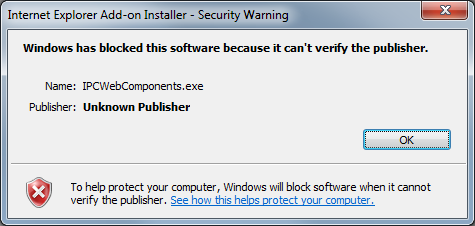 Apart from that, I reached what looked like the right sign-in screen. |
 Gordon Lowe Gordon Lowe Send message Joined: 5 Nov 00 Posts: 12094 Credit: 6,317,865 RAC: 0 
|
My copy of Internet Explorer 11 (Windows 7) tried to install an ActiveX component, but failed with this security warning message: Yes, that component does need to run and be installed on your end.  The mind is a weird and mysterious place The mind is a weird and mysterious place
|
 Gary Charpentier Gary Charpentier  Send message Joined: 25 Dec 00 Posts: 30651 Credit: 53,134,872 RAC: 32 
|
Lol, you're in. You look up and good now to the outside world. Are you sure your computer has its firewall set to allow the camera to access it for the motion record? 
|
 Gordon Lowe Gordon Lowe Send message Joined: 5 Nov 00 Posts: 12094 Credit: 6,317,865 RAC: 0 
|
Maybe not...  The mind is a weird and mysterious place The mind is a weird and mysterious place
|

©2024 University of California
SETI@home and Astropulse are funded by grants from the National Science Foundation, NASA, and donations from SETI@home volunteers. AstroPulse is funded in part by the NSF through grant AST-0307956.
