Radeon Software Crimson
Message boards :
Number crunching :
Radeon Software Crimson
Message board moderation
Previous · 1 . . . 3 · 4 · 5 · 6
| Author | Message |
|---|---|
 Sutaru Tsureku Sutaru Tsureku Send message Joined: 6 Apr 07 Posts: 7105 Credit: 147,663,825 RAC: 5 
|
Additional to all... Because of VGA card driver uninstall and install... : Message 1733115. The newest DDU you could get here (at the developer website): http://www.wagnardmobile.com/forums 
|
 RueiKe RueiKe Send message Joined: 14 Feb 16 Posts: 492 Credit: 378,512,430 RAC: 785 
|
That worked! Thanks Dirk and Mike for getting me on the right track. I had the app_config part correct, but that left Core0 fully loaded and looks like it was a bottleneck for the GPUs. I tried the command line modification you suggested and it works perfectly for the Dual Fury plus 1 R7870 system. Now I can see the system is thermally throttled, so I won't get full performance until I get waterblocks on these cards. I hesitated placing the order, since they were definitely not needed if the cards were not fully loaded. I posted a video of the results on my channel. The optimized apps sound interesting, but I will hold off until I finish the system. In addition to waterblocks on the Nanos, I want to implement a by core OC profile. It will take a few weeks for me to get caught up. GitHub: Ricks-Lab Instagram: ricks_labs 
|
 RueiKe RueiKe Send message Joined: 14 Feb 16 Posts: 492 Credit: 378,512,430 RAC: 785 
|
I just loaded Lunatics apps and I am having some problems. First is that the estimated time for completion of all tasks increased dramatically. From 15min to over an hour for GPU tasks and from 3 hours to 13 hours for CPU tasks. Also, the GPU underloading is back with core 0 being the bottleneck. Is the fix different than with standard apps? GitHub: Ricks-Lab Instagram: ricks_labs 
|
 RueiKe RueiKe Send message Joined: 14 Feb 16 Posts: 492 Credit: 378,512,430 RAC: 785 
|
I just loaded Lunatics apps and I am having some problems. First is that the estimated time for completion of all tasks increased dramatically. From 15min to over an hour for GPU tasks and from 3 hours to 13 hours for CPU tasks. Also, the GPU underloading is back with core 0 being the bottleneck. Is the fix different than with standard apps? I used the same command line modifications recommended for standard apps, and the GPU loading issue is solved. Seems like GPU loading is higher than with standard apps. I reduced number of CPUs per task from 2 to 1.5 and loading GPU loading is still good. GitHub: Ricks-Lab Instagram: ricks_labs 
|
 RueiKe RueiKe Send message Joined: 14 Feb 16 Posts: 492 Credit: 378,512,430 RAC: 785 
|
I used the same command line modifications recommended for standard apps, and the GPU loading issue is solved. Seems like GPU loading is higher than with standard apps. I reduced number of CPUs per task from 2 to 1.5 and loading GPU loading is still good. It looks like this system is not getting new tasks. I just did an Update project and only 1 astropulse task downloaded. GitHub: Ricks-Lab Instagram: ricks_labs 
|
 RueiKe RueiKe Send message Joined: 14 Feb 16 Posts: 492 Credit: 378,512,430 RAC: 785 
|
It looks like this system is not getting new tasks. I just did an Update project and only 1 astropulse task downloaded. Went home for lunch and found the system nearly out of work and no new tasks downloaded. I downloaded a new installation package from Mike's site and this time installed it while BOINC was running (first time I had exited BOINC) and new work started downloading even before the installation was complete. GitHub: Ricks-Lab Instagram: ricks_labs 
|
|
Admiral Gloval Send message Joined: 31 Mar 13 Posts: 20270 Credit: 5,308,449 RAC: 0 
|
Ap's are not working right. I have 16.4.2 installed. I aborted this wonky ap. 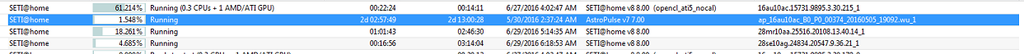  
|
 HAL9000 HAL9000 Send message Joined: 11 Sep 99 Posts: 6534 Credit: 196,805,888 RAC: 57 
|
Ap's are not working right. I have 16.4.2 installed. I aborted this wonky ap. With 16.3.2 being rubbish on my system. I'll wait for the next released driver before giving another 16.x driver a chance. SETI@home classic workunits: 93,865 CPU time: 863,447 hours  Join the [url=http://tinyurl.com/8y46zvu]BP6/VP6 User Group[ Join the [url=http://tinyurl.com/8y46zvu]BP6/VP6 User Group[
|
Richard Haselgrove  Send message Joined: 4 Jul 99 Posts: 14650 Credit: 200,643,578 RAC: 874 
|
Ap's are not working right. I have 16.4.2 installed. I aborted this wonky ap. That one has nothing to do with GPU drivers - it was a bog-standard stock CPU run http://setiathome.berkeley.edu/result.php?resultid=4910350852 Looks like something damaged the checkpoint file and it restarted from the beginning - we saw that in the early days when Josh was still writing the app, but I haven't seen one like it for several years. Probably made sense to abort it and move on. |
 RueiKe RueiKe Send message Joined: 14 Feb 16 Posts: 492 Credit: 378,512,430 RAC: 785 
|
Just installed the latest from AMD - Crimson 16.5.2 The issues seen on Fury seems to be substantially improved! I saw an immediate 10% increase in loading on my Fury X. Loading on my Nano cards also increased. Since I have them in the same cooling loop as the CPU, the CPU started to get too hot! I am reworking the CPU OC profile now in order to reduce the thermal load. I am not sure if the issue of running 2 tasks at a time on the Fury is fixed. I tried it with no errors, but tasks were taking much more than twice as long. Maybe this was just the luck of suddenly getting more challenging tasks. GitHub: Ricks-Lab Instagram: ricks_labs 
|
|
Admiral Gloval Send message Joined: 31 Mar 13 Posts: 20270 Credit: 5,308,449 RAC: 0 
|
Ap's are not working right. I have 16.4.2 installed. I aborted this wonky ap. Upgraded to 16.5.2. My desktop is acting friendly again. Had some issues with another app. Now seems to be working properly. Hope it stays that way.  
|

©2024 University of California
SETI@home and Astropulse are funded by grants from the National Science Foundation, NASA, and donations from SETI@home volunteers. AstroPulse is funded in part by the NSF through grant AST-0307956.