how to debug?
Message boards :
Number crunching :
how to debug?
Message board moderation
Previous · 1 · 2 · 3 · 4 · 5 · 6 . . . 11 · Next
| Author | Message |
|---|---|
Richard Haselgrove  Send message Joined: 4 Jul 99 Posts: 14653 Credit: 200,643,578 RAC: 874 
|
Client_configuration (cc_config.xml) Yes. Now try "Read config files" from BOINC Manager's Advanced menu again. |
|
Miklos M. Send message Joined: 5 May 99 Posts: 955 Credit: 136,115,648 RAC: 73 
|
Every time I copy and paste it becomes text, even though it reads xml prior. |
|
Miklos M. Send message Joined: 5 May 99 Posts: 955 Credit: 136,115,648 RAC: 73 
|
Same message as before. |
|
Miklos M. Send message Joined: 5 May 99 Posts: 955 Credit: 136,115,648 RAC: 73 
|
Yet, it reads like this: Client_configuration (cc_config.xml) <cc_config> <log_flags> <work_fetch_debug>1</work_fetch_debug> </log_flags> </cc_config> |
Richard Haselgrove  Send message Joined: 4 Jul 99 Posts: 14653 Credit: 200,643,578 RAC: 874 
|
Every time I copy and paste it becomes text, even though it reads xml prior. The contents in Notepad will always be plain text. It's the file name you have to be careful with. You must use 'Save As', not just save. You must ensure that the file name doesn't end in '.txt' You must change 'Save as type' to 'All files' |
|
Miklos M. Send message Joined: 5 May 99 Posts: 955 Credit: 136,115,648 RAC: 73 
|
Perhaps restart computer? Restart BOINC? |
|
Miklos M. Send message Joined: 5 May 99 Posts: 955 Credit: 136,115,648 RAC: 73 
|
I did that, although not the first time this morning. |
Richard Haselgrove  Send message Joined: 4 Jul 99 Posts: 14653 Credit: 200,643,578 RAC: 874 
|
Yet, it reads like this: Ah. Maybe: the first line shouldn't be inside the file. In notepad, you should only see five lines: |
Richard Haselgrove  Send message Joined: 4 Jul 99 Posts: 14653 Credit: 200,643,578 RAC: 874 
|
Perhaps restart computer? Restart BOINC? No, neither needed. |
|
Miklos M. Send message Joined: 5 May 99 Posts: 955 Credit: 136,115,648 RAC: 73 
|
<cc_config> <log_flags> <work_fetch_debug>1</work_fetch_debug> </log_flags> </cc_config> Yet, still reads as a darn TXT file, not xml. Every time I change it and save it correctly as you said it ends up as a TXT file. |
Richard Haselgrove  Send message Joined: 4 Jul 99 Posts: 14653 Credit: 200,643,578 RAC: 874 
|
Ageless has been watching over our shoulders, and kindly supplied this visual aid: 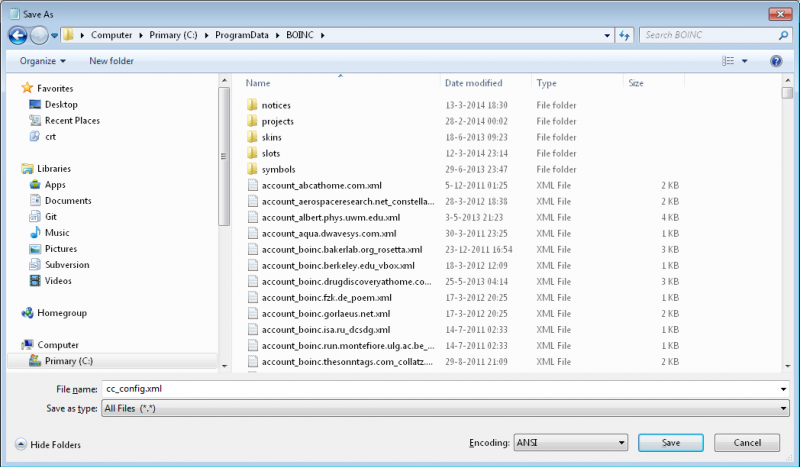 Look very carefully at the 'File name' and 'Save as type' lines, and copy them both exactly. |
|
Miklos M. Send message Joined: 5 May 99 Posts: 955 Credit: 136,115,648 RAC: 73 
|
I am braindead. How do I get to BOINC in my programs to paste, I copyed it. It now finally is an XML. |
Richard Haselgrove  Send message Joined: 4 Jul 99 Posts: 14653 Credit: 200,643,578 RAC: 874 
|
I am braindead. How do I get to BOINC in my programs to paste, I copyed it. It now finally is an XML. Great stuff. Is it in C:\ProgramData\BOINC yet, or do you want to look back at the copying instructions first? |
|
Miklos M. Send message Joined: 5 May 99 Posts: 955 Credit: 136,115,648 RAC: 73 
|
Sure. |
Richard Haselgrove  Send message Joined: 4 Jul 99 Posts: 14653 Credit: 200,643,578 RAC: 874 
|
Sure. Which was that - sure it's in the folder, or sure you need help with copying? |
|
Miklos M. Send message Joined: 5 May 99 Posts: 955 Credit: 136,115,648 RAC: 73 
|
How do I get to program/data/boinc |
|
Miklos M. Send message Joined: 5 May 99 Posts: 955 Credit: 136,115,648 RAC: 73 
|
It is in Program/data/boinc and it s xml. |
Richard Haselgrove  Send message Joined: 4 Jul 99 Posts: 14653 Credit: 200,643,578 RAC: 874 
|
How do I get to program/data/boinc Open a second Explorer Window - right-click on the yellow folder icon at the bottom of the screen, next to the start button: choose "Windows Explorer", third up from the bottom. In the top-left box, type C:\ProgramData\BOINC (no spaces) |
|
Miklos M. Send message Joined: 5 May 99 Posts: 955 Credit: 136,115,648 RAC: 73 
|
I copied, but need to find where to paste it. |
Richard Haselgrove  Send message Joined: 4 Jul 99 Posts: 14653 Credit: 200,643,578 RAC: 874 
|
It is in Program/data/boinc and it s xml. You beat me to it... OK, does BOINC Manager - Advanced, 'Read config files' - find it now? |

©2024 University of California
SETI@home and Astropulse are funded by grants from the National Science Foundation, NASA, and donations from SETI@home volunteers. AstroPulse is funded in part by the NSF through grant AST-0307956.