Not requesting tasks
Message boards :
Number crunching :
Not requesting tasks
Message board moderation
| Author | Message |
|---|---|
|
W5DMG - Dave Send message Joined: 19 May 99 Posts: 155 Credit: 33,162,251 RAC: 0 
|
I just upgraded to the latest client today. After 1st launching I clicked update and noticed this in the message tab: 5/1/2009 12:56:36 PM SETI@home Sending scheduler request: Requested by user. 5/1/2009 12:56:36 PM SETI@home Not reporting or requesting tasks 5/1/2009 12:56:41 PM SETI@home Scheduler request completed: got 0 new tasks What do I need to do to get it to request tasks ? |
 elbea64 elbea64 Send message Joined: 16 Aug 99 Posts: 114 Credit: 6,352,198 RAC: 0 
|
BOINC needs the opinion it needs more tasks, if BOINC thinks there's enough work it won't request more. If the reason is that you want a bigger cache you can set it under your account-page in computing preferences. BOINC will then automatically request more work with the next contact |
|
Norwich Gadfly Send message Joined: 29 Dec 08 Posts: 100 Credit: 488,414 RAC: 0 
|
I run BOINC 6.6.20 on a 4 processor machine. S@H and WCG are both given 50% of resources, with a one-day buffer. So normally it runs 2 of each project simultaneously. Yesterday morning it was running two AP units when one of them completed and uploaded. It did not request any new S@H units, so continued on the remaining AP units (25%) and WCG (75%). This morning it reported the AP unit uploaded yesterday, but did not request any new work despite the fact that the remaining AP unit had less than five hours to complete. It is continuing to request and run WCG units. So my question is - why is it not requesting S@H units ? |
 elbea64 elbea64 Send message Joined: 16 Aug 99 Posts: 114 Credit: 6,352,198 RAC: 0 
|
I don't know how exactly the resource share is calculated, i think cpu-time, and for any reason BOINC thinks you've done more sah and therefore adds WCG work. resource share is not meant for a specific moment it's sharing over long time. so if you've done more sah last week, this week it'll do wcg. it's possible that you've done wcg on the most loaded cores and therefore has less cpu-time done which is now equalized. I don't think you have to worry, it'll sorted out by itself |
 Paul D. Buck Paul D. Buck Send message Joined: 19 Jul 00 Posts: 3898 Credit: 1,158,042 RAC: 0 
|
There is a bug in the 6.6.x series that can cause debts to get out of whack. I have been reporting this for weeks including logs of the wfd debug to no avail. change your cc_config, stop the local client, exit BOINC Manager, restart, change cc_config to not reset debts. wait till the get out of whack again and repeat. Mine needs the kick every two days there abouts. Note you cannot just re-read the config file, you have to stop and start again or the debts don't reset. |
 Bill Walker Bill Walker Send message Joined: 4 Sep 99 Posts: 3868 Credit: 2,697,267 RAC: 0 
|
There is a bug in the 6.6.x series that can cause debts to get out of whack. I have been reporting this for weeks including logs of the wfd debug to no avail. Paul, I seem to have a similar problem. Can you repeat all that, in very simple terms? Where do I find cc_config, and what do I do to it?  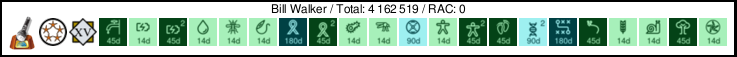
|
 Paul D. Buck Paul D. Buck Send message Joined: 19 Jul 00 Posts: 3898 Credit: 1,158,042 RAC: 0 
|
There is a bug in the 6.6.x series that can cause debts to get out of whack. I have been reporting this for weeks including logs of the wfd debug to no avail. Bill, you create one... it is a text file and you drop it in the appropriate directory. Sadly, the display strips off the formatting so the version you see is not the pretty one I sent. MIne looks something like this: <cc_config> <log_flags> <file_xfer>1</file_xfer> <checkpoint_debug>0</checkpoint_debug> <cpu_sched_debug>0</cpu_sched_debug> <sched_op_debug>0</sched_op_debug> <coproc_debug>0</coproc_debug> <statefile_debug>0</statefile_debug> <work_fetch_debug>0</work_fetch_debug> <rr_simulation>0</rr_simulation> </log_flags> <options> <report_results_immediately>0</report_results_immediately> <zero_debts>0</zero_debts> </options> </cc_config> And I turn on and off various things. You turn on things with a "1" and off with a zero. SO, you would change the zero debts to a 1, save the file, and stop and restart BOINC. The easiest way to find the appropriate directory if you are not familiar with the systems is to do a search for "client_state.xml", you may need to turn on search in hidden files and directories to find it. Copy the text above into notepad and save it as cc_config.xml. Check the file to be sure NP did not add a .txt extension to the end, if it did, rename it. The UCB documentation lists all the flags and shows the file format. If you PM me your e-mail, or look mine up and ping me I will be happy to send you a copy of my file. Note that most of the flags are for debugging information though the top line allows you to turn off the upload messages in the logs to clean them up a little (default is 1, 0 turns off the messages) |

©2025 University of California
SETI@home and Astropulse are funded by grants from the National Science Foundation, NASA, and donations from SETI@home volunteers. AstroPulse is funded in part by the NSF through grant AST-0307956.