Something about AMD Phenom
Message boards :
Number crunching :
Something about AMD Phenom
Message board moderation
| Author | Message |
|---|---|
|
ChrisD Send message Joined: 25 Sep 99 Posts: 158 Credit: 2,496,342 RAC: 0 
|
Amongst a million INTEL powered Hosts, one can sometimes feel lonely sticking to AMD Processors. However, I just found one of my Phenom Powered Hosts entering the top 1000 computers crunching SETI, (place 806 to be exact). Running at 2400 MHz it turns out 2500+ credits per day. I don't think this is a bad result, considering that this CPU can be obtained for less than $250.. In fact I run 2 out of the 96 SETI-crunching Phenoms on the SETI Host list. My other host is on 3 'cylinders' only. One CPU is doing Climate change, so it is at RAC 1070 right now :). I am sure You have read a lot about lack of suitable MainBoards for Phenom Processors, but if You own an ASUS M2N32-SLI Series MainBoard, it will, when flashed with the latest BIOS be able to run Phenoms quite well. Using OCZ2P800R22GK RAM available from, amongst others, Overclockers UK, sticking to SPD 5-5-5-15 timings but fed 2.1 Volts (SLI Settings) the Bus speed can be increased to 220 MHz. RAM now runs at 440 MHz and CPU speed is 2420 MHz. CPU Core voltage is 1.25 Volts. Both my Hosts are running this speed without a single hitch, so this seems to be a stable setting provided You keep the CPU cool. If You own one of these ASUS MainBoards You may consider getting Yourself a Phenom. Compared to even an Athlon 64 X2 6400+ the processing capacity is at least 1.5 times higher using less power. ChrisD |
 Fivestar Crashtest Fivestar Crashtest Send message Joined: 10 Dec 99 Posts: 226 Credit: 5,377,978 RAC: 0 
|
Thanks for sharing that, ChrisD, I will watch your hosts with interest. Pam |
 RatMotor RatMotor Send message Joined: 13 Dec 00 Posts: 37 Credit: 3,580,858 RAC: 0 
|
I'll probably pick one up if MSI releases a BIOS update so my K9A Platinum will support it. What is the difference between the 9500 and 9600, besides .1 ghz? Seems odd they would release two processors so similar, I'm assuming there are other differences besides clock speed. |
|
ChrisD Send message Joined: 25 Sep 99 Posts: 158 Credit: 2,496,342 RAC: 0 
|
I'll probably pick one up if MSI releases a BIOS update so my K9A Platinum will support it. What is the difference between the 9500 and 9600, besides .1 ghz? Seems odd they would release two processors so similar, I'm assuming there are other differences besides clock speed. Apart from the 100 MHz speed diff. and a price increase, I cannot find any differences. (Same Agena Core and same stepping, same core voltage. Just a multiplier of 11.5 instead of 11). A model 9700 at 2.4 GHz was announced but AMD chose to let be with the 2 present models. Maybe because the 9700 was rated at 125 Watts, a little hefty for air cooling. Geting a stock 9600 instead of a 9500 would alow me to reach 2530 MHz if the chip can make it, and chances are that it will work. The limiting factor right now is the 1980 MHz NB speed which I believe I cannot push above 2 GHz. I have seen the OCZ RAM tested to do 500 MHz at 5-5-5-15 timings, but with a locked multiplier I am afraid that the MainBoard is the first to give up. However, watch the market as AMD will release a Phenom 9600 Black Edition with unlocked multiplier. Price will be the same as the stock 9600 but from the little info I have been able to find, one tester had his hands on 4 CPU's. One overclocked to 3.0 GHz, 2 to 2.8 GHz and one to 2.6 GHz. The Phenom 9600 Black Edition includes an improved CPU Cooler, but if You want to run these Processors fast, go for water-cooling. When I eventually get my hands on one, I will upgrade one of my hosts. :) Further info: My second Host is using Corsair TWIN2X2048-6400C4Pro modules. These are also clocked at 240 MHz with 5-5-5-15 timings and 2.1 Volts. ChrisD |
Sirius B  Send message Joined: 26 Dec 00 Posts: 24879 Credit: 3,081,182 RAC: 7 
|
Hi ChrisD. Was the Bios update on the M2N32 RC or Beta? |
|
ChrisD Send message Joined: 25 Sep 99 Posts: 158 Credit: 2,496,342 RAC: 0 
|
Hi ChrisD. BIOS Download Info from ASUS: Version 1503 2007/11/19 update Description M2N32-SLI Deluxe BIOS 1503 Support new CPUs. Please refer to our website at: http://support.asus.com.tw/cpusupport/cpusupport.aspx My comment: This BIOS supports Phenom Processors, but I needed to clear the RTC after flashing. Only issue which don't seem to hamper performance: HT speed is locked at 200 MHz. This issue is fixed for the next board the Vista Premium Edition Version 0801 2007/12/10 update Description M2N32-SLI Premium VISTA Edition beta BIOS release version 0801 Fixed HT Link forced at 1X speed mode issue. My board is still flashed with the next listing Version 0702 2007/11/20 update Description M2N32-SLI Premium BIOS release version 0702 Note: Please use AWDFLASH version 1.20 or later to upgrade BIOS under pure DOS mode. Support new CPUs, please refer to our website at: http://support.asus.com/cpusupport/cpusupport.aspx?SLanguage=en-us&model=M2N32-SLI%20Premium%20VISTA%20Edition Maybe I would notice the issue if I was using the computer for gaming as the HT speed is reduced, but SETI and BOINC does not care. Hope this helps :) ChrisD |
|
Fred W Send message Joined: 13 Jun 99 Posts: 2524 Credit: 11,954,210 RAC: 0 
|
You may be able to better with the memory. I'm using Corsair CM2X1024-6400C4D on my Intel setup. Using Memtest, I've found that it runs faster without errors at 1.9V or 1.95V than at the rated 2.1V. Clock is currently running at 417MHz with the memory set at 4-4-4-15. F. 
|
Sirius B  Send message Joined: 26 Dec 00 Posts: 24879 Credit: 3,081,182 RAC: 7 
|
Thanks ChrisD. Info much appreciated (Just had some bad experiences in the past with beta versions). |
 RatMotor RatMotor Send message Joined: 13 Dec 00 Posts: 37 Credit: 3,580,858 RAC: 0 
|
Any word on when the Black is coming out? |
|
Desti Send message Joined: 28 Feb 03 Posts: 123 Credit: 519,284 RAC: 1 |
|
 Toby Toby Send message Joined: 26 Oct 00 Posts: 1005 Credit: 6,366,949 RAC: 0 
|
I think I got mine too early :/ I ordered parts for a Phenom system in early December and have had bad luck with it. I got a Phenom 9600, Gigabyte GA-MA790FX-DS5 board and Kingston HyperX 2GB DDR2 1066 (PC2 8500) dual channel kit. The board seems to have problems with the memory. It doesn't auto detect the voltages, speed or timings. To get the correct 2.2V going to the memory I have to tell the board to overvolt it by 0.4V. But even then, I have been unable to get the system stable at full speed. It looks like it may be a problem with the 790 chipset just being extremely picky about memory. I have found several forums with threads about similar problems. Guess I will have to try some memory from the official "approved" list from Gigabyte. Not really the Phenom's fault but I think I paid an early adopter price with the chipset. At the time of my order there were only 2 AM2+ motherboards available. Gigabyte and ECS. Guess I should have waited or gotten an older chipset. A member of The Knights Who Say NI! For rankings, history graphs and more, check out: My BOINC stats site |
 FalconFly FalconFly Send message Joined: 5 Oct 99 Posts: 394 Credit: 18,053,892 RAC: 0 
|
To get the correct 2.2V going to the memory I have to tell the board to overvolt it by 0.4V. Beware : http://www.lostcircuits.com/cpu/amd_phenom/22.shtml "One thing that is clear, though is that there is quite a bit of performance to be gained by running the memory at 1066 MHz frequency. However, there is a caveat in that AMD disallows any DDR2 supply voltages above 2.0V. We tried 2.2V and it lasted for about 3 days after which the CPU was dead. We tried some more and had more dead CPUs (courtesy of some of our anonymous contributors)." Not sure if there's any fast DDR2 RAM existing that actually adheres to the JEDEC specification (1.8V!), DDR2-1066 isn't JEDEC specified yet as far as I know, so that's "off the hook" for exceeding DDR2 Voltage specs. ... I've been looking around the Phenom/Opteron 23xx as well, but have decided to wait for the B3 Stepping and better support from the AM2+ Chipsets. Until now, these things don't look too well and don't make for good advertising for AMD... Hope that improves drastically over the next months. 
|
|
nick Send message Joined: 22 Jul 05 Posts: 284 Credit: 3,902,174 RAC: 0 
|
yesterday the Frys near me had, i think it was the 9500, for $145, quad core for way less than intel. looks like for WU/$ this might be the best way to go.  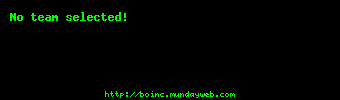
|
 Toby Toby Send message Joined: 26 Oct 00 Posts: 1005 Credit: 6,366,949 RAC: 0 
|
Hmm... I was aware that you had to be careful but I thought I saw somewhere that as long as you stayed under 2.3V it was ok. But regardless, that means that this memory is incompatible with my motherboard since the memory states in the specs that it requires 2.2V. This begs the question of why newegg sold them to me as a bundle... Man, I'm just getting more frustrated with this whole system :/ A member of The Knights Who Say NI! For rankings, history graphs and more, check out: My BOINC stats site |
|
ChrisD Send message Joined: 25 Sep 99 Posts: 158 Credit: 2,496,342 RAC: 0 
|
To get the correct 2.2V going to the memory I have to tell the board to overvolt it by 0.4V. Well, maybe the new chipset is to blame for the dead CPU's? As written earlier in this thread, I use ASUS MainBoards of the M2N32SLI series with Nvidia 590 Chipset flashed with the newest BIOS. (I have not updated my Vista Board with the new patch fixing the 200 MHz HT issue. (Look in a future message why :) ) I run two Hosts, both with a Phenom 9500 @ 2420 MHz. One CPU needed 1.225 Volts showing in CPU-Z as 1.264 V. The other runs at the stock 1.200 Volts. DDR2 Voltage is 2.1 Volts which is the SLI settings for the RAM. Instead of setting the timings to enhanced 4-4-4-12 I leave it at the default 5-5-5-15 but Memory is clocked at 240 MHz due to the locked CPU Multiplier.. Well, this host has been down periodically due to 'testing', but the other host has run uninterrupted for the last 12 days, crunching SETI on all 4 cores (100% utilization). My secret is water cooling, which I believe is helping me from burning off my CPU. Watch this space, You are in for a surprise :) ChrisD |
|
ChrisD Send message Joined: 25 Sep 99 Posts: 158 Credit: 2,496,342 RAC: 0 
|
I think I got mine too early :/ I returned a similar mainboard one week ago, it simply would not work. I bought it because the 790 chipset was said to use less power than the NVidia 590SLI. Here the fault was with the chipset, the IDE-port simply did not work, so no HDD and no Floppy... Go find Yourself a 'nice' ASUS M2N32SLI board. As You can see elsewhere in this thread these boards work! Just make sure You get the BIOS flashed before inserting the Phenom or the CPU will not start. (You may need to borrow an Athlon AM2 processor in order to flash.) ChrisD |
|
ChrisD Send message Joined: 25 Sep 99 Posts: 158 Credit: 2,496,342 RAC: 0 
|
Just could not resist the temptation :) Take a look at this:  ChrisD |
|
Keith White Send message Joined: 29 May 99 Posts: 392 Credit: 13,035,233 RAC: 22 
|
Black Edition Phenom 9600 at NewEgg for $240 "Life is just nature's way of keeping meat fresh." - The Doctor |

©2024 University of California
SETI@home and Astropulse are funded by grants from the National Science Foundation, NASA, and donations from SETI@home volunteers. AstroPulse is funded in part by the NSF through grant AST-0307956.
