Boinc Manager V 5.10.7 Recommended version
Message boards :
Number crunching :
Boinc Manager V 5.10.7 Recommended version
Message board moderation
Previous · 1 . . . 3 · 4 · 5 · 6 · 7 · Next
| Author | Message |
|---|---|
 Geek@Play Geek@Play Send message Joined: 31 Jul 01 Posts: 2467 Credit: 86,146,931 RAC: 0 
|
Is there anything logged in stderrdea.txt, stderrgui.txt, or the event log? Never looked in there but did do ctrl-alt-del and bring up task manager. Boinc and all the science apps are still running. In fact I never did figure out what had stopped running. Then did a restart from the task manager. What is the install scenario you all are using? Installed as service. Do you allow BOINC Manager to start automatically at logon? NO but use Boinc Manager occasionally to check the local and remote computers. If running as a service, what type of user account is being used? Local System account. Interact with desktop NOT checked. how far back to these random explorer crashes go? I have seen 4 in the last 30 days or so. 2 on QX6800 and 2 on P4D CPU's What version did you have installed when you first noticed the issue? version 5.10.7 but I remember this occuring VERY infrequently before that version. In fact I chalked it up to a Windows XP crash until I saw this thread. Is everyone experiencing the explorer.exe crash using the screensaver? NO - I do not use the screen saver at all. I go blank screen after 10 minutes. ROM - I hope this helps you. Seems like a very hard bug to track down to me but then I know nothing of programing. Good Luck. Boinc....Boinc....Boinc....Boinc.... |
|
Charlie Fenton Send message Joined: 3 Apr 99 Posts: 35 Credit: 6,090,490 RAC: 5 |
Rom's looking for data and asking questions like: Please also tell us which projects were you running (or attached to) when explorer.exe crashed? This will help us determine whether the problem is with BOINC itself or with a specific project application. Charlie Fenton BOINC / SETI@home Macintosh & Windows Programmer |
![View the profile of [DPC] hansR Profile](https://setiathome.berkeley.edu/img/head_20.png) [DPC] hansR [DPC] hansR  Send message Joined: 14 Jul 00 Posts: 47 Credit: 235,829,569 RAC: 8 
|
The same happened on monday with a P4 HT running SETI and Rosetta. Yesterday i noticed it also on a P4D running the same projects. Have not checked any logfiles .. If it happens again i'll try get more info 
|
|
Compukatt Send message Joined: 5 Oct 99 Posts: 26 Credit: 27,325,826 RAC: 13 
|
Great minds think alike! I have an Andromeda and an Intrepid too. The rest of my Fleetfarm is Enterprise, Voyager, Valiant, Equinox, Defiant and Steamrunner. The last remaining unit (wife's) is not named after a starship. Back on thread......all are running 5.10.7 with CI of 0 and cache of 2 days. I had no problems during the upgrade, or at any stage after. These settings seem to work really well with the wide range of processing power I have.(check the specs of the fleet if you wish to see the variety) Bill Auckland, NZ 
|
|
Astro Send message Joined: 16 Apr 02 Posts: 8026 Credit: 600,015 RAC: 0 |
This morning it happened to my AMD64 3700 Sandiego, A8N-E Asus board, Asus 6200 pciex video, 1G OCZ gold, 8% OC, Winxphome. Boinc 5.10.7 installed as service to admin account, and to start boincmgr at startup. I have Mcafee asking to allow the VBS script at startup. Screensaver not used, but Power Options set to blank after one hour. Can't currently access any files/logs as nothing works other than Boinc and Boincmgr are functioning on the screen, and the mouse/cursor still function. There's nothing else on the screen, except the rolling hills background. No shortcut icons, no start button, no taskbar, no systray. nothing but boinc and the pretty hills. I've sent an email to Rom letting him know and am leaving it alone until I hear from him (heck it just runs boinc anyway, and boinc is running, LOL) |
|
Astro Send message Joined: 16 Apr 02 Posts: 8026 Credit: 600,015 RAC: 0 |
EEK, I've just poured the first cup of joe, and started my VNC tour through the farm, and found my AMD64 X2 5200 in a similar situation except the manager isn't open (I left it open, but it went away on it's own). This machine has Asus M2NPV-VM mobo, 2 G (2x1) Corsair XMS II memory, onboard video S3, Like the other, Boinc 5.10.7 32b is installed as service to password protected admin account. Has Winxp Pro 64 OS. I see pah_xplor_7.30 and metropolis_2.42 running atm (via taskmanager, processes), both at 49/50%. I'll leave this one alone too, and report it to Rom. This is strange, I just watched it switch from metropolis to rieselsive app, but there isn't anything labelled boinc in the processes list. [edit] OK now I see boinc, strange. Anyway here's screenshots of them: 5200 desktop with taskmanager 3700 desktop with boincmgr and taskmanager open |
W-K 666  Send message Joined: 18 May 99 Posts: 19110 Credit: 40,757,560 RAC: 67 
|
Anybody else noticed that 5.10.7 nor any other 5.10.x version is recommended any longer? |
|
Astro Send message Joined: 16 Apr 02 Posts: 8026 Credit: 600,015 RAC: 0 |
Sutaru Tsureku did, that's when I started this. I'm starting to suspect it affects those who've followed the latest alpha releases. There's many more reports of it with alpha testers than regular users (since only one other person has reported seeing it). I'm suspecting a remnant VBS script is the cause. One which "uninstall" or "remove" didn't uninstall during our upgrades. I'm waiting on Rom to wake. |
|
Astro Send message Joined: 16 Apr 02 Posts: 8026 Credit: 600,015 RAC: 0 |
Out of curiosity, I went to the startup folder on each machine. AMD64 2800 has no vbs script and hasn't lost the desktop Mobile AMD64 3700 has no vbs script and I'm unsure if it has AMD64 3700 has the vbs script and has experienced the lost desktop AMD64 X2 4800 has no vbs script and I don't remember it losing the desktop AMD64 X2 5200 has the vbs script and has experienced the lost desktop AMD64 X2 6000 has the vbs script and has experienced the lost desktop I think this is interesting. All that have the script have experienced it, those that don't either haven't or I don't remember them doing so. Is anyone who is experience this finding a Boincmanager.vbs script in the start up folder? Anyone seeing the lost desktop and not finding it?? |
 Geek@Play Geek@Play Send message Joined: 31 Jul 01 Posts: 2467 Credit: 86,146,931 RAC: 0 
|
What vbs script? What's the file name? Boinc....Boinc....Boinc....Boinc.... |
|
Astro Send message Joined: 16 Apr 02 Posts: 8026 Credit: 600,015 RAC: 0 |
What vbs script? What's the file name? C:\\Documents and Settings\\Administrator\\Start Menu\\Programs\\Startup Look for: boinc manager (vbs script file) |
|
Astro Send message Joined: 16 Apr 02 Posts: 8026 Credit: 600,015 RAC: 0 |
Rom gave directions to Poorboy for removing it and here they are. Please completely uninstall BOINC and then manually delete the VBS If I remember correctly the vbs file was to try to get around some Vista gizmo which affected boinc in some manner. To be honest I don't have vista and wasn't paying attention. I've seen one report by someone who "believes" it's happened without the vbs file, so this might not be the issue. |
|
Astro Send message Joined: 16 Apr 02 Posts: 8026 Credit: 600,015 RAC: 0 |
Just recieved this from Rom: Rom Walton to me, boinc_alpha |
|
Aurora Borealis Send message Joined: 14 Jan 01 Posts: 3075 Credit: 5,631,463 RAC: 0 
|
I see that there is a Windows V 5.10.9 on the DL list. Did I miss an alpha release notice. Anyone know what the changes are. Boinc V7.2.42 Win7 i5 3.33G 4GB, GTX470 |
|
Astro Send message Joined: 16 Apr 02 Posts: 8026 Credit: 600,015 RAC: 0 |
I see that there is a Windows V 5.10.9 on the DL list. Did I miss an alpha release notice. Anyone know what the changes are. I haven't seen Rom ask us to test it, but I'm a glutton for punishment. If the VBS was the cause of the lost desktop, then those who go from recommended to recommended probably aren't affected. |
|
Aurora Borealis Send message Joined: 14 Jan 01 Posts: 3075 Credit: 5,631,463 RAC: 0 
|
I see that there is a Windows V 5.10.9 on the DL list. Did I miss an alpha release notice. Anyone know what the changes are. Like you I'm also 'glutton for punishment' and install new versions as they are released. I'll have to wait until tonight for this one. I like to be around for a couple of hours to catch any problem when I do an upgrade. I may have seen the desktop problem once, a while ago, but I just rebooted assuming it was just Windows acting up. I can't associate it with the VBS file as I lost track of the chronology of events. I know I had to manually delete the VBS file when Rom announced he was reverting to using the shortcuts. Boinc V7.2.42 Win7 i5 3.33G 4GB, GTX470 |
 Blurf Blurf Send message Joined: 2 Sep 06 Posts: 8962 Credit: 12,678,685 RAC: 0 
|
Since I installed 5.10.7 on my XPS Desktop I occassionally lose my desktop and icons....rebooting fixes. I don't do much else but BOINC on that machine.... Have AVG..updated & running. Power Management/Hibernation is disabled. 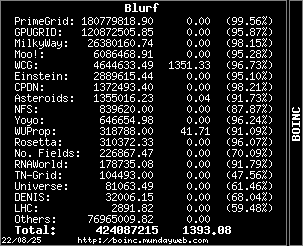  |
|
Astro Send message Joined: 16 Apr 02 Posts: 8026 Credit: 600,015 RAC: 0 |
Since I installed 5.10.7 on my XPS Desktop I occassionally lose my desktop and icons....rebooting fixes. I don't do much else but BOINC on that machine.... have you installed any version between 5.10.0 and 5.10.6 inclusive at any time on that machine? |
 Blurf Blurf Send message Joined: 2 Sep 06 Posts: 8962 Credit: 12,678,685 RAC: 0 
|
No was running 5.8.15 before.... 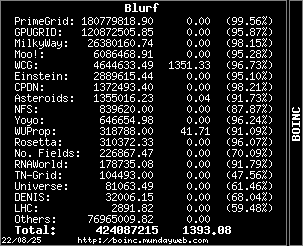  |
|
Astro Send message Joined: 16 Apr 02 Posts: 8026 Credit: 600,015 RAC: 0 |
and your desktop looked like the ones in this earlier post of mine? If yes, do you find any vbs script in the startup folder? |

©2024 University of California
SETI@home and Astropulse are funded by grants from the National Science Foundation, NASA, and donations from SETI@home volunteers. AstroPulse is funded in part by the NSF through grant AST-0307956.