climateprediction.net
Message boards :
Cafe SETI :
climateprediction.net
Message board moderation
| Author | Message |
|---|---|
 Sarge Sarge Send message Joined: 25 Aug 99 Posts: 12273 Credit: 8,569,109 RAC: 79 
|
So, I finally attached this project. A workunit downloaded immediately. It is due 4/17/2008. It will take 2671 hours 10 minutes and 50 seconds to complete. What in the world?!? Anyone else seeing something like this? BTW: Jeremy, did I see elsewhere that you had/have an Einstein work unit stating a 70 to 80 hour range for the time to completion? Capitalize on this good fortune, one word can bring you round ... changes. |
|
Brian Silvers Send message Joined: 11 Jun 99 Posts: 1681 Credit: 492,052 RAC: 0 
|
So, I finally attached this project. That is normal... The climate models do take a long time. They have incremental credit called "trickles"... |
 Knightmare Knightmare Send message Joined: 16 Aug 04 Posts: 7472 Credit: 94,252 RAC: 0 
|
So, I finally attached this project. I am currently 576 hours into a WU for that project and it still has 1571 hours to go...lol Air Cold, the blade stops; from silent stone, Death is preordained 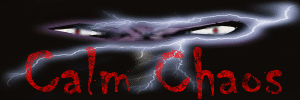 Calm Chaos Forums : Everyone Welcome |
 Sarge Sarge Send message Joined: 25 Aug 99 Posts: 12273 Credit: 8,569,109 RAC: 79 
|
OK, then remind me: is it possible to set the preferences so it does a little on one thing, then a little on something else, round and round and so on? I don't have hyper-threading on this laptop, so it is only going to work on one WU at a time. Capitalize on this good fortune, one word can bring you round ... changes. |
 Knightmare Knightmare Send message Joined: 16 Aug 04 Posts: 7472 Credit: 94,252 RAC: 0 
|
OK, then remind me: is it possible to set the preferences so it does a little on one thing, then a little on something else, round and round and so on? I don't have hyper-threading on this laptop, so it is only going to work on one WU at a time. Yep. It's in the preferences somewhere. I have mine set to switch projects every two hours. Right now though, climate prediction is the only project running. You can also set what percentage of the computer cycles a project gets. Let me take a quick lok and I'll let you know how to change it. How many projects are you looking to run?? Air Cold, the blade stops; from silent stone, Death is preordained 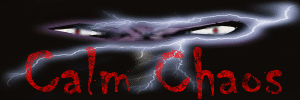 Calm Chaos Forums : Everyone Welcome |
 Knightmare Knightmare Send message Joined: 16 Aug 04 Posts: 7472 Credit: 94,252 RAC: 0 
|
You can set how much time each project gets in the General Preferences section under Your Account. Resource Share can be set in the SETI@Home Preferences. You can change the Resource Share in all of the projects. The time only needs to be set in the Seti project and it will do the same thing for all the Boinc projects. Air Cold, the blade stops; from silent stone, Death is preordained 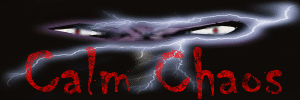 Calm Chaos Forums : Everyone Welcome |
 Sarge Sarge Send message Joined: 25 Aug 99 Posts: 12273 Credit: 8,569,109 RAC: 79 
|
I have 13 projects. Projects tab of BOINC manager says each is at 7.69% of resources shared, which makes sense for equal distribution. But it tackles one thing at a time based on the closest due date, it looks like. But, I can no longer see where to manage my preferences, to make it do something like switch between projects every few hours or whatever. Capitalize on this good fortune, one word can bring you round ... changes. |
 Knightmare Knightmare Send message Joined: 16 Aug 04 Posts: 7472 Credit: 94,252 RAC: 0 
|
I have 13 projects. Projects tab of BOINC manager says each is at 7.69% of resources shared, which makes sense for equal distribution. But it tackles one thing at a time based on the closest due date, it looks like. But, I can no longer see where to manage my preferences, to make it do something like switch between projects every few hours or whatever. Look at the top of this page. The Your Account tab. Go into the General Preferences and you can change the time for each project there. But, I can no longer see where to manage my preferences, to make it do something like switch between projects every few hours or whatever Can you not get into it, or just don't know where it is?? Air Cold, the blade stops; from silent stone, Death is preordained 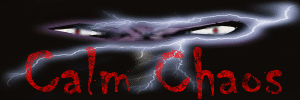 Calm Chaos Forums : Everyone Welcome |
 Sarge Sarge Send message Joined: 25 Aug 99 Posts: 12273 Credit: 8,569,109 RAC: 79 
|
I was looking for it on the BOINC manager itself. Capitalize on this good fortune, one word can bring you round ... changes. |
 Sarge Sarge Send message Joined: 25 Aug 99 Posts: 12273 Credit: 8,569,109 RAC: 79 
|
Processor usage Disk and memory usage Network usage ... I assume it is under the first? Capitalize on this good fortune, one word can bring you round ... changes. |
 Knightmare Knightmare Send message Joined: 16 Aug 04 Posts: 7472 Credit: 94,252 RAC: 0 
|
Processor usage Under Procesor Usage. Look for Switch Between Applications Every... I have mine set for 120 minutes. Air Cold, the blade stops; from silent stone, Death is preordained 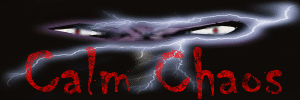 Calm Chaos Forums : Everyone Welcome |
 Sarge Sarge Send message Joined: 25 Aug 99 Posts: 12273 Credit: 8,569,109 RAC: 79 
|
That's what I thought, processor usage. It's set for 60 minutes. Maybe it is only controlling my office computer. The laptop hasn't run BOINC in nearly a year, until a few days ago. EDIT: office computer only runs SETI. Capitalize on this good fortune, one word can bring you round ... changes. |
 GalaxyIce GalaxyIce Send message Joined: 13 May 06 Posts: 8927 Credit: 1,361,057 RAC: 0 
|
There are some who started a climate model in Feb 2006 and which won't complete until 2008. It obviously depends on how quick your PC is, what else you are doing with it, and for how long during the week it is actually switched on and crunching. It's usual to complete a climate model in around 4 months, depending on your PC spec, and whether you are crunching two at a time on a hyper/duo. A recent new release of CPDN models means there is 90% less disk read/write activity, so the new models seem to be more stable and faster, and more suitable for laptops. There is another type of shorter climate project called SAP which says that the average completion time is around 6 weeks - I managed to finish one on a core duo in 6 days. (Unfortunately there is no work for this project right now.) You get a 'trickle' credit update every model year (there are 160 of these). On my 'average' PC I was getting a trickle every day - 160 days to complete the model(about 5 months). The daily 'trickle' credit is not taken away if you stop crunching for any reason - it's the only project where you get credits for partly completed WUs (work units). CPDN http://climateprediction.net/ flaming balloons |
|
KB7RZF Send message Joined: 15 Aug 99 Posts: 9549 Credit: 3,308,926 RAC: 2 
|
So, I finally attached this project. Hey Sarge. I'm not running any Einstein atm, but I was also reading that same thing over in Number Crunching forums. Its their new work units that everyone is saying is more like a "beta run" of the work units. 
|
 Sarge Sarge Send message Joined: 25 Aug 99 Posts: 12273 Credit: 8,569,109 RAC: 79 
|
That's what I thought, processor usage. I seem to have had no differences in what is worked on since I made the changes to the preferences last night. It just keeps going on the big Einstein unit right now. Capitalize on this good fortune, one word can bring you round ... changes. |
 GalaxyIce GalaxyIce Send message Joined: 13 May 06 Posts: 8927 Credit: 1,361,057 RAC: 0 
|
That's what I thought, processor usage. For Einstein go to http://einstein.phys.uwm.edu/prefs.php?subset=project Set "Resource share" to 100 Then go to http://einstein.phys.uwm.edu/prefs.php?subset=global Set "Switch between applications every" to 60 minutes For Climateprediction.net go to http://climateapps2.oucs.ox.ac.uk/cpdnboinc/prefs.php?subset=project Set "Resource share" to 100 Then go to http://climateapps2.oucs.ox.ac.uk/cpdnboinc/prefs.php?subset=global Set "Switch between applications every" to 60 minutes Now each project now has equal resource share, and they will switch every 60 minutes. You can adjust share or time as you wish, For example 1000 for one and 1 for the other would leave the other crunching for a very short time THIS IS VERY IMPORTANT The settings don't take effect until you press UPDATE in the BOINC Manager for both Einstein and climateprediction.net - you have to UPDATE, to take effect, for each PC that you are running these projects on. flaming balloons |
 GalaxyIce GalaxyIce Send message Joined: 13 May 06 Posts: 8927 Credit: 1,361,057 RAC: 0 
|
If you are thinking about trying out a climateprediction.net model, you might like to take a look an the CPDN SETI Read Me/News items for useful info. It's worth knowing that, being a long WU (or "model" in CPDN talk), a few months before you finish, it can be very disappointing if PC problems cause an error and you are unable to finish the model right up to 2080. (Eg, if you decided to play a PC game which locked up the model and crashed it, or you simply switched off the PC without remembering to put the model on 'suspend' or closing it down properly.) The idea is to suspend the model, do a backup, and restart it every now and then. The link above will give you advice about backups and avoiding crashes. It may sound daunting, but climate modeling is definitely a challenge. After a year+ of climate crunching I myself have only completed one full 1920 to 2080 model. Others have done a lot better, but I just need more practice ;) flaming balloons |
|
KB7RZF Send message Joined: 15 Aug 99 Posts: 9549 Credit: 3,308,926 RAC: 2 
|
If you are thinking about trying out a climateprediction.net model, you might like to take a look an the CPDN SETI Read Me/News items for useful info. The 2 models I did both crashed, one was on another computer that I hope to revive as soon as I get the money for a new processor, on my new computer, it crashed 75% of the way through the model, and thats with following directions on the forums there. But thats ok, I might start up yet another one, just for fun. :-) 
|
 Sarge Sarge Send message Joined: 25 Aug 99 Posts: 12273 Credit: 8,569,109 RAC: 79 
|
Let me try to reflect back to you what you said, Ice, to be sure I have followed correctly. What it all boils down to is that I will have to change the preferences on every single project I am attached to? If that's the case, then among us let me say that sounds very inefficient. Why doesn't the BOINC manager have a tab or drop-down from the menu so we can do it all for all projects from one place? Capitalize on this good fortune, one word can bring you round ... changes. |
|
KB7RZF Send message Joined: 15 Aug 99 Posts: 9549 Credit: 3,308,926 RAC: 2 
|
Let me try to reflect back to you what you said, Ice, to be sure I have followed correctly. What it all boils down to is that I will have to change the preferences on every single project I am attached to? Actually, once you change the preferences on 1 website, such as here on Seti, it is global, however, when the project is either updated manually or its next connection to get or report work, it will download the changed preferences as well. To make it quicker, you change the preferences, and click update on all your projects. At least thats how it has worked for me. Jeremy 
|

©2024 University of California
SETI@home and Astropulse are funded by grants from the National Science Foundation, NASA, and donations from SETI@home volunteers. AstroPulse is funded in part by the NSF through grant AST-0307956.