Linux, but witch one?
Message boards :
Number crunching :
Linux, but witch one?
Message board moderation
| Author | Message |
|---|---|
|
b101uk Send message Joined: 11 Jun 01 Posts: 37 Credit: 282,931 RAC: 0 
|
I have thought about giving Linux a try, but I don’t know which is the best to start on, obviously its needs to be compatible with my p4 3.4ghz Intel and should have a windows like GUI, is Redhat or fedora a good place to start??????? Any pearls of wisdom will be gratefully accepted b101uk |
|
Temujin Send message Joined: 19 Oct 99 Posts: 292 Credit: 47,872,052 RAC: 0 
|
I've tried Centos 4 and Fedora cores 4 & 5 Of those I would suggest fedora core 5 but I'm sure others will suggest a multitude of other flavours just jump in and choose one, give it a try |
|
Team AUSTRALIA (AlexD) Send message Joined: 1 Jun 99 Posts: 54 Credit: 66,602 RAC: 0 
|
Alot will come down to what you're most familar with (ie, if you've used a "flavour" of linux in the past, then seek out the latest version etc). It will also be a personal preference, and whatever you choose, some ppl will say it's the worst linux to choose etc etc. Personally I use Fedora (FC4) on both an old Pentium-233 (text only console), and a Pentium 4 3.2Ghz HT with all the bells-n-whilstes (GUI, surround-sound sound card, nVidia gfx card, OpenOffice), and does it's job just fine for me. If you've not used linux before, be prepared for a steep learning curve no matter what linux you select, but there's plenty of places for help, take your time, it can be a rewarding experience.  |
|
Ulrich Metzner Send message Joined: 3 Jul 02 Posts: 1256 Credit: 13,565,513 RAC: 13 
|
If you're coming from Windows give Ubuntu (Debian based) a try. It comes as a Live-CD (No install required and System remains untouched) with install-support. You can test your system compatibility and install afterwards if you're satisfied. Get it here: http://www.ubuntu.com/ It comes with Gnome as desktop, but you can also get it with KDE (Kubuntu) or XFCE (Xubuntu) as desktop. Give it a try ;) Aloha, Uli |
 Jim-R. Jim-R. Send message Joined: 7 Feb 06 Posts: 1494 Credit: 194,148 RAC: 0 
|
I have thought about giving Linux a try, but I don’t know which is the best to start on, obviously its needs to be compatible with my p4 3.4ghz Intel and should have a windows like GUI, is Redhat or fedora a good place to start??????? Man you sure will open a can of worms with this one! Haha! Of course everyone that runs Linux will have his/her own ideas of which one is "best", however I have a couple suggestions. First, any recent distro will work on your computer. The main part of Linux is the actual "kernel" itself, which is, outside of version numbers, independent of the actual distro. If you don't have any weird hardware or other requirements, then any recent (2.4 and up) version of the Linux kernel will work. Now comes the hard part. Some distro's are aimed specifically at new users. You need to be warned though, that Linux is *not* windows. Even the "newbie" distros are more complicated to set up and configure than simply installing a disk and letting it run. And once it is installed you will probably have a good deal of configuring to do to get it working as you like it. As to the actual distro itself, you should choose one that uses a "standard" Unix-like filesystem layout. This insures that the files you will need are at standard locations so that once you learn where everything is, you can change to another "standard" layout distro without having to learn where everything is again. While I have not used anything but Slackware lately, I have used Red Hat (I think it's Fedora now) and Mandrake (I think it's called Mandriva now). One thing I've noticed about Red Hat is that it is one that uses a non-standard file system. While the changes are not important if you plan on sticking to that particular distro, they will be if you ever switch to another one in the future. Configuration utilities will vary between distros, both in the ease of use and in the amount of control you have over the specific options. Some utilities give you the basic configuration options and if you have anything extra or an odd configuration setup you must edit config files by hand. Most all distros that I know of have some sort of configuration utility that will get you up and running with a bare minimum of work, however the amount of manual configuring you do will depend on the distro you use, the specific hardware you have, and exactly how you want the system to operate, in other words it's look and "feel". As far as the "look and feel" of the operating system, this will depend on the window manager you choose. Unlike Windows, where you have only one "window manager", in Linux you have a choice of different window managers ranging from the very simple "mwm" or "twm" which do little more than place windows on the screen and allow you to move and resize them. Then you have managers such as FVWM which gives you more control over the interface such as custom backgrounds, screensavers, etc. then you have "full featured" window managers such as Enlightenment, or one of the heavy duty ones, Gnome and KDE. These two have become more or less the "standard" Linux window managers. Either one is good, yet they vary in their "look and feel". Gnome is more *nix-like with many different configuration options to allow you to taylor the system to your particular desires. KDE is more "windows-like" and while it is more configurable than Windows, it is not as easily configured with as many options as Gnome. KDE seems to be a little lighter on the graphics side which makes it better suited to my p3 500mhz computer. Gnome is very graphics intensive, and extremely customizable. One feature I like about Gnome is the "seamless" scrolling of virtual desktops. Both Gnome and KDE (along with most other Linux wm's) allow you to have multiple desktops where you can run applications and instantly switch between them, however in KDE you must click on a window icon or list to switch between them, or use the mouse wheel over the icons. Gnome allows seamless scrolling of the windows when the mouse gets to the edge of the visible window. Of course this takes more processor power, but considering the new 1.5 ghz and above processors, this is no problem. (I have run Gnome on a 486 laptop! Slow but it worked!) So as I said at the beginning, this opens a whole can of worms. Since I've been writing this there have probably been half a dozen others trying to tell you which one is "best". Don't believe a word of it. There is no "best" Linux version. Only the one that is "best" for you! That's the whole idea behind Linux is *choice*. I choose to run Slackware since I've been running Linux since it first appeared and it is the closest to a "standard *nix" I have found. (Ran the forerunner of Linux, "Minnix" before I ran Linux!) I will not recommend Slackware for a beginner as so much of it is left to the user to configure by hand, but the possibilities are limitless. From what I've seen lately, Mandrake (or Mandriva) is very "user friendly" upon installing, but I didn't run it long enough to try out everything. I ran an older version on a laptop several years ago, and it installed and ran well, but still needed a lot of "tweaking" for the laptop configuration. Red Hat (Fedora) is a fairly good distro however I have experienced an unusual number of problems when I ran it, (version 7 was the last one I used) however they have probably been fixed by now. Also it is one that uses a non-standard filesystem layout. I still have it on the 486 laptop that I mentioned running Gnome, even though that particular laptop has quit booting and the screen is trashed. It all boils down to there is no "best" Linux, but what is "best" for you. Jim Some people plan their life out and look back at the wealth they've had. Others live life day by day and look back at the wealth of experiences and enjoyment they've had. |
|
b101uk Send message Joined: 11 Jun 01 Posts: 37 Credit: 282,931 RAC: 0 
|
Thanks people, some good ideas there, I like the idea of a Live-CD just to test it out, I have never used Linux before, hence why I was looking for one with a desktop GUI, so I don’t get lost! ;) I have found download for Fedora 5 and the supplied link (Ubuntu) and a place I can get redhat for £4 on cd, so I suppose I should take the leap and learn! I assume to use a "Live-CD" you set the cd/dvd to be the 1st booting drive as apposed to the usual HDD c:\\ in the bios? many thanks b101uk |
 davis@e-maxx.info davis@e-maxx.info Send message Joined: 2 May 00 Posts: 74 Credit: 3,895,817 RAC: 0 
|
I have thought about giving Linux a try, but I don’t know which is the best to start on, obviously its needs to be compatible with my p4 3.4ghz Intel and should have a windows like GUI, is Redhat or fedora a good place to start??????? I tried Fedora Core, Red Hat, CentOS, FreeBSD, Slackware and Mandrake. IHMO, I like Suse 10.0 the most. 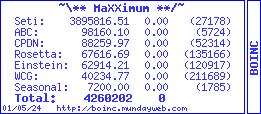 bi Xeon 3.06 2gig ram bi AMD Opteron 2210 4gig ram AMD X2 4200 2gig ram AMD X2 4800 1gig ram AMD Opteron 165 2gig ram 
|
|
Ulrich Metzner Send message Joined: 3 Jul 02 Posts: 1256 Credit: 13,565,513 RAC: 13 
|
I assume to use a "Live-CD" you set the cd/dvd to be the 1st booting drive as apposed to the usual HDD c:\\ in the bios?Correct. Aloha, Uli |
|
b101uk Send message Joined: 11 Jun 01 Posts: 37 Credit: 282,931 RAC: 0 
|
Thanks Jim-R, some logical thought there :) I like the thought of standard file locations, etc lots to think about and download! |
|
Hans Dorn Send message Joined: 3 Apr 99 Posts: 2262 Credit: 26,448,570 RAC: 0 
|
I had good success with debian. It supports the widest range of hardware, and a basic text-mode install is done in a breeze. The drawback with debian is that it's not a good distro for beginners. I'd also vote for ubuntu because of this. Regards Hans |
 ML1 ML1 Send message Joined: 25 Nov 01 Posts: 21763 Credit: 7,508,002 RAC: 20 
|
If you're coming from Windows give Ubuntu (Debian based) a try... Get it here: http://www.ubuntu.com/ I'll second that good comment. Myself, I use a number of distros and prefer Ubuntu & Mandriva. They simply work well. As you've seen, you've got lots of choice. Just give one or a few distros a try and see what you find. Good luck, Martin See new freedom: Mageia Linux Take a look for yourself: Linux Format The Future is what We all make IT (GPLv3) |
 Toby Toby Send message Joined: 26 Oct 00 Posts: 1005 Credit: 6,366,949 RAC: 0 
|
I like Gentoo for my workstations and some servers however this is definitely not a distro for new uers. Until recently, their liveCD booted up with a pretty splash screen and then dumped you at a blinking cursor and left you to flap in the breeze if you didn't know what you were doing :) I would definitely encourage you to try Ubuntu. I use it on my laptop and for most things it "just works". My USB drive and wireless USB mouse are automatically detected and if I remember correctly the frequency scaling for the CPU also worked out of the box. It took a little fiddling to get the fan controls working right but that wasn't too hard either. Don't go in expecting everything to be just like it is in windows though. If you want everything to be just like windows then use windows! But I think things are pretty intuitive as long as you keep your mind open aren't always thinking "in windows..." Good luck! A member of The Knights Who Say NI! For rankings, history graphs and more, check out: My BOINC stats site |
|
1mp0£173 Send message Joined: 3 Apr 99 Posts: 8423 Credit: 356,897 RAC: 0 
|
Anyone who wants to play with different OSes should definitely look at VMware. It makes experimenting a whole lot cheaper, and a whole lot safer. |
 David Stites David Stites Send message Joined: 22 Jul 99 Posts: 286 Credit: 10,113,361 RAC: 0 
|
I have thought about giving Linux a try, but I don’t know which is the best to start on, obviously its needs to be compatible with my p4 3.4ghz Intel and should have a windows like GUI, is Redhat or fedora a good place to start??????? You can do that with KDE also, it's just not the default. Have a nice day, David Stites Pullman, WA USA 
|
|
Jim Send message Joined: 28 Jan 00 Posts: 614 Credit: 2,031,206 RAC: 0 
|
I just tried Linux for the first time and tried SuSE 10.1. It's true about the learning curve. Installing programs was a friggin' nightmare at first. It's a good thing I'm stubborn and patient. I can't say as to whether this is particular to SuSE or just Linux alone. SuSE is free and that made a difference - just took a while to download and to burn the ISOs to disc. I'd surely be willing to go over to Linux derivatives for good on all my machines if there was some way to easily install programs. This business with command line interfaces with no user guides is a pain. I'm no dummy, but it's like learning C++ from a book with no teacher there to make things clear. Yikes. It took a whole weekend to get it installed and to get E@H running. I'll not give up though. I love the idea of free OSs. If I have to pull out a few hairs to get proficient at them, I'll feel as if the knowledge was better won. Great post Jim-R (you always have good stuff to say, it seems to me) but if I can make a humble request, please hit *enter* *enter* now and then to make paragraphs. Your post was really hard to read as one massive data block. Your good and well thought advice may have gotten out to more people if it as easier to digest. B101UK, I'd give SuSE 10.1 a try. I have heard that 10. was easier to use - I couldn't say. I'm not using it on my main rigs, so it's easier to deal with the learning curve. It also makes the curve shallower since I'm not forced to figure things out just to keep up with email and play games, etc. But from one Linux noob to another, I expected it to be worse. Jim Without love, breath is just a clock ... ticking. Equilibrium |
|
zoemax Send message Joined: 24 May 99 Posts: 7 Credit: 3,073,772 RAC: 1 
|
I have an old HP ... 800 Mhz, 256MB RAM... & have played/used linux from RedHat (something or other )/ Mepis, Knoppix, Ubunto ( hey this ones for people who don't want to 'compile' / use gcc or anytthing else... I've used SuSE 9... and have recently downloaded 10.0 which I will install & use. Haven't had any issues, Runs great on the old PC. I use RH AS 4.0 @ work ( on an IBM eServer 4/3GHz with a RAID 5 covering 276 GB of Disk) - and I think about 2GB of RAM - works fine .. ) Have downloaded and installed all kinds from linux distro... All from: http://distrowatch.com/ Found this note from slashdot/newforge... Check out: http://www.osvids.com/ for some videos of linux installs. all in all ... Suse has won me over - |
 Diego -=Mav3rik=- Diego -=Mav3rik=- Send message Joined: 1 Jun 99 Posts: 333 Credit: 3,587,148 RAC: 0 |
I have thought about giving Linux a try, but I don’t know which is the best to start on, obviously its needs to be compatible with my p4 3.4ghz Intel and should have a windows like GUI, is Redhat or fedora a good place to start??????? You want it to be good or to be nice and friendly with lots of colorful little windows-like icons and shortcuts? ;) /Mav We have lingered long enough on the shores of the cosmic ocean. We are ready at last to set sail for the stars. (Carl Sagan) |
 ML1 ML1 Send message Joined: 25 Nov 01 Posts: 21763 Credit: 7,508,002 RAC: 20 
|
I just tried Linux for the first time... Welcome to the command line and tar-balls! :-/ More seriously: All the big distros such as Suse, Mandriva, Ubuntu, FC, Gentu, others, use what are called "package managers" to install software. These give a very nice select'n'click graphical interface that automates installing or removing software. All very easy, and free. And then there is the more obscure stuff that comes as a "tar" file ("Tape ARchive!"). That stuff can be "installed" simply by drag'n'drop and extract to your preferred place. You then manually make a 'shortcut' icon for your desktop to point to the executable. Myself, I find the command line to be easier and it is far easier to explain what to do. (I still play with the GUI stuff for everyday tasks. :-) ) As to understanding what happens... That comes later when you begin to realise what is really on your hard disk rather than all that pretty 'folders' and 'documents' obfuscation stuff. On the command line, you can directly see directories and files. Its up to you as to what they represent and how you use them. Have fun, Regards, Martin See new freedom: Mageia Linux Take a look for yourself: Linux Format The Future is what We all make IT (GPLv3) |
 Lord_Vader Lord_Vader Send message Joined: 7 May 05 Posts: 217 Credit: 10,386,105 RAC: 12 
|
Personally, I love SUSE (Novell Version). However, here is a pretty good interview test to help you pick the right one for you. http://www.zegeniestudios.net/ldc/ I used it when I tried to pick one. FWIW, I tried Unbuntu at first and it was good, but I like the feel of SUSE better. Fear will keep the local systems in line. Fear of this battle station. - Grand Moff Tarkin |
 Tigher Tigher Send message Joined: 18 Mar 04 Posts: 1547 Credit: 760,577 RAC: 0 
|
|

©2025 University of California
SETI@home and Astropulse are funded by grants from the National Science Foundation, NASA, and donations from SETI@home volunteers. AstroPulse is funded in part by the NSF through grant AST-0307956.
